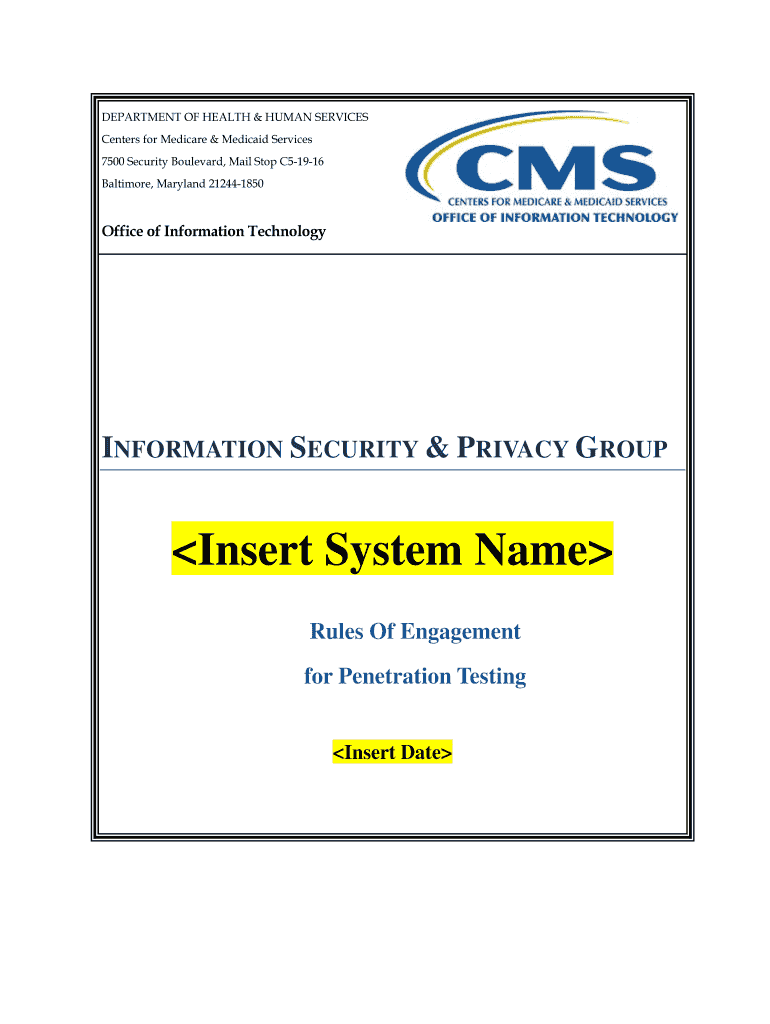
Penetration Testing Rules of Engagement Template Form


What is the penetration testing rules of engagement template
The penetration testing rules of engagement template serves as a formal document that outlines the guidelines and expectations for conducting a penetration test. This template is essential for defining the scope, objectives, and limitations of the testing process. It helps ensure that all parties involved have a clear understanding of what will be tested, how it will be conducted, and the protocols for reporting findings. This clarity is crucial for maintaining legal compliance and protecting sensitive data during the testing process.
Key elements of the penetration testing rules of engagement template
Several key elements should be included in the penetration testing rules of engagement template to ensure comprehensive coverage. These elements typically include:
- Scope of Work: Clearly define the systems, applications, and networks that will be tested.
- Objectives: Outline the specific goals of the penetration test, such as identifying vulnerabilities or testing incident response.
- Testing Methodology: Describe the approach that will be used, including tools and techniques.
- Rules of Engagement: Specify the boundaries of the test, including any restrictions on testing times or methods.
- Reporting Procedures: Detail how findings will be documented and communicated to stakeholders.
- Legal and Compliance Considerations: Address any legal requirements or compliance issues relevant to the testing.
How to use the penetration testing rules of engagement template
Using the penetration testing rules of engagement template involves several steps to ensure it meets the specific needs of your organization. Begin by customizing the template to reflect your unique environment and requirements. This includes updating the scope of work and objectives based on your organization's security goals. Once tailored, review the document with all stakeholders to ensure alignment and understanding. After approval, the template can be used as a guiding framework during the penetration testing process, helping to facilitate communication and manage expectations.
Legal use of the penetration testing rules of engagement template
For the penetration testing rules of engagement template to be legally valid, it must comply with applicable laws and regulations. This includes ensuring that all parties involved in the testing have consented to the terms outlined in the document. Additionally, the template should adhere to relevant frameworks such as the Electronic Signatures in Global and National Commerce Act (ESIGN) and the Uniform Electronic Transactions Act (UETA). By following these legal guidelines, organizations can protect themselves from potential liabilities that may arise during the testing process.
Steps to complete the penetration testing rules of engagement template
Completing the penetration testing rules of engagement template requires a systematic approach. Follow these steps:
- Gather relevant information about the systems and applications to be tested.
- Define the scope and objectives of the penetration test.
- Identify the stakeholders and obtain their input on the template.
- Customize the template to reflect your organization's specific needs.
- Review the completed document with legal counsel, if necessary.
- Obtain signatures from all parties involved to formalize the agreement.
Examples of using the penetration testing rules of engagement template
Examples of using the penetration testing rules of engagement template can provide valuable insights into its practical application. For instance, a financial institution might use the template to outline the testing of its online banking platform, specifying the systems involved and the testing timeline. Another example could involve a healthcare organization using the template to ensure compliance with HIPAA regulations while testing its patient management system. These examples demonstrate how the template can be adapted to various industries and use cases, enhancing its utility and effectiveness.
Quick guide on how to complete penetration testing rules of engagement template
Prepare Penetration Testing Rules Of Engagement Template effortlessly on any device
Digital document management has gained traction among organizations and individuals alike. It serves as an excellent eco-friendly alternative to conventional printed and signed paperwork, allowing you to locate the appropriate form and securely save it online. airSlate SignNow provides all the tools necessary to create, edit, and electronically sign your documents rapidly without any hold-ups. Manage Penetration Testing Rules Of Engagement Template on any device using airSlate SignNow Android or iOS applications and enhance any document-based process today.
The easiest way to edit and eSign Penetration Testing Rules Of Engagement Template with ease
- Obtain Penetration Testing Rules Of Engagement Template and click Get Form to begin.
- Utilize the tools we provide to fill out your form.
- Highlight pertinent sections of the documents or obscure sensitive information using tools designed specifically for that purpose by airSlate SignNow.
- Create your signature with the Sign tool, which takes mere seconds and holds the same legal authority as a traditional ink signature.
- Review the details and click on the Done button to save your changes.
- Select your preferred method to submit your form, whether by email, text message (SMS), invitation link, or by downloading it to your computer.
No more worries about lost or misplaced documents, tedious form searching, or errors that necessitate printing new document copies. airSlate SignNow fulfills all your document management requirements in just a few clicks from any device of your choice. Edit and eSign Penetration Testing Rules Of Engagement Template and guarantee outstanding communication at every step of your form preparation process with airSlate SignNow.
Create this form in 5 minutes or less
Create this form in 5 minutes!
How to create an eSignature for the penetration testing rules of engagement template
How to create an electronic signature for a PDF online
How to create an electronic signature for a PDF in Google Chrome
How to create an e-signature for signing PDFs in Gmail
How to create an e-signature right from your smartphone
How to create an e-signature for a PDF on iOS
How to create an e-signature for a PDF on Android
People also ask
-
What are pen testing rules of engagement?
Pen testing rules of engagement outline the guidelines and boundaries for conducting penetration testing. These rules are crucial as they ensure that all parties involved understand their roles, responsibilities, and the scope of the testing. Having a clear sample can help organizations align their security testing efforts effectively.
-
How can a pen testing rules of engagement sample improve security?
A well-defined pen testing rules of engagement sample improves security by clearly stating what is permissible during a penetration test. This sample acts as a framework, ensuring that tests do not disrupt business operations or compromise sensitive data. Utilizing a sample can provide clarity and structure for security teams.
-
What features should I look for in a pen testing rules of engagement sample?
When reviewing a pen testing rules of engagement sample, look for features such as clearly defined scope, methodologies, timelines, and reporting procedures. Additionally, ensure that the sample includes provisions for confidentiality and dispute resolution to protect all parties involved. Comprehensive samples help facilitate smoother security assessments.
-
Are there any specific industries that need a pen testing rules of engagement sample?
Yes, industries dealing with sensitive data or regulatory compliance, such as healthcare and finance, particularly benefit from having a pen testing rules of engagement sample. These sectors often face higher stakes concerning data bsignNowes. A tailored sample ensures compliance with industry regulations and enhances overall security posture.
-
How much does it cost to implement a pen testing rules of engagement?
The cost to implement a pen testing rules of engagement can vary widely based on your organization's size and specifics of the test required. Typically, hiring a cybersecurity firm to develop and execute tests might start from a few thousand dollars. However, utilizing a standard pen testing rules of engagement sample can reduce costs signNowly by minimizing preparation time.
-
Can I customize a pen testing rules of engagement sample?
Absolutely! Customizing a pen testing rules of engagement sample to fit your organization's specific needs is highly recommended. Personalization allows you to address the unique challenges and threats your business faces. Tailored samples can enhance the effectiveness of the testing process.
-
Do I need legal approval for my pen testing rules of engagement?
Yes, obtaining legal approval for your pen testing rules of engagement is essential to mitigate liabilities and ensure compliance. This step helps protect your organization from potential legal issues during the testing process. Engaging legal counsel in the preparation of your pen testing rules of engagement sample is advisable.
Get more for Penetration Testing Rules Of Engagement Template
- Va form 21 0960n 1
- Certificate of assumed business name allen county recorder allencountyrecorder form
- Ice arrest w form
- D30 form
- Business tax receipt collier county form
- How to apply to the novo nordisk patient assistance form
- Physician partnership agreement template form
- Partnership for startup agreement template form
Find out other Penetration Testing Rules Of Engagement Template
- eSignature California Proforma Invoice Template Simple
- eSignature Georgia Proforma Invoice Template Myself
- eSignature Mississippi Proforma Invoice Template Safe
- eSignature Missouri Proforma Invoice Template Free
- Can I eSignature Mississippi Proforma Invoice Template
- eSignature Missouri Proforma Invoice Template Simple
- eSignature Missouri Proforma Invoice Template Safe
- eSignature New Hampshire Proforma Invoice Template Mobile
- eSignature North Carolina Proforma Invoice Template Easy
- Electronic signature Connecticut Award Nomination Form Fast
- eSignature South Dakota Apartment lease agreement template Free
- eSignature Maine Business purchase agreement Simple
- eSignature Arizona Generic lease agreement Free
- eSignature Illinois House rental agreement Free
- How To eSignature Indiana House rental agreement
- Can I eSignature Minnesota House rental lease agreement
- eSignature Missouri Landlord lease agreement Fast
- eSignature Utah Landlord lease agreement Simple
- eSignature West Virginia Landlord lease agreement Easy
- How Do I eSignature Idaho Landlord tenant lease agreement