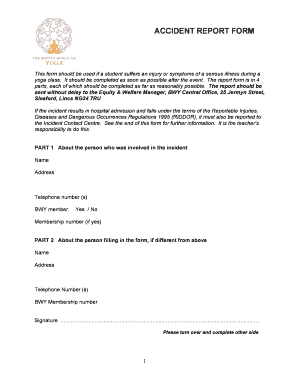
How to End an Incident Report Form


What is the process for ending an incident report?
Ending an incident report involves summarizing the key details and outcomes of the incident. This process ensures that all necessary information is documented for future reference. Typically, it includes a final statement that reflects the resolution of the incident, any actions taken, and recommendations for preventing similar occurrences in the future. The closing should be clear and concise, providing a summary that encapsulates the entire report.
Key elements to include when concluding an incident report
When concluding an incident report, several key elements should be included to ensure clarity and completeness:
- Summary of the incident: Briefly restate what occurred, including the date, time, and location.
- Actions taken: Detail any immediate actions that were taken in response to the incident.
- Recommendations: Offer suggestions for future prevention based on the incident analysis.
- Signatures: Include signatures from relevant parties to validate the report.
Steps to complete the ending of an incident report
To effectively end an incident report, follow these steps:
- Review the entire report to ensure all necessary information is included.
- Draft a closing statement that summarizes the incident and actions taken.
- Incorporate any recommendations for future prevention.
- Ensure all relevant parties sign the report to confirm its accuracy.
- File the report in accordance with company policy or legal requirements.
Legal considerations when ending an incident report
It is important to consider legal implications when concluding an incident report. The report may serve as a legal document in case of disputes or investigations. Therefore, it should be factual, detailed, and free from bias. Ensure compliance with applicable laws, such as maintaining confidentiality and protecting sensitive information. Proper documentation can also help in demonstrating due diligence and adherence to safety protocols.
Examples of effective closing statements for incident reports
Here are examples of effective closing statements that can be used in incident reports:
- "This report concludes that the incident was a result of a mechanical failure, and immediate corrective actions have been implemented."
- "Following the investigation, it is recommended that staff undergo additional training to prevent similar incidents in the future."
- "All parties involved have reviewed and agreed to the findings of this report, which will be filed for future reference."
Common mistakes to avoid when ending an incident report
Avoid these common mistakes when concluding an incident report:
- Failing to include all relevant details, which can lead to misunderstandings.
- Using vague language that does not clearly convey the incident's resolution.
- Neglecting to obtain necessary signatures, which can undermine the report's validity.
- Overlooking the need for compliance with legal and organizational standards.
Quick guide on how to complete how to end an incident report
Effortlessly Prepare How To End An Incident Report on Any Device
Digital document management has gained traction among businesses and individuals alike. It offers an ideal eco-friendly substitute for traditional printed and signed documents, allowing you to locate the necessary form and securely store it online. airSlate SignNow equips you with all the tools you need to create, modify, and electronically sign your documents quickly and efficiently. Manage How To End An Incident Report on any device using the airSlate SignNow apps for Android or iOS, and simplify your document-related tasks today.
How to Modify and eSign How To End An Incident Report with Ease
- Locate How To End An Incident Report and click on Get Form to begin.
- Utilize the tools we provide to complete your form.
- Emphasize crucial sections of the documents or obscure sensitive information with the tools that airSlate SignNow offers for this purpose.
- Create your signature using the Sign tool, which takes just seconds and holds the same legal validity as a traditional wet ink signature.
- Review all the details and click on the Done button to save your changes.
- Select how you wish to send your form - via email, text message (SMS), invite link, or download it to your computer.
Eliminate the hassle of lost or misfiled documents, tedious form searching, or errors that necessitate reprinting new copies. airSlate SignNow meets all your document management needs in just a few clicks from your preferred device. Modify and eSign How To End An Incident Report to ensure effective communication at every step of your form preparation process with airSlate SignNow.
Create this form in 5 minutes or less
Create this form in 5 minutes!
How to create an eSignature for the how to end an incident report
How to create an electronic signature for a PDF online
How to create an electronic signature for a PDF in Google Chrome
How to create an e-signature for signing PDFs in Gmail
How to create an e-signature right from your smartphone
How to create an e-signature for a PDF on iOS
How to create an e-signature for a PDF on Android
People also ask
-
What is the best way to learn how to make an incident report using airSlate SignNow?
To learn how to make an incident report with airSlate SignNow, you can start by exploring our user-friendly interface and step-by-step guides available in the help center. We also offer video tutorials that demonstrate the entire process, ensuring that you can create reports quickly and efficiently.
-
Are there any costs associated with creating an incident report on airSlate SignNow?
airSlate SignNow offers competitive pricing plans that allow you to create and eSign documents, including incident reports, without breaking the bank. For more comprehensive features and unlimited document access, consider our premium plans that offer great value for businesses.
-
What features does airSlate SignNow provide for incident reports?
Our platform allows you to create customizable incident report templates, set up automated workflows, and collect signatures easily. With airSlate SignNow, you can also track document status in real time and store your reports securely, making incident reporting straightforward.
-
Can I customize my incident report templates in airSlate SignNow?
Yes, you can easily customize your incident report templates in airSlate SignNow to meet your specific requirements. Our platform allows you to add fields, adjust formatting, and include your branding, making the reports not only functional but also professional.
-
How does airSlate SignNow ensure the security of my incident reports?
airSlate SignNow takes security seriously and employs advanced encryption to protect your incident reports and sensitive information. Additionally, we comply with industry standards and regulations, ensuring that your documents remain secure during the signing process.
-
What integrations does airSlate SignNow offer for incident reporting?
airSlate SignNow seamlessly integrates with a variety of applications, including CRM systems, cloud storage services, and project management tools. These integrations make it easy to manage your incident reports alongside other business processes, enhancing productivity.
-
Is it easy to share incident reports created with airSlate SignNow?
Absolutely! Sharing incident reports created with airSlate SignNow is straightforward. You can send documents directly via email, share a link, or embed them into your intranet, ensuring that stakeholders can access the reports whenever needed.
Get more for How To End An Incident Report
Find out other How To End An Incident Report
- Can I Sign Massachusetts Credit Memo
- How Can I Sign Nevada Agreement to Extend Debt Payment
- Sign South Dakota Consumer Credit Application Computer
- Sign Tennessee Agreement to Extend Debt Payment Free
- Sign Kentucky Outsourcing Services Contract Simple
- Sign Oklahoma Outsourcing Services Contract Fast
- How Can I Sign Rhode Island Outsourcing Services Contract
- Sign Vermont Outsourcing Services Contract Simple
- Sign Iowa Interview Non-Disclosure (NDA) Secure
- Sign Arkansas Resignation Letter Simple
- Sign California Resignation Letter Simple
- Sign Florida Leave of Absence Agreement Online
- Sign Florida Resignation Letter Easy
- Sign Maine Leave of Absence Agreement Safe
- Sign Massachusetts Leave of Absence Agreement Simple
- Sign Connecticut Acknowledgement of Resignation Fast
- How To Sign Massachusetts Resignation Letter
- Sign New Mexico Resignation Letter Now
- How Do I Sign Oklahoma Junior Employment Offer Letter
- Sign Oklahoma Resignation Letter Simple