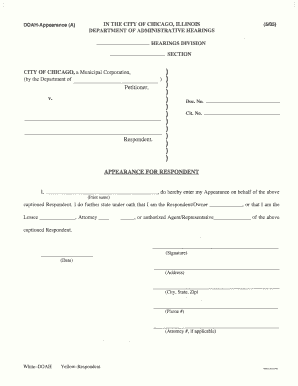
Appearance Form City of Chicago Cityofchicago


What is the Appearance Form City Of Chicago Cityofchicago
The Appearance Form City of Chicago is a legal document used primarily in court proceedings. This form allows individuals or entities to formally notify the court of their intention to participate in a case. It is essential for ensuring that all parties involved are aware of who is representing them in legal matters. The form typically includes details such as the case number, names of the parties, and the nature of the appearance being made, whether it's for a hearing, trial, or other legal proceedings.
How to obtain the Appearance Form City Of Chicago Cityofchicago
Obtaining the Appearance Form City of Chicago can be done through several straightforward methods. The form is available on the official City of Chicago website, where users can download it directly. Additionally, individuals may visit the local courthouse to request a physical copy of the form. It is important to ensure that the most current version of the form is used, as outdated forms may not be accepted by the court.
Steps to complete the Appearance Form City Of Chicago Cityofchicago
Completing the Appearance Form City of Chicago involves several key steps. First, gather all necessary information, including the case number and details about the parties involved. Next, fill in the required fields accurately, ensuring that all information is legible. Sign the form where indicated, and if required, have it notarized. Finally, submit the completed form to the appropriate court, either in person or via electronic submission if available.
Legal use of the Appearance Form City Of Chicago Cityofchicago
The legal use of the Appearance Form City of Chicago is crucial for maintaining proper court procedures. This form serves as an official record of who is representing a party in a legal matter, which is essential for communication and notification purposes. Failure to file the form correctly may result in delays or complications in the case. It is important to adhere to all legal requirements and deadlines associated with the submission of this form.
Key elements of the Appearance Form City Of Chicago Cityofchicago
Key elements of the Appearance Form City of Chicago include the case number, names of the parties involved, and the signature of the individual making the appearance. Additionally, the form may require information regarding the attorney representing a party, if applicable. Accurate completion of these elements is vital for the form's acceptance by the court.
Form Submission Methods (Online / Mail / In-Person)
The Appearance Form City of Chicago can be submitted through various methods, depending on the court's requirements. Users may submit the form online if the court offers electronic filing services. Alternatively, the form can be mailed to the appropriate court address or delivered in person. It is essential to verify the submission method accepted by the specific court handling the case to ensure compliance with procedural rules.
Quick guide on how to complete appearance form city of chicago cityofchicago
Prepare Appearance Form City Of Chicago Cityofchicago easily on any device
Digital document management has become increasingly favored by businesses and individuals. It offers an ideal environmentally-friendly alternative to conventional printed and signed documents, as you can access the correct form and securely store it online. airSlate SignNow equips you with all the resources necessary to create, modify, and eSign your documents swiftly without delays. Manage Appearance Form City Of Chicago Cityofchicago on any device using airSlate SignNow's Android or iOS applications and enhance any document-driven task today.
The simplest way to alter and eSign Appearance Form City Of Chicago Cityofchicago effortlessly
- Locate Appearance Form City Of Chicago Cityofchicago and click Get Form to begin.
- Utilize the tools we provide to complete your document.
- Emphasize pertinent sections of the documents or redact sensitive content using tools that airSlate SignNow specifically offers for this purpose.
- Create your eSignature with the Sign feature, which takes seconds and carries the same legal validity as a conventional wet ink signature.
- Review all the details and click the Done button to save your changes.
- Select your preferred method to send your form, via email, SMS, or invitation link, or download it to your computer.
Eliminate concerns about lost or misplaced documents, tedious form searches, or errors that necessitate printing additional document copies. airSlate SignNow addresses all your document management needs in just a few clicks from a device of your preference. Modify and eSign Appearance Form City Of Chicago Cityofchicago and ensure excellent communication at every stage of your form preparation process with airSlate SignNow.
Create this form in 5 minutes or less
Create this form in 5 minutes!
How to create an eSignature for the appearance form city of chicago cityofchicago
How to create an electronic signature for a PDF online
How to create an electronic signature for a PDF in Google Chrome
How to create an e-signature for signing PDFs in Gmail
How to create an e-signature right from your smartphone
How to create an e-signature for a PDF on iOS
How to create an e-signature for a PDF on Android
People also ask
-
What is the Appearance Form City Of Chicago Cityofchicago used for?
The Appearance Form City Of Chicago Cityofchicago is a legal document used by individuals or organizations to formally notify the City of Chicago courts of their representation in a legal matter. It is essential for ensuring that the court and other parties are aware of who is representing a case, facilitating smoother court proceedings.
-
How can airSlate SignNow help with the Appearance Form City Of Chicago Cityofchicago?
airSlate SignNow streamlines the process of filling out and signing the Appearance Form City Of Chicago Cityofchicago, allowing users to complete it digitally. With our easy-to-use interface, you can fill in your details, sign, and send the form in just a few clicks, saving you time and minimizing paperwork.
-
Is there a cost associated with using airSlate SignNow for the Appearance Form City Of Chicago Cityofchicago?
Yes, airSlate SignNow offers various pricing plans that cater to different needs, including options for occasional users as well as businesses requiring bulk document management. Our cost-effective solutions provide excellent value for those needing to manage the Appearance Form City Of Chicago Cityofchicago efficiently.
-
Can I integrate airSlate SignNow with other tools for managing the Appearance Form City Of Chicago Cityofchicago?
Absolutely! airSlate SignNow offers integrations with popular applications and platforms, making it easy to manage the Appearance Form City Of Chicago Cityofchicago alongside your existing workflow. Whether you use CRM systems, cloud storage, or other productivity tools, our solution fits seamlessly into your operations.
-
What features does airSlate SignNow provide for the Appearance Form City Of Chicago Cityofchicago?
airSlate SignNow includes features such as electronic signatures, templates, and document tracking, all designed to simplify the handling of the Appearance Form City Of Chicago Cityofchicago. Our platform also supports collaboration, enabling multiple users to work on the document simultaneously.
-
Is it secure to eSign the Appearance Form City Of Chicago Cityofchicago with airSlate SignNow?
Yes, security is a top priority for airSlate SignNow. We utilize advanced encryption technology and comply with industry standards to ensure that the eSigning process for the Appearance Form City Of Chicago Cityofchicago is safe and secure. Your sensitive information will be protected at all times.
-
Can I save templates for the Appearance Form City Of Chicago Cityofchicago in airSlate SignNow?
Yes! With airSlate SignNow, you can create and save templates for the Appearance Form City Of Chicago Cityofchicago, which makes it easy for you to reuse the form for similar cases in the future. This feature helps to enhance efficiency and reduce the time spent on repetitive tasks.
Get more for Appearance Form City Of Chicago Cityofchicago
Find out other Appearance Form City Of Chicago Cityofchicago
- How Can I eSignature Colorado Insurance Presentation
- Help Me With eSignature Georgia Insurance Form
- How Do I eSignature Kansas Insurance Word
- How Do I eSignature Washington Insurance Form
- How Do I eSignature Alaska Life Sciences Presentation
- Help Me With eSignature Iowa Life Sciences Presentation
- How Can I eSignature Michigan Life Sciences Word
- Can I eSignature New Jersey Life Sciences Presentation
- How Can I eSignature Louisiana Non-Profit PDF
- Can I eSignature Alaska Orthodontists PDF
- How Do I eSignature New York Non-Profit Form
- How To eSignature Iowa Orthodontists Presentation
- Can I eSignature South Dakota Lawers Document
- Can I eSignature Oklahoma Orthodontists Document
- Can I eSignature Oklahoma Orthodontists Word
- How Can I eSignature Wisconsin Orthodontists Word
- How Do I eSignature Arizona Real Estate PDF
- How To eSignature Arkansas Real Estate Document
- How Do I eSignature Oregon Plumbing PPT
- How Do I eSignature Connecticut Real Estate Presentation