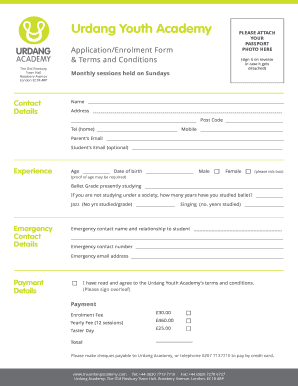
Urdang Application Form


What is the Urdang Application Form
The Urdang application form is a crucial document for individuals aspiring to audition for the Urdang Academy, a prestigious institution known for its rigorous training in dance and performing arts. This form serves as the initial step in the audition process, collecting essential information about the applicant, including personal details, previous training, and performance experience. Completing this form accurately is vital, as it sets the foundation for the audition evaluation.
How to Obtain the Urdang Application Form
To obtain the Urdang application form, interested candidates can visit the official Urdang Academy website. The form is typically available for download in a digital format, allowing applicants to fill it out electronically. Alternatively, candidates may also request a physical copy by contacting the admissions office directly. It is important to ensure that you have the most current version of the application form, as updates may occur annually.
Steps to Complete the Urdang Application Form
Completing the Urdang application form involves several key steps:
- Personal Information: Fill in your full name, contact details, and date of birth.
- Training Background: Provide details about your dance or performance training, including institutions attended and years of study.
- Experience: List any relevant performance experience, including roles played and productions participated in.
- Audition Details: Indicate your preferred audition date and any specific requirements requested by the academy.
- Signature: Sign and date the form to certify that the information provided is accurate.
Required Documents for the Urdang Application Form
When submitting the Urdang application form, applicants must include several supporting documents to complete their application package. These typically include:
- A recent headshot or photograph.
- A CV or résumé detailing your performance experience and training.
- Letters of recommendation from instructors or professionals in the field.
- Proof of any prior qualifications or certifications relevant to the performing arts.
Legal Use of the Urdang Application Form
The Urdang application form must be completed and submitted in compliance with legal standards governing educational applications. This includes ensuring that all information is truthful and that any required signatures are obtained. Digital submissions must adhere to eSignature laws to ensure that the application is considered legally binding. Using a reliable eSigning platform can help maintain compliance and secure the integrity of the application process.
Eligibility Criteria for the Urdang Audition
Eligibility for the Urdang audition is based on several criteria. Applicants typically must meet age requirements, which may vary by program. Additionally, a background in dance or performing arts is often required, with specific emphasis on prior training and experience. It is advisable for candidates to review the specific eligibility guidelines outlined by the Urdang Academy to ensure they meet all necessary qualifications before applying.
Quick guide on how to complete urdang application form
Effortlessly Prepare Urdang Application Form on Any Device
Digital document management has gained traction among businesses and individuals alike. It serves as an ideal environmentally friendly substitute for traditional printed and signed materials, as you can easily access the right form and securely store it online. airSlate SignNow offers all the tools necessary to create, modify, and electronically sign your documents promptly without any hold-ups. Manage Urdang Application Form on any device with airSlate SignNow’s Android or iOS applications and enhance any document-centric process today.
The Easiest Way to Alter and eSign Urdang Application Form Without Strain
- Find Urdang Application Form and click on Get Form to begin.
- Utilize the tools we offer to fill in your document.
- Highlight pertinent sections of your documents or obscure sensitive information with tools specifically provided by airSlate SignNow for this purpose.
- Generate your signature using the Sign tool, which takes mere moments and holds the same legal validity as a conventional wet ink signature.
- Review the details and click on the Done button to save your modifications.
- Choose how you wish to send your form: via email, text message (SMS), invite link, or download it to your computer.
No more concerns about lost or misplaced documents, tiresome form searches, or mistakes that necessitate printing out fresh document copies. airSlate SignNow caters to your document management needs with just a few clicks from any device you prefer. Edit and eSign Urdang Application Form to ensure outstanding communication throughout your form preparation process with airSlate SignNow.
Create this form in 5 minutes or less
Create this form in 5 minutes!
How to create an eSignature for the urdang application form
How to create an electronic signature for a PDF online
How to create an electronic signature for a PDF in Google Chrome
How to create an e-signature for signing PDFs in Gmail
How to create an e-signature right from your smartphone
How to create an e-signature for a PDF on iOS
How to create an e-signature for a PDF on Android
People also ask
-
What are the Urdang audition requirements for admission?
The Urdang audition requirements detail the specific criteria you must meet to apply to the program. Typically, candidates are expected to prepare a monologue, a song, and a dance audition piece. It’s important to carefully review these requirements well in advance to ensure you are fully prepared for the audition day.
-
How can I prepare for the Urdang audition requirements?
To prepare effectively for the Urdang audition requirements, start by practicing your chosen monologue and song. It's also beneficial to schedule dance classes to enhance your movement skills, as this is a crucial part of the audition. Familiarizing yourself with the program’s ethos and curriculum can also give you a competitive edge.
-
Are there any costs associated with meeting the Urdang audition requirements?
Yes, there might be costs associated with fulfilling the Urdang audition requirements, such as transportation, attire, and possibly class fees for dance preparation. Additionally, the application or audition fee might also apply. It’s advisable to budget accordingly to ensure you can meet all aspects of the audition process.
-
What should I expect during the audition process based on Urdang audition requirements?
During the audition process, based on the Urdang audition requirements, you can expect to perform your chosen pieces in front of a panel. The audition typically consists of performing your monologue, singing your selected song, and participating in dance routines. The panel will evaluate your skills, creativity, and potential fit for the program.
-
Can the Urdang audition requirements change each year?
Yes, the Urdang audition requirements can change each year as the program evolves and adapts to industry standards. It's crucial to check the official Urdang website or signNow out to admissions for the most current requirements and guidelines for the upcoming audition cycle. Staying updated will help you prepare effectively.
-
What are the benefits of meeting the Urdang audition requirements?
Meeting the Urdang audition requirements opens the door to a prestigious performing arts education, providing you with valuable training and performance opportunities. Successful candidates will gain access to experienced faculty and industry connections that can signNowly impact their career. Additionally, being part of Urdang’s program allows for personal and professional growth in a supportive environment.
-
Is there a specific format for submitting materials related to Urdang audition requirements?
Yes, there is usually a specific format for submitting materials related to Urdang audition requirements, including video auditions or written submissions. Candidates may need to follow guidelines for file formats, length of performances, and submission platforms. Always refer to the official guidelines to ensure your submission meets all requirements.
Get more for Urdang Application Form
- Application letter for partnership pdf ebooks download avlib immigration govt form
- Life specimen signature form
- Application for disbursement of education loan form
- Form 60 hdfc bank
- In format general power
- Counseling application form university of calicut universityofcalicut
- Axis bank corporate login form
- India form 60
Find out other Urdang Application Form
- eSign Connecticut IOU Online
- How To eSign Florida Mechanic's Lien
- eSign Hawaii Mechanic's Lien Online
- How To eSign Hawaii Mechanic's Lien
- eSign Hawaii IOU Simple
- eSign Maine Mechanic's Lien Computer
- eSign Maryland Mechanic's Lien Free
- How To eSign Illinois IOU
- Help Me With eSign Oregon Mechanic's Lien
- eSign South Carolina Mechanic's Lien Secure
- eSign Tennessee Mechanic's Lien Later
- eSign Iowa Revocation of Power of Attorney Online
- How Do I eSign Maine Revocation of Power of Attorney
- eSign Hawaii Expense Statement Fast
- eSign Minnesota Share Donation Agreement Simple
- Can I eSign Hawaii Collateral Debenture
- eSign Hawaii Business Credit Application Mobile
- Help Me With eSign California Credit Memo
- eSign Hawaii Credit Memo Online
- Help Me With eSign Hawaii Credit Memo