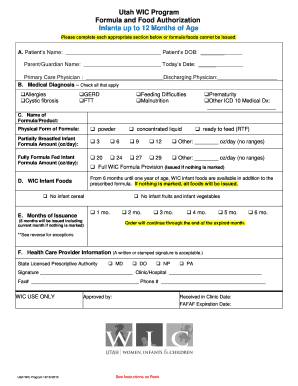
Wic Formula Form


What is the WIC Formula Form?
The WIC Formula Form is a crucial document used by the Women, Infants, and Children (WIC) program in Utah County. This form is designed to determine eligibility for nutritional assistance and to provide access to formula for infants and children. The form collects essential information about the applicant's household, income, and nutritional needs. By completing this form, families can ensure they receive the necessary support to promote healthy growth and development for their children.
How to Obtain the WIC Formula Form
To obtain the WIC Formula Form in Utah County, individuals can visit the official WIC program website or contact their local WIC office directly. The form is typically available in both digital and paper formats. For those preferring a digital approach, downloading the form from the website allows for easy access and completion. Alternatively, individuals can request a physical copy from their local office, ensuring they have the necessary resources to apply for WIC benefits.
Steps to Complete the WIC Formula Form
Completing the WIC Formula Form involves several straightforward steps:
- Gather Required Information: Collect information about household members, including names, ages, and income details.
- Fill Out the Form: Carefully input all required information into the form, ensuring accuracy to avoid delays in processing.
- Review the Form: Double-check all entries for completeness and correctness before submission.
- Submit the Form: Send the completed form to the designated WIC office, either online or by mail, depending on the chosen submission method.
Legal Use of the WIC Formula Form
The WIC Formula Form is legally binding and must be completed truthfully to ensure compliance with program requirements. Providing false information can lead to penalties, including disqualification from the program. It is essential for applicants to understand that the information submitted will be used to assess eligibility and determine the level of assistance provided. Maintaining transparency and accuracy is vital for a successful application.
Key Elements of the WIC Formula Form
Several key elements are essential to the WIC Formula Form, including:
- Applicant Information: Personal details of the individual applying for WIC benefits.
- Household Composition: Information about all household members, including dependents.
- Income Verification: Details regarding household income to assess eligibility.
- Nutritional Needs: Information about the specific nutritional requirements for infants and children.
Eligibility Criteria for the WIC Formula Form
Eligibility for the WIC program in Utah County is determined based on several criteria:
- Residency: Applicants must reside in Utah County.
- Income Level: Household income must fall below a specified threshold based on family size.
- Age of Children: The program primarily serves pregnant women, new mothers, infants, and children up to five years old.
Quick guide on how to complete wic formula form
Effortlessly Prepare Wic Formula Form on Any Device
Digital document management has gained traction among businesses and individuals alike. It offers an ideal eco-friendly alternative to conventional printed and signed documents, enabling you to locate the correct form and securely store it online. airSlate SignNow equips you with all the tools you require to create, modify, and electronically sign your documents swiftly without any holdups. Manage Wic Formula Form on any device using airSlate SignNow's Android or iOS applications and streamline any document-related process today.
How to Modify and Electronically Sign Wic Formula Form with Ease
- Obtain Wic Formula Form and click on Get Form to begin.
- Utilize the tools we provide to complete your form.
- Emphasize pertinent sections of your documents or redact sensitive information using the tools specifically designed for that purpose by airSlate SignNow.
- Create your signature with the Sign feature, which takes just seconds and carries the same legal validity as a conventional handwritten signature.
- Review the information and click on the Done button to save your modifications.
- Choose your preferred method to share your form—via email, text message (SMS), invite link, or download it to your computer.
Eliminate concerns over lost or misplaced documents, tedious form navigation, or mistakes that require printing additional document copies. airSlate SignNow fulfills all your document management requirements in just a few clicks from any device you select. Modify and electronically sign Wic Formula Form to maintain excellent communication at every stage of your form preparation process with airSlate SignNow.
Create this form in 5 minutes or less
Create this form in 5 minutes!
How to create an eSignature for the wic formula form
How to create an electronic signature for a PDF online
How to create an electronic signature for a PDF in Google Chrome
How to create an e-signature for signing PDFs in Gmail
How to create an e-signature right from your smartphone
How to create an e-signature for a PDF on iOS
How to create an e-signature for a PDF on Android
People also ask
-
What is WIC Utah County, and how can airSlate SignNow help?
WIC Utah County is a program that provides essential nutrition and support to women, infants, and children. airSlate SignNow streamlines the documentation processes for WIC programs by allowing for efficient e-signature and document management, making it easier for providers and participants to complete necessary paperwork.
-
How much does airSlate SignNow cost for WIC Utah County programs?
airSlate SignNow offers competitive pricing plans tailored for organizations, including WIC Utah County. Depending on the number of users and features needed, prices can vary, but the solution aims to provide cost-effective options that fit budgetary constraints of county programs.
-
What features does airSlate SignNow offer for WIC Utah County?
airSlate SignNow includes features such as customizable templates, secure e-signatures, and automated workflows, all of which are beneficial for handling WIC Utah County documentation. These features ensure that health professionals can efficiently manage form submissions and maintain regulatory compliance.
-
Can airSlate SignNow integrate with existing WIC systems in Utah County?
Yes, airSlate SignNow can easily integrate with various existing systems utilized in WIC Utah County. Our platform is designed to offer seamless integration options with health management systems, ensuring a smooth transition and data consistency across platforms.
-
What are the benefits of using airSlate SignNow for WIC Utah County?
Using airSlate SignNow for WIC Utah County provides numerous benefits, including reduced paperwork, faster document turnaround times, and improved efficiency for both staff and participants. Additionally, the electronic documentation process enhances accuracy and minimizes the chances of lost or misplaced forms.
-
Is it secure to use airSlate SignNow for WIC Utah County documents?
Absolutely! airSlate SignNow prioritizes security, employing advanced encryption methods to protect sensitive WIC Utah County documents. Our platform complies with industry standards to ensure that all data remains confidential and secure throughout the signing process.
-
How can I get support if I have questions about airSlate SignNow and WIC Utah County?
airSlate SignNow provides extensive customer support options, including live chat, email, and a comprehensive knowledge base for WIC Utah County users. Our dedicated support team is ready to assist you with any inquiries or issues you may encounter while using our services.
Get more for Wic Formula Form
- Oswestry low back disability questionnaire outcome measures form
- Form doh 301 appliction to towncity clerk for copy of marriage
- Application for service certificate form
- Merit scholarship to sc obc min application form which use documents
- Agent to agent referral agreement form
- Eivzcamera online form
- Furniture rent to own agreement template form
- Commission based sale contract template form
Find out other Wic Formula Form
- Help Me With Sign Washington Government Presentation
- How To Sign Maine Healthcare / Medical PPT
- How Do I Sign Nebraska Healthcare / Medical Word
- How Do I Sign Washington Healthcare / Medical Word
- How Can I Sign Indiana High Tech PDF
- How To Sign Oregon High Tech Document
- How Do I Sign California Insurance PDF
- Help Me With Sign Wyoming High Tech Presentation
- How Do I Sign Florida Insurance PPT
- How To Sign Indiana Insurance Document
- Can I Sign Illinois Lawers Form
- How To Sign Indiana Lawers Document
- How To Sign Michigan Lawers Document
- How To Sign New Jersey Lawers PPT
- How Do I Sign Arkansas Legal Document
- How Can I Sign Connecticut Legal Document
- How Can I Sign Indiana Legal Form
- Can I Sign Iowa Legal Document
- How Can I Sign Nebraska Legal Document
- How To Sign Nevada Legal Document