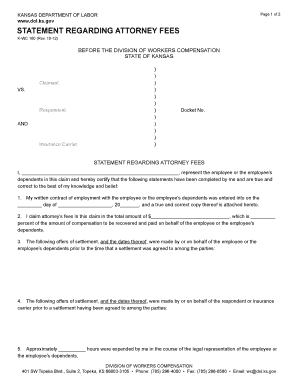
Labor Workers Compensation Form


What is the Labor Workers Compensation
Labor workers compensation is a form of insurance designed to provide financial support to employees who suffer work-related injuries or illnesses. This system ensures that workers receive necessary medical treatment and wage replacement during recovery. The compensation structure varies by state, but generally includes coverage for medical expenses, rehabilitation costs, and a portion of lost wages. It is essential for both employees and employers to understand this system to navigate the complexities of workplace injuries effectively.
Steps to Complete the Labor Workers Compensation
Completing a labor workers compensation claim involves several important steps to ensure that the process runs smoothly. The following steps outline the typical procedure:
- Report the injury to your employer as soon as possible, providing details about the incident.
- Seek medical attention to document your injuries and begin treatment.
- Fill out the necessary labor compensation form, including all required information about the injury and treatment.
- Submit the completed form to your employer or the appropriate state agency, adhering to any specific submission guidelines.
- Keep copies of all documents for your records and follow up on the status of your claim.
Legal Use of the Labor Workers Compensation
The legal framework surrounding labor workers compensation is crucial for ensuring that both employees and employers comply with regulations. Workers compensation laws vary by state, but they generally mandate that employers carry insurance to cover potential claims. This legal requirement protects employees by providing a system for compensation without the need for litigation. Understanding the legal aspects of this compensation can help workers navigate their rights and responsibilities effectively.
Eligibility Criteria
Eligibility for labor workers compensation typically depends on several factors, including employment status, the nature of the injury, and adherence to reporting requirements. Employees must be classified as workers under state law and must have sustained an injury or illness related to their job duties. Additionally, timely reporting of the injury to the employer is often a critical factor in determining eligibility. Each state may have specific criteria, so it is essential to consult local regulations for precise requirements.
Required Documents
When filing for labor workers compensation, certain documents are necessary to support your claim. Key documents may include:
- Completed labor compensation form detailing the injury.
- Medical records and bills related to the treatment of the injury.
- Employer's report of the incident, if applicable.
- Any witness statements or evidence supporting the claim.
Gathering these documents early in the process can help streamline the claim and ensure that all necessary information is submitted.
Filing Deadlines / Important Dates
Filing deadlines for labor workers compensation claims vary by state and are critical to ensuring that your claim is accepted. Generally, employees must report their injury within a specific timeframe, often ranging from a few days to several weeks, depending on state laws. Additionally, there may be deadlines for submitting the labor compensation form and any supporting documentation. Being aware of these deadlines is essential to avoid losing eligibility for benefits.
Quick guide on how to complete labor workers compensation
Complete Labor Workers Compensation effortlessly on any device
Web-based document management has become increasingly favored by companies and individuals. It offers an ideal eco-friendly substitute for conventional printed and signed documents, as you can access the necessary form and securely store it online. airSlate SignNow provides all the tools you need to create, modify, and electronically sign your documents quickly without delays. Handle Labor Workers Compensation on any platform using airSlate SignNow Android or iOS applications and enhance any document-related process today.
How to modify and eSign Labor Workers Compensation seamlessly
- Find Labor Workers Compensation and click Get Form to begin.
- Utilize the tools we offer to complete your form.
- Select pertinent sections of your documents or obscure sensitive information with tools that airSlate SignNow provides specifically for that purpose.
- Create your eSignature with the Sign tool, which takes moments and holds the same legal significance as a traditional wet ink signature.
- Review the information and click on the Done button to save your modifications.
- Choose how you would like to share your form, via email, SMS, or invite link, or download it to your computer.
Forget about lost or misplaced documents, laborious form navigation, or errors that require reprinting new copies. airSlate SignNow meets your document management needs in just a few clicks from any device you prefer. Edit and eSign Labor Workers Compensation and ensure excellent communication at every stage of your form preparation process with airSlate SignNow.
Create this form in 5 minutes or less
Create this form in 5 minutes!
How to create an eSignature for the labor workers compensation
How to create an electronic signature for a PDF online
How to create an electronic signature for a PDF in Google Chrome
How to create an e-signature for signing PDFs in Gmail
How to create an e-signature right from your smartphone
How to create an e-signature for a PDF on iOS
How to create an e-signature for a PDF on Android
People also ask
-
What features does airSlate SignNow offer for attorney workers?
airSlate SignNow provides attorney workers with an array of features including secure eSigning, document templates, and real-time tracking. These tools streamline the document management process, allowing for a more efficient workflow. Additionally, the platform supports team collaboration, ensuring that attorney workers can easily share and manage documents.
-
How does airSlate SignNow benefit attorney workers?
For attorney workers, airSlate SignNow enhances productivity by facilitating faster document processing and reducing time spent on manual tasks. The platform's ease of use and accessibility enable attorney workers to focus more on client interactions rather than paperwork. Furthermore, its robust security measures ensure that confidential client information is protected.
-
What are the pricing plans for airSlate SignNow that cater to attorney workers?
airSlate SignNow offers competitive pricing plans tailored for attorney workers, providing flexibility for firms of all sizes. Available plans include options for individuals, small businesses, and larger organizations, with each plan equipped with essential features. Prospective users can choose the plan that best fits their requirements and budget.
-
Is airSlate SignNow compliant with legal standards for attorney workers?
Yes, airSlate SignNow is compliant with key legal standards, making it a reliable choice for attorney workers. The platform adheres to regulations such as ESIGN and UETA, ensuring that electronic signatures hold the same legal weight as traditional signatures. This compliance gives attorney workers peace of mind when managing legal documents.
-
Can attorney workers integrate airSlate SignNow with other tools?
Absolutely! airSlate SignNow offers integrations with various third-party tools that attorney workers commonly use. These include document management systems and CRM software, allowing for seamless workflows and improved productivity. The integration capabilities make it easier for attorney workers to manage documents in one centralized place.
-
How does airSlate SignNow support remote work for attorney workers?
In today's increasingly remote work environment, airSlate SignNow provides attorney workers with the tools necessary to operate efficiently from anywhere. Its cloud-based platform allows for easy access to documents and secure eSigning on-the-go. This flexibility ensures that attorney workers can continue delivering quality service to their clients regardless of location.
-
What security measures does airSlate SignNow have for attorney workers?
airSlate SignNow prioritizes the security of its users, especially attorney workers who handle sensitive information. The platform incorporates advanced encryption and secure storage to protect documents and signatures. Additionally, it provides access controls and activity logs to ensure only authorized personnel can access specific documents.
Get more for Labor Workers Compensation
- Maine letter tenant form
- Letter from tenant to landlord with demand that landlord repair plumbing problem maine form
- Letter from tenant to landlord containing notice that heater is broken unsafe or inadequate and demand for immediate remedy 497310778 form
- Letter from tenant to landlord with demand that landlord repair unsafe or broken lights or wiring maine form
- Letter tenant landlord repair form
- Letter from tenant to landlord with demand that landlord remove garbage and vermin from premises maine form
- Letter from tenant to landlord with demand that landlord provide proper outdoor garbage receptacles maine form
- Letter from tenant to landlord about landlords failure to make repairs maine form
Find out other Labor Workers Compensation
- How To Integrate Sign in Banking
- How To Use Sign in Banking
- Help Me With Use Sign in Banking
- Can I Use Sign in Banking
- How Do I Install Sign in Banking
- How To Add Sign in Banking
- How Do I Add Sign in Banking
- How Can I Add Sign in Banking
- Can I Add Sign in Banking
- Help Me With Set Up Sign in Government
- How To Integrate eSign in Banking
- How To Use eSign in Banking
- How To Install eSign in Banking
- How To Add eSign in Banking
- How To Set Up eSign in Banking
- How To Save eSign in Banking
- How To Implement eSign in Banking
- How To Set Up eSign in Construction
- How To Integrate eSign in Doctors
- How To Use eSign in Doctors