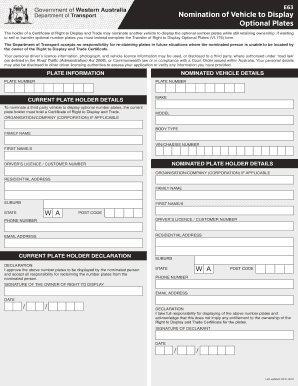
Nomination of Vehicle to Display Optional Plates Form


What is the Nomination of Vehicle to Display Optional Plates
The Nomination of Vehicle to Display Optional Plates, often referred to as the e63 form, is a document used in the United States for individuals or entities wishing to transfer the right to display optional license plates on a vehicle. This form is essential for ensuring that the proper legal processes are followed when assigning or nominating a vehicle for optional plates, which can include specialty or personalized designs. The e63 form captures vital information about the vehicle, the current plate holder, and the new nominee, facilitating a smooth transition of rights.
Steps to Complete the Nomination of Vehicle to Display Optional Plates
Completing the e63 form involves several straightforward steps:
- Gather necessary information, including the vehicle's VIN, current plate details, and nominee's information.
- Access the e63 form through a reliable digital platform or obtain a physical copy from your local Department of Motor Vehicles (DMV).
- Fill out the form accurately, ensuring all required fields are completed to avoid delays.
- Review the form for any errors or omissions before submission.
- Submit the completed form electronically or via mail, depending on the submission options available in your state.
Legal Use of the Nomination of Vehicle to Display Optional Plates
The e63 form serves a legal purpose in the transfer of rights to display optional plates. For the transfer to be valid, it must comply with state regulations and be signed by both the current holder and the nominee. The form ensures that the nominee is officially recognized as the new holder of the optional plates, protecting both parties in the transaction. Additionally, using a trusted electronic signature solution like signNow can enhance the legal standing of the document by providing a digital certificate and ensuring compliance with electronic signature laws such as ESIGN and UETA.
Required Documents for the Nomination of Vehicle to Display Optional Plates
When completing the e63 form, certain documents may be required to support the nomination process. These typically include:
- A valid driver's license or identification card of the current plate holder.
- Proof of ownership for the vehicle, such as the vehicle title or registration.
- The nominee's identification to verify their eligibility to receive the optional plates.
Having these documents ready can streamline the process and ensure compliance with state requirements.
Form Submission Methods for the Nomination of Vehicle to Display Optional Plates
The e63 form can typically be submitted through various methods, depending on state regulations. Common submission methods include:
- Online submission via the DMV's official website or a trusted digital platform.
- Mailing the completed form to the appropriate DMV office.
- In-person submission at a local DMV office, where staff can assist with the process.
Choosing the right method can depend on personal preferences and the specific requirements of the state where the vehicle is registered.
Examples of Using the Nomination of Vehicle to Display Optional Plates
The e63 form is commonly used in various scenarios, such as:
- A vehicle owner wishing to transfer their optional plates to a family member or friend.
- A business nominating a vehicle for promotional plates to enhance brand visibility.
- Individuals who have purchased a vehicle with existing optional plates and wish to retain them.
These examples illustrate the versatility of the e63 form in facilitating the transfer of optional plate rights in a variety of contexts.
Quick guide on how to complete nomination of vehicle to display optional plates
Prepare Nomination Of Vehicle To Display Optional Plates effortlessly on any device
Digital document management has become increasingly favored by both businesses and individuals. It offers an excellent environmentally-friendly substitute to conventional printed and signed papers, allowing you to access the necessary form and securely keep it online. airSlate SignNow provides you with all the tools required to create, modify, and electronically sign your documents swiftly without any holdups. Manage Nomination Of Vehicle To Display Optional Plates on any platform with the airSlate SignNow apps for Android or iOS and enhance any document-related process today.
How to modify and electronically sign Nomination Of Vehicle To Display Optional Plates with ease
- Find Nomination Of Vehicle To Display Optional Plates and click on Get Form to begin.
- Utilize the tools we provide to fill out your form.
- Emphasize important sections of your documents or obscure sensitive content with tools specifically offered by airSlate SignNow for that function.
- Generate your eSignature using the Sign tool, which takes seconds and carries the same legal validity as a standard wet ink signature.
- Verify the details and click on the Done button to save your changes.
- Select how you prefer to send your form, either by email, SMS, or invite link, or download it to your computer.
Eliminate the concerns of lost or mislaid files, tedious form hunting, or mistakes that necessitate printing new document copies. airSlate SignNow fulfills your document management needs in just a few clicks from any device of your choice. Modify and electronically sign Nomination Of Vehicle To Display Optional Plates and ensure exceptional communication at every stage of the form preparation process with airSlate SignNow.
Create this form in 5 minutes or less
Create this form in 5 minutes!
How to create an eSignature for the nomination of vehicle to display optional plates
How to create an electronic signature for a PDF online
How to create an electronic signature for a PDF in Google Chrome
How to create an e-signature for signing PDFs in Gmail
How to create an e-signature right from your smartphone
How to create an e-signature for a PDF on iOS
How to create an e-signature for a PDF on Android
People also ask
-
What is an e63 form and how is it used?
The e63 form is a specific document used in various industries for official purposes. It facilitates the electronic signing process, ensuring that agreements are secure and legally binding. Using the e63 form with airSlate SignNow allows businesses to streamline their document workflows efficiently.
-
How can airSlate SignNow help with the e63 form?
airSlate SignNow provides a user-friendly platform for filling out and signing the e63 form electronically. Our solution simplifies the signing process, enabling users to send, eSign, and manage the e63 form quickly. With robust features, airSlate SignNow enhances compliance and reduces processing time.
-
Is there a cost associated with using the e63 form on airSlate SignNow?
Yes, there is a cost associated with using airSlate SignNow, but we offer competitive pricing options to accommodate various business needs. The cost for managing the e63 form includes our comprehensive features that improve efficiency and security. Sign up today to explore our pricing plans tailored to your requirements.
-
What features does airSlate SignNow provide for the e63 form?
airSlate SignNow offers several features for the e63 form, including customizable templates, automated workflows, and real-time tracking. These features ensure that users can create, send, and sign the e63 form seamlessly. Our platform also allows secure document storage and advanced analytics for better oversight.
-
Can the e63 form be integrated with other software through airSlate SignNow?
Yes, airSlate SignNow supports integrations with a variety of third-party applications, allowing users to connect the e63 form with existing systems. This integration streamlines the document management process and enhances overall efficiency. Our API also facilitates easy connectivity for custom workflows.
-
What are the benefits of using airSlate SignNow for the e63 form?
Using airSlate SignNow for the e63 form comes with numerous benefits such as enhanced security, compliance, and reduced turnaround times. Our platform ensures that all data is protected and meets legal standards, while also making the signing process quick and efficient. Customers can focus on their core business, knowing their documents are managed effectively.
-
How does airSlate SignNow ensure the security of the e63 form?
airSlate SignNow prioritizes security when handling the e63 form, employing industry-standard encryption and secure access controls. This safeguards the integrity of the document and the signature process. Compliance with regulations ensures that your e63 form transactions are safe and reliable.
Get more for Nomination Of Vehicle To Display Optional Plates
Find out other Nomination Of Vehicle To Display Optional Plates
- Sign Louisiana Education Business Plan Template Mobile
- Sign Kansas Education Rental Lease Agreement Easy
- Sign Maine Education Residential Lease Agreement Later
- How To Sign Michigan Education LLC Operating Agreement
- Sign Mississippi Education Business Plan Template Free
- Help Me With Sign Minnesota Education Residential Lease Agreement
- Sign Nevada Education LLC Operating Agreement Now
- Sign New York Education Business Plan Template Free
- Sign Education Form North Carolina Safe
- Sign North Carolina Education Purchase Order Template Safe
- Sign North Dakota Education Promissory Note Template Now
- Help Me With Sign North Carolina Education Lease Template
- Sign Oregon Education Living Will Easy
- How To Sign Texas Education Profit And Loss Statement
- Sign Vermont Education Residential Lease Agreement Secure
- How Can I Sign Washington Education NDA
- Sign Wisconsin Education LLC Operating Agreement Computer
- Sign Alaska Finance & Tax Accounting Purchase Order Template Computer
- Sign Alaska Finance & Tax Accounting Lease Termination Letter Free
- Can I Sign California Finance & Tax Accounting Profit And Loss Statement