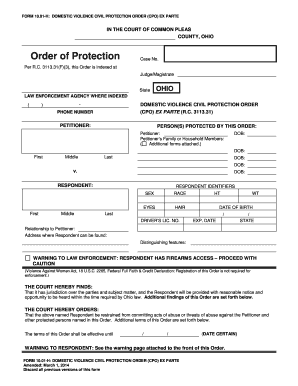
Child Domestic Abuse Document Form 2014


What is the Child Domestic Abuse Document Form
The Child Domestic Abuse Document Form is a legal instrument used to report and document instances of domestic abuse involving children. This form is essential for individuals seeking to ensure the safety and well-being of minors who may be victims of domestic violence. It serves as a formal record that can be utilized in legal proceedings, social services interventions, or protective custody arrangements. By accurately completing this form, individuals can help initiate necessary protective measures and support services for affected children.
How to use the Child Domestic Abuse Document Form
Using the Child Domestic Abuse Document Form involves several key steps to ensure that the information provided is comprehensive and accurate. First, gather all relevant details about the child and the circumstances surrounding the abuse. This includes personal information, descriptions of the incidents, and any witnesses. Next, fill out the form clearly, ensuring that each section is completed with precise information. Once the form is filled out, it should be submitted to the appropriate authorities, such as local law enforcement or child protective services, depending on the situation.
Steps to complete the Child Domestic Abuse Document Form
Completing the Child Domestic Abuse Document Form requires careful attention to detail. Here are the steps to follow:
- Collect necessary information about the child, including their name, age, and address.
- Document specific incidents of abuse, including dates, times, and descriptions of what occurred.
- Include any relevant details about the abuser, such as their relationship to the child and any previous incidents.
- Gather information from any witnesses who can corroborate the abuse.
- Review the completed form for accuracy and completeness before submission.
Legal use of the Child Domestic Abuse Document Form
The legal use of the Child Domestic Abuse Document Form is crucial for ensuring that the rights and safety of the child are protected. This form can be presented in court as evidence in custody hearings or protective order requests. It is also used by social services to assess the child's situation and determine the necessary interventions. To be legally binding, the form must be filled out accurately and submitted to the appropriate legal or governmental entities.
Key elements of the Child Domestic Abuse Document Form
Key elements of the Child Domestic Abuse Document Form include personal information about the child, a detailed account of the abuse incidents, and any supporting evidence or witness statements. The form typically requires the signature of the individual completing it, affirming that the information provided is truthful. Additionally, it may include sections for the reporting individual's contact information and any immediate safety concerns for the child.
State-specific rules for the Child Domestic Abuse Document Form
State-specific rules regarding the Child Domestic Abuse Document Form can vary significantly. Each state may have its own requirements for how the form should be completed, submitted, and processed. It is important for individuals to familiarize themselves with their state's guidelines to ensure compliance. This may include understanding the appropriate agencies to contact and any deadlines for reporting incidents of abuse.
Quick guide on how to complete child domestic abuse document form
Complete Child Domestic Abuse Document Form seamlessly on any device
Digital document management has become increasingly popular among businesses and individuals. It offers an excellent eco-friendly substitute for traditional printed and signed paperwork, allowing you to locate the correct form and securely save it online. airSlate SignNow equips you with all the tools necessary to create, modify, and eSign your documents swiftly without delays. Manage Child Domestic Abuse Document Form on any device using airSlate SignNow's Android or iOS applications and simplify any document-related process today.
How to modify and eSign Child Domestic Abuse Document Form effortlessly
- Obtain Child Domestic Abuse Document Form and click Get Form to commence.
- Utilize the tools we provide to complete your document.
- Select relevant sections of your documents or obscure sensitive information with features that airSlate SignNow provides specifically for that purpose.
- Create your signature using the Sign tool, which takes seconds and holds the same legal significance as a conventional wet ink signature.
- Verify all the details and then click on the Done button to save your changes.
- Choose how you would like to share your form, via email, text message (SMS), or invite link, or download it to your computer.
Eliminate concerns about lost or misplaced documents, tedious form searches, or mistakes that necessitate printing new document copies. airSlate SignNow addresses all your needs in document management with just a few clicks from any device of your choice. Modify and eSign Child Domestic Abuse Document Form and ensure exceptional communication at every stage of the form preparation process with airSlate SignNow.
Create this form in 5 minutes or less
Find and fill out the correct child domestic abuse document form
Create this form in 5 minutes!
How to create an eSignature for the child domestic abuse document form
How to create an electronic signature for a PDF online
How to create an electronic signature for a PDF in Google Chrome
How to create an e-signature for signing PDFs in Gmail
How to create an e-signature right from your smartphone
How to create an e-signature for a PDF on iOS
How to create an e-signature for a PDF on Android
People also ask
-
What is a Child Domestic Abuse Document Form?
A Child Domestic Abuse Document Form is a specialized document designed to report and record incidents of abuse involving children. This form can be essential for caregivers, educators, and legal professionals to document their observations and concerns effectively.
-
How does airSlate SignNow assist with the Child Domestic Abuse Document Form?
airSlate SignNow provides an efficient platform to create, send, and eSign Child Domestic Abuse Document Forms. Our easy-to-use interface allows users to customize forms, ensuring that all necessary information is captured accurately and securely.
-
Is there a cost associated with using the Child Domestic Abuse Document Form on SignNow?
Yes, there are various pricing plans available for using airSlate SignNow, including options for individuals and businesses. These plans are designed to offer cost-effective solutions that cater to different needs, including managing Child Domestic Abuse Document Forms efficiently.
-
What features does airSlate SignNow offer for Child Domestic Abuse Document Forms?
airSlate SignNow offers features such as customizable templates, electronic signatures, secure storage, and document tracking for Child Domestic Abuse Document Forms. These features streamline the documentation process and enhance overall efficiency.
-
Can I integrate airSlate SignNow with other software for Child Domestic Abuse Document Forms?
Yes, airSlate SignNow allows seamless integration with various third-party applications, making it easier to handle Child Domestic Abuse Document Forms alongside other tools you may already be using. This integration enhances your workflow and saves you time.
-
What benefits do I get from using airSlate SignNow for Child Domestic Abuse Document Forms?
Using airSlate SignNow to manage Child Domestic Abuse Document Forms provides enhanced security, ease of use, and an organized way to document sensitive cases. Additionally, it ensures compliance with legal standards while empowering users to act quickly when necessary.
-
How secure is the information in the Child Domestic Abuse Document Form?
airSlate SignNow employs rigorous security measures to protect the information contained in Child Domestic Abuse Document Forms. With encryption and secure access protocols, you can trust that sensitive data is handled with utmost care.
Get more for Child Domestic Abuse Document Form
- Candidate evaluation form template
- Athabasca gun club form
- How do i apply for cpp disability form
- Mv 44 5 form
- Fingerprinting gizmo answer key form
- Bill of sale vessel trailer english lee county tax collector form
- Archerycross country athlete docs navajo technical university navajotech form
- Goodwill agreement template form
Find out other Child Domestic Abuse Document Form
- How To Sign Arkansas Doctors Document
- How Do I Sign Florida Doctors Word
- Can I Sign Florida Doctors Word
- How Can I Sign Illinois Doctors PPT
- How To Sign Texas Doctors PDF
- Help Me With Sign Arizona Education PDF
- How To Sign Georgia Education Form
- How To Sign Iowa Education PDF
- Help Me With Sign Michigan Education Document
- How Can I Sign Michigan Education Document
- How Do I Sign South Carolina Education Form
- Can I Sign South Carolina Education Presentation
- How Do I Sign Texas Education Form
- How Do I Sign Utah Education Presentation
- How Can I Sign New York Finance & Tax Accounting Document
- How Can I Sign Ohio Finance & Tax Accounting Word
- Can I Sign Oklahoma Finance & Tax Accounting PPT
- How To Sign Ohio Government Form
- Help Me With Sign Washington Government Presentation
- How To Sign Maine Healthcare / Medical PPT