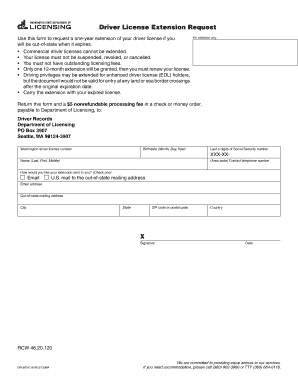
Washington Driver License Extension Request Form 2013


What is the Washington Driver License Extension Request Form
The Washington Driver License Extension Request Form is a document used by residents of Washington State who need to request an extension for their driver's license. This form is essential for individuals who may not meet the standard renewal requirements due to various circumstances, such as medical issues or other extenuating factors. By submitting this form, applicants can legally extend the validity of their driver's license while ensuring compliance with state regulations.
How to use the Washington Driver License Extension Request Form
Using the Washington Driver License Extension Request Form involves several steps to ensure proper completion and submission. First, individuals should download the form from the Washington State Department of Licensing website or access it through authorized sources. Next, applicants must fill out the required fields, providing accurate personal information, including their name, address, and driver's license number. After completing the form, it should be submitted according to the specified methods, which may include online submission, mailing, or in-person delivery to a local licensing office.
Steps to complete the Washington Driver License Extension Request Form
Completing the Washington Driver License Extension Request Form requires attention to detail. Here are the key steps:
- Download the form from the official Washington State Department of Licensing website.
- Fill in your personal information accurately, including your full name, address, and driver's license number.
- Indicate the reason for your extension request in the designated section.
- Review the form for any errors or missing information.
- Sign and date the form to validate your request.
- Submit the completed form through the appropriate method: online, by mail, or in person.
Legal use of the Washington Driver License Extension Request Form
The legal use of the Washington Driver License Extension Request Form ensures compliance with state laws governing driver licensing. This form serves as an official request to extend the validity of a driver's license, which is recognized by the Department of Licensing. Proper completion and submission of the form protect the rights of the applicant and maintain their driving privileges legally while they address any issues that may prevent timely renewal.
Required Documents
When submitting the Washington Driver License Extension Request Form, applicants may need to provide additional documentation to support their request. Commonly required documents include:
- A copy of the current driver's license.
- Proof of identity, such as a birth certificate or passport.
- Any medical documentation if the extension is due to health-related issues.
- Additional forms or paperwork as specified by the Department of Licensing.
Form Submission Methods
Applicants can submit the Washington Driver License Extension Request Form using various methods, depending on their preference and the options available. The common submission methods include:
- Online submission through the Washington State Department of Licensing website.
- Mailing the completed form to the appropriate licensing office.
- In-person submission at a local Department of Licensing office.
Quick guide on how to complete washington driver license extension request form
Prepare Washington Driver License Extension Request Form effortlessly on any device
Web-based document administration has become increasingly favored among companies and individuals. It offers an ideal eco-conscious substitute for traditional printed and signed documents, allowing you to access the necessary form and securely store it online. airSlate SignNow provides you with all the resources you need to create, modify, and eSign your documents swiftly without delays. Handle Washington Driver License Extension Request Form on any device with airSlate SignNow's Android or iOS applications and simplify any document-related task today.
The easiest way to adjust and eSign Washington Driver License Extension Request Form with ease
- Locate Washington Driver License Extension Request Form and then click Get Form to begin.
- Utilize the tools we offer to fill out your form.
- Mark important sections of your documents or redact sensitive information with tools that airSlate SignNow provides specifically for this purpose.
- Create your signature using the Sign tool, which takes mere seconds and holds the same legal significance as a conventional wet ink signature.
- Review all the details and then click on the Done button to save your updates.
- Choose how you would like to send your form, via email, text message (SMS), invitation link, or download it to your computer.
Eliminate concerns about lost or misplaced files, tedious form searches, or mistakes that necessitate printing new document copies. airSlate SignNow addresses all your document management requirements in just a few clicks from any device of your choice. Modify and eSign Washington Driver License Extension Request Form and guarantee outstanding communication at every stage of your form preparation process with airSlate SignNow.
Create this form in 5 minutes or less
Find and fill out the correct washington driver license extension request form
Create this form in 5 minutes!
How to create an eSignature for the washington driver license extension request form
How to create an electronic signature for a PDF online
How to create an electronic signature for a PDF in Google Chrome
How to create an e-signature for signing PDFs in Gmail
How to create an e-signature right from your smartphone
How to create an e-signature for a PDF on iOS
How to create an e-signature for a PDF on Android
People also ask
-
What is the wa dl format and how does it relate to airSlate SignNow?
The wa dl format is a file type commonly used for document management. airSlate SignNow supports wa dl format for seamless integration and eSigning of various document types, ensuring your team can efficiently handle all required paperwork.
-
How does airSlate SignNow work with wa dl format documents?
With airSlate SignNow, you can easily upload, edit, and eSign documents in wa dl format. The platform ensures that all necessary annotations and signatures can be applied directly, streamlining your document workflows.
-
Is there a cost associated with using airSlate SignNow for wa dl format documents?
Yes, there is a pricing model for using airSlate SignNow, which varies based on the features you need. Plan options start at an affordable rate, providing businesses with a budget-friendly solution for managing wa dl format and other document types.
-
What features does airSlate SignNow offer for handling wa dl format?
airSlate SignNow offers a range of features for wa dl format documents, including intuitive drag-and-drop editing, customizable templates, and secure eSigning capabilities. These features make it easy for businesses to prepare, send, and manage all their documents effectively.
-
Are there any integrations available for managing wa dl format with airSlate SignNow?
Absolutely! airSlate SignNow integrates with a variety of applications and services, which can facilitate the handling of wa dl format documents. This integration ensures that your teams can work efficiently across different platforms while maintaining compatibility.
-
What advantages does airSlate SignNow provide for eSigning wa dl format documents?
Using airSlate SignNow for wa dl format documents speeds up the eSigning process by allowing multiple signers and real-time updates. The platform improves collaboration and ensures documents are securely signed and stored, enhancing your overall workflow.
-
Can I automate processes for wa dl format documents using airSlate SignNow?
Yes, airSlate SignNow offers process automation features that allow you to automate routine tasks related to wa dl format documents. This functionality saves your team valuable time and reduces the potential for human error in document management.
Get more for Washington Driver License Extension Request Form
Find out other Washington Driver License Extension Request Form
- Sign Arkansas Construction Executive Summary Template Secure
- How To Sign Arkansas Construction Work Order
- Sign Colorado Construction Rental Lease Agreement Mobile
- Sign Maine Construction Business Letter Template Secure
- Can I Sign Louisiana Construction Letter Of Intent
- How Can I Sign Maryland Construction Business Plan Template
- Can I Sign Maryland Construction Quitclaim Deed
- Sign Minnesota Construction Business Plan Template Mobile
- Sign Construction PPT Mississippi Myself
- Sign North Carolina Construction Affidavit Of Heirship Later
- Sign Oregon Construction Emergency Contact Form Easy
- Sign Rhode Island Construction Business Plan Template Myself
- Sign Vermont Construction Rental Lease Agreement Safe
- Sign Utah Construction Cease And Desist Letter Computer
- Help Me With Sign Utah Construction Cease And Desist Letter
- Sign Wisconsin Construction Purchase Order Template Simple
- Sign Arkansas Doctors LLC Operating Agreement Free
- Sign California Doctors Lease Termination Letter Online
- Sign Iowa Doctors LLC Operating Agreement Online
- Sign Illinois Doctors Affidavit Of Heirship Secure