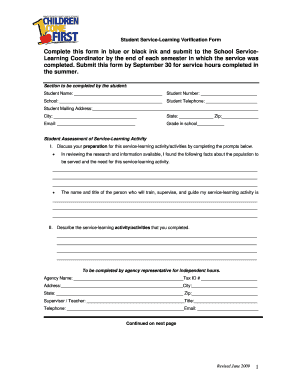
Service Hours Form Pgcps


What is the Service Hours Form Pgcps
The service hours form pgcps is a document designed for individuals participating in service-related activities within the Prince George's County Public Schools (PGCPS) system. This form is essential for tracking and validating the hours spent on community service, volunteer work, or other educational engagements. It serves as an official record that can be referenced for academic credits or community service requirements.
How to use the Service Hours Form Pgcps
Using the service hours form pgcps involves a few straightforward steps. First, obtain the form from an authorized source, either online or through the school district's administrative offices. Next, fill in the required details, including the nature of the service, the date and duration of the activity, and any relevant signatures. Once completed, submit the form according to the guidelines provided by PGCPS, ensuring that all information is accurate and legible.
Steps to complete the Service Hours Form Pgcps
Completing the service hours form pgcps requires careful attention to detail. Follow these steps for a successful submission:
- Access the form from the PGCPS website or your school’s administrative office.
- Fill in your personal information, including your name, contact details, and student ID if applicable.
- Document the service activity, specifying the type of service, location, and date.
- Record the total hours spent on the activity.
- Obtain any necessary signatures from supervisors or coordinators involved in the service.
- Review the form for accuracy and completeness before submission.
Legal use of the Service Hours Form Pgcps
The legal use of the service hours form pgcps is critical for ensuring that the recorded hours are recognized by educational institutions and relevant authorities. To be considered valid, the form must be filled out accurately and submitted within the designated time frames. Additionally, it is important to ensure that all signatures are obtained from authorized personnel, as this adds legitimacy to the document and helps prevent disputes regarding the hours claimed.
Key elements of the Service Hours Form Pgcps
Several key elements must be included in the service hours form pgcps to ensure its effectiveness and acceptance. These elements typically include:
- Participant Information: Name, contact details, and student identification.
- Service Activity Description: A clear description of the service performed.
- Date and Time: Specific dates and total hours dedicated to the service.
- Signatures: Required signatures from supervisors or coordinators verifying the service.
Form Submission Methods
The service hours form pgcps can be submitted through various methods, depending on the preferences of the school or district. Common submission methods include:
- Online Submission: Many schools offer an electronic submission option through their official websites.
- Mail: The form can be printed and sent via postal service to the appropriate administrative office.
- In-Person: Submitting the form directly at the school or district office is also an option, allowing for immediate confirmation of receipt.
Quick guide on how to complete service hours form pgcps
Handle Service Hours Form Pgcps seamlessly on any device
Web-based document management has surged in popularity among companies and individuals alike. It serves as an ideal environmentally friendly substitute for traditional printed and signed documents, allowing you to access the necessary forms and securely store them online. airSlate SignNow equips you with all the features needed to create, edit, and electronically sign your documents promptly without delays. Manage Service Hours Form Pgcps on any device using airSlate SignNow applications for Android or iOS and enhance any document-driven operation today.
The simplest method to alter and electronically sign Service Hours Form Pgcps effortlessly
- Locate Service Hours Form Pgcps and click Get Form to begin.
- Employ the tools provided to fill out your form.
- Select pertinent sections of the documents or redact sensitive information with tools specifically designed for that purpose by airSlate SignNow.
- Generate your signature using the Sign feature, which takes seconds and holds the same legal validity as a conventional handwritten signature.
- Review all details and click on the Done button to save your changes.
- Choose how you wish to submit your form, via email, text message (SMS), shared link, or download it to your computer.
No more concerns about lost or misplaced documents, tedious form searches, or errors requiring new copies to be printed. airSlate SignNow fulfills all your document management requirements in just a few clicks from any device you prefer. Edit and electronically sign Service Hours Form Pgcps and ensure excellent communication at every stage of your form preparation with airSlate SignNow.
Create this form in 5 minutes or less
Create this form in 5 minutes!
How to create an eSignature for the service hours form pgcps
How to create an electronic signature for a PDF online
How to create an electronic signature for a PDF in Google Chrome
How to create an e-signature for signing PDFs in Gmail
How to create an e-signature right from your smartphone
How to create an e-signature for a PDF on iOS
How to create an e-signature for a PDF on Android
People also ask
-
What is the pgcps service hours form?
The pgcps service hours form is a document used by parents and guardians to log volunteer hours for Prince George's County Public Schools. This form allows easy tracking of community service contributions, ensuring transparency and accountability in volunteer activities.
-
How can I access the pgcps service hours form?
You can easily access the pgcps service hours form through the Prince George's County Public Schools website. Additionally, airSlate SignNow provides a seamless eSigning solution that allows you to fill out and submit this form digitally, making it more convenient.
-
What features does airSlate SignNow offer for the pgcps service hours form?
airSlate SignNow offers features such as customizable templates, real-time collaboration, and secure electronic signatures for the pgcps service hours form. These features enhance the user experience, making it easy to fill out and submit important documents quickly.
-
Is there a cost associated with using the pgcps service hours form through airSlate SignNow?
Using the pgcps service hours form with airSlate SignNow comes at a minimal cost, offering a cost-effective solution for individuals and organizations. The pricing structure is designed to provide value while ensuring easy access to essential document signing and tracking features.
-
Can I integrate the pgcps service hours form with other applications?
Yes, airSlate SignNow allows for integration with various applications to enhance the functionality of the pgcps service hours form. This includes integration with cloud storage services and productivity tools that streamline document management.
-
What are the benefits of using airSlate SignNow for the pgcps service hours form?
Using airSlate SignNow for the pgcps service hours form saves time and reduces paperwork. Its user-friendly platform ensures a hassle-free experience, enabling users to eSign documents quickly and securely from any device.
-
How does airSlate SignNow ensure the security of the pgcps service hours form?
airSlate SignNow employs advanced security protocols to safeguard your information while using the pgcps service hours form. This includes encryption and secure access controls to protect sensitive data throughout the signing process.
Get more for Service Hours Form Pgcps
- Wsu status check form
- Icu university online application form
- The boy in the striped pajamas chapter questions and answers pdf form
- Model imputernicire banca transilvania form
- Class 3 english worksheet pdf 389344578 form
- Medicaid recertification form
- T dependents request for change of program or place of training under provisions of chapters 33 and 35 title 38 u s c form
- Grant funding agreement template form
Find out other Service Hours Form Pgcps
- eSignature West Virginia Sale of Shares Agreement Later
- Electronic signature Kentucky Affidavit of Service Mobile
- How To Electronic signature Connecticut Affidavit of Identity
- Can I Electronic signature Florida Affidavit of Title
- How Can I Electronic signature Ohio Affidavit of Service
- Can I Electronic signature New Jersey Affidavit of Identity
- How Can I Electronic signature Rhode Island Affidavit of Service
- Electronic signature Tennessee Affidavit of Service Myself
- Electronic signature Indiana Cease and Desist Letter Free
- Electronic signature Arkansas Hold Harmless (Indemnity) Agreement Fast
- Electronic signature Kentucky Hold Harmless (Indemnity) Agreement Online
- How To Electronic signature Arkansas End User License Agreement (EULA)
- Help Me With Electronic signature Connecticut End User License Agreement (EULA)
- Electronic signature Massachusetts Hold Harmless (Indemnity) Agreement Myself
- Electronic signature Oklahoma Hold Harmless (Indemnity) Agreement Free
- Electronic signature Rhode Island Hold Harmless (Indemnity) Agreement Myself
- Electronic signature California Toll Manufacturing Agreement Now
- How Do I Electronic signature Kansas Toll Manufacturing Agreement
- Can I Electronic signature Arizona Warranty Deed
- How Can I Electronic signature Connecticut Warranty Deed