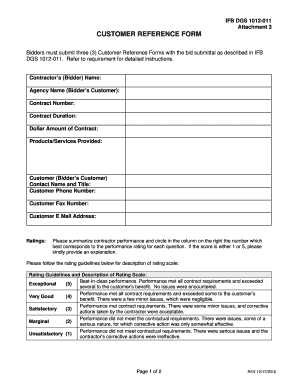
Customer Reference Form


What is the Customer Reference Form
The customer reference form is a document used by businesses to gather feedback and testimonials from clients. This form typically includes sections for the client's name, contact information, and a space for them to provide their thoughts on the services or products received. It serves as a valuable tool for companies to showcase their strengths and build credibility with potential customers. By collecting and organizing customer references, businesses can enhance their marketing efforts and improve their reputation in the market.
How to use the Customer Reference Form
Using the customer reference form involves several straightforward steps. First, businesses should customize the template to reflect their branding and specific needs. Next, share the form with clients, either electronically or in print, ensuring it is easy to access and complete. After clients fill out the form, collect the responses and review them for clarity and relevance. Finally, use the gathered references in marketing materials, proposals, or on websites to attract new customers and build trust.
Key elements of the Customer Reference Form
A well-structured customer reference form contains several key elements to ensure it is effective. These include:
- Client Information: Name, company, and contact details.
- Service/Product Details: Description of the services or products used.
- Feedback Section: Open-ended questions for detailed responses.
- Rating Scale: A numeric or star rating system for quick assessments.
- Consent Statement: A section where clients agree to allow their feedback to be used publicly.
Steps to complete the Customer Reference Form
Completing the customer reference form is a simple process that can be broken down into a few steps:
- Read the Instructions: Ensure you understand what information is required.
- Fill in Your Details: Provide your name, company, and contact information.
- Provide Feedback: Answer the questions honestly and thoroughly, highlighting your experience.
- Rate Your Experience: Use the rating scale to give a quick assessment of your satisfaction.
- Review and Submit: Check your responses for accuracy before submitting the form.
Legal use of the Customer Reference Form
To ensure the customer reference form is legally valid, it must comply with relevant regulations. This includes obtaining consent from clients to use their feedback publicly. Additionally, businesses should ensure that the information collected is stored securely and used in accordance with privacy laws. By following these guidelines, companies can protect themselves from potential legal issues while utilizing customer feedback effectively.
Examples of using the Customer Reference Form
Businesses can use the customer reference form in various ways to enhance their credibility. For instance:
- Marketing Materials: Incorporate testimonials in brochures or flyers.
- Website: Feature customer references on landing pages to build trust.
- Proposals: Include references in proposals to demonstrate past successes.
These examples illustrate how customer feedback can be leveraged to attract new clients and reinforce existing relationships.
Quick guide on how to complete customer reference form
Complete Customer Reference Form effortlessly on any device
Online document management has become increasingly popular among businesses and individuals. It offers an ideal eco-friendly alternative to conventional printed and signed documents, allowing you to locate the necessary form and securely store it online. airSlate SignNow equips you with all the resources needed to create, modify, and eSign your documents swiftly without delays. Manage Customer Reference Form on any device with airSlate SignNow Android or iOS applications and enhance any document-based process today.
The easiest way to modify and eSign Customer Reference Form without any hassle
- Find Customer Reference Form and click on Get Form to begin.
- Utilize the tools we offer to fill out your form.
- Highlight pertinent sections of your documents or obscure sensitive information with tools that airSlate SignNow provides specifically for this purpose.
- Create your eSignature using the Sign tool, which takes mere seconds and holds the same legal validity as a conventional wet ink signature.
- Review all the details and click on the Done button to save your modifications.
- Choose how you want to send your form—via email, SMS, invitation link, or download it to your computer.
Say goodbye to lost or misplaced documents, tedious form searches, or mistakes that necessitate printing new document copies. airSlate SignNow fulfills all your document management needs in just a few clicks from any device you prefer. Modify and eSign Customer Reference Form and ensure exceptional communication at every stage of the form preparation process with airSlate SignNow.
Create this form in 5 minutes or less
Create this form in 5 minutes!
How to create an eSignature for the customer reference form
How to create an electronic signature for a PDF online
How to create an electronic signature for a PDF in Google Chrome
How to create an e-signature for signing PDFs in Gmail
How to create an e-signature right from your smartphone
How to create an e-signature for a PDF on iOS
How to create an e-signature for a PDF on Android
People also ask
-
What is a customer reference template and how can it benefit my business?
A customer reference template is a structured document that helps businesses showcase testimonials and case studies from satisfied clients. Utilizing a customer reference template can enhance credibility, improve customer trust, and facilitate the sales process by highlighting successful use cases.
-
How does airSlate SignNow help in creating a customer reference template?
With airSlate SignNow, you can easily create a customer reference template that is customizable and user-friendly. Our platform allows you to streamline the design process, ensuring your reference templates are visually appealing while also maintaining the integrity of customer testimonials.
-
Are there any pricing options for using airSlate SignNow's customer reference template feature?
Yes, airSlate SignNow offers various pricing plans that include access to our customer reference template feature. Depending on your business size and needs, you can choose a plan that best fits your budget while providing essential tools for document management and e-signatures.
-
Can I integrate the customer reference template with other tools and software?
Absolutely! airSlate SignNow offers integration with various business applications, enabling you to seamlessly use your customer reference template within your existing workflows. This integration ensures that you can manage documents efficiently and maintain alignment with other business processes.
-
Is it easy to customize a customer reference template with airSlate SignNow?
Yes, customizing a customer reference template using airSlate SignNow is simple and straightforward. Our intuitive interface allows you to modify text, add logos, and incorporate visuals, making it easy to create a personalized document that reflects your brand.
-
How does using a customer reference template improve client engagement?
Using a customer reference template can signNowly enhance client engagement by presenting clear and relatable success stories. Prospective clients are more likely to trust your services when they see how others have successfully used them, establishing a stronger connection and encouraging positive interactions.
-
What industries can benefit from using a customer reference template?
Customer reference templates can be beneficial across various industries, including technology, healthcare, finance, and education. Any business that relies on customer testimonials to build trust and credibility can effectively leverage a customer reference template to demonstrate satisfied client experiences.
Get more for Customer Reference Form
- Excavator contract for contractor missouri form
- Renovation contract for contractor missouri form
- Concrete mason contract for contractor missouri form
- Demolition contract for contractor missouri form
- Framing contract for contractor missouri form
- Security contract for contractor missouri form
- Insulation contract for contractor missouri form
- Paving contract for contractor missouri form
Find out other Customer Reference Form
- Can I eSignature Minnesota House rental lease agreement
- eSignature Missouri Landlord lease agreement Fast
- eSignature Utah Landlord lease agreement Simple
- eSignature West Virginia Landlord lease agreement Easy
- How Do I eSignature Idaho Landlord tenant lease agreement
- eSignature Washington Landlord tenant lease agreement Free
- eSignature Wisconsin Landlord tenant lease agreement Online
- eSignature Wyoming Landlord tenant lease agreement Online
- How Can I eSignature Oregon lease agreement
- eSignature Washington Lease agreement form Easy
- eSignature Alaska Lease agreement template Online
- eSignature Alaska Lease agreement template Later
- eSignature Massachusetts Lease agreement template Myself
- Can I eSignature Arizona Loan agreement
- eSignature Florida Loan agreement Online
- eSignature Florida Month to month lease agreement Later
- Can I eSignature Nevada Non-disclosure agreement PDF
- eSignature New Mexico Non-disclosure agreement PDF Online
- Can I eSignature Utah Non-disclosure agreement PDF
- eSignature Rhode Island Rental agreement lease Easy