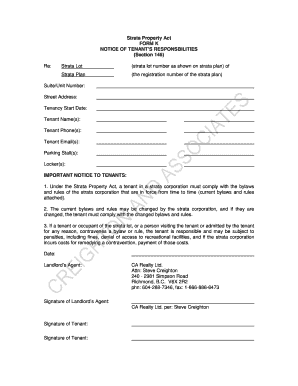
Form K Template


What is the Form K Template
The Form K template is a standardized document used primarily in the context of strata property management in British Columbia. It serves as a crucial tool for managing tenancy agreements and is essential for landlords and tenants to outline their rights and responsibilities. This template is designed to comply with the Strata Property Act, ensuring that all necessary legal stipulations are included. The Form K template is also recognized for its role in facilitating clear communication between property owners and tenants, helping to prevent disputes.
How to Use the Form K Template
Using the Form K template involves several straightforward steps. First, ensure you have the most current version of the template, which can typically be downloaded as a PDF. Next, fill in the required information, including details about the property, the landlord, and the tenant. It’s important to provide accurate information to avoid any legal issues. Once completed, both parties should review the document to ensure all terms are understood and agreed upon. Finally, both the landlord and tenant should sign the form to make it legally binding.
Steps to Complete the Form K Template
Completing the Form K template requires careful attention to detail. Follow these steps for a successful completion:
- Download the latest version of the Form K template in PDF format.
- Fill in the property address and details of the landlord and tenant.
- Specify the terms of the tenancy, including duration and rental amount.
- Include any additional clauses that may be relevant to the agreement.
- Review the completed form for accuracy and completeness.
- Both parties should sign and date the document.
Legal Use of the Form K Template
The legal use of the Form K template is governed by the Strata Property Act in British Columbia. This template must be filled out accurately to ensure compliance with local laws. When executed correctly, the Form K serves as a legally binding agreement between landlords and tenants. It is essential to understand that failing to adhere to the legal requirements can result in disputes or penalties. Therefore, utilizing a reliable electronic signature platform, like signNow, can enhance the legal standing of the document by ensuring that signatures are secure and verifiable.
Key Elements of the Form K Template
The Form K template includes several key elements that are vital for its effectiveness. These elements typically include:
- Identification of the parties involved (landlord and tenant).
- Property address and description.
- Terms of the tenancy, including start and end dates.
- Rental amount and payment terms.
- Conditions for termination of the agreement.
Each of these components plays a critical role in ensuring that both parties are clear on their obligations and rights under the tenancy agreement.
Examples of Using the Form K Template
Examples of using the Form K template can vary based on the specific circumstances of the tenancy. For instance, a landlord may use the template to formalize a lease agreement for a new tenant moving into a rental property. Alternatively, a tenant may utilize the Form K to negotiate terms with a landlord, ensuring that their rights are protected. In both cases, the template provides a clear framework for outlining the expectations and responsibilities of each party, thus minimizing the potential for misunderstandings.
Quick guide on how to complete form k download
Complete form k download effortlessly on any device
Digital document management has gained traction among companies and individuals alike. It offers an ideal eco-friendly substitute for conventional printed and signed documents, allowing you to obtain the correct form and securely save it online. airSlate SignNow equips you with all the resources necessary to create, modify, and eSign your documents quickly without interruptions. Manage form k template on any device with airSlate SignNow Android or iOS applications and simplify any document-related procedure today.
How to modify and eSign form k effortlessly
- Find form k bc and click Get Form to commence.
- Utilize the tools we offer to complete your document.
- Emphasize important sections of the documents or redact sensitive information with tools specifically designed for that purpose by airSlate SignNow.
- Create your signature using the Sign tool, which takes mere seconds and carries the same legal significance as a traditional wet ink signature.
- Review the information and click the Done button to preserve your changes.
- Select your preferred method for sending your form, whether by email, SMS, or invite link, or download it to your computer.
Eliminate worries about lost or misplaced files, exhausting form searches, or errors that necessitate printing new document copies. airSlate SignNow addresses all your document management needs in just a few clicks from any device you choose. Modify and eSign form k pdf and ensure effective communication at every stage of the document preparation process with airSlate SignNow.
Create this form in 5 minutes or less
Related searches to bc strata form k pdf
Create this form in 5 minutes!
How to create an eSignature for the form k pdf download
How to create an electronic signature for a PDF online
How to create an electronic signature for a PDF in Google Chrome
How to create an e-signature for signing PDFs in Gmail
How to create an e-signature right from your smartphone
How to create an e-signature for a PDF on iOS
How to create an e-signature for a PDF on Android
People also ask strata form k pdf
-
What is a form K sample and how can airSlate SignNow help?
A form K sample is a specific type of document that can be digitally signed and managed using airSlate SignNow. With our platform, you can easily upload, customize, and send your form K sample to clients or partners for quick electronic signatures.
-
How much does it cost to use airSlate SignNow for form K samples?
airSlate SignNow offers various pricing plans to suit different business needs, starting from a cost-effective monthly rate. Our plans provide comprehensive features for managing form K samples and other document types with no hidden fees.
-
What features does airSlate SignNow provide for handling form K samples?
airSlate SignNow offers a range of features specifically designed for managing form K samples, including customizable templates, workflow automation, and real-time tracking. Our intuitive interface makes it easy for users to manage their documents efficiently.
-
Can I automate the sending of form K samples with airSlate SignNow?
Yes, airSlate SignNow allows you to automate the process of sending form K samples through customizable workflows. This automation saves time and ensures documents are sent reliably and promptly to the intended recipients.
-
Is it secure to send form K samples through airSlate SignNow?
Absolutely! airSlate SignNow employs advanced security measures, including encryption and multi-factor authentication, to protect your form K samples and sensitive data. Your information is safe and secure every step of the way.
-
What integrations does airSlate SignNow offer for managing form K samples?
airSlate SignNow integrates seamlessly with a variety of third-party applications, enhancing your efficiency in managing form K samples. Popular integrations include CRM software like Salesforce and project management tools like Asana.
-
How can I track the status of my form K samples in airSlate SignNow?
You can easily track the status of your form K samples with airSlate SignNow's real-time tracking feature. This tool allows you to see when documents have been viewed, signed, or completed, ensuring you remain informed throughout the process.
Get more for bc form k
- Linebarger goggan blair sampson llp form
- Penndot application for changecorrectionreplacement of form
- Application for change correction dot state pa us form
- Dubois area school district home form
- Cs 4339r form
- Fillable online dmv state pa penndot form
- Variance request form udot
- Louisiana public service commission post office bo form
Find out other download form k
- How To Electronic signature Indiana Car Dealer Rental Application
- How Do I Electronic signature Indiana Car Dealer Rental Application
- How Can I Electronic signature Indiana Car Dealer Agreement
- Help Me With Electronic signature Indiana Car Dealer Rental Application
- How Can I Electronic signature Indiana Car Dealer Rental Application
- Can I Electronic signature Indiana Car Dealer Rental Application
- Electronic signature Indiana Car Dealer Rental Application Computer
- Can I Electronic signature Indiana Car Dealer Agreement
- Electronic signature Indiana Car Dealer Rental Application Mobile
- Electronic signature Florida Business Operations Letter Of Intent Online
- Electronic signature Florida Business Operations Letter Of Intent Computer
- Electronic signature Indiana Car Dealer Rental Application Now
- Electronic signature Florida Business Operations Letter Of Intent Mobile
- Electronic signature Florida Business Operations Letter Of Intent Now
- Electronic signature Florida Business Operations Letter Of Intent Later
- How To Electronic signature Florida Business Operations Letter Of Intent
- Electronic signature Florida Business Operations Letter Of Intent Myself
- Electronic signature Florida Business Operations Letter Of Intent Free
- Electronic signature Indiana Car Dealer Rental Application Later
- Electronic signature Florida Business Operations Letter Of Intent Secure