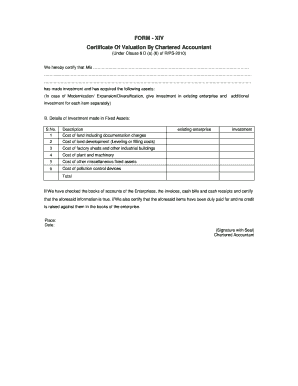
Valuation Certificate Format in Word


What is the valuation certificate format in word
The valuation certificate format in word is a structured document used to assess the financial worth of shares or assets. This format is essential for businesses, investors, and chartered accountants when determining the value of equity for various purposes, including mergers, acquisitions, or taxation. It typically includes key information such as the name of the entity, the date of valuation, the method used for valuation, and the final assessed value. A well-prepared valuation certificate can serve as a reliable reference for stakeholders and regulatory bodies.
Key elements of the valuation certificate format in word
A comprehensive valuation certificate format should contain several critical components to ensure its effectiveness and legality. These elements typically include:
- Title: Clearly stating it as a valuation certificate.
- Entity Information: Name and details of the company or individual whose shares are being valued.
- Date of Valuation: The specific date when the valuation was conducted.
- Valuation Methodology: A description of the methods used to determine the value, such as market comparison or income approach.
- Final Valuation Amount: The assessed value of the shares or assets.
- Signature of the Valuer: The signature of a qualified chartered accountant or valuation expert to authenticate the document.
Steps to complete the valuation certificate format in word
Completing the valuation certificate format in word involves several straightforward steps:
- Gather Information: Collect all necessary data regarding the entity and the assets to be valued.
- Select Valuation Method: Choose the appropriate methodology based on the nature of the assets.
- Fill in the Template: Use the valuation certificate format to input the gathered information systematically.
- Review and Validate: Ensure all information is accurate and complete before finalizing the document.
- Obtain Signature: Have the certificate signed by a qualified chartered accountant to validate its authenticity.
Legal use of the valuation certificate format in word
The legal use of the valuation certificate format in word is crucial for ensuring compliance with regulatory standards. In the United States, such certificates must adhere to specific guidelines set forth by governing bodies. The document must be signed by a licensed professional, such as a chartered accountant, to be considered valid in legal and financial contexts. Additionally, it is important to maintain accurate records and ensure that the valuation reflects fair market value to avoid potential disputes or penalties.
How to use the valuation certificate format in word
Using the valuation certificate format in word is a straightforward process. First, download or create a template that meets the necessary legal requirements. Next, input the relevant information, ensuring all fields are accurately filled. After completing the document, review it for any errors or omissions. Finally, save the document in a secure location and share it with relevant parties, ensuring that it is signed by a qualified professional to maintain its validity.
Examples of using the valuation certificate format in word
There are various scenarios where the valuation certificate format in word can be utilized effectively. For instance:
- Business Sales: When selling a business, a valuation certificate can provide potential buyers with a clear understanding of the company's worth.
- Tax Compliance: Companies may need a valuation certificate for tax reporting purposes, especially when dealing with stock options or asset transfers.
- Legal Proceedings: In cases of disputes, such as divorce or partnership dissolutions, a valuation certificate can serve as crucial evidence of asset values.
Quick guide on how to complete share valuation certificate format by chartered accountant
Effortlessly Prepare share valuation certificate format by chartered accountant on Any Device
Digital document management has gained traction among both organizations and individuals. It serves as an excellent environmentally friendly alternative to conventional printed and signed documents, allowing you to locate the necessary form and securely save it online. airSlate SignNow equips you with all the features needed to create, modify, and eSign your documents quickly and efficiently. Manage share valuation certificate format across any platform with airSlate SignNow's Android or iOS applications and simplify your document-related tasks today.
The easiest way to modify and eSign valuation certificate format in word with minimal effort
- Find share valuation certificate format in word and click Get Form to begin.
- Utilize the tools we provide to fill out your document.
- Emphasize important sections of the documents or obscure sensitive information with tools specifically designed for that purpose by airSlate SignNow.
- Create your eSignature using the Sign tool, which takes mere seconds and holds the same legal validity as a traditional wet ink signature.
- Review the information and click on the Done button to store your changes.
- Select how you wish to send your form—via email, text message (SMS), an invite link, or download it to your computer.
Eliminate the hassle of lost or misplaced files, tedious form searches, or mistakes that necessitate printing new document copies. airSlate SignNow fulfills all your document management needs in just a few clicks from your preferred device. Modify and eSign car valuation certificate format word and maintain outstanding communication at any stage of your form preparation process with airSlate SignNow.
Create this form in 5 minutes or less
Related searches to share valuation certificate
Create this form in 5 minutes!
How to create an eSignature for the valuation certificate format
How to create an electronic signature for a PDF online
How to create an electronic signature for a PDF in Google Chrome
How to create an e-signature for signing PDFs in Gmail
How to create an e-signature right from your smartphone
How to create an e-signature for a PDF on iOS
How to create an e-signature for a PDF on Android
People also ask property valuation certificate sample
-
What is a share valuation certificate format?
A share valuation certificate format is a structured document used to determine the market value of shares held by an individual or organization. It provides essential details to ensure compliance and serves as evidence for transactions. Understanding this format is crucial for accurate assessments.
-
How can airSlate SignNow help in creating a share valuation certificate format?
airSlate SignNow simplifies the creation of a share valuation certificate format by providing customizable templates. You can easily fill in the necessary details, append signatures electronically, and securely send the document. This streamlines the process and enhances efficiency.
-
Is there a cost associated with generating a share valuation certificate format using airSlate SignNow?
Yes, there are costs involved, but airSlate SignNow offers flexible pricing plans to cater to various business needs. Each plan includes the ability to create and manage documents, including the share valuation certificate format. Explore our pricing page for more details.
-
What features does airSlate SignNow offer for document management, specifically for share valuation certificate format?
airSlate SignNow provides features like eSignature capabilities, document templates, and real-time tracking for the share valuation certificate format. Users can collaborate seamlessly, receive notifications, and ensure all necessary approvals are in place, enhancing the overall document management experience.
-
Are there any integration options with other software for handling share valuation certificate format?
Yes, airSlate SignNow offers integration with a variety of applications, including CRM and accounting software. This allows for smoother data transfer and management, making it easier for businesses to handle their share valuation certificate format effectively within their existing workflows.
-
What are the benefits of using airSlate SignNow for generating share valuation certificate format?
Using airSlate SignNow for generating a share valuation certificate format brings numerous benefits such as enhanced security, reduced turnaround time, and improved document accuracy. The easy-to-use interface ensures that users can quickly create and share certificates without hassle.
-
How secure is the share valuation certificate format created with airSlate SignNow?
Security is a top priority for airSlate SignNow. Any share valuation certificate format created using our platform is protected with advanced encryption methods. Users can trust that their sensitive data and documents are secure throughout the signing process.
Get more for share valuation certificate by chartered accountant
Find out other stock statement certificate by ca format
- eSignature Louisiana Insurance Rental Application Later
- eSignature Maryland Insurance Contract Safe
- eSignature Massachusetts Insurance Lease Termination Letter Free
- eSignature Nebraska High Tech Rental Application Now
- How Do I eSignature Mississippi Insurance Separation Agreement
- Help Me With eSignature Missouri Insurance Profit And Loss Statement
- eSignature New Hampshire High Tech Lease Agreement Template Mobile
- eSignature Montana Insurance Lease Agreement Template Online
- eSignature New Hampshire High Tech Lease Agreement Template Free
- How To eSignature Montana Insurance Emergency Contact Form
- eSignature New Jersey High Tech Executive Summary Template Free
- eSignature Oklahoma Insurance Warranty Deed Safe
- eSignature Pennsylvania High Tech Bill Of Lading Safe
- eSignature Washington Insurance Work Order Fast
- eSignature Utah High Tech Warranty Deed Free
- How Do I eSignature Utah High Tech Warranty Deed
- eSignature Arkansas Legal Affidavit Of Heirship Fast
- Help Me With eSignature Colorado Legal Cease And Desist Letter
- How To eSignature Connecticut Legal LLC Operating Agreement
- eSignature Connecticut Legal Residential Lease Agreement Mobile