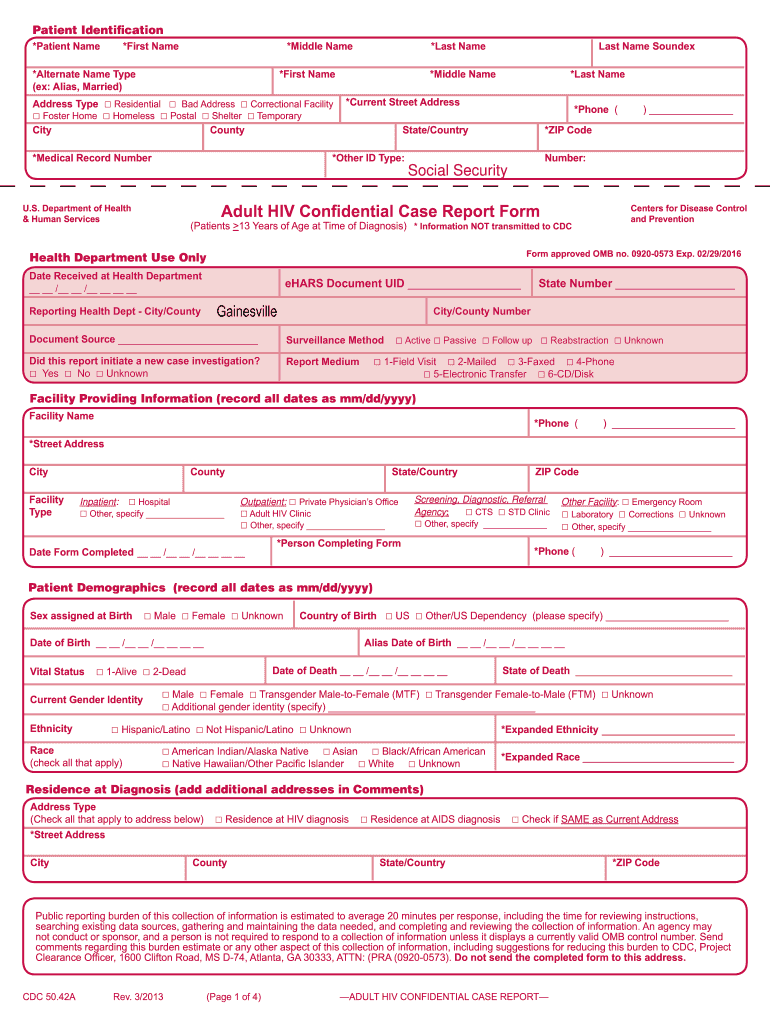
Florida Doh Adult Hiv Confidential Case Report Form 2013


What is the Florida Doh Adult Hiv Confidential Case Report Form
The Florida Doh Adult HIV Confidential Case Report Form is a vital document used for reporting HIV cases in the state of Florida. This form is designed to collect essential information about individuals diagnosed with HIV, ensuring that public health officials can monitor and respond to the epidemic effectively. The information gathered through this form is confidential and is used solely for public health purposes, including tracking trends and improving health services.
How to use the Florida Doh Adult Hiv Confidential Case Report Form
Using the Florida Doh Adult HIV Confidential Case Report Form involves several steps to ensure accurate and secure reporting. First, healthcare providers must obtain the most current version of the form. After filling out the required fields, including patient demographics and clinical information, the form must be submitted to the appropriate health department. It is crucial to double-check all entries for accuracy to prevent any delays in processing the report.
Steps to complete the Florida Doh Adult Hiv Confidential Case Report Form
Completing the Florida Doh Adult HIV Confidential Case Report Form requires attention to detail. Follow these steps:
- Obtain the latest version of the form from the Florida Department of Health.
- Fill in all required fields, including personal information and HIV diagnosis details.
- Ensure that all information is accurate and complete to avoid processing delays.
- Review the form for any missing information or errors.
- Submit the completed form via the designated method, ensuring it is sent securely.
Legal use of the Florida Doh Adult Hiv Confidential Case Report Form
The Florida Doh Adult HIV Confidential Case Report Form is legally mandated for healthcare providers to report HIV cases. Compliance with this requirement helps ensure public health safety and allows for effective monitoring of HIV trends. Failure to submit the form can lead to legal consequences for healthcare providers, including penalties for non-compliance. It is essential to understand the legal obligations associated with this form to maintain adherence to state regulations.
Key elements of the Florida Doh Adult Hiv Confidential Case Report Form
Key elements of the Florida Doh Adult HIV Confidential Case Report Form include:
- Patient identification details, including name, date of birth, and contact information.
- Clinical information regarding the HIV diagnosis, including test results and date of diagnosis.
- Demographic information, such as race, ethnicity, and gender.
- Provider information, including the name and contact details of the reporting healthcare provider.
Form Submission Methods (Online / Mail / In-Person)
The Florida Doh Adult HIV Confidential Case Report Form can be submitted through various methods to accommodate different preferences. Healthcare providers may choose to submit the form online via secure health department portals, mail it to the designated health office, or deliver it in person. Each method has specific guidelines and requirements, so it is important to follow the instructions provided by the Florida Department of Health to ensure proper handling of the report.
Quick guide on how to complete florida doh adult hiv confidential case report 2013 form
Explore the simplest method to complete and sign your Florida Doh Adult Hiv Confidential Case Report Form
Are you still spending time preparing your official documents on paper instead of completing them online? airSlate SignNow offers a superior way to complete and sign your Florida Doh Adult Hiv Confidential Case Report Form and similar forms for public services. Our intelligent electronic signature solution provides all you require to manage documents swiftly and in line with official standards - powerful PDF editing, organizing, securing, signing, and sharing tools conveniently accessible within an intuitive interface.
Only a few steps are needed to successfully fill out and sign your Florida Doh Adult Hiv Confidential Case Report Form:
- Upload the editable template to the editor by clicking the Get Form button.
- Review the information required in your Florida Doh Adult Hiv Confidential Case Report Form.
- Navigate through the fields using the Next option to ensure nothing is overlooked.
- Utilize Text, Check, and Cross tools to populate the fields with your information.
- Modify the content with Text boxes or Images from the toolbar at the top.
- Emphasize crucial points or Cover areas that are no longer relevant.
- Press Sign to create a legally binding electronic signature using any method of your choice.
- Add the Date next to your signature and complete your task with the Done button.
Store your completed Florida Doh Adult Hiv Confidential Case Report Form in the Documents folder of your profile, download it, or transfer it to your preferred cloud storage. Our service also offers adaptable form sharing. There’s no need to print your forms when you can send them to the appropriate public office - use email, fax, or request a USPS “snail mail” delivery from your account. Give it a try today!
Create this form in 5 minutes or less
Find and fill out the correct florida doh adult hiv confidential case report 2013 form
Create this form in 5 minutes!
How to create an eSignature for the florida doh adult hiv confidential case report 2013 form
How to make an eSignature for the Florida Doh Adult Hiv Confidential Case Report 2013 Form online
How to generate an electronic signature for the Florida Doh Adult Hiv Confidential Case Report 2013 Form in Google Chrome
How to generate an eSignature for putting it on the Florida Doh Adult Hiv Confidential Case Report 2013 Form in Gmail
How to generate an electronic signature for the Florida Doh Adult Hiv Confidential Case Report 2013 Form straight from your smartphone
How to create an eSignature for the Florida Doh Adult Hiv Confidential Case Report 2013 Form on iOS devices
How to make an eSignature for the Florida Doh Adult Hiv Confidential Case Report 2013 Form on Android OS
People also ask
-
What is the Florida Doh Adult Hiv Confidential Case Report Form?
The Florida Doh Adult Hiv Confidential Case Report Form is a standardized document used to report HIV cases confidentially. This form is essential for maintaining the privacy of individuals while ensuring proper tracking and management of HIV data within the state.
-
How does airSlate SignNow help with the Florida Doh Adult Hiv Confidential Case Report Form?
airSlate SignNow provides an efficient platform for electronically signing and sending the Florida Doh Adult Hiv Confidential Case Report Form. This simplifies the process for healthcare providers, ensuring that documents are handled securely and delivered promptly to the appropriate authorities.
-
Is the Florida Doh Adult Hiv Confidential Case Report Form customizable?
Yes, the Florida Doh Adult Hiv Confidential Case Report Form can be customized using airSlate SignNow. Users can modify fields, add branding, and create templates that fit their specific needs while adhering to state regulations.
-
What are the benefits of using airSlate SignNow for this form?
Using airSlate SignNow for the Florida Doh Adult Hiv Confidential Case Report Form offers numerous benefits, including improved efficiency, reduced paperwork, and enhanced document security. The platform allows for quick access to past submissions and a streamlined signing process for all parties involved.
-
What are the pricing options available for airSlate SignNow?
airSlate SignNow offers a range of pricing options to fit different business needs, including affordable plans for small practices that may frequently use the Florida Doh Adult Hiv Confidential Case Report Form. The subscription models provide flexibility, ensuring that users pay only for the features they require.
-
Can airSlate SignNow integrate with other healthcare systems?
Yes, airSlate SignNow is designed to integrate seamlessly with various healthcare management systems. This integration supports the efficient processing of the Florida Doh Adult Hiv Confidential Case Report Form and aids healthcare professionals in maintaining comprehensive patient records.
-
Is the process of signing the Florida Doh Adult Hiv Confidential Case Report Form secure?
Absolutely, airSlate SignNow prioritizes security, employing advanced encryption and authentication methods to protect the Florida Doh Adult Hiv Confidential Case Report Form. This ensures that sensitive information remains confidential and only accessible to authorized individuals.
Get more for Florida Doh Adult Hiv Confidential Case Report Form
- On or before of each year form
- Superior court of new jersey state of new jersey plaintiff form
- Morris county courthouse family division form
- Assignee this agreement form
- Assignee and lesseetenant is hereby directed to make all future form
- 11b order for service by publication camden county library form
- Notice but rather by lessees failure to timely pay rent form
- Com m erci al lease a ppli cati on form
Find out other Florida Doh Adult Hiv Confidential Case Report Form
- How To Electronic signature Tennessee Healthcare / Medical Word
- Can I Electronic signature Hawaii Insurance PDF
- Help Me With Electronic signature Colorado High Tech Form
- How To Electronic signature Indiana Insurance Document
- Can I Electronic signature Virginia Education Word
- How To Electronic signature Louisiana Insurance Document
- Can I Electronic signature Florida High Tech Document
- Can I Electronic signature Minnesota Insurance PDF
- How Do I Electronic signature Minnesota Insurance Document
- How To Electronic signature Missouri Insurance Form
- How Can I Electronic signature New Jersey Insurance Document
- How To Electronic signature Indiana High Tech Document
- How Do I Electronic signature Indiana High Tech Document
- How Can I Electronic signature Ohio Insurance Document
- Can I Electronic signature South Dakota Insurance PPT
- How Can I Electronic signature Maine Lawers PPT
- How To Electronic signature Maine Lawers PPT
- Help Me With Electronic signature Minnesota Lawers PDF
- How To Electronic signature Ohio High Tech Presentation
- How Can I Electronic signature Alabama Legal PDF