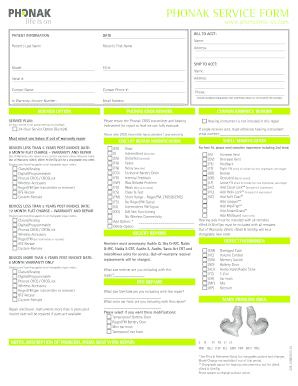
Phonak Repair Form


What is the Phonak Repair Form
The Phonak repair form is a specialized document used to request repairs or service for Phonak hearing aids. This form is essential for users who need to address issues such as malfunctioning devices, loss, or damage. By completing the form, users can initiate the repair process efficiently, ensuring that their hearing aids are restored to optimal functionality. The form captures necessary details, including the model of the hearing aid, the nature of the problem, and the user's contact information, facilitating a smooth service experience.
How to use the Phonak Repair Form
Using the Phonak repair form involves a few straightforward steps. First, gather all relevant information about your hearing aid, including the model number and a detailed description of the issue. Next, access the form, which can typically be found on the official Phonak website or through authorized service providers. Fill out the form carefully, ensuring that all required fields are completed accurately. After submitting the form, you will receive confirmation of your request, allowing you to track the status of your repair.
Steps to complete the Phonak Repair Form
Completing the Phonak repair form requires attention to detail. Start by entering your personal information, including your name, address, and contact details. Next, provide specifics about your hearing aid, such as the model and serial number. In the description section, clearly explain the issues you are experiencing, whether it is a technical malfunction or physical damage. Finally, review all entered information for accuracy before submitting the form. This thorough approach helps ensure that your repair request is processed without delays.
Legal use of the Phonak Repair Form
The Phonak repair form is legally binding when completed in accordance with applicable laws. This includes providing accurate information and obtaining necessary consent for repairs. When submitted electronically, the form must comply with eSignature laws, ensuring that the signature is valid and recognized by legal standards. By using a secure platform for submission, users can ensure that their rights and responsibilities are upheld throughout the repair process.
Key elements of the Phonak Repair Form
Key elements of the Phonak repair form include the user's contact information, hearing aid details, and a description of the problem. Additionally, the form may require the user to acknowledge terms and conditions related to the repair process. It is crucial to include all requested information to prevent delays in service. Ensuring that all sections are completed accurately helps streamline the repair process and facilitates effective communication with the service provider.
Form Submission Methods (Online / Mail / In-Person)
The Phonak repair form can typically be submitted through various methods, including online, by mail, or in person. Online submission is often the quickest option, allowing users to complete the form and send it directly to the service provider. For those who prefer traditional methods, mailing the completed form is also an option, although this may result in longer processing times. In-person submission can be done at authorized service centers, providing users with the opportunity to discuss their issues directly with a representative.
Examples of using the Phonak Repair Form
Examples of using the Phonak repair form include situations where a user experiences sound distortion, battery issues, or physical damage to the hearing aid. In each case, the user would detail the specific problem on the form, helping the service provider diagnose and address the issue effectively. By providing clear examples of the issues faced, users can ensure that their repair requests are handled promptly and accurately, leading to a quicker resolution.
Quick guide on how to complete phonak repair form 45810921
Execute Phonak Repair Form effortlessly on any device
Digital document administration has gained traction among companies and individuals alike. It serves as an ideal environmentally friendly alternative to conventional printed and signed documents, enabling you to obtain the appropriate form and securely store it online. airSlate SignNow equips you with all the tools necessary to create, modify, and eSign your documents quickly and without delays. Handle Phonak Repair Form on any platform with airSlate SignNow Android or iOS applications and simplify any document-related procedure today.
How to modify and eSign Phonak Repair Form effortlessly
- Locate Phonak Repair Form and then click Get Form to begin.
- Utilize the tools we provide to complete your document.
- Emphasize pertinent sections of your documents or redact sensitive information with tools that airSlate SignNow offers specifically for this purpose.
- Generate your signature using the Sign feature, which takes mere seconds and holds the same legal validity as a conventional wet ink signature.
- Review all the details and then click the Done button to finalize your changes.
- Select how you wish to send your form, via email, text message (SMS), invitation link, or download it to your computer.
Eliminate concerns about lost or misplaced documents, tedious form searches, or errors requiring the printing of new document copies. airSlate SignNow fulfills all your document management needs in just a few clicks from any device you choose. Alter and eSign Phonak Repair Form to ensure outstanding communication at every phase of your form preparation process with airSlate SignNow.
Create this form in 5 minutes or less
Create this form in 5 minutes!
How to create an eSignature for the phonak repair form 45810921
How to create an electronic signature for a PDF online
How to create an electronic signature for a PDF in Google Chrome
How to create an e-signature for signing PDFs in Gmail
How to create an e-signature right from your smartphone
How to create an e-signature for a PDF on iOS
How to create an e-signature for a PDF on Android
People also ask
-
What is the phonak repair form?
The phonak repair form is a dedicated document that customers use to request repairs for their Phonak hearing devices. It simplifies the submission process, ensuring all necessary information is provided upfront. This form helps expedite the repair process and improves overall customer satisfaction.
-
How do I fill out the phonak repair form?
Filling out the phonak repair form is straightforward. You will need to provide details about your device, including the model number, the nature of the issue, and your contact information. Make sure to double-check your information to avoid delays in processing your repair request.
-
Is there a fee associated with the phonak repair form?
There may be a fee associated with the repair service, which can vary depending on the nature of the repair required. The phonak repair form typically provides information about any costs you might incur. It's advisable to review this before submitting the form.
-
What benefits does using the phonak repair form offer?
Using the phonak repair form streamlines the repair request process, making it easier for you to describe the issues with your hearing device. It ensures all necessary details are collected at once, reducing back-and-forth communication. This can lead to faster turnaround times for your repairs.
-
Can I submit the phonak repair form online?
Yes, you can submit the phonak repair form online, making the process convenient and accessible from anywhere. The online submission also allows for immediate confirmation of receipt. This means you can track your repair request efficiently.
-
What should I do if I do not receive confirmation after submitting the phonak repair form?
If you do not receive a confirmation email after submitting your phonak repair form, it is recommended to check your spam or junk folder. If you still can’t find it, consider signNowing out to customer support for assistance. They can ensure your request was received and provide further updates.
-
Are there any integrations available with the phonak repair form?
Yes, the phonak repair form can be integrated with various customer service and CRM systems to enhance tracking and communication. These integrations help streamline the repair process, making it easier to manage customer inquiries and update them on their repairs. This improves overall efficiency and customer experience.
Get more for Phonak Repair Form
- Mtss referral form
- Guided self help forms legal aid of west virginia
- C622 rev may xdp wcb ab form
- Cdph 110c form
- Alternative education for disruptive youth aedy referral intake form
- Icr form 65652798
- Strategic compensation conference charting a successful course for pay classification and performance august 28 30 at the
- Guardianship agreement template form
Find out other Phonak Repair Form
- How Can I eSign Kansas Education Word
- How To eSign Kansas Education Document
- How Do I eSign Maine Education PPT
- Can I eSign Maine Education PPT
- How To eSign Massachusetts Education PDF
- How To eSign Minnesota Education PDF
- Can I eSign New Jersey Education Form
- How Can I eSign Oregon Construction Word
- How Do I eSign Rhode Island Construction PPT
- How Do I eSign Idaho Finance & Tax Accounting Form
- Can I eSign Illinois Finance & Tax Accounting Presentation
- How To eSign Wisconsin Education PDF
- Help Me With eSign Nebraska Finance & Tax Accounting PDF
- How To eSign North Carolina Finance & Tax Accounting Presentation
- How To eSign North Dakota Finance & Tax Accounting Presentation
- Help Me With eSign Alabama Healthcare / Medical PDF
- How To eSign Hawaii Government Word
- Can I eSign Hawaii Government Word
- How To eSign Hawaii Government Document
- How To eSign Hawaii Government Document