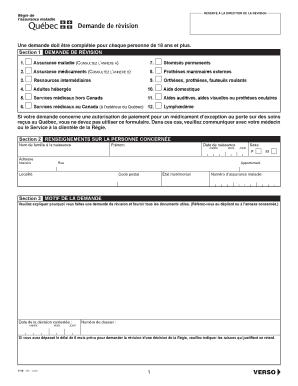
Ramq Registration Form


What is the Ramq Registration Form
The Ramq registration form is a crucial document used by residents in the United States to apply for health insurance coverage through the Régie de l'assurance maladie du Québec (RAMQ). This form serves as the official application for individuals seeking to enroll in the public health insurance plan, ensuring they receive necessary medical services. Completing this form accurately is essential for obtaining health coverage, as it collects vital information about the applicant's identity, residency, and health status.
Steps to Complete the Ramq Registration Form
Completing the Ramq registration form involves several key steps that ensure all necessary information is provided. Begin by gathering personal identification documents, such as a driver's license or passport, to verify your identity. Next, fill out the form with accurate details, including your name, address, and date of birth. Ensure that you provide information regarding your residency status and any previous health coverage. After completing the form, review all entries for accuracy before submitting it. This careful approach helps prevent delays in processing your application.
How to Obtain the Ramq Registration Form
The Ramq registration form can be obtained through various channels. Residents can download the form directly from the official RAMQ website, where it is available in a PDF format for easy access. Alternatively, individuals may request a physical copy by contacting their local RAMQ office or visiting in person. It is essential to ensure you have the most current version of the form to avoid any complications in the application process.
Legal Use of the Ramq Registration Form
The legal use of the Ramq registration form is governed by specific regulations that ensure the protection of personal information. When submitting the form, applicants must comply with applicable privacy laws, which safeguard their data during the application process. The form must be signed by the applicant, affirming that all provided information is accurate and complete. Failure to comply with these legal requirements may result in the rejection of the application or other legal consequences.
Required Documents
When filling out the Ramq registration form, certain documents are required to support your application. Applicants must provide proof of identity, such as a government-issued ID or social security card. Additionally, documentation confirming residency, like a utility bill or lease agreement, may be necessary. If applicable, previous health insurance information should also be included. Having these documents ready can streamline the application process and reduce the likelihood of delays.
Eligibility Criteria
To qualify for health coverage through the Ramq registration form, applicants must meet specific eligibility criteria. Generally, individuals must be residents of the state where they are applying and meet age requirements. Certain groups, such as low-income families or individuals with disabilities, may have additional considerations for eligibility. Understanding these criteria is essential for a successful application, ensuring that applicants are aware of their rights and responsibilities under the health insurance program.
Quick guide on how to complete ramq registration form
Finish Ramq Registration Form effortlessly on any device
Digital document management has gained traction among businesses and individuals. It offers an ideal eco-friendly substitute for traditional printed and signed documents, as you can access the appropriate form and securely keep it online. airSlate SignNow equips you with all the necessary tools to create, modify, and electronically sign your documents quickly and efficiently. Handle Ramq Registration Form on any device using the airSlate SignNow Android or iOS applications and enhance any document-oriented process today.
The easiest method to modify and electronically sign Ramq Registration Form with ease
- Find Ramq Registration Form and click Get Form to begin.
- Make use of the tools we provide to finish your document.
- Emphasize relevant sections of the documents or obscure sensitive data with tools specifically provided by airSlate SignNow for that purpose.
- Create your electronic signature using the Sign feature, which takes seconds and holds the same legal validity as a conventional wet ink signature.
- Review the information and click the Done button to save your modifications.
- Choose how you wish to send your document, via email, SMS, or invitation link, or download it to your computer.
Say goodbye to lost or misplaced documents, tedious form searching, or mistakes that require printing new copies. airSlate SignNow fulfills all your document management needs in just a few clicks from any device you prefer. Edit and electronically sign Ramq Registration Form and ensure excellent communication at any phase of your form preparation journey with airSlate SignNow.
Create this form in 5 minutes or less
Create this form in 5 minutes!
How to create an eSignature for the ramq registration form
How to create an electronic signature for a PDF online
How to create an electronic signature for a PDF in Google Chrome
How to create an e-signature for signing PDFs in Gmail
How to create an e-signature right from your smartphone
How to create an e-signature for a PDF on iOS
How to create an e-signature for a PDF on Android
People also ask
-
What is the RAMQ application form used for?
The RAMQ application form is essential for individuals looking to apply for health insurance coverage in Quebec. It ensures that you can access necessary medical services under the Régie de l'assurance maladie du Québec. Submitting this form is a critical step in securing your healthcare benefits.
-
How can airSlate SignNow facilitate the RAMQ application form process?
airSlate SignNow allows you to seamlessly fill out and eSign the RAMQ application form. Its user-friendly interface ensures that you can complete the application quickly and efficiently. You can also store and access your signed documents conveniently within the platform.
-
Is there a cost associated with using airSlate SignNow for the RAMQ application form?
Yes, airSlate SignNow offers various pricing plans to fit different business needs. While there may be a subscription cost, the value provided by the platform, including secure document signing and storage, exceeds the investment. Get in touch to explore suitable options for your use of the RAMQ application form.
-
Can I integrate airSlate SignNow with other software for the RAMQ application form?
Absolutely! airSlate SignNow integrates with a variety of applications, enhancing your workflow when dealing with the RAMQ application form. Popular integrations include Google Drive and Dropbox, allowing you to manage your documents more effectively.
-
What features does airSlate SignNow offer for the RAMQ application form?
airSlate SignNow boasts features like customized templates, audit trails, and secure cloud storage that enhance your experience with the RAMQ application form. You can track the signing process and send reminders, ensuring timely submissions. These features help streamline the entire application process.
-
Is airSlate SignNow secure for handling the RAMQ application form?
Yes, airSlate SignNow prioritizes security, utilizing advanced encryption protocols to protect your data when handling the RAMQ application form. Additionally, compliance with industry standards ensures that your sensitive information remains safe throughout the signing process.
-
How does airSlate SignNow improve the efficiency of processing the RAMQ application form?
Using airSlate SignNow signNowly speeds up the processing of the RAMQ application form. The eSigning feature eliminates the delays associated with paper documents, facilitating faster approvals. This efficiency can help you access health services promptly.
Get more for Ramq Registration Form
- Notice of assignment to living trust minnesota form
- Revocation of living trust minnesota form
- Letter to lienholder to notify of trust minnesota form
- Minnesota timber sale contract minnesota form
- Minnesota forest products timber sale contract minnesota form
- Minnesota easement form
- Minnesota easement form
- Small estate affidavit for estates not more than 75000 minnesota form
Find out other Ramq Registration Form
- How To eSign California Car Dealer Form
- Can I eSign Colorado Car Dealer Document
- How Can I eSign Colorado Car Dealer Document
- Can I eSign Hawaii Car Dealer Word
- How To eSign Hawaii Car Dealer PPT
- How To eSign Hawaii Car Dealer PPT
- How Do I eSign Hawaii Car Dealer PPT
- Help Me With eSign Hawaii Car Dealer PPT
- How Can I eSign Hawaii Car Dealer Presentation
- How Do I eSign Hawaii Business Operations PDF
- How Can I eSign Hawaii Business Operations PDF
- How To eSign Hawaii Business Operations Form
- How Do I eSign Hawaii Business Operations Form
- Help Me With eSign Hawaii Business Operations Presentation
- How Do I eSign Idaho Car Dealer Document
- How Do I eSign Indiana Car Dealer Document
- How To eSign Michigan Car Dealer Document
- Can I eSign Michigan Car Dealer PPT
- How Can I eSign Michigan Car Dealer Form
- Help Me With eSign Kansas Business Operations PPT