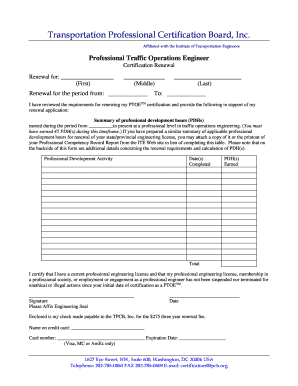
Ptoe Renewal Form


What is the PTOE Renewal?
The PTOE renewal refers to the process of renewing the Professional Traffic Operations Engineer certification. This certification is crucial for professionals involved in traffic engineering and operations, demonstrating their expertise and commitment to the field. The renewal process ensures that certified individuals maintain their knowledge and skills in line with the latest industry standards and practices.
Steps to Complete the PTOE Renewal
Completing the PTOE renewal involves several key steps to ensure compliance and successful certification maintenance. The following steps outline the process:
- Review the renewal requirements set by the certifying body.
- Gather necessary documentation, including proof of continued education or professional development activities.
- Fill out the PTOE renewal application form accurately, ensuring all information is current.
- Submit the application along with any required fees before the deadline.
- Confirm receipt of your application and monitor for any updates or additional requirements.
Legal Use of the PTOE Renewal
The legal use of the PTOE renewal is governed by specific regulations that ensure the validity of the certification. This includes adherence to ethical standards and continuing education requirements. Maintaining an active PTOE certification allows professionals to legally represent their qualifications in traffic engineering, enhancing their credibility and professional standing.
Required Documents for PTOE Renewal
To successfully renew the PTOE certification, applicants must provide several essential documents. These typically include:
- Proof of completed continuing education units (CEUs) or professional development hours.
- A completed PTOE renewal application form.
- Payment confirmation for any applicable renewal fees.
- Any additional documentation requested by the certifying body.
Who Issues the PTOE Renewal?
The PTOE renewal is issued by the Transportation Professional Certification Board (TPCB), which is responsible for overseeing the certification process. This organization ensures that all renewal applications meet the established standards and that certified professionals remain competent in their field.
Filing Deadlines for PTOE Renewal
Staying aware of filing deadlines is crucial for a smooth PTOE renewal process. Typically, the renewal application must be submitted by a specific date, which is set annually. Missing this deadline may result in additional fees or the need to reapply for certification. It is advisable to check the TPCB website for the most current deadlines and any changes that may occur.
Quick guide on how to complete ptoe renewal
Effortlessly Prepare Ptoe Renewal on Any Device
Digital document management has gained traction among businesses and individuals alike. It offers an ideal environmentally friendly substitute to traditional printed and signed papers, as you can easily locate the necessary form and securely archive it online. airSlate SignNow provides all the tools required to create, modify, and eSign your documents quickly and without holdups. Manage Ptoe Renewal on any device using airSlate SignNow apps for Android or iOS and streamline any document-related tasks today.
How to Edit and eSign Ptoe Renewal with Ease
- Find Ptoe Renewal and click Get Form to begin.
- Utilize the tools we offer to fill out your document.
- Emphasize pertinent sections of the documents or obscure sensitive details with features specifically provided by airSlate SignNow.
- Create your signature using the Sign tool, which takes mere seconds and carries the same legal validity as a conventional wet ink signature.
- Review all information and click the Done button to save your changes.
- Choose how you wish to share your form, via email, text message (SMS), invitation link, or download it to your computer.
Say goodbye to lost or misfiled documents, tedious form searches, or mistakes that require printing additional document copies. airSlate SignNow fulfills all your document management needs in just a few clicks from any device of your choice. Edit and eSign Ptoe Renewal to ensure effective communication at every stage of the form preparation process with airSlate SignNow.
Create this form in 5 minutes or less
Create this form in 5 minutes!
How to create an eSignature for the ptoe renewal
How to create an electronic signature for a PDF online
How to create an electronic signature for a PDF in Google Chrome
How to create an e-signature for signing PDFs in Gmail
How to create an e-signature right from your smartphone
How to create an e-signature for a PDF on iOS
How to create an e-signature for a PDF on Android
People also ask
-
What is the PTOE practice exam?
The PTOE practice exam is a comprehensive assessment tool designed to help individuals prepare for the PTOE certification. It includes various types of questions that reflect the actual exam format, ensuring you are familiar with what to expect. Using a PTOE practice exam can signNowly enhance your study strategy and improve your chances of passing the real test.
-
How can the PTOE practice exam benefit my study routine?
Incorporating the PTOE practice exam into your study routine offers several benefits, including identifying knowledge gaps and boosting confidence. By simulating the exam environment, you can develop effective test-taking strategies. Ultimately, it enhances your understanding of the subject matter, leading to better performance on the actual exam.
-
Is the PTOE practice exam content regularly updated?
Yes, the PTOE practice exam content is regularly updated to reflect the latest trends and changes in the certification requirements. This ensures that you are studying with the most relevant and up-to-date information. Staying informed with current material is crucial for success in the certification process.
-
What are the pricing options for the PTOE practice exam?
The PTOE practice exam offers flexible pricing options to cater to various budgets. You can choose from different packages that may include single exams or comprehensive bundles. This approach allows you to find an option that best fits your needs without compromising on the quality of your exam preparation.
-
Can I access the PTOE practice exam on multiple devices?
Yes, the PTOE practice exam is designed for easy access across multiple devices, including desktops, tablets, and smartphones. This flexibility allows you to study whenever and wherever it is convenient for you. Whether at home or on the go, you can continue your preparation seamlessly.
-
Are there any integrative features with the PTOE practice exam?
The PTOE practice exam can be integrated with various learning management systems and educational tools. This facilitates a smooth learning experience by allowing you to combine your study resources. Integrations also enable streamlined tracking of your progress and performance analytics.
-
How will the PTOE practice exam prepare me for the actual certification test?
The PTOE practice exam closely mirrors the real certification test in terms of format and difficulty. By taking these practice exams, you familiarize yourself with the types of questions you will encounter. This targeted preparation minimizes surprises on exam day and helps you excel.
Get more for Ptoe Renewal
Find out other Ptoe Renewal
- eSignature Minnesota Email Cover Letter Template Fast
- How To eSignature New York Job Applicant Rejection Letter
- How Do I eSignature Kentucky Executive Summary Template
- eSignature Hawaii CV Form Template Mobile
- eSignature Nevada CV Form Template Online
- eSignature Delaware Software Development Proposal Template Now
- eSignature Kentucky Product Development Agreement Simple
- eSignature Georgia Mobile App Design Proposal Template Myself
- eSignature Indiana Mobile App Design Proposal Template Now
- eSignature Utah Mobile App Design Proposal Template Now
- eSignature Kentucky Intellectual Property Sale Agreement Online
- How Do I eSignature Arkansas IT Consulting Agreement
- eSignature Arkansas IT Consulting Agreement Safe
- eSignature Delaware IT Consulting Agreement Online
- eSignature New Jersey IT Consulting Agreement Online
- How Can I eSignature Nevada Software Distribution Agreement
- eSignature Hawaii Web Hosting Agreement Online
- How Do I eSignature Hawaii Web Hosting Agreement
- eSignature Massachusetts Web Hosting Agreement Secure
- eSignature Montana Web Hosting Agreement Myself