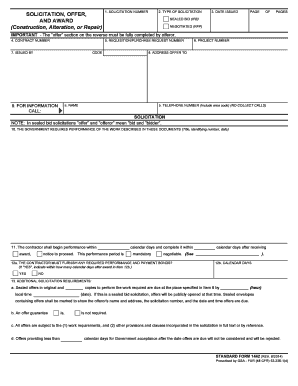
1442 2014-2026


What is the 1442?
The 1442 form, also known as the Standard Form 1442 (SF-1442), is a document used primarily in federal contracting and procurement processes. It is designed to facilitate the submission of proposals for government contracts, particularly for construction projects. This form helps ensure that contractors provide necessary information about their qualifications, experience, and pricing, making it easier for government agencies to evaluate bids and select appropriate vendors.
How to use the 1442
Using the 1442 form involves several steps. First, download the 1442 pdf fillable version from a reliable source. Next, complete the form by entering the required information, such as your business details, project specifics, and pricing. Ensure all sections are filled out accurately to avoid delays in the evaluation process. Once completed, you can submit the form electronically or print it for physical submission, depending on the requirements of the contracting agency.
Steps to complete the 1442
Completing the 1442 form requires careful attention to detail. Here are the steps to follow:
- Download the 1442 blank pdf from a trusted source.
- Fill in your business name, address, and contact information in the designated fields.
- Provide details about the project, including scope, timeline, and any relevant qualifications.
- Detail your pricing structure, ensuring it aligns with the project requirements.
- Review the completed form for accuracy and completeness before submission.
Legal use of the 1442
The 1442 form must be completed and submitted in compliance with federal contracting laws and regulations. This includes adhering to the Federal Acquisition Regulation (FAR) guidelines. When properly executed, the information provided in the form can be legally binding, meaning that any agreements made based on the submitted proposal can be enforced in a court of law, provided all legal requirements are met.
IRS Guidelines
While the 1442 form itself is not directly related to tax filings, it is essential for contractors to be aware of IRS guidelines regarding income reporting and tax obligations. Contractors must ensure that any income received from government contracts is reported accurately on their tax returns. Understanding the tax implications of contracts won through the 1442 form can help businesses maintain compliance with IRS regulations.
Form Submission Methods
The 1442 form can be submitted through various methods, depending on the requirements set forth by the contracting agency. Common submission methods include:
- Online submission via the agency's procurement portal.
- Email submission, which may require a scanned copy of the signed form.
- Physical submission by mail or in-person delivery to the appropriate agency office.
Eligibility Criteria
Eligibility to use the 1442 form typically includes businesses that meet specific qualifications set by the contracting agency. These may include being a registered contractor, having the necessary licenses and certifications, and demonstrating relevant experience in the field. Additionally, businesses must comply with federal regulations and standards to be considered for government contracts.
Quick guide on how to complete 1442
Easily prepare 1442 on any device
Digital document management has become increasingly favored by businesses and individuals. It offers an ideal eco-friendly substitute for traditional printed and signed documents, allowing you to find the right form and securely store it online. airSlate SignNow provides you with all the tools necessary to create, modify, and eSign your documents quickly without delays. Manage 1442 on any platform with airSlate SignNow’s Android or iOS applications and simplify any document-driven process today.
How to edit and eSign 1442 effortlessly
- Find 1442 and click on Get Form to begin.
- Use the tools we provide to fill out your document.
- Emphasize important sections of the documents or conceal sensitive information with tools that airSlate SignNow offers specifically for that purpose.
- Create your electronic signature using the Sign tool, which takes mere seconds and carries the same legal validity as a conventional wet ink signature.
- Review all the details and click on the Done button to save your modifications.
- Choose how you wish to send your form, whether by email, text message (SMS), invite link, or download it to your computer.
Forget about lost or misplaced files, tedious form searching, or mistakes requiring new document copies. airSlate SignNow caters to your document management needs in just a few clicks from any device of your choice. Edit and eSign 1442 and ensure effective communication at every step of your form preparation with airSlate SignNow.
Create this form in 5 minutes or less
Find and fill out the correct 1442
Create this form in 5 minutes!
How to create an eSignature for the 1442
The best way to create an electronic signature for your PDF online
The best way to create an electronic signature for your PDF in Google Chrome
How to generate an electronic signature for signing PDFs in Gmail
The way to generate an eSignature straight from your smartphone
The way to create an electronic signature for a PDF on iOS
The way to generate an eSignature for a PDF document on Android
People also ask
-
What is the 1985 SF1442 solicitation, and why is it important?
The 1985 SF1442 solicitation is a standard form used in government contracting that outlines the terms and conditions of a proposal. It's essential for businesses looking to engage in federal contracts, as it ensures compliance with legal requirements. Understanding this document can signNowly impact the success of your contract submissions.
-
How can airSlate SignNow help streamline the 1985 SF1442 solicitation process?
airSlate SignNow provides a user-friendly platform to electronically sign and send the 1985 SF1442 solicitation. By digitizing this process, you can save time, eliminate paperwork, and ensure that your submissions are secure and compliant with government regulations. Our tool simplifies the management and tracking of your documents.
-
What features does airSlate SignNow offer for handling the 1985 SF1442 solicitation?
Our platform offers essential features such as customizable templates, audit trails, and real-time collaboration specifically designed for documents like the 1985 SF1442 solicitation. You can easily edit, sign, and store your documents, ensuring that you have everything you need at your fingertips. This efficiency boosts your team's productivity signNowly.
-
Is airSlate SignNow cost-effective for businesses dealing with the 1985 SF1442 solicitation?
Yes, airSlate SignNow is designed to be a cost-effective solution for businesses of all sizes dealing with the 1985 SF1442 solicitation. Our pricing plans are flexible and cater to various needs, ensuring that you're only paying for the features you use. This approach helps minimize overhead costs while maximizing functionality.
-
Can airSlate SignNow integrate with other tools for managing 1985 SF1442 solicitation documents?
Absolutely! airSlate SignNow seamlessly integrates with various third-party applications, making it easier to manage your 1985 SF1442 solicitation documents. Whether you’re using CRM systems, cloud storage options, or project management tools, our platform can enhance your workflow and improve document management efficiency.
-
What are the benefits of using airSlate SignNow for the 1985 SF1442 solicitation?
Using airSlate SignNow for the 1985 SF1442 solicitation offers numerous benefits, including enhanced security, faster turnaround times, and improved collaboration among teams. Our platform ensures that your documents are securely stored and easily accessible, helping streamline the entire solicitation process. This translates to improved efficiency and a better chance of winning contracts.
-
Does airSlate SignNow support multiple users for the 1985 SF1442 solicitation?
Yes, airSlate SignNow supports collaboration among multiple users for the 1985 SF1442 solicitation. This means team members can work together in real-time to prepare, review, and sign documents, improving accuracy and reducing delays. Our platform is designed to enhance teamwork, making it easier to manage proposals.
Get more for 1442
- Lake pleasant annual pass form
- Form he 5 caribbean examinations council cxc
- Ccri withdrawal form
- Acap integrity handbook for test administration form
- Breakfast order form cranberrycreek cafe com
- Colombian coffee medium roast gordon food service store form
- Financial responsibility form
- Construction subcontractor agreement template form
Find out other 1442
- How Do I eSign Montana Non-Profit POA
- eSign Legal Form New York Online
- Can I eSign Nevada Non-Profit LLC Operating Agreement
- eSign Legal Presentation New York Online
- eSign Ohio Legal Moving Checklist Simple
- How To eSign Ohio Non-Profit LLC Operating Agreement
- eSign Oklahoma Non-Profit Cease And Desist Letter Mobile
- eSign Arizona Orthodontists Business Plan Template Simple
- eSign Oklahoma Non-Profit Affidavit Of Heirship Computer
- How Do I eSign Pennsylvania Non-Profit Quitclaim Deed
- eSign Rhode Island Non-Profit Permission Slip Online
- eSign South Carolina Non-Profit Business Plan Template Simple
- How Can I eSign South Dakota Non-Profit LLC Operating Agreement
- eSign Oregon Legal Cease And Desist Letter Free
- eSign Oregon Legal Credit Memo Now
- eSign Oregon Legal Limited Power Of Attorney Now
- eSign Utah Non-Profit LLC Operating Agreement Safe
- eSign Utah Non-Profit Rental Lease Agreement Mobile
- How To eSign Rhode Island Legal Lease Agreement
- How Do I eSign Rhode Island Legal Residential Lease Agreement