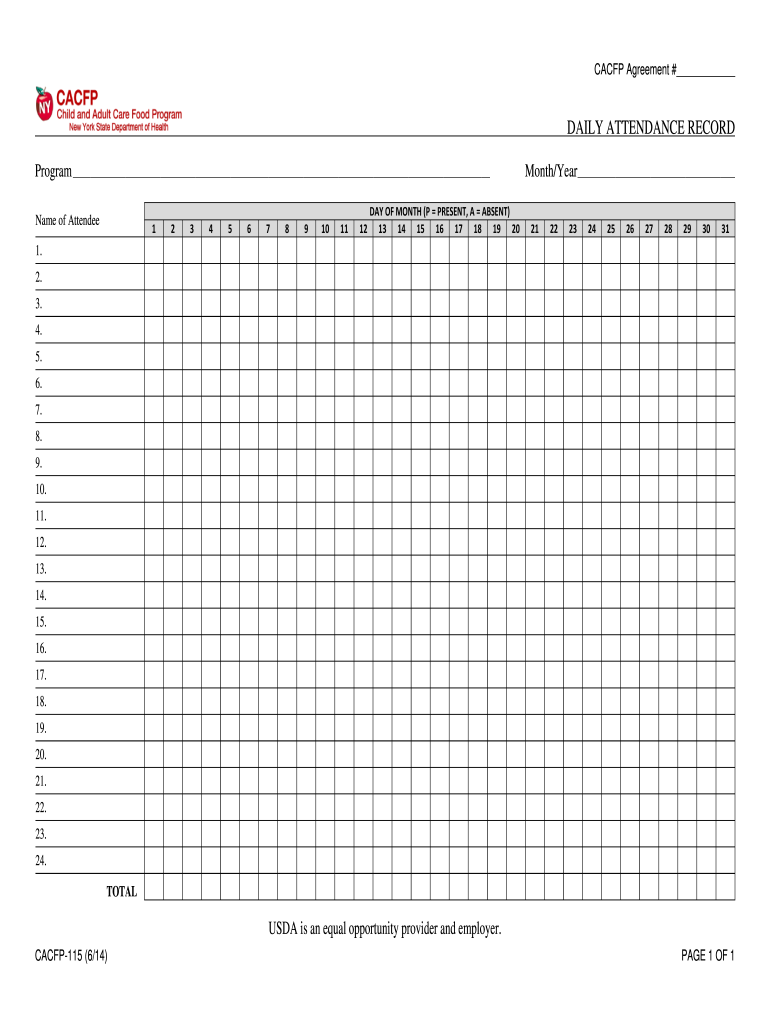
Cacfp Daily Attendance Record Form


What is the Cacfp Daily Attendance Record
The Cacfp Daily Attendance Record is a crucial document used to track attendance for children participating in the Child and Adult Care Food Program (CACFP). This record is essential for ensuring compliance with federal and state regulations regarding meal reimbursement. It captures vital information such as the names of children, their attendance status, and the meals provided on a daily basis. Proper completion of this form helps organizations maintain accurate records and facilitates the financial support they receive for providing nutritious meals.
How to use the Cacfp Daily Attendance Record
Using the Cacfp Daily Attendance Record involves a straightforward process. First, ensure that you have the correct version of the form, which can be obtained from authorized sources. Each day, fill in the names of the children present and indicate whether they received meals. It is important to record this information accurately and promptly, as discrepancies can lead to issues with reimbursement. The completed records should be stored securely and made available for review during audits or inspections.
Steps to complete the Cacfp Daily Attendance Record
Completing the Cacfp Daily Attendance Record requires attention to detail. Follow these steps for accurate documentation:
- Gather necessary information, including the names of children enrolled in the program.
- On a daily basis, record attendance by marking present children and noting any absences.
- Document the meals served to each child, ensuring that all meals align with CACFP guidelines.
- Review the completed form for accuracy and completeness before submission.
- Store the records in a secure location for future reference and compliance checks.
Legal use of the Cacfp Daily Attendance Record
The Cacfp Daily Attendance Record must be completed in compliance with federal and state regulations. This includes adhering to guidelines set forth by the USDA and local health departments. Accurate record-keeping is not only a requirement for receiving meal reimbursements but also protects organizations from potential legal issues. Ensuring that the form is filled out correctly and retained for the required period is essential for maintaining compliance and accountability.
Key elements of the Cacfp Daily Attendance Record
Several key elements must be included in the Cacfp Daily Attendance Record to ensure its validity:
- Child's Name: Full names of all children enrolled in the program.
- Attendance Status: Clear indication of whether each child was present or absent.
- Meals Served: Documentation of the meals provided to each child on a daily basis.
- Date: The specific date of attendance must be recorded.
Examples of using the Cacfp Daily Attendance Record
Examples of using the Cacfp Daily Attendance Record can help clarify its application. For instance, a daycare center may use the form to track daily attendance for children receiving breakfast, lunch, and snacks. Each day, staff members would fill out the record, noting which children attended and what meals they received. This information is then used to submit claims for reimbursement, ensuring that the center receives funding for the meals provided.
Quick guide on how to complete cacfp 115 writable pdf form
Effortlessly Prepare Cacfp Daily Attendance Record on Any Device
Digital document management has gained traction among organizations and individuals. It offers an ideal environmentally friendly substitute for traditional printed and signed documents, as you can access the correct form and securely archive it online. airSlate SignNow equips you with all the tools necessary to create, modify, and electronically sign your documents swiftly and without delays. Manage Cacfp Daily Attendance Record on any device using airSlate SignNow's Android or iOS applications and enhance any document-driven task today.
How to Alter and eSign Cacfp Daily Attendance Record with Ease
- Locate Cacfp Daily Attendance Record and then click Get Form to initiate the process.
- Utilize the tools we offer to fill out your form.
- Highlight key sections of the documents or redact sensitive information with tools specifically designed for that purpose by airSlate SignNow.
- Create your eSignature using the Sign tool, which takes mere seconds and holds the same legal validity as a conventional wet ink signature.
- Review all the details and then click on the Done button to save your changes.
- Select your preferred delivery method for the form: via email, text message (SMS), invitation link, or download it to your computer.
Eliminate concerns over lost or misplaced documents, tedious form searching, or mistakes that necessitate printing new copies. airSlate SignNow meets your document management needs in just a few clicks from your selected device. Modify and eSign Cacfp Daily Attendance Record and maintain excellent communication throughout your form preparation journey with airSlate SignNow.
Create this form in 5 minutes or less
FAQs
-
How do I fill a form which is PDF?
You can try out Fill which had a free forever plan and requires no download. You simply upload your PDF and then fill it in within the browser:UploadFillDownloadIf the fields are live, as in the example above, simply fill them in. If the fields are not live you can drag on the fields to complete it quickly. Once you have completed the form click the download icon in the toolbar to download a copy of the finished PDF. Or send it for signing.Open a free account on Fill here
-
How can I electronically fill out a PDF form?
You’ll need a PDF editor to fill out forms. I recommend you PDF Expert, it’s a great solution for Mac.What forms it supports:Acro forms created in signNow or similar programs.Static XFA forms created in signNow LiveCycle.PDF Expert supports checkboxes and text fields. Just click them and type what you need.If your form is non-interactive, you can type on it using the ‘Text’ tool (go to the ‘Annotate’ tab > ‘Text’).For a non-interactive checkbox, you can use the ‘Stamp’ tool or just type ‘x’ on it.For a more detailed tutorial, check the article “How to fill out a PDF form on Mac”. And here are the guides on how to fill out different tax forms.Hopefully, this helps!
-
How do you fill out a form scanned as a PDF?
If you have Acrobat Reader or Foxit Phantom, you can add form to the PDF file you want to fill in. Refer to the screenshot here (Phantom). First click on Form, then you can pick option you want for your form (Text Field, Check box…) and draw it where you want to input your data. You can also change font and size of it to fit the existing text. When you are done adding the fields, you can just click on the hand icon, and you can now fill in your form and then save it as.
-
What is the best way to fill out a PDF form?
If you are a user of Mac, iPhone or iPad, your tasks will be quickly and easily solved with the help of PDF Expert. Thanks to a simple and intuitive design, you don't have to dig into settings and endless options. PDF Expert also allows you to view, edit, reduce, merge, extract, annotate important parts of documents in a click. You have a special opportunity to try it on your Mac for free!
-
Is it possible to display a PDF form on mobile web to fill out and get e-signed?
Of course, you can try a web called eSign+. This site let you upload PDF documents and do some edition eg. drag signature fields, add date and some informations. Then you can send to those, from whom you wanna get signatures.
-
Is there a service that will allow me to create a fillable form on a webpage, and then email a PDF copy of each form filled out?
You can use Fill which is has a free forever plan.You can use Fill to turn your PDF document into an online document which can be completed, signed and saved as a PDF, online.You will end up with a online fillable PDF like this:w9 || FillWhich can be embedded in your website should you wish.InstructionsStep 1: Open an account at Fill and clickStep 2: Check that all the form fields are mapped correctly, if not drag on the text fields.Step 3: Save it as a templateStep 4: Goto your templates and find the correct form. Then click on the embed settings to grab your form URL.
-
Is there a software or online service to fill out immigration PDF forms automatically from a web form?
If you are looking to fill out form without downloading the form and without any apps installed, then please try PDF.co ! It is capable of filling out any web form using just a link to a source fillable form:
-
What service can I use to have a website visitor fill out a form, put the data in the form into a prewritten PDF, then charge the visitor to download the PDF with the data provided filled in?
You can use signNow to set up PDF templates, which can be filled out with an online form. signNow doesn’t support charging people to download the PDF, but you could use Stripe for this (would require some programming.)
Create this form in 5 minutes!
How to create an eSignature for the cacfp 115 writable pdf form
How to generate an eSignature for your Cacfp 115 Writable Pdf Form online
How to make an electronic signature for the Cacfp 115 Writable Pdf Form in Google Chrome
How to create an eSignature for putting it on the Cacfp 115 Writable Pdf Form in Gmail
How to create an electronic signature for the Cacfp 115 Writable Pdf Form from your smart phone
How to make an electronic signature for the Cacfp 115 Writable Pdf Form on iOS devices
How to generate an eSignature for the Cacfp 115 Writable Pdf Form on Android devices
People also ask
-
What is the NYC health daily attendance record form?
The NYC health daily attendance record form is a crucial document used by businesses and educational institutions to track attendance efficiently. It helps ensure compliance with health regulations in New York City and provides a clear record of daily attendance. By utilizing the airSlate SignNow platform, you can easily create, distribute, and manage this form.
-
How can I use airSlate SignNow for the NYC health daily attendance record form?
You can use airSlate SignNow to create customizable templates for the NYC health daily attendance record form. Our platform allows you to electronically sign and store these forms securely. This streamlines the management of attendance records and enhances accessibility for all users.
-
What features does airSlate SignNow offer for managing the NYC health daily attendance record form?
airSlate SignNow offers several features that enhance the management of the NYC health daily attendance record form, including customizable templates, electronic signatures, and cloud storage. Additionally, our platform includes collaboration tools to facilitate real-time updates and modifications. This ensures that your attendance records are always accurate and up to date.
-
Is there a cost associated with using airSlate SignNow for the NYC health daily attendance record form?
Yes, there is a subscription cost for using airSlate SignNow, but it is designed to be a cost-effective solution for businesses. Pricing plans vary based on the number of users and specific features needed. Investing in airSlate SignNow for managing the NYC health daily attendance record form can lead to signNow time and cost savings over traditional paper methods.
-
Are there any integrations available with airSlate SignNow for the NYC health daily attendance record form?
airSlate SignNow integrates seamlessly with various applications, allowing you to connect the NYC health daily attendance record form with your existing tools. This enhances productivity and ensures that information is consistently updated across platforms. Popular integrations include Google Workspace, Microsoft Office, and Salesforce.
-
What are the benefits of using airSlate SignNow for the NYC health daily attendance record form?
Using airSlate SignNow for the NYC health daily attendance record form streamlines the documentation process, reduces paperwork, and ensures compliance with health regulations. The platform also improves accessibility, as forms can be signed and stored electronically. Additionally, it enhances collaboration among teams, simplifying attendance tracking.
-
Can I customize the NYC health daily attendance record form in airSlate SignNow?
Yes, you can fully customize the NYC health daily attendance record form in airSlate SignNow. Our user-friendly interface allows you to add fields, adjust formats, and incorporate branding elements. This customization ensures that the form meets your specific needs and adheres to your organization’s branding guidelines.
Get more for Cacfp Daily Attendance Record
Find out other Cacfp Daily Attendance Record
- Can I eSignature Louisiana Courts Document
- How To Electronic signature Arkansas Banking Document
- How Do I Electronic signature California Banking Form
- How Do I eSignature Michigan Courts Document
- Can I eSignature Missouri Courts Document
- How Can I Electronic signature Delaware Banking PDF
- Can I Electronic signature Hawaii Banking Document
- Can I eSignature North Carolina Courts Presentation
- Can I eSignature Oklahoma Courts Word
- How To Electronic signature Alabama Business Operations Form
- Help Me With Electronic signature Alabama Car Dealer Presentation
- How Can I Electronic signature California Car Dealer PDF
- How Can I Electronic signature California Car Dealer Document
- How Can I Electronic signature Colorado Car Dealer Form
- How To Electronic signature Florida Car Dealer Word
- How Do I Electronic signature Florida Car Dealer Document
- Help Me With Electronic signature Florida Car Dealer Presentation
- Can I Electronic signature Georgia Car Dealer PDF
- How Do I Electronic signature Georgia Car Dealer Document
- Can I Electronic signature Georgia Car Dealer Form