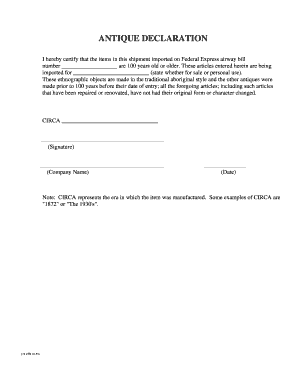
Antique Declaration Form


What is the Antique Declaration Form
The antique declaration form is a legal document used primarily for the declaration of antiques and vintage items, especially when they are being shipped or transferred. This form is essential for customs purposes, ensuring that items classified as antiques are recognized and treated according to specific regulations. The form typically requires detailed information about the item, including its age, origin, and value. It serves to confirm that the item meets the criteria set forth by customs authorities, which can vary by state and federal regulations.
How to Use the Antique Declaration Form
Using the antique declaration form involves several key steps. First, gather all necessary information about the antique item, including its age, provenance, and estimated value. Next, accurately fill out the form, ensuring that all details are correct to avoid delays or issues with customs. Once completed, the form should be submitted along with any required documentation. Depending on the situation, this may include proof of purchase or appraisals. It is crucial to keep a copy of the submitted form for your records.
Steps to Complete the Antique Declaration Form
Completing the antique declaration form requires careful attention to detail. Follow these steps:
- Gather information about the antique item, including its age, origin, and condition.
- Fill out the form with accurate details, ensuring all fields are completed.
- Attach any necessary supporting documents, such as receipts or appraisals.
- Review the form for accuracy before submission.
- Submit the form through the appropriate channel, whether online, by mail, or in person.
Legal Use of the Antique Declaration Form
The antique declaration form is legally binding when filled out correctly and submitted in accordance with applicable laws. It is important to comply with federal and state regulations to avoid penalties. The form serves as a declaration to customs that the item qualifies as an antique, which can impact import duties and taxes. Understanding the legal implications of this form can help ensure that your antique items are processed smoothly and without legal issues.
Required Documents
When submitting the antique declaration form, certain documents may be required to support your claim. These typically include:
- Proof of purchase, such as receipts or invoices.
- Appraisals or certificates of authenticity that verify the item's age and value.
- Photographic evidence of the item, if necessary.
Having these documents ready can facilitate a smoother process when dealing with customs or other authorities.
Form Submission Methods
The antique declaration form can be submitted through various methods, depending on the requirements of the receiving authority. Common submission methods include:
- Online submission through designated government or customs websites.
- Mailing the completed form and supporting documents to the appropriate address.
- In-person submission at customs offices or other relevant agencies.
Choosing the right submission method can help ensure timely processing of your declaration.
Quick guide on how to complete antique declaration form
Access Antique Declaration Form effortlessly on any device
Digital document management has gained traction among businesses and individuals. It offers an excellent eco-conscious alternative to traditional printed and signed documents, as you can obtain the necessary form and securely preserve it online. airSlate SignNow provides you with all the tools needed to generate, alter, and electronically sign your documents swiftly without interruptions. Organize Antique Declaration Form on any device using airSlate SignNow’s Android or iOS applications, and simplify any document-related workflow today.
How to alter and electronically sign Antique Declaration Form effortlessly
- Obtain Antique Declaration Form and click Get Form to commence.
- Leverage the tools we provide to fill out your form.
- Emphasize pertinent sections of your documents or redact sensitive information with tools that airSlate SignNow provides specifically for this purpose.
- Create your eSignature using the Sign feature, which takes moments and carries the same legal standing as a conventional ink signature.
- Review all the details and click on the Done button to finalize your changes.
- Choose how you wish to send your form, via email, text message (SMS), or invitation link, or download it to your computer.
Say goodbye to lost or misplaced documents, tedious form hunting, or errors that require printing new document copies. airSlate SignNow meets your document management needs in just a few clicks from any device of your preference. Adjust and electronically sign Antique Declaration Form to ensure excellent communication at every phase of your form preparation journey with airSlate SignNow.
Create this form in 5 minutes or less
Create this form in 5 minutes!
How to create an eSignature for the antique declaration form
How to create an electronic signature for a PDF online
How to create an electronic signature for a PDF in Google Chrome
How to create an e-signature for signing PDFs in Gmail
How to create an e-signature right from your smartphone
How to create an e-signature for a PDF on iOS
How to create an e-signature for a PDF on Android
People also ask
-
What is an antique declaration form and why is it important?
An antique declaration form is a document used to declare the ownership and authenticity of antique items. It is important for ensuring that the items are legally recognized and can be properly transferred or insured. Using this form helps in avoiding potential disputes regarding ownership.
-
How can airSlate SignNow help with the antique declaration form?
airSlate SignNow streamlines the process of creating and signing an antique declaration form. Our platform allows you to easily customize the form, collect digital signatures, and securely store documents. This enhances efficiency and ensures compliance with legal requirements.
-
Are there any costs associated with using the antique declaration form on airSlate SignNow?
While creating an antique declaration form is free on airSlate SignNow, there may be subscription fees associated with premium features. We offer various pricing plans to suit different business needs, ensuring that you only pay for the features you use. Visit our pricing page for more details.
-
What features does airSlate SignNow offer for the antique declaration form?
Our platform provides comprehensive features for the antique declaration form, including document templates, eSignature capabilities, and real-time tracking. Additionally, users can collaborate with multiple parties seamlessly and manage document workflows easily. These features enhance the document signing experience.
-
Is it secure to use airSlate SignNow for my antique declaration form?
Yes, security is a top priority at airSlate SignNow. We utilize advanced encryption and secure cloud storage to protect your antique declaration form and other documents. Additionally, our platform complies with industry standards to ensure your data is safe.
-
Can I integrate airSlate SignNow with other tools for my antique declaration form?
Absolutely! airSlate SignNow offers integrations with various popular applications such as Google Drive, Salesforce, and more. This versatility allows you to streamline your document management processes, making it easier to handle your antique declaration form alongside other business workflows.
-
How can I customize my antique declaration form using airSlate SignNow?
Customization of your antique declaration form is simple with airSlate SignNow. You can easily add fields, incorporate your branding, and modify content to meet specific requirements. Our user-friendly interface allows you to tailor the form to fit your unique needs.
Get more for Antique Declaration Form
Find out other Antique Declaration Form
- How Can I Electronic signature Ohio Insurance Document
- Can I Electronic signature South Dakota Insurance PPT
- How Can I Electronic signature Maine Lawers PPT
- How To Electronic signature Maine Lawers PPT
- Help Me With Electronic signature Minnesota Lawers PDF
- How To Electronic signature Ohio High Tech Presentation
- How Can I Electronic signature Alabama Legal PDF
- How To Electronic signature Alaska Legal Document
- Help Me With Electronic signature Arkansas Legal PDF
- How Can I Electronic signature Arkansas Legal Document
- How Can I Electronic signature California Legal PDF
- Can I Electronic signature Utah High Tech PDF
- How Do I Electronic signature Connecticut Legal Document
- How To Electronic signature Delaware Legal Document
- How Can I Electronic signature Georgia Legal Word
- How Do I Electronic signature Alaska Life Sciences Word
- How Can I Electronic signature Alabama Life Sciences Document
- How Do I Electronic signature Idaho Legal Form
- Help Me With Electronic signature Arizona Life Sciences PDF
- Can I Electronic signature Colorado Non-Profit Form