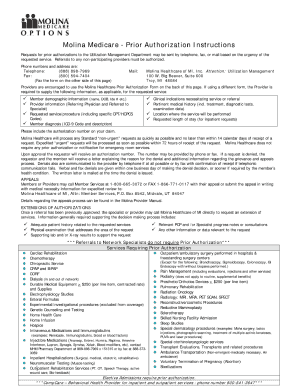
Molina Prior Authorization Form


What is the Molina Prior Authorization
The Molina prior authorization form is a crucial document used within the Molina Healthcare system, specifically designed to obtain approval for certain medical services and procedures before they are performed. This process ensures that the requested services are medically necessary and covered under a patient's health plan. The form is typically required for various treatments, including surgeries, diagnostic tests, and specialty medications. By submitting this form, healthcare providers can facilitate timely access to necessary care while adhering to Molina's guidelines.
How to use the Molina Prior Authorization
Utilizing the Molina prior authorization form involves several steps to ensure that the submission is complete and compliant with Molina's requirements. First, healthcare providers should gather all relevant patient information, including medical history and details of the requested service. Next, they need to accurately fill out the form, ensuring that all sections are completed thoroughly. Once the form is filled out, it can be submitted electronically or via mail, depending on the provider's preference. It's essential to follow up with Molina to confirm that the authorization has been received and processed.
Steps to complete the Molina Prior Authorization
Completing the Molina prior authorization form requires careful attention to detail. Here are the steps to follow:
- Gather patient information, including name, date of birth, and insurance details.
- Document the specific service or procedure being requested, including relevant codes.
- Provide clinical information that supports the necessity of the service, such as diagnosis codes and treatment history.
- Review the completed form for accuracy and completeness.
- Submit the form through the preferred method: electronically or by mail.
- Follow up with Molina to ensure the request is being processed.
Legal use of the Molina Prior Authorization
The Molina prior authorization form must be completed in compliance with applicable healthcare regulations and standards. This includes adhering to the guidelines set forth by Molina Healthcare, as well as federal and state laws regarding patient privacy and data protection. Electronic submissions must also comply with the ESIGN Act and UETA, ensuring that eSignatures are legally binding. By following these legal requirements, healthcare providers can ensure that the authorization process is valid and that patient information remains secure.
Required Documents
When submitting the Molina prior authorization form, several documents may be required to support the request. These typically include:
- Patient's insurance information and policy number.
- Medical records relevant to the requested service.
- Clinical notes from the healthcare provider outlining the necessity of the procedure.
- Any previous authorization requests or denials related to the service.
Including these documents can help expedite the approval process and provide Molina with the necessary context to evaluate the request.
Form Submission Methods
Healthcare providers have multiple options for submitting the Molina prior authorization form. The primary methods include:
- Online Submission: Providers can fill out and submit the form electronically through Molina's secure online portal.
- Mail Submission: The completed form can be printed and sent via postal mail to the designated Molina address.
- In-Person Submission: Some providers may choose to deliver the form in person at a local Molina office, ensuring immediate receipt.
Each method has its advantages, and providers should choose the one that best fits their operational needs.
Quick guide on how to complete molina prior authorization
Effortlessly Prepare Molina Prior Authorization on Any Device
Managing documents online has gained traction among businesses and individuals alike. It offers an ideal eco-friendly substitute for traditional printed and signed forms, as you can easily access the necessary document and securely store it in the cloud. airSlate SignNow provides all the features you require to create, modify, and electronically sign your documents promptly without any delays. Manage Molina Prior Authorization on any device using airSlate SignNow's Android or iOS applications and streamline your document processes today.
How to Edit and Electronically Sign Molina Prior Authorization with Ease
- Find Molina Prior Authorization and click Get Form to begin.
- Use the tools available to complete your document.
- Emphasize pertinent sections of your documents or conceal sensitive information with the tools that airSlate SignNow specifically offers for this purpose.
- Create your electronic signature using the Sign feature, which takes only moments and holds the same legal validity as a conventional wet ink signature.
- Review all the details and click on the Done button to save your changes.
- Choose how you would like to share your document, via email, SMS, or an invitation link, or download it to your computer.
Eliminate concerns about lost or misplaced documents, tedious form searches, or errors that necessitate printing new document copies. airSlate SignNow caters to all your document management needs in just a few clicks from any device you prefer. Modify and electronically sign Molina Prior Authorization while ensuring excellent communication at every step of your document preparation process with airSlate SignNow.
Create this form in 5 minutes or less
Create this form in 5 minutes!
How to create an eSignature for the molina prior authorization
How to create an electronic signature for a PDF online
How to create an electronic signature for a PDF in Google Chrome
How to create an e-signature for signing PDFs in Gmail
How to create an e-signature right from your smartphone
How to create an e-signature for a PDF on iOS
How to create an e-signature for a PDF on Android
People also ask
-
What is the Molina prior authorization form and how does it work?
The Molina prior authorization form is a document required by Molina Healthcare to ensure that specific services or medications are medically necessary before approval. To use the signNow platform, you can easily upload and eSign the Molina prior authorization form, streamlining the approval process and reducing potential delays in patient care.
-
How can airSlate SignNow help with completing the Molina prior authorization form?
airSlate SignNow simplifies the process of filling out the Molina prior authorization form by providing an intuitive interface that allows users to complete, sign, and send documents electronically. This feature not only saves time but also ensures that all necessary information is accurately captured to facilitate quicker approvals.
-
Is there a cost associated with using airSlate SignNow for the Molina prior authorization form?
There are different pricing plans available for airSlate SignNow, allowing users to choose the option that best fits their needs. Regardless of the plan selected, using signNow to manage the Molina prior authorization form can lead to cost savings by reducing paperwork and boosting operational efficiency.
-
What features does airSlate SignNow offer for managing the Molina prior authorization form?
airSlate SignNow offers features like customizable templates, secure cloud storage, and real-time tracking for the Molina prior authorization form. These functionalities enable users to efficiently manage documents and obtain necessary signatures, while ensuring the privacy and security of patient information.
-
Can airSlate SignNow integrate with other healthcare software for the Molina prior authorization form?
Yes, airSlate SignNow can integrate seamlessly with various healthcare software systems, enhancing the workflow related to the Molina prior authorization form. This integration allows healthcare providers to synchronize their patient management systems, ensuring that all necessary documentation is handled efficiently.
-
What are the benefits of using airSlate SignNow for the Molina prior authorization form?
Using airSlate SignNow for the Molina prior authorization form offers numerous benefits, such as improved speed in processing requests, enhanced accuracy through automated checks, and the ability to store documents securely. Ultimately, this leads to better patient care and satisfaction by reducing delays.
-
How secure is airSlate SignNow when handling the Molina prior authorization form?
airSlate SignNow prioritizes the security of your documents, including the Molina prior authorization form, by employing industry-standard encryption and secure access protocols. This ensures that sensitive patient information remains protected throughout the entire signing and submission process.
Get more for Molina Prior Authorization
- Write the fraction of the shaded area form
- Filliable oregon form 40
- Ocf 1 application for accident benefits effective as of december 1 fsco gov on form
- Fips 199 template excel form
- 8869 instructions form
- Boe 401 a2 rev 108 form
- Housing application information and guidance darlington darlington gov
- Compass housing application form
Find out other Molina Prior Authorization
- Help Me With Electronic signature North Dakota Charity Resignation Letter
- Electronic signature Indiana Construction Business Plan Template Simple
- Electronic signature Wisconsin Charity Lease Agreement Mobile
- Can I Electronic signature Wisconsin Charity Lease Agreement
- Electronic signature Utah Business Operations LLC Operating Agreement Later
- How To Electronic signature Michigan Construction Cease And Desist Letter
- Electronic signature Wisconsin Business Operations LLC Operating Agreement Myself
- Electronic signature Colorado Doctors Emergency Contact Form Secure
- How Do I Electronic signature Georgia Doctors Purchase Order Template
- Electronic signature Doctors PDF Louisiana Now
- How To Electronic signature Massachusetts Doctors Quitclaim Deed
- Electronic signature Minnesota Doctors Last Will And Testament Later
- How To Electronic signature Michigan Doctors LLC Operating Agreement
- How Do I Electronic signature Oregon Construction Business Plan Template
- How Do I Electronic signature Oregon Construction Living Will
- How Can I Electronic signature Oregon Construction LLC Operating Agreement
- How To Electronic signature Oregon Construction Limited Power Of Attorney
- Electronic signature Montana Doctors Last Will And Testament Safe
- Electronic signature New York Doctors Permission Slip Free
- Electronic signature South Dakota Construction Quitclaim Deed Easy