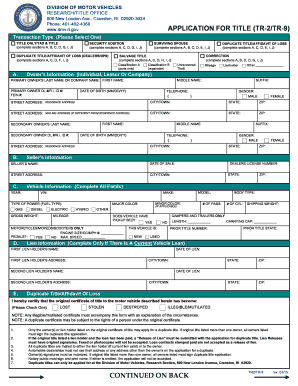
APPLICATION for TITLE TR 2TR 9 CONTINUED on BACK Dmv Ri Form


Understanding the Application for Title TR 2 TR 9
The Application for Title TR 2 TR 9 is a crucial document used in Rhode Island for requesting a duplicate title for a vehicle. This form is essential for individuals who have lost their vehicle title or need to replace it due to damage or other reasons. Completing this application accurately is necessary to ensure the timely processing of your request. The form includes sections that require specific information about the vehicle, such as the Vehicle Identification Number (VIN), make, model, and year, as well as details about the owner.
Steps to Complete the Application for Title TR 2 TR 9
To fill out the Application for Title TR 2 TR 9 correctly, follow these steps:
- Begin by downloading the form from the Rhode Island DMV website or accessing it at your local DMV office.
- Provide your personal information, including your name, address, and contact details.
- Fill in the vehicle information, ensuring that the VIN is accurate.
- Indicate the reason for the title request, whether it is lost, stolen, or damaged.
- Sign and date the form to validate your request.
Once completed, submit the application as directed, either online, by mail, or in person at your local DMV office.
Required Documents for the Application for Title TR 2 TR 9
When submitting the Application for Title TR 2 TR 9, specific documents may be required to support your request. These typically include:
- A valid form of identification, such as a driver's license or state ID.
- Proof of ownership, which may include a bill of sale or previous title.
- Payment for any applicable fees associated with the title replacement.
Ensure that all documents are current and legible to avoid delays in processing your application.
Legal Use of the Application for Title TR 2 TR 9
The Application for Title TR 2 TR 9 is legally binding once submitted to the Rhode Island DMV. It is essential to provide accurate information to prevent legal issues in the future. Misrepresentation on this form can lead to penalties or delays in receiving your duplicate title. The application must be completed in compliance with state regulations to ensure its validity.
Submission Methods for the Application for Title TR 2 TR 9
You can submit the Application for Title TR 2 TR 9 through various methods, depending on your preference and convenience:
- Online: If the Rhode Island DMV offers an online submission option, you can complete and submit the form digitally.
- By Mail: Print the completed form and send it to the designated DMV address along with any required documents and payment.
- In-Person: Visit your local DMV office to submit the application directly, allowing for immediate assistance and clarification if needed.
State-Specific Rules for the Application for Title TR 2 TR 9
Rhode Island has specific regulations governing the Application for Title TR 2 TR 9. It is essential to be aware of these rules to ensure compliance. For instance, the state may have particular requirements regarding the identification of the vehicle owner and the documentation needed to prove ownership. Additionally, fees for processing the application can vary, so checking the latest information from the Rhode Island DMV is advisable.
Quick guide on how to complete application for title tr 2tr 9 continued on back dmv ri
Easily Prepare APPLICATION FOR TITLE TR 2TR 9 CONTINUED ON BACK Dmv Ri on Any Device
The management of online documents has become increasingly favored by both businesses and individuals. It offers an excellent eco-friendly substitute to conventional printed and signed forms, allowing you to obtain the necessary document and securely store it online. airSlate SignNow provides you with all the tools required to create, edit, and electronically sign your documents efficiently without any holdups. Manage APPLICATION FOR TITLE TR 2TR 9 CONTINUED ON BACK Dmv Ri on any device with the airSlate SignNow applications for Android or iOS and simplify any document-related task today.
How to Edit and eSign APPLICATION FOR TITLE TR 2TR 9 CONTINUED ON BACK Dmv Ri Effortlessly
- Find APPLICATION FOR TITLE TR 2TR 9 CONTINUED ON BACK Dmv Ri and click on Get Form to begin.
- Utilize the tools we offer to fill out your document.
- Emphasize crucial parts of the documents or redact sensitive details with the tools specifically provided by airSlate SignNow for that purpose.
- Create your electronic signature using the Sign feature, which only takes a few seconds and carries the same legal validity as a traditional handwritten signature.
- Review all the details and click the Done button to save your changes.
- Select your preferred delivery method for the form, whether by email, SMS, or invite link, or download it to your computer.
Eliminate worries about lost or misplaced documents, tedious form searches, or mistakes that require new document copies to be printed. airSlate SignNow takes care of all your document management needs in just a few clicks from any device you prefer. Edit and eSign APPLICATION FOR TITLE TR 2TR 9 CONTINUED ON BACK Dmv Ri while ensuring exceptional communication at every stage of the document preparation process with airSlate SignNow.
Create this form in 5 minutes or less
Create this form in 5 minutes!
How to create an eSignature for the application for title tr 2tr 9 continued on back dmv ri
How to create an electronic signature for a PDF online
How to create an electronic signature for a PDF in Google Chrome
How to create an e-signature for signing PDFs in Gmail
How to create an e-signature right from your smartphone
How to create an e-signature for a PDF on iOS
How to create an e-signature for a PDF on Android
People also ask
-
What is the RI DMV title request form?
The RI DMV title request form is a document used to request a duplicate or a new title for a vehicle in Rhode Island. It is essential for owners who have lost their title or are in need of a replacement due to changes in ownership. Properly completing this form ensures a smoother title processing experience.
-
How can airSlate SignNow help with the RI DMV title request form?
airSlate SignNow simplifies the process of completing and signing your RI DMV title request form. With our user-friendly platform, you can fill out the form, eSign it, and send it directly to the DMV. This enhances efficiency and reduces the chances of errors that could delay your title request.
-
What are the fees associated with the RI DMV title request form?
The fees for processing the RI DMV title request form can vary by situation, such as whether it's a duplicate or a new title. Generally, you may face a nominal fee when submitting your request to the DMV. It's advisable to check the Rhode Island DMV website for the most current fee structure before initiating your request.
-
Is airSlate SignNow secure for sending sensitive documents like the RI DMV title request form?
Yes, airSlate SignNow prioritizes your security by using advanced encryption protocols to protect all documents, including the RI DMV title request form. Our platform ensures that your signature and personal information are safeguarded, allowing you to submit sensitive forms with confidence.
-
Can I track the status of my RI DMV title request form with airSlate SignNow?
While you cannot directly track your RI DMV title request form through airSlate SignNow, you can receive notifications once your document is signed and sent. For status updates, it is recommended to contact the Rhode Island DMV directly after submission to check on your request's progress.
-
What integrations does airSlate SignNow offer for handling the RI DMV title request form?
airSlate SignNow offers various integrations with popular business tools and platforms to streamline the completion of your RI DMV title request form. By connecting with applications like Google Drive, Dropbox, and more, you can easily manage and store your documents while enhancing workflow efficiency.
-
Are there templates available for the RI DMV title request form in airSlate SignNow?
Yes, airSlate SignNow provides customizable templates that can be used for the RI DMV title request form. These templates help you quickly input the required information and ensure that you haven’t missed any critical details when submitting your request to the DMV.
Get more for APPLICATION FOR TITLE TR 2TR 9 CONTINUED ON BACK Dmv Ri
- Physical form nsaa nsaahome
- Jefferson college of health sciences transcript request form
- Missing receipt affidavit 81558853 form
- Glasgow coma scale form
- Nco support form examples
- Blank court motion forms cuyahoga common pleas
- About us pine ridge surgery center form
- Billing and financial resource centeraspirus health care form
Find out other APPLICATION FOR TITLE TR 2TR 9 CONTINUED ON BACK Dmv Ri
- How Can I eSign Maryland Insurance IOU
- eSign Washington Lawers Limited Power Of Attorney Computer
- eSign Wisconsin Lawers LLC Operating Agreement Free
- eSign Alabama Legal Quitclaim Deed Online
- eSign Alaska Legal Contract Safe
- How To eSign Alaska Legal Warranty Deed
- eSign Alaska Legal Cease And Desist Letter Simple
- eSign Arkansas Legal LLC Operating Agreement Simple
- eSign Alabama Life Sciences Residential Lease Agreement Fast
- How To eSign Arkansas Legal Residential Lease Agreement
- Help Me With eSign California Legal Promissory Note Template
- eSign Colorado Legal Operating Agreement Safe
- How To eSign Colorado Legal POA
- eSign Insurance Document New Jersey Online
- eSign Insurance Form New Jersey Online
- eSign Colorado Life Sciences LLC Operating Agreement Now
- eSign Hawaii Life Sciences Letter Of Intent Easy
- Help Me With eSign Hawaii Life Sciences Cease And Desist Letter
- eSign Hawaii Life Sciences Lease Termination Letter Mobile
- eSign Hawaii Life Sciences Permission Slip Free