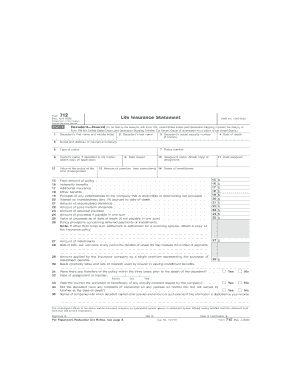
Form 712 Life Insurance Statement OMB No 1545 0022


What is the Form 712 Life Insurance Statement OMB No
The Form 712, officially known as the Life Insurance Statement, is a document required by the Internal Revenue Service (IRS) for the valuation of life insurance policies. This form is primarily used to report the value of a life insurance policy at the time of the insured's death. The OMB number assigned to this form is , which is essential for tracking and managing federal paperwork. The information collected on Form 712 is crucial for determining any tax implications related to the life insurance proceeds, especially in the context of estate taxes.
How to obtain the Form 712 Life Insurance Statement OMB No
Obtaining the Form 712 is a straightforward process. Individuals can access the form directly from the IRS website, where it is available in PDF format for download. Alternatively, insurance companies often provide this form to policyholders upon request, especially in situations where the policy is relevant for estate planning or tax purposes. It is advisable to check with the insurance provider to ensure that the most current version of the form is being used.
Steps to complete the Form 712 Life Insurance Statement OMB No
Completing the Form 712 requires careful attention to detail. Here are the essential steps:
- Begin by entering the name of the insured and the policy number at the top of the form.
- Provide the name of the insurance company along with its address.
- Indicate the face amount of the policy, which is the amount payable upon death.
- Fill in the cash value of the policy as of the date of death.
- Sign and date the form, ensuring that all information is accurate and complete.
Once completed, the form should be submitted to the relevant parties, such as the executor of the estate or the IRS, as required.
Legal use of the Form 712 Life Insurance Statement OMB No
The legal use of Form 712 is primarily tied to estate tax calculations. When a policyholder passes away, this form provides essential information about the life insurance policy, which is necessary for determining the value of the estate. The IRS requires accurate reporting of life insurance proceeds to ensure compliance with federal tax laws. Failure to properly complete and submit this form can result in penalties or complications in the estate settlement process.
Key elements of the Form 712 Life Insurance Statement OMB No
Several key elements must be included when filling out Form 712:
- Name of the insured: The individual whose life is insured by the policy.
- Policy number: The unique identifier assigned by the insurance company.
- Insurance company details: Name and address of the issuing insurance provider.
- Face amount: The total amount payable upon the insured's death.
- Cash value: The policy's cash value at the time of the insured's death, if applicable.
IRS Guidelines for Form 712 Life Insurance Statement OMB No
The IRS has established specific guidelines for the completion and submission of Form 712. It is essential to ensure that all information is accurate and that the form is submitted within the required time frame. The IRS may request this form during the estate tax return process, and it is crucial to comply with their requirements to avoid potential audits or penalties. Understanding these guidelines can help individuals navigate the complexities of estate planning and tax obligations effectively.
Quick guide on how to complete form 712 life insurance statement omb no 1545 0022
Easily Prepare Form 712 Life Insurance Statement OMB No 1545 0022 on Any Device
Digital document management has become increasingly popular among businesses and individuals alike. It serves as an ideal environmentally friendly alternative to traditional printed and signed documents, allowing you to find the right form and securely store it online. airSlate SignNow equips you with all the necessary tools to create, edit, and eSign your documents promptly and without hassle. Manage Form 712 Life Insurance Statement OMB No 1545 0022 on any device using airSlate SignNow's Android or iOS applications and streamline your document-related tasks today.
Effortlessly Edit and eSign Form 712 Life Insurance Statement OMB No 1545 0022
- Locate Form 712 Life Insurance Statement OMB No 1545 0022 and then click Obtain Form to begin.
- Use the tools we offer to fill out your form.
- Select signNow parts of the documents or obscure sensitive information with features that airSlate SignNow provides specifically for that purpose.
- Generate your eSignature with the Sign tool, which takes mere seconds and carries the same legal significance as a conventional wet ink signature.
- Review the information and then click on the Complete button to save your modifications.
- Decide how you wish to send your form, whether by email, text message (SMS), invitation link, or download it to your computer.
Eliminate the worry of lost or misplaced files, tedious form searches, or mistakes that necessitate printing new copies of documents. airSlate SignNow addresses all your document management needs in just a few clicks from your preferred device. Alter and eSign Form 712 Life Insurance Statement OMB No 1545 0022 to maintain effective communication at all stages of the form preparation process with airSlate SignNow.
Create this form in 5 minutes or less
Create this form in 5 minutes!
How to create an eSignature for the form 712 life insurance statement omb no 1545 0022
How to create an electronic signature for a PDF online
How to create an electronic signature for a PDF in Google Chrome
How to create an e-signature for signing PDFs in Gmail
How to create an e-signature right from your smartphone
How to create an e-signature for a PDF on iOS
How to create an e-signature for a PDF on Android
People also ask
-
What is the life insurance form 712, and why is it important?
The life insurance form 712 is a critical document used to report the value of a life insurance policy for estate tax purposes. Completing this form accurately helps ensure compliance with IRS regulations and can affect the estate's tax liabilities. Understanding its significance can simplify managing your financial responsibilities.
-
How can airSlate SignNow help with the completion of the life insurance form 712?
airSlate SignNow streamlines the process of filling out the life insurance form 712 by allowing you to fill, sign, and send the document electronically. This enhances efficiency and reduces the chances of errors compared to paper-based methods. With our intuitive interface, you can complete this form in no time.
-
Is there a cost associated with using airSlate SignNow for the life insurance form 712?
Yes, airSlate SignNow offers various pricing plans that cater to different user needs, including packages for individuals and businesses. Our cost-effective solutions provide access to all features required for preparing documents like the life insurance form 712. Explore our pricing options to find the best fit for you.
-
Can I integrate airSlate SignNow with other software while working on the life insurance form 712?
Absolutely! airSlate SignNow supports integration with multiple applications such as CRM systems and cloud storage services. This functionality allows you to manage and store your life insurance form 712 alongside your other important documents without hassle.
-
What security measures does airSlate SignNow implement for sensitive documents like the life insurance form 712?
Security is a top priority for airSlate SignNow, especially when dealing with sensitive documents like the life insurance form 712. We utilize bank-level encryption and secure cloud storage to ensure your information is protected from unauthorized access. You can trust us to keep your documents safe.
-
Can I track the status of my life insurance form 712 after sending it through airSlate SignNow?
Yes, airSlate SignNow provides tracking features that allow you to monitor the status of your life insurance form 712 after it has been sent. You will receive notifications when the document is viewed and signed by the recipient, giving you peace of mind throughout the process.
-
Are there templates available for the life insurance form 712 in airSlate SignNow?
Yes, airSlate SignNow offers a range of templates, including the life insurance form 712, that can help users get started quickly. These templates are designed to meet legal requirements and can be easily customized to suit your specific situation. Using a template saves you time and ensures accuracy.
Get more for Form 712 Life Insurance Statement OMB No 1545 0022
Find out other Form 712 Life Insurance Statement OMB No 1545 0022
- eSignature Iowa Car Dealer Limited Power Of Attorney Easy
- How Do I eSignature Iowa Car Dealer Limited Power Of Attorney
- eSignature Maine Business Operations Living Will Online
- eSignature Louisiana Car Dealer Profit And Loss Statement Easy
- How To eSignature Maryland Business Operations Business Letter Template
- How Do I eSignature Arizona Charity Rental Application
- How To eSignature Minnesota Car Dealer Bill Of Lading
- eSignature Delaware Charity Quitclaim Deed Computer
- eSignature Colorado Charity LLC Operating Agreement Now
- eSignature Missouri Car Dealer Purchase Order Template Easy
- eSignature Indiana Charity Residential Lease Agreement Simple
- How Can I eSignature Maine Charity Quitclaim Deed
- How Do I eSignature Michigan Charity LLC Operating Agreement
- eSignature North Carolina Car Dealer NDA Now
- eSignature Missouri Charity Living Will Mobile
- eSignature New Jersey Business Operations Memorandum Of Understanding Computer
- eSignature North Dakota Car Dealer Lease Agreement Safe
- eSignature Oklahoma Car Dealer Warranty Deed Easy
- eSignature Oregon Car Dealer Rental Lease Agreement Safe
- eSignature South Carolina Charity Confidentiality Agreement Easy