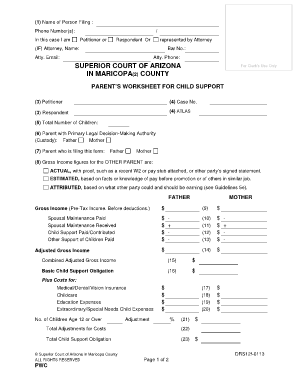
Child Support Worksheet Arizona Form


What is the Child Support Worksheet Arizona
The Child Support Worksheet Arizona is a legal document used to calculate child support obligations in the state of Arizona. This worksheet takes into account various factors, including the income of both parents, the number of children, and any necessary expenses. It serves as a guideline for determining how much financial support one parent must provide to the other for the upbringing of their children. Understanding this worksheet is crucial for parents navigating child support arrangements, ensuring that both parties meet their responsibilities while considering the best interests of the children involved.
How to use the Child Support Worksheet Arizona
Using the Child Support Worksheet Arizona involves several steps to ensure accurate calculations. First, both parents need to gather their financial information, including income statements, tax returns, and any additional sources of income. Next, they must fill out the worksheet by entering their respective incomes and any deductions or expenses that may apply. After completing the worksheet, the calculated amounts will help determine the child support obligations. It is essential to review the results carefully and consider consulting with a legal professional to ensure compliance with Arizona laws.
Steps to complete the Child Support Worksheet Arizona
Completing the Child Support Worksheet Arizona requires a systematic approach:
- Gather necessary financial documents, including pay stubs, tax returns, and expense reports.
- Enter the gross income for both parents in the designated sections of the worksheet.
- List any deductions, such as health insurance costs or mandatory retirement contributions.
- Include any additional expenses related to the children, such as childcare or medical costs.
- Calculate the total child support obligation based on the worksheet’s guidelines.
- Review the completed worksheet to ensure accuracy and completeness.
Legal use of the Child Support Worksheet Arizona
The Child Support Worksheet Arizona is legally recognized and is often required by the court during child support proceedings. It provides a standardized method for calculating support obligations, which can help prevent disputes between parents. Courts may use the worksheet to review and approve child support agreements, ensuring that they align with state guidelines. Proper use of this worksheet can also protect parents from legal repercussions by demonstrating compliance with Arizona child support laws.
Key elements of the Child Support Worksheet Arizona
Several key elements are essential to the Child Support Worksheet Arizona:
- Gross Income: The total income of both parents before any deductions.
- Deductions: Allowable deductions that can reduce the gross income, such as taxes and health insurance.
- Child-related Expenses: Additional costs incurred for the children's care, including education and medical expenses.
- Support Obligation Calculation: The final amount determined for child support based on the inputs provided.
How to obtain the Child Support Worksheet Arizona
Parents can obtain the Child Support Worksheet Arizona through various means. It is typically available on the official Arizona court website or at local family court offices. Additionally, legal aid organizations and family law attorneys can provide copies and guidance on how to fill it out. It is important to ensure that the most current version of the worksheet is used to comply with any updates in state law.
Quick guide on how to complete child support worksheet arizona
Complete Child Support Worksheet Arizona effortlessly on any device
Web-based document management has become increasingly popular among businesses and individuals. It offers an ideal environmentally friendly alternative to conventional printed and signed documents, allowing you to locate the correct form and securely store it online. airSlate SignNow provides you with all the necessary tools to create, edit, and electronically sign your documents swiftly without delays. Manage Child Support Worksheet Arizona on any device with airSlate SignNow's Android or iOS applications and enhance any document-centric process today.
The easiest method to modify and electronically sign Child Support Worksheet Arizona without hassle
- Obtain Child Support Worksheet Arizona and then click Get Form to begin.
- Utilize the tools available to complete your document.
- Highlight pertinent sections of the documents or obscure sensitive information with tools specifically provided by airSlate SignNow for that purpose.
- Create your electronic signature with the Sign tool, which takes seconds and carries the same legal significance as a conventional wet ink signature.
- Review the information carefully and then click the Done button to save your modifications.
- Select your preferred method for delivering your form, whether by email, SMS, invitation link, or download it to your computer.
Eliminate concerns about lost or misplaced documents, tedious form navigation, or mistakes that require printing new document copies. airSlate SignNow meets all your document management needs in just a few clicks from your chosen device. Modify and electronically sign Child Support Worksheet Arizona and ensure excellent communication at all stages of your document preparation workflow with airSlate SignNow.
Create this form in 5 minutes or less
Create this form in 5 minutes!
How to create an eSignature for the child support worksheet arizona
How to create an electronic signature for a PDF online
How to create an electronic signature for a PDF in Google Chrome
How to create an e-signature for signing PDFs in Gmail
How to create an e-signature right from your smartphone
How to create an e-signature for a PDF on iOS
How to create an e-signature for a PDF on Android
People also ask
-
What is a child support worksheet in Arizona?
A child support worksheet in Arizona is a document used to calculate the amount of child support one parent may owe to the other. It incorporates various financial factors, such as income and expenses, to determine appropriate support levels. By using a child support worksheet Arizona, parents can ensure that payments are fair and adhere to state guidelines.
-
How can the airSlate SignNow help with the child support worksheet in Arizona?
airSlate SignNow simplifies the process of completing a child support worksheet in Arizona by providing easy-to-use templates and eSigning features. You can quickly input your financial information and have the document signed digitally, thus expediting the child support process. This ensures that parents can focus on their children rather than paperwork.
-
Is airSlate SignNow affordable for creating a child support worksheet in Arizona?
Yes, airSlate SignNow offers a cost-effective solution for creating a child support worksheet in Arizona. With various pricing plans available, users can choose an option that meets their budget and usage needs. This makes it accessible for parents looking to navigate child support arrangements without breaking the bank.
-
What features does airSlate SignNow offer for processing child support documents?
airSlate SignNow provides a range of features designed for processing child support documents, including customizable templates and secure eSigning options. Users can also track document status and receive notifications when they are signed. This ensures that the child support worksheet in Arizona is managed efficiently and securely.
-
Can I integrate airSlate SignNow with other tools for managing child support worksheets?
Absolutely! airSlate SignNow offers integrations with popular tools such as Google Drive, Dropbox, and various CRM platforms. This allows you to easily access and manage your child support worksheet in Arizona alongside other important documents and applications, streamlining your workflow.
-
What happens if I make a mistake on the child support worksheet in Arizona?
If you make a mistake on the child support worksheet in Arizona, you can easily edit the document before it is finalized. airSlate SignNow allows you to revise your entries and ensure that all information is accurate. This flexibility helps prevent costly errors in child support calculations.
-
Is it possible to get legal advice while using airSlate SignNow for my child support worksheet in Arizona?
While airSlate SignNow facilitates the creation and signing of child support worksheets in Arizona, it does not provide legal advice. However, you can consult with a legal professional to ensure that your calculations align with Arizona law before finalizing the worksheet. This step can help protect your and your child’s interests.
Get more for Child Support Worksheet Arizona
- Home comparison chart 246948897 form
- Similar triangle word problems answer key form
- Sample pre renovation form
- Rrtp application marion va medical center form
- Esurance direction of payrepair authorization delta collision form
- Daily self monitoring headache form
- Special inspection and testing form city of lincoln ci lincoln ca
- Form 71 661 23 8 1 000 rev
Find out other Child Support Worksheet Arizona
- Electronic signature Wisconsin Healthcare / Medical Business Letter Template Mobile
- Can I Electronic signature Wisconsin Healthcare / Medical Operating Agreement
- Electronic signature Alabama High Tech Stock Certificate Fast
- Electronic signature Insurance Document California Computer
- Electronic signature Texas Education Separation Agreement Fast
- Electronic signature Idaho Insurance Letter Of Intent Free
- How To Electronic signature Idaho Insurance POA
- Can I Electronic signature Illinois Insurance Last Will And Testament
- Electronic signature High Tech PPT Connecticut Computer
- Electronic signature Indiana Insurance LLC Operating Agreement Computer
- Electronic signature Iowa Insurance LLC Operating Agreement Secure
- Help Me With Electronic signature Kansas Insurance Living Will
- Electronic signature Insurance Document Kentucky Myself
- Electronic signature Delaware High Tech Quitclaim Deed Online
- Electronic signature Maine Insurance Quitclaim Deed Later
- Electronic signature Louisiana Insurance LLC Operating Agreement Easy
- Electronic signature West Virginia Education Contract Safe
- Help Me With Electronic signature West Virginia Education Business Letter Template
- Electronic signature West Virginia Education Cease And Desist Letter Easy
- Electronic signature Missouri Insurance Stock Certificate Free