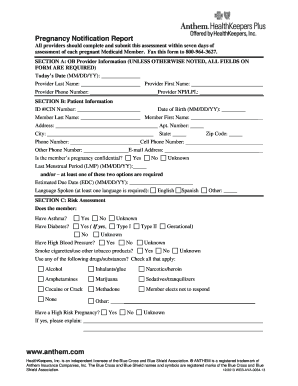
Pregnancy Notification Report Anthem Form


What is the Pregnancy Notification Report Anthem
The Pregnancy Notification Report Anthem is a crucial document that enables expectant parents to formally notify their health insurance provider about a pregnancy. This report is essential for ensuring that the necessary benefits and coverage are activated, allowing families to access prenatal care and related services. The Anthem Blue Cross Blue Shield pregnancy coverage may include various services, such as routine check-ups, screenings, and hospital stays, which are vital for a healthy pregnancy.
Steps to Complete the Pregnancy Notification Report Anthem
Completing the Pregnancy Notification Report Anthem involves several key steps to ensure accuracy and compliance. Here’s a straightforward guide:
- Gather necessary personal information, including your policy number, contact details, and the expected due date.
- Access the form through your insurance provider’s website or customer service portal.
- Fill out the required fields, ensuring all information is accurate and up-to-date.
- Review the form for any errors or omissions before submission.
- Submit the form electronically or via mail, depending on the options provided by your insurer.
Legal Use of the Pregnancy Notification Report Anthem
The Pregnancy Notification Report Anthem serves a legal purpose by documenting the formal notification of pregnancy to the insurance provider. This notification is essential for activating benefits under the Anthem Blue Cross Blue Shield pregnancy coverage. Compliance with legal requirements ensures that the document is recognized by health care providers and insurers, safeguarding access to necessary prenatal services. It is important to follow all guidelines to maintain the validity of the report.
Key Elements of the Pregnancy Notification Report Anthem
Understanding the key elements of the Pregnancy Notification Report Anthem is vital for effective completion. The report typically includes:
- Personal Information: Details such as the insured’s name, address, and policy number.
- Pregnancy Details: Expected due date and any relevant medical history.
- Signature: A signature or electronic consent is often required to validate the report.
Form Submission Methods
Submitting the Pregnancy Notification Report Anthem can be done through various methods, ensuring flexibility for users. Common submission methods include:
- Online: Many providers offer secure portals for electronic submission, which is often the fastest method.
- Mail: Users can print the completed form and send it via postal service to the designated address.
- In-Person: Some individuals may prefer to deliver the form directly to their insurance office.
Eligibility Criteria
To successfully complete the Pregnancy Notification Report Anthem, certain eligibility criteria must be met. Generally, the individual must:
- Be a policyholder with Anthem Blue Cross Blue Shield.
- Provide accurate information regarding their pregnancy.
- Submit the report within the specified time frame, typically within the first trimester.
Quick guide on how to complete pregnancy notification report anthem
Effortlessly Prepare Pregnancy Notification Report Anthem on Any Device
Digital document management has become increasingly popular among businesses and individuals. It serves as an ideal eco-friendly alternative to traditional printed and signed documents, allowing you to find the correct form and securely store it online. airSlate SignNow provides all the tools necessary to create, modify, and eSign your documents quickly and without delays. Manage Pregnancy Notification Report Anthem on any device using airSlate SignNow's Android or iOS applications and enhance any document-centric operation today.
The Easiest Way to Modify and eSign Pregnancy Notification Report Anthem Effortlessly
- Obtain Pregnancy Notification Report Anthem and click Get Form to begin.
- Utilize the tools available to complete your document.
- Highlight important sections of the documents or redact sensitive information with the tools provided by airSlate SignNow specifically for that purpose.
- Create your signature using the Sign tool, which takes just seconds and carries the same legal validity as a conventional wet ink signature.
- Review all information and click on the Done button to save your changes.
- Choose how you want to share your form, via email, SMS, or invitation link, or download it to your computer.
Say goodbye to lost or misplaced documents, tedious form searching, or mistakes that necessitate printing new document copies. airSlate SignNow fulfills all your document management needs in just a few clicks from any device of your choice. Edit and eSign Pregnancy Notification Report Anthem and ensure seamless communication throughout the form preparation process with airSlate SignNow.
Create this form in 5 minutes or less
Create this form in 5 minutes!
How to create an eSignature for the pregnancy notification report anthem
How to create an electronic signature for a PDF online
How to create an electronic signature for a PDF in Google Chrome
How to create an e-signature for signing PDFs in Gmail
How to create an e-signature right from your smartphone
How to create an e-signature for a PDF on iOS
How to create an e-signature for a PDF on Android
People also ask
-
What is Anthem Blue Cross pregnancy coverage?
Anthem Blue Cross pregnancy coverage is a health insurance benefit that provides financial assistance for prenatal care, labor, delivery, and postnatal care. It ensures that expectant mothers have access to necessary medical services and support throughout their pregnancy journey.
-
How much does Anthem Blue Cross pregnancy coverage cost?
The cost of Anthem Blue Cross pregnancy coverage can vary based on the specific plan and level of coverage you select. It’s important to review the plan details to understand the premiums, deductibles, and out-of-pocket expenses related to maternity care.
-
Are there any waiting periods for Anthem Blue Cross pregnancy coverage?
Typically, Anthem Blue Cross may have a waiting period for pregnancy coverage depending on the specific policy. However, many plans cover pregnancy-related expenses from the start of the coverage, so it’s essential to check the terms of your selected plan.
-
What are the benefits of Anthem Blue Cross pregnancy coverage?
With Anthem Blue Cross pregnancy coverage, you receive comprehensive care that includes doctor visits, lab tests, ultrasounds, and postpartum support. This coverage is designed to promote the health of both mother and baby, making sure you have access to qualified healthcare professionals.
-
Does Anthem Blue Cross pregnancy coverage include prenatal vitamins?
Yes, many Anthem Blue Cross pregnancy coverage plans include prenatal vitamins as part of your maternity benefits. Make sure to confirm with your provider regarding the specifics of your plan to understand which prenatal supplements are covered.
-
Can I add Anthem Blue Cross pregnancy coverage to an existing plan?
You can often add pregnancy coverage to an existing Anthem Blue Cross plan if you meet eligibility criteria and the enrollment period is open. It's advisable to contact your Anthem Blue Cross representative for guidance on how to modify your coverage.
-
What services are covered under Anthem Blue Cross pregnancy coverage?
Anthem Blue Cross pregnancy coverage usually encompasses a wide range of services including regular check-ups, necessary screenings, labor and delivery services, and postnatal visits. This ensures comprehensive care for both the mother and the newborn.
Get more for Pregnancy Notification Report Anthem
Find out other Pregnancy Notification Report Anthem
- eSignature Hawaii Real Estate Operating Agreement Online
- eSignature Idaho Real Estate Cease And Desist Letter Online
- eSignature Idaho Real Estate Cease And Desist Letter Simple
- eSignature Wyoming Plumbing Quitclaim Deed Myself
- eSignature Colorado Sports Living Will Mobile
- eSignature Iowa Real Estate Moving Checklist Simple
- eSignature Iowa Real Estate Quitclaim Deed Easy
- eSignature Real Estate Form Louisiana Simple
- eSignature Louisiana Real Estate LLC Operating Agreement Myself
- Can I eSignature Louisiana Real Estate Quitclaim Deed
- eSignature Hawaii Sports Living Will Safe
- eSignature Hawaii Sports LLC Operating Agreement Myself
- eSignature Maryland Real Estate Quitclaim Deed Secure
- eSignature Idaho Sports Rental Application Secure
- Help Me With eSignature Massachusetts Real Estate Quitclaim Deed
- eSignature Police Document Florida Easy
- eSignature Police Document Florida Safe
- How Can I eSignature Delaware Police Living Will
- eSignature Michigan Real Estate LLC Operating Agreement Mobile
- eSignature Georgia Police Last Will And Testament Simple