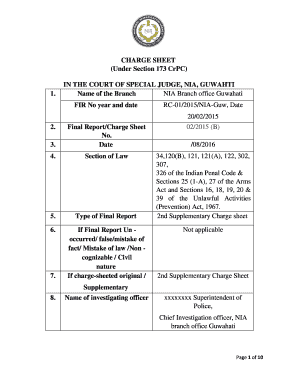
Charge Sheet under Crpc Form


What is the charge sheet under CrPC?
The charge sheet under the Criminal Procedure Code (CrPC) is a formal document that outlines the details of a criminal case. It is prepared by law enforcement agencies after completing an investigation into a crime. This document serves as a report to the court, summarizing the evidence collected, the charges against the accused, and the legal provisions under which the charges are filed. The charge sheet is crucial for the judicial process as it initiates the trial phase, allowing the court to examine the case based on the presented evidence.
Key elements of the charge sheet under CrPC
A well-structured charge sheet includes several key elements that ensure clarity and comprehensiveness. These elements typically consist of:
- Title and case number: Identifies the case and the parties involved.
- Details of the accused: Name, age, address, and other relevant personal information.
- Summary of the incident: A chronological account of the events leading to the charges.
- Evidence collected: A list of witnesses, documents, and physical evidence that support the case.
- Charges filed: Specific sections of the law under which the accused is being charged.
- Signature of the investigating officer: Validates the authenticity of the document.
Steps to complete the charge sheet under CrPC
Completing a charge sheet involves several systematic steps to ensure all necessary information is accurately recorded. The process generally includes:
- Investigation: Conducting a thorough investigation to gather evidence and witness statements.
- Drafting: Compiling the information into a structured format that adheres to legal standards.
- Review: Ensuring all details are correct and complete before final submission.
- Submission: Filing the charge sheet with the appropriate court along with any supporting documents.
Legal use of the charge sheet under CrPC
The charge sheet serves a vital legal purpose in the criminal justice system. It acts as the foundation for the prosecution's case, allowing the court to understand the nature of the charges and the evidence against the accused. Legally, the charge sheet must be filed within a specific timeframe, typically within ninety days of the arrest, to ensure the rights of the accused are protected. Failure to file within this period may result in the release of the accused on bail.
How to obtain the charge sheet under CrPC
Obtaining a charge sheet is a straightforward process. Interested parties, such as the accused or their legal representatives, can request a copy from the court where the case is filed. The request may require filling out a formal application and paying a nominal fee. Additionally, the charge sheet can also be accessed through the police department that conducted the investigation, depending on local regulations.
Examples of using the charge sheet under CrPC
Charge sheets are utilized in various scenarios within the criminal justice framework. For instance, in cases of theft, the charge sheet would detail the evidence collected, such as witness testimonies and forensic reports, to substantiate the charges. Similarly, in domestic violence cases, the charge sheet would include statements from the victim and any medical reports. Each example highlights the importance of a comprehensive charge sheet in presenting a clear case to the court.
Quick guide on how to complete charge sheet under crpc
Complete Charge Sheet Under Crpc effortlessly on any device
Managing documents online has become increasingly popular among businesses and individuals. It offers an ideal eco-friendly alternative to conventional printed and signed papers, as you can find the right template and securely store it online. airSlate SignNow equips you with all the tools needed to create, modify, and eSign your documents swiftly without delays. Handle Charge Sheet Under Crpc on any device with airSlate SignNow Android or iOS applications and enhance any document-focused operation today.
How to modify and eSign Charge Sheet Under Crpc with ease
- Find Charge Sheet Under Crpc and click on Get Form to begin.
- Utilize the tools we provide to complete your form.
- Highlight relevant sections of the documents or obscure sensitive information with tools that airSlate SignNow provides specifically for that purpose.
- Create your eSignature using the Sign tool, which only takes seconds and holds the same legal validity as a traditional wet ink signature.
- Review all the details and click on the Done button to save your changes.
- Choose how you'd like to send your form, via email, SMS, or invitation link, or download it to your computer.
Eliminate concerns about lost or misplaced documents, tedious form searches, or mistakes that necessitate printing new document copies. airSlate SignNow meets your document management needs in just a few clicks from your preferred device. Alter and eSign Charge Sheet Under Crpc and guarantee excellent communication at every stage of the form preparation process with airSlate SignNow.
Create this form in 5 minutes or less
Create this form in 5 minutes!
How to create an eSignature for the charge sheet under crpc
How to create an electronic signature for a PDF online
How to create an electronic signature for a PDF in Google Chrome
How to create an e-signature for signing PDFs in Gmail
How to create an e-signature right from your smartphone
How to create an e-signature for a PDF on iOS
How to create an e-signature for a PDF on Android
People also ask
-
What is a chargesheet format, and why is it important?
A chargesheet format is a structured document used primarily in legal or administrative contexts to outline charges against an individual. Its importance lies in ensuring clarity and legality in the presentation of accusations, making it essential for both legal proceedings and organizational processes.
-
How can airSlate SignNow help with creating a chargesheet format?
airSlate SignNow provides customizable templates that allow users to create a professional chargesheet format quickly and efficiently. By utilizing its easy-to-use interface, you can ensure that your chargesheet adheres to legal standards while saving valuable time in document preparation.
-
Are there any costs associated with using the chargesheet format templates on airSlate SignNow?
airSlate SignNow offers various pricing plans, which include access to numerous templates, including the chargesheet format. Pricing varies based on the features and integrations you choose, providing options suitable for businesses of all sizes.
-
What key features does airSlate SignNow provide for the chargesheet format?
With airSlate SignNow, you get features like document editing, eSigning, and secure sharing specifically tailored for a chargesheet format. This ensures that your documents are not only professional but also safeguarded with top-tier security protocols.
-
Can I integrate airSlate SignNow with other applications for my chargesheet format?
Yes, airSlate SignNow seamlessly integrates with numerous applications, allowing you to streamline the process of managing your chargesheet format. Whether it's CRM systems or cloud storage solutions, this integration enhances accessibility and efficiency.
-
Is the chargesheet format customizable in airSlate SignNow?
Absolutely! The chargesheet format templates in airSlate SignNow are highly customizable, enabling users to modify text, layout, and branding elements. This ensures that you can tailor your document to meet specific organizational needs while maintaining compliance.
-
What benefits does using digital chargesheet format provide?
Using a digital chargesheet format with airSlate SignNow offers benefits like quick document turnaround, reduced paper usage, and improved tracking of document status. This digital transition not only enhances efficiency but also supports sustainable practices.
Get more for Charge Sheet Under Crpc
Find out other Charge Sheet Under Crpc
- How To Integrate Sign in Banking
- How To Use Sign in Banking
- Help Me With Use Sign in Banking
- Can I Use Sign in Banking
- How Do I Install Sign in Banking
- How To Add Sign in Banking
- How Do I Add Sign in Banking
- How Can I Add Sign in Banking
- Can I Add Sign in Banking
- Help Me With Set Up Sign in Government
- How To Integrate eSign in Banking
- How To Use eSign in Banking
- How To Install eSign in Banking
- How To Add eSign in Banking
- How To Set Up eSign in Banking
- How To Save eSign in Banking
- How To Implement eSign in Banking
- How To Set Up eSign in Construction
- How To Integrate eSign in Doctors
- How To Use eSign in Doctors