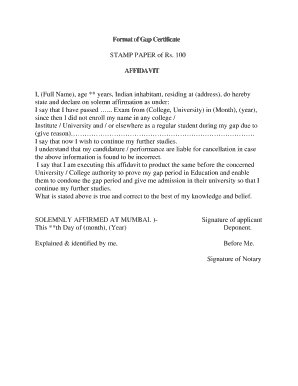
Format of Gap Certificate


What is the format of gap certificate?
A gap certificate is a formal document that verifies a period during which an individual was not enrolled in an educational institution. This document is often required for college admissions, job applications, or visa processes. The format typically includes the following components:
- Title: Clearly state "Gap Certificate" at the top of the document.
- Applicant's Details: Include the full name, date of birth, and contact information of the individual seeking the certificate.
- Period of Gap: Specify the duration of the gap, including start and end dates.
- Reason for Gap: Provide a brief explanation of the circumstances that led to the gap in education.
- Declaration: A statement confirming the accuracy of the information provided.
- Signature: The document should be signed by the applicant and, if applicable, by a parent or guardian.
- Date: Include the date of issuance of the certificate.
Steps to complete the format of gap certificate
Completing a gap certificate involves several straightforward steps to ensure that all required information is accurately captured. Here is a step-by-step guide:
- Gather Information: Collect personal details, including your full name, date of birth, and contact information.
- Define the Gap Period: Clearly outline the start and end dates of your gap.
- State the Reason: Write a concise explanation of why there was a gap in your education.
- Draft the Certificate: Using the standard format, fill in the details you have gathered.
- Review for Accuracy: Double-check all information for correctness and completeness.
- Sign the Document: Ensure that you and any required signatories sign the document.
- Date the Certificate: Write the date on which the certificate is completed.
Legal use of the format of gap certificate
The gap certificate serves as a legally recognized document in various contexts, such as education and employment. To ensure its legal validity, the following points should be considered:
- Compliance with Institutional Requirements: Different institutions may have specific guidelines for gap certificates. It is essential to adhere to these requirements.
- Signature Verification: The document should be signed by the individual and, if necessary, by a parent or guardian to validate the information.
- Retention of Copies: Keep copies of the gap certificate for future reference and verification purposes.
Key elements of the format of gap certificate
Understanding the key elements of a gap certificate is vital for its proper completion. The essential components include:
- Applicant Information: Full name, contact details, and date of birth.
- Gap Duration: Clearly defined start and end dates.
- Reason for the Gap: A brief explanation that provides context.
- Declaration Statement: A statement confirming the truthfulness of the information.
- Signatures: Required signatures for validation.
- Date of Issuance: The date when the certificate is completed.
How to obtain the format of gap certificate
Obtaining a gap certificate can vary based on institutional requirements. Here are some common methods to acquire the format:
- Educational Institutions: Many schools and colleges provide a standard format for gap certificates that can be requested from the administration office.
- Online Resources: Various educational websites offer downloadable templates that can be customized.
- Consulting Professionals: Educational consultants or legal advisors can provide guidance on obtaining and filling out the certificate correctly.
Examples of using the format of gap certificate
Gap certificates are used in various scenarios, and understanding these examples can help clarify their purpose:
- College Admissions: Students applying for undergraduate programs may need to submit a gap certificate if they took a year off after high school.
- Job Applications: Employers may request a gap certificate to understand periods of unemployment or non-enrollment in education.
- Visa Applications: Individuals applying for student visas may need to provide a gap certificate to explain any breaks in their education.
Quick guide on how to complete format of gap certificate
Prepare Format Of Gap Certificate seamlessly on any device
Virtual document management has become increasingly favored by businesses and individuals alike. It offers an excellent eco-friendly alternative to conventional printed and signed paperwork, as you can obtain the right format and securely keep it online. airSlate SignNow provides you with all the tools necessary to create, alter, and eSign your documents promptly without delays. Handle Format Of Gap Certificate on any platform with airSlate SignNow for Android or iOS and enhance any document-focused workflow today.
The simplest method to modify and eSign Format Of Gap Certificate effortlessly
- Obtain Format Of Gap Certificate and click Get Form to begin.
- Utilize the tools we provide to complete your document.
- Emphasize important sections of the documents or redact sensitive information with tools that airSlate SignNow offers specifically for this purpose.
- Create your eSignature using the Sign tool, which takes seconds and carries the same legal validity as a conventional wet ink signature.
- Review the information and click on the Done button to save your changes.
- Choose how you would like to send your form, via email, SMS, or invitation link, or download it to your computer.
Say goodbye to lost or misplaced files, tedious form searches, or mistakes that require printing new document copies. airSlate SignNow meets your document management needs in just a few clicks from any device of your choosing. Alter and eSign Format Of Gap Certificate and guarantee superior communication at any point in the form preparation process with airSlate SignNow.
Create this form in 5 minutes or less
Create this form in 5 minutes!
How to create an eSignature for the format of gap certificate
How to create an electronic signature for a PDF online
How to create an electronic signature for a PDF in Google Chrome
How to create an e-signature for signing PDFs in Gmail
How to create an e-signature right from your smartphone
How to create an e-signature for a PDF on iOS
How to create an e-signature for a PDF on Android
People also ask
-
What is a gap certificate format?
A gap certificate format is a standardized template used to document the gap between two events or phases, often required in professional and legal contexts. It ensures clarity and helps streamline processes by providing a clear record. Utilizing the right gap certificate format can enhance the efficiency of communication and compliance.
-
How can airSlate SignNow help with gap certificate formats?
airSlate SignNow provides an easy-to-use platform for creating, sending, and electronically signing gap certificate formats. With customizable templates, you can quickly produce documents tailored to your specific needs. This streamlines the process, saving time and reducing errors in document handling.
-
Is there a cost associated with using airSlate SignNow for gap certificate formats?
Yes, airSlate SignNow offers various pricing plans tailored to different business needs. Each plan includes access to features that facilitate the creation and management of gap certificate formats. You can try the service with a free trial to see how it fits your needs before committing to a subscription.
-
What features does airSlate SignNow offer for gap certificate formats?
airSlate SignNow includes features such as customizable templates, eSignature capabilities, and secure document storage for gap certificate formats. The platform also allows for collaboration among team members, ensuring that everyone involved can access and edit documents as needed. This enhances both efficiency and transparency in your workflows.
-
Are there any integrations available for managing gap certificate formats with airSlate SignNow?
Yes, airSlate SignNow integrates with various software tools to enhance your experience with gap certificate formats. You can connect it to your CRM, project management, and cloud storage solutions for seamless document management. These integrations help centralize your workflows and improve overall productivity.
-
What are the benefits of using airSlate SignNow for gap certificate formats?
Using airSlate SignNow for gap certificate formats provides numerous benefits, including ease of use, quick turnaround times, and enhanced document security. The platform allows you to track the status of your documents in real-time, ensuring accountability and reducing the likelihood of miscommunication. Additionally, it helps in maintaining compliance with legal requirements.
-
Can I customize the gap certificate format on airSlate SignNow?
Absolutely! airSlate SignNow offers flexible customization options for your gap certificate format. You can modify fields, add logos, and personalize the layout to meet your specific requirements. This ensures that your documents reflect your brand while still meeting necessary standards.
Get more for Format Of Gap Certificate
- Missouri power of attorney form 5086
- Haspi medical anatomy and physiology 04a answers form
- Reimbursement form eide bailly
- Pain management agreement uc health pain management center form
- And the making of the modern world form
- E payment agreement australia enagic form
- Chapter 27 workbook results of world war ii crossword 107 form
- Bond purchase agreement template form
Find out other Format Of Gap Certificate
- Sign South Dakota Non-Profit Business Plan Template Myself
- Sign Rhode Island Non-Profit Residential Lease Agreement Computer
- Sign South Carolina Non-Profit Promissory Note Template Mobile
- Sign South Carolina Non-Profit Lease Agreement Template Online
- Sign Oregon Life Sciences LLC Operating Agreement Online
- Sign Texas Non-Profit LLC Operating Agreement Online
- Can I Sign Colorado Orthodontists Month To Month Lease
- How Do I Sign Utah Non-Profit Warranty Deed
- Help Me With Sign Colorado Orthodontists Purchase Order Template
- Sign Virginia Non-Profit Living Will Fast
- How To Sign Virginia Non-Profit Lease Agreement Template
- How To Sign Wyoming Non-Profit Business Plan Template
- How To Sign Wyoming Non-Profit Credit Memo
- Sign Wisconsin Non-Profit Rental Lease Agreement Simple
- Sign Wisconsin Non-Profit Lease Agreement Template Safe
- Sign South Dakota Life Sciences Limited Power Of Attorney Mobile
- Sign Alaska Plumbing Moving Checklist Later
- Sign Arkansas Plumbing Business Plan Template Secure
- Sign Arizona Plumbing RFP Mobile
- Sign Arizona Plumbing Rental Application Secure