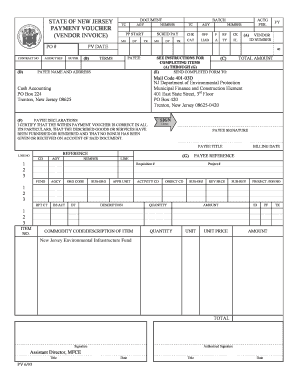
Nj State Payment Voucher Form


What is the Nj State Payment Voucher
The Nj State Payment Voucher is an official document used by individuals and businesses in New Jersey to request payment for services rendered or expenses incurred. This form is essential for ensuring that payments are processed accurately and efficiently by the state. It typically includes information such as the payee's name, address, and the specific details of the payment being requested. Understanding the purpose and structure of this form is crucial for anyone looking to navigate the state's payment system effectively.
How to use the Nj State Payment Voucher
Using the Nj State Payment Voucher involves filling out the form with accurate information and submitting it according to the state's guidelines. To begin, gather all necessary documentation that supports your payment request, such as invoices or receipts. Next, complete the voucher by providing details about the service or expense, including dates, amounts, and descriptions. Once the form is filled out, it can be submitted either online or via mail, depending on the specific instructions provided by the state. Ensuring that all information is correct is vital to avoid delays in processing.
Steps to complete the Nj State Payment Voucher
Completing the Nj State Payment Voucher requires careful attention to detail. Follow these steps for successful submission:
- Gather necessary documents, including invoices and receipts.
- Access the Nj State Payment Voucher form online or obtain a physical copy.
- Fill out the form, ensuring all required fields are completed accurately.
- Review the form for any errors or missing information.
- Submit the completed voucher according to the specified method, either online or by mail.
Legal use of the Nj State Payment Voucher
The legal use of the Nj State Payment Voucher is governed by state regulations that outline how the form should be completed and submitted. It is essential to ensure compliance with these regulations to avoid potential legal issues. The form must be signed and dated by the appropriate parties, and any supporting documentation should be attached to substantiate the payment request. By adhering to these legal requirements, individuals and businesses can ensure that their payment requests are valid and enforceable.
Key elements of the Nj State Payment Voucher
Several key elements must be included in the Nj State Payment Voucher to ensure its effectiveness and legality. These elements typically include:
- Payee Information: Name, address, and contact details of the individual or business requesting payment.
- Payment Details: Description of the services rendered or expenses incurred, including dates and amounts.
- Signature: The signature of the payee or authorized representative, confirming the accuracy of the information provided.
- Supporting Documentation: Any invoices, receipts, or other documents that validate the payment request.
Form Submission Methods
The Nj State Payment Voucher can be submitted through various methods, making it accessible for different users. The primary submission methods include:
- Online Submission: Many users prefer to submit the form electronically through the state’s designated online portal, which often provides instant confirmation of receipt.
- Mail Submission: For those who prefer a traditional approach, the completed voucher can be mailed to the appropriate state office, ensuring that it is sent to the correct address.
- In-Person Submission: Some individuals may choose to deliver the form in person at designated state offices, allowing for immediate processing in certain cases.
Quick guide on how to complete nj state payment voucher
Complete Nj State Payment Voucher effortlessly on any device
Online document management has become increasingly popular among organizations and individuals. It serves as an excellent eco-friendly alternative to traditional printed and signed paperwork, allowing you to locate the correct form and securely store it online. airSlate SignNow provides all the resources necessary to create, modify, and electronically sign your documents quickly and without delays. Manage Nj State Payment Voucher on any platform with airSlate SignNow's Android or iOS applications and streamline any document-based process today.
The simplest way to edit and electronically sign Nj State Payment Voucher without hassle
- Locate Nj State Payment Voucher and click Get Form to begin.
- Utilize the tools we provide to complete your document.
- Highlight important sections of the documents or obscure sensitive information with tools specifically designed for that purpose by airSlate SignNow.
- Generate your signature using the Sign tool, which takes mere seconds and has the same legal validity as an old-fashioned wet ink signature.
- Review the details and click the Done button to save your changes.
- Choose how you would like to share your form, via email, text message (SMS), or invite link, or download it to your computer.
Eliminate concerns about lost or misplaced documents, tedious form searches, or mistakes that require printing new document copies. airSlate SignNow meets your document management needs in just a few clicks from any device you choose. Revise and electronically sign Nj State Payment Voucher to ensure exceptional communication throughout the document preparation process with airSlate SignNow.
Create this form in 5 minutes or less
Create this form in 5 minutes!
How to create an eSignature for the nj state payment voucher
How to create an electronic signature for a PDF online
How to create an electronic signature for a PDF in Google Chrome
How to create an e-signature for signing PDFs in Gmail
How to create an e-signature right from your smartphone
How to create an e-signature for a PDF on iOS
How to create an e-signature for a PDF on Android
People also ask
-
What is a state of new jersey payment voucher?
A state of New Jersey payment voucher is a document used to authorize payments to vendors or service providers for state-related expenses. It ensures that the correct funds are allocated for services rendered and is a part of the state's budget management process. Understanding how to utilize it effectively can streamline financial transactions in your organization.
-
How can airSlate SignNow help with the state of new jersey payment voucher process?
airSlate SignNow simplifies the process of managing state of New Jersey payment vouchers by allowing users to create, send, and eSign documents securely online. This digital solution reduces paperwork and boosts efficiency, ensuring prompt processing of payments. With its user-friendly interface, businesses can handle voucher submissions without hassle.
-
What features does airSlate SignNow offer for managing payment vouchers?
airSlate SignNow includes features such as customizable templates, real-time tracking, and secure eSignatures specifically tailored for documents like the state of New Jersey payment voucher. These tools enhance collaboration and ensure that all parties involved can easily maintain oversight and compliance throughout the payment process. Moreover, integration with cloud storage means easy access anytime.
-
Is airSlate SignNow cost-effective for handling state of new jersey payment vouchers?
Yes, airSlate SignNow offers a cost-effective solution for businesses managing state of New Jersey payment vouchers. With transparent pricing options, companies can choose a plan that fits their needs and budget, reducing expenses associated with paper-based processes. The savings on printing and mailing costs make it a smart investment for financial operations.
-
Can airSlate SignNow be integrated with existing accounting systems for payment vouchers?
Absolutely! airSlate SignNow can be integrated with various accounting systems to streamline the management of state of New Jersey payment vouchers. This ensures that all documentation and transactions are synchronized across platforms, enhancing productivity. Integrations help eliminate duplicate data entry and bolster accuracy in financial reporting.
-
What benefits can businesses expect from using airSlate SignNow for payment vouchers?
By using airSlate SignNow for state of New Jersey payment vouchers, businesses can expect increased efficiency, reduced processing time, and improved accuracy in their financial transactions. The digital platform allows for faster approvals and enhances accountability in payment management. Additionally, the secure environment ensures that sensitive financial data is protected.
-
How secure is the eSignature process for state of new jersey payment vouchers in airSlate SignNow?
The eSignature process for state of New Jersey payment vouchers in airSlate SignNow is highly secure, utilizing advanced encryption and authentication measures. This guarantees that only authorized personnel can access and sign pertinent documents. Compliance with industry standards further ensures the integrity and confidentiality of all transactions.
Get more for Nj State Payment Voucher
Find out other Nj State Payment Voucher
- eSign Massachusetts Government Quitclaim Deed Fast
- How Do I eSign Massachusetts Government Arbitration Agreement
- eSign Maryland High Tech Claim Fast
- eSign Maine High Tech Affidavit Of Heirship Now
- eSign Michigan Government LLC Operating Agreement Online
- eSign Minnesota High Tech Rental Lease Agreement Myself
- eSign Minnesota High Tech Rental Lease Agreement Free
- eSign Michigan Healthcare / Medical Permission Slip Now
- eSign Montana High Tech Lease Agreement Online
- eSign Mississippi Government LLC Operating Agreement Easy
- eSign Ohio High Tech Letter Of Intent Later
- eSign North Dakota High Tech Quitclaim Deed Secure
- eSign Nebraska Healthcare / Medical LLC Operating Agreement Simple
- eSign Nebraska Healthcare / Medical Limited Power Of Attorney Mobile
- eSign Rhode Island High Tech Promissory Note Template Simple
- How Do I eSign South Carolina High Tech Work Order
- eSign Texas High Tech Moving Checklist Myself
- eSign Texas High Tech Moving Checklist Secure
- Help Me With eSign New Hampshire Government Job Offer
- eSign Utah High Tech Warranty Deed Simple