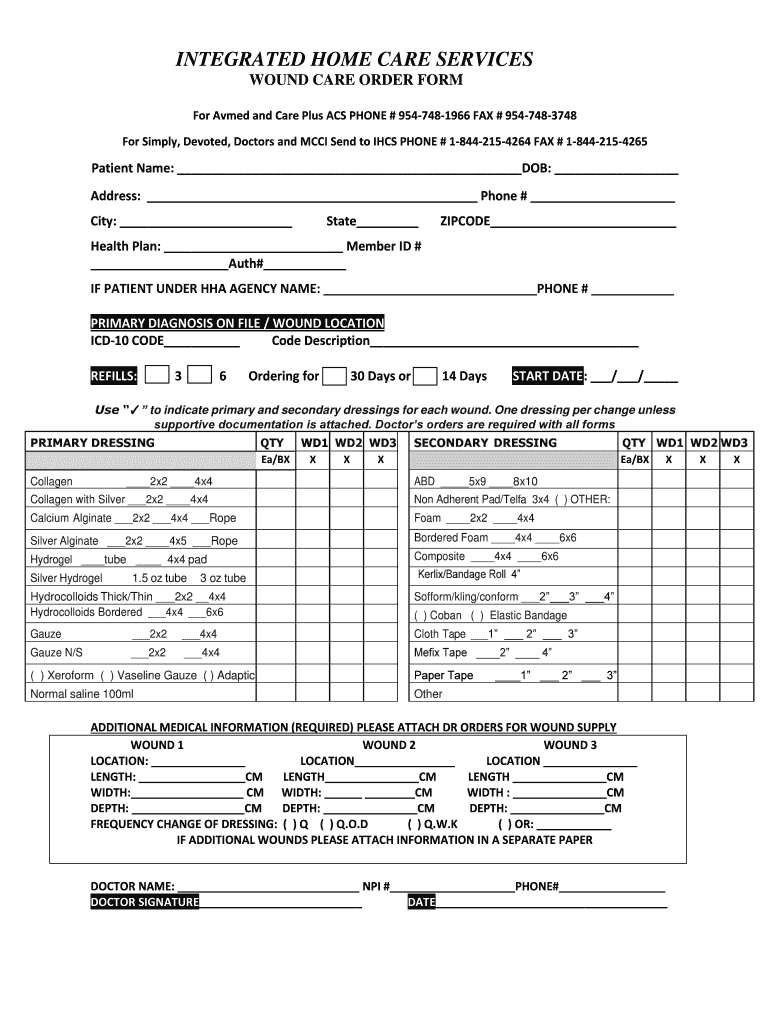
Wound Care Order Form Integrated Home Care Services, Inc 2019


What is the Wound Care Order Template?
The wound care order template is a crucial document used in healthcare settings to facilitate the management and treatment of patients with wounds. This template outlines specific care instructions, including the type of wound, treatment protocols, and any necessary follow-up actions. It serves as a communication tool between healthcare providers, ensuring that all parties involved in a patient's care are informed and aligned on the treatment plan. The template is designed to streamline the process of documenting wound care orders, making it easier for healthcare professionals to deliver consistent and effective care.
Key Elements of the Wound Care Order Template
Understanding the key elements of the wound care order template is essential for effective use. Typically, the template includes:
- Patient Information: Details such as name, age, and medical history.
- Wound Description: Specifics about the type, location, and severity of the wound.
- Treatment Protocols: Instructions for cleaning, dressing changes, and any medications prescribed.
- Follow-Up Care: Recommendations for monitoring the wound and scheduling future appointments.
- Signature and Date: Required signatures from healthcare providers to validate the order.
Steps to Complete the Wound Care Order Template
Completing the wound care order template involves several important steps to ensure accuracy and compliance. Follow these steps:
- Gather necessary patient information, including demographics and medical history.
- Assess the wound and document its characteristics clearly.
- Detail the treatment plan, including specific instructions for care and any products to be used.
- Include follow-up instructions and any additional recommendations for the patient's care.
- Review the completed template for accuracy, then obtain the required signatures from healthcare providers.
Legal Use of the Wound Care Order Template
The legal validity of the wound care order template is paramount in ensuring that healthcare providers adhere to regulations and standards. For the document to be considered legally binding, it must meet specific criteria, including:
- Compliance with state and federal healthcare regulations.
- Inclusion of all necessary signatures and dates.
- Adherence to privacy laws such as HIPAA to protect patient information.
Using a reliable electronic signature solution can enhance the legal standing of the document, ensuring that all signatures are verifiable and secure.
How to Use the Wound Care Order Template
Utilizing the wound care order template effectively requires understanding its purpose and functionality. Here are some guidelines:
- Ensure that all relevant patient information is accurately filled out before sharing the template with healthcare providers.
- Use the template as a reference during patient consultations to discuss care options and treatment plans.
- Distribute copies of the completed template to all relevant parties involved in the patient's care, including nurses and specialists.
- Regularly update the template as the patient's condition evolves or as new treatment protocols are established.
Examples of Using the Wound Care Order Template
Practical examples of using the wound care order template can help illustrate its importance in clinical settings. For instance:
- A home health nurse uses the template to document care instructions for a patient recovering from surgery.
- A physician fills out the template to provide specific treatment guidelines for a diabetic patient with chronic wounds.
- A rehabilitation center utilizes the template to ensure all staff members are aware of the wound care protocols for each patient.
Quick guide on how to complete wound care order form integrated home care services inc
Complete Wound Care Order Form Integrated Home Care Services, Inc effortlessly on any device
Managing documents online has gained popularity among businesses and individuals alike. It serves as an ideal environmentally friendly substitute for traditional printed and signed paperwork, allowing you to find the appropriate form and securely store it online. airSlate SignNow equips you with all the necessary tools to create, modify, and electronically sign your documents swiftly and without hurdles. Handle Wound Care Order Form Integrated Home Care Services, Inc on any device using the airSlate SignNow Android or iOS applications and enhance any document-related process today.
How to modify and eSign Wound Care Order Form Integrated Home Care Services, Inc with ease
- Obtain Wound Care Order Form Integrated Home Care Services, Inc and then click Get Form to begin.
- Make use of the tools we provide to complete your document.
- Highlight important sections of the documents or black out sensitive information with tools that airSlate SignNow offers specifically for that purpose.
- Create your signature using the Sign tool, which takes seconds and carries the same legal significance as a traditional ink signature.
- Review all the details and then click on the Done button to save your changes.
- Choose how you wish to deliver your form, via email, text message (SMS), invitation link, or download it to your computer.
Eliminate concerns about lost or misplaced files, tedious form navigation, or errors that necessitate printing new document copies. airSlate SignNow fulfills all your document management needs with just a few clicks from any device of your choice. Modify and eSign Wound Care Order Form Integrated Home Care Services, Inc and ensure seamless communication throughout the form preparation process with airSlate SignNow.
Create this form in 5 minutes or less
Find and fill out the correct wound care order form integrated home care services inc
Create this form in 5 minutes!
How to create an eSignature for the wound care order form integrated home care services inc
How to create an electronic signature for a PDF online
How to create an electronic signature for a PDF in Google Chrome
How to create an e-signature for signing PDFs in Gmail
How to create an e-signature right from your smartphone
How to create an e-signature for a PDF on iOS
How to create an e-signature for a PDF on Android
People also ask
-
What is a wound care order template?
A wound care order template is a structured document designed to facilitate the assessment and management of wound care. It includes essential sections for patient information, treatment plans, and follow-up instructions, ensuring comprehensive care. By utilizing a wound care order template, healthcare providers can streamline their documentation process and enhance the quality of patient care.
-
How can the wound care order template benefit my practice?
Implementing a wound care order template can greatly improve the efficiency of your practice. It allows for faster documentation, reduces errors, and ensures that all necessary information is included for patient care. Additionally, a well-designed template can enhance patient satisfaction by providing clear and organized treatment plans.
-
Is the wound care order template customizable?
Yes, the wound care order template offered by airSlate SignNow is fully customizable to meet the unique needs of your practice. You can modify various sections to align with your specific workflows and patient requirements. This flexibility ensures that you have a tailored solution that fits your medical practice perfectly.
-
What features should I look for in a wound care order template?
When selecting a wound care order template, look for features such as easy customization, the ability to integrate with electronic health records, and options for electronic signatures. These elements enhance the usability of the template, making it easier to manage patient data and streamline communication with colleagues and patients regarding wound care.
-
Can I integrate the wound care order template with my existing software?
Absolutely! The wound care order template from airSlate SignNow integrates seamlessly with various healthcare management software systems. This ensures that your documentation processes remain streamlined and organized, allowing for easy access to patient data and simplifying your workflow across different platforms.
-
What is the cost of using the wound care order template?
airSlate SignNow offers competitive pricing for the wound care order template, catering to various budgets. You can choose from different plans based on your needs, ensuring that you only pay for the features that will benefit your practice. To find the best fit, we recommend checking our website for the most up-to-date pricing information.
-
Is there customer support available for the wound care order template?
Yes, airSlate SignNow provides excellent customer support for users of the wound care order template. Whether you need assistance with setup, customization, or troubleshooting, our dedicated support team is ready to help. We are committed to ensuring that you have a positive experience and can fully leverage our template's capabilities.
Get more for Wound Care Order Form Integrated Home Care Services, Inc
Find out other Wound Care Order Form Integrated Home Care Services, Inc
- Can I Sign Nevada Life Sciences PPT
- Help Me With Sign New Hampshire Non-Profit Presentation
- How To Sign Alaska Orthodontists Presentation
- Can I Sign South Dakota Non-Profit Word
- Can I Sign South Dakota Non-Profit Form
- How To Sign Delaware Orthodontists PPT
- How Can I Sign Massachusetts Plumbing Document
- How To Sign New Hampshire Plumbing PPT
- Can I Sign New Mexico Plumbing PDF
- How To Sign New Mexico Plumbing Document
- How To Sign New Mexico Plumbing Form
- Can I Sign New Mexico Plumbing Presentation
- How To Sign Wyoming Plumbing Form
- Help Me With Sign Idaho Real Estate PDF
- Help Me With Sign Idaho Real Estate PDF
- Can I Sign Idaho Real Estate PDF
- How To Sign Idaho Real Estate PDF
- How Do I Sign Hawaii Sports Presentation
- How Do I Sign Kentucky Sports Presentation
- Can I Sign North Carolina Orthodontists Presentation