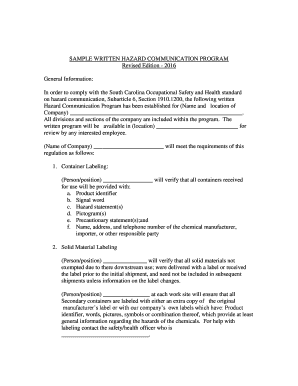
Guideline for Osha Written Hazard Communication Plan Form


Key elements of the OSHA written hazard communication plan
The OSHA hazard communication program template outlines essential components that ensure workplace safety regarding hazardous substances. Key elements include:
- Identification of hazardous chemicals: A list of all hazardous chemicals used in the workplace, including their specific locations.
- Labeling requirements: Clear labeling of all containers holding hazardous substances, ensuring that labels include hazard warnings and handling instructions.
- Safety Data Sheets (SDS): Access to up-to-date SDS for each hazardous chemical, providing detailed information on handling, storage, and emergency measures.
- Employee training: Regular training sessions for employees on recognizing hazards, understanding labels and SDS, and knowing emergency procedures.
- Written program: A documented hazard communication program that details the procedures and responsibilities for implementing the program.
Steps to complete the OSHA written hazard communication plan
Completing the hazard communication plan involves several important steps to ensure compliance with OSHA regulations. Follow these steps:
- Conduct a chemical inventory: Identify and list all hazardous chemicals present in the workplace.
- Gather Safety Data Sheets: Collect SDS for all hazardous chemicals and ensure they are readily accessible to employees.
- Create a labeling system: Establish a consistent labeling system for all hazardous materials, including clear hazard warnings.
- Develop training programs: Design training sessions that inform employees about the hazards, labeling, and safe handling of chemicals.
- Document the plan: Write and maintain a formal document that outlines the hazard communication program, including all procedures and responsibilities.
Legal use of the OSHA written hazard communication plan
The legal validity of the OSHA hazard communication program template is crucial for compliance and workplace safety. To ensure legal use:
- Compliance with OSHA standards: The plan must meet all OSHA requirements for hazard communication, including proper labeling and employee training.
- Regular updates: The plan should be reviewed and updated regularly to reflect any changes in chemicals used or regulations.
- Documentation retention: Keep records of training sessions, chemical inventories, and any incidents related to hazardous materials.
- Employee access: Ensure that all employees have access to the written plan and understand its contents.
How to use the guideline for the OSHA written hazard communication plan
Utilizing the guideline for the OSHA hazard communication program template effectively involves several practical steps:
- Familiarize yourself with OSHA standards: Understand the specific requirements laid out by OSHA regarding hazard communication.
- Implement the template: Use the template to create a customized hazard communication program that fits your organization’s needs.
- Train employees: Conduct training sessions based on the guidelines to ensure all employees are knowledgeable about hazards and safety measures.
- Monitor compliance: Regularly check that the program is being followed and that employees are adhering to safety protocols.
Examples of using the OSHA written hazard communication plan
Practical examples can illustrate how the OSHA hazard communication program template is applied in various settings:
- Manufacturing facility: A company uses the template to create a comprehensive plan that includes labeling for chemicals used in production, along with training for employees on safe handling practices.
- Cleaning service: A cleaning company implements the program to ensure that all cleaning products are properly labeled and that staff are trained on the hazards associated with each product.
- Laboratory: A research lab utilizes the hazard communication plan to manage and communicate the risks associated with various chemicals used in experiments, ensuring all personnel are informed and trained.
State-specific rules for the OSHA written hazard communication plan
In addition to federal OSHA requirements, some states may have additional rules regarding hazard communication. To ensure compliance:
- Research state regulations: Check for any state-specific requirements that may enhance or differ from federal guidelines.
- Incorporate state rules: Modify the hazard communication program to include any additional state mandates, such as specific labeling or training requirements.
- Stay updated: Regularly review state regulations to ensure ongoing compliance with any changes in the law.
Quick guide on how to complete guideline for osha written hazard communication plan
Complete Guideline For Osha Written Hazard Communication Plan effortlessly on any device
Online document management has gained traction among businesses and individuals. It offers an ideal eco-friendly substitute for conventional printed and signed paperwork, allowing you to access the correct form and securely store it online. airSlate SignNow provides all the tools required to create, modify, and electronically sign your documents swiftly without complications. Handle Guideline For Osha Written Hazard Communication Plan on any platform using airSlate SignNow Android or iOS applications and enhance any document-centric task today.
How to modify and electronically sign Guideline For Osha Written Hazard Communication Plan with ease
- Find Guideline For Osha Written Hazard Communication Plan and then click Get Form to begin.
- Utilize the tools we provide to complete your form.
- Emphasize pertinent sections of your documents or obscure sensitive information with tools specifically designed for that by airSlate SignNow.
- Create your electronic signature using the Sign tool, which takes mere seconds and holds the same legal validity as a traditional wet ink signature.
- Verify all details and then click on the Done button to save your modifications.
- Choose how you would like to deliver your form, whether by email, SMS, invitation link, or download it to your computer.
Eliminate concerns about lost or misplaced files, tedious form searches, or mistakes that necessitate printing new document copies. airSlate SignNow fulfills your document management requirements in just a few clicks from any device of your preference. Modify and electronically sign Guideline For Osha Written Hazard Communication Plan and ensure outstanding communication at every phase of your form preparation process with airSlate SignNow.
Create this form in 5 minutes or less
Create this form in 5 minutes!
How to create an eSignature for the guideline for osha written hazard communication plan
How to create an electronic signature for a PDF online
How to create an electronic signature for a PDF in Google Chrome
How to create an e-signature for signing PDFs in Gmail
How to create an e-signature right from your smartphone
How to create an e-signature for a PDF on iOS
How to create an e-signature for a PDF on Android
People also ask
-
What is an OSHA hazard communication program template?
An OSHA hazard communication program template is a tool designed to assist businesses in creating a compliant communication program about hazardous materials in the workplace. It provides a structured format to inform employees about the risks and safety measures related to chemicals they may encounter.
-
How can airSlate SignNow help with an OSHA hazard communication program template?
airSlate SignNow offers a user-friendly platform that allows businesses to create, customize, and distribute OSHA hazard communication program templates efficiently. Our solution makes it easy to ensure that all employees receive the necessary information regarding workplace hazards and safety protocols.
-
Is the OSHA hazard communication program template customizable?
Yes, the OSHA hazard communication program template available through airSlate SignNow is fully customizable. You can modify various sections to suit your specific workplace needs, ensuring that it effectively communicates all relevant information to your team.
-
What features does the OSHA hazard communication program template include?
The OSHA hazard communication program template includes sections for identifying hazardous materials, safety data sheets, employee training logs, and more. Additionally, it provides guidance on regulatory compliance to help you create an effective safety communication strategy.
-
How much does the OSHA hazard communication program template cost?
The OSHA hazard communication program template is part of the affordable pricing plans offered by airSlate SignNow. Depending on the plan you choose, you can access comprehensive features that support your business's compliance and documentation needs at a competitive rate.
-
Are there any integrations available for the OSHA hazard communication program template?
Yes, airSlate SignNow offers various integrations to streamline your OSHA hazard communication program template implementation. You can integrate with popular tools and platforms for project management, communication, and document management to enhance your workflow efficiency.
-
What are the benefits of using an OSHA hazard communication program template?
Using an OSHA hazard communication program template helps ensure compliance with safety regulations and effectively communicates potential hazards to employees. It also promotes a safer workplace, reduces accidents, and fosters a culture of safety awareness among staff.
Get more for Guideline For Osha Written Hazard Communication Plan
Find out other Guideline For Osha Written Hazard Communication Plan
- How Can I Sign Indiana High Tech PDF
- How To Sign Oregon High Tech Document
- How Do I Sign California Insurance PDF
- Help Me With Sign Wyoming High Tech Presentation
- How Do I Sign Florida Insurance PPT
- How To Sign Indiana Insurance Document
- Can I Sign Illinois Lawers Form
- How To Sign Indiana Lawers Document
- How To Sign Michigan Lawers Document
- How To Sign New Jersey Lawers PPT
- How Do I Sign Arkansas Legal Document
- How Can I Sign Connecticut Legal Document
- How Can I Sign Indiana Legal Form
- Can I Sign Iowa Legal Document
- How Can I Sign Nebraska Legal Document
- How To Sign Nevada Legal Document
- Can I Sign Nevada Legal Form
- How Do I Sign New Jersey Legal Word
- Help Me With Sign New York Legal Document
- How Do I Sign Texas Insurance Document