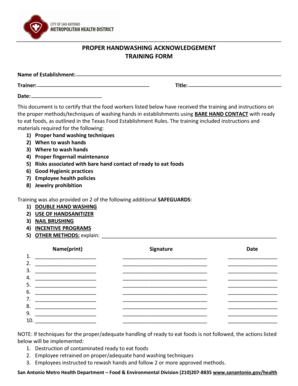
Acknowledgement of Hand Washing Form


What is the Acknowledgement Of Hand Washing Form
The Acknowledgement Of Hand Washing Form is a document used to confirm that individuals have received training or instructions regarding proper hand washing techniques. This form is particularly relevant in settings such as healthcare, food service, and childcare, where hygiene practices are critical to health and safety. By signing this form, individuals acknowledge their understanding of the importance of hand hygiene and agree to adhere to established protocols.
How to use the Acknowledgement Of Hand Washing Form
Using the Acknowledgement Of Hand Washing Form involves several straightforward steps. First, ensure that the form is properly filled out with the necessary details, including the name of the individual, date, and any relevant training information. Next, the individual should read through the instructions carefully to understand the hand washing guidelines. After reviewing, the individual signs and dates the form to confirm their acknowledgment. This completed form can then be stored securely as part of compliance documentation.
Key elements of the Acknowledgement Of Hand Washing Form
Several key elements make up the Acknowledgement Of Hand Washing Form. These include:
- Individual's Name: The name of the person acknowledging the training.
- Date: The date when the acknowledgment is made.
- Training Provider: The name of the person or organization providing the training.
- Signature: The signature of the individual, confirming their understanding and commitment.
- Instructions: Clear guidelines on hand washing procedures that must be acknowledged.
Steps to complete the Acknowledgement Of Hand Washing Form
Completing the Acknowledgement Of Hand Washing Form involves a series of steps to ensure accuracy and compliance. Follow these steps:
- Obtain the form from the designated source, such as your employer or training provider.
- Fill in your personal information, including your name and the date.
- Review the hand washing guidelines provided on the form.
- Sign and date the form to confirm your acknowledgment.
- Submit the completed form to the appropriate authority, such as your supervisor or HR department.
Legal use of the Acknowledgement Of Hand Washing Form
The Acknowledgement Of Hand Washing Form serves a legal purpose by documenting that individuals have received necessary training on hygiene practices. This documentation can be crucial in the event of an inspection or audit, as it demonstrates compliance with health regulations. Ensuring that the form is properly completed and stored can protect organizations from potential liability related to hygiene failures.
How to obtain the Acknowledgement Of Hand Washing Form
Obtaining the Acknowledgement Of Hand Washing Form can be done through various channels. Typically, employers or training organizations provide this form as part of their training programs. It may also be available on official health department websites or through industry-specific resources. If you are unable to locate the form, consider reaching out to your supervisor or the training coordinator for assistance.
Quick guide on how to complete acknowledgement of hand washing form
Effortlessly Prepare Acknowledgement Of Hand Washing Form on Any Device
Digital document management has gained popularity among organizations and individuals. It serves as an ideal environmentally-friendly alternative to traditional printed and signed papers since you can easily locate the necessary form and securely store it online. airSlate SignNow provides all the tools you require to create, edit, and electronically sign your documents swiftly without complications. Manage Acknowledgement Of Hand Washing Form on any device using airSlate SignNow Android or iOS applications and enhance any document-centric process today.
The Easiest Method to Edit and Electronically Sign Acknowledgement Of Hand Washing Form with Ease
- Obtain Acknowledgement Of Hand Washing Form and click Get Form to begin.
- Utilize the tools we offer to complete your form.
- Emphasize pertinent sections of your documents or obscure sensitive information with tools specifically designed for that purpose by airSlate SignNow.
- Create your electronic signature using the Sign feature, which takes mere seconds and carries the same legal validity as a conventional handwritten signature.
- Verify all the details and click on the Done button to save your changes.
- Choose your preferred method to send your form, via email, SMS, invitation link, or download it to your computer.
Eliminate concerns about lost or misplaced files, exhausting form searches, or errors that necessitate printing new document copies. airSlate SignNow fulfills your needs in document management in just a few clicks from any device you prefer. Edit and electronically sign Acknowledgement Of Hand Washing Form and ensure exceptional communication at every stage of the form preparation process with airSlate SignNow.
Create this form in 5 minutes or less
Create this form in 5 minutes!
How to create an eSignature for the acknowledgement of hand washing form
How to create an electronic signature for a PDF online
How to create an electronic signature for a PDF in Google Chrome
How to create an e-signature for signing PDFs in Gmail
How to create an e-signature right from your smartphone
How to create an e-signature for a PDF on iOS
How to create an e-signature for a PDF on Android
People also ask
-
What is the Acknowledgement Of Hand Washing Form?
The Acknowledgement Of Hand Washing Form is a document used to confirm that employees understand and commit to hand washing protocols in the workplace. It emphasizes the importance of hygiene and ensures compliance with health regulations. Utilizing airSlate SignNow, you can easily create, send, and eSign this form digitally.
-
How can I create an Acknowledgement Of Hand Washing Form using airSlate SignNow?
Creating an Acknowledgement Of Hand Washing Form with airSlate SignNow is straightforward. Simply choose a customizable template from our library or start from scratch, add your organization's branding, and input the necessary details. Once ready, you can send it for eSignature to relevant employees.
-
Are there any costs associated with using the Acknowledgement Of Hand Washing Form?
airSlate SignNow offers flexible pricing plans that include features for managing documents like the Acknowledgement Of Hand Washing Form. You can choose a plan that fits your business needs and budget. Be sure to check our pricing page for detailed information on costs and subscription options.
-
What features does airSlate SignNow offer for the Acknowledgement Of Hand Washing Form?
The Acknowledgement Of Hand Washing Form in airSlate SignNow benefits from features such as template customization, electronic signatures, secure document storage, and automated reminders. These features streamline the signing process and ensure all documents are managed efficiently and securely.
-
How does the Acknowledgement Of Hand Washing Form improve compliance in my business?
By implementing the Acknowledgement Of Hand Washing Form, you ensure that all employees acknowledge proper hand hygiene practices. This form not only serves as a record of compliance but also promotes a culture of health and safety within your organization, reducing the risk of workplace illnesses.
-
Can the Acknowledgement Of Hand Washing Form be integrated with other software?
Yes, airSlate SignNow allows for seamless integration with various business applications, enhancing the functionality of the Acknowledgement Of Hand Washing Form. You can link it with HR systems or compliance tracking software to streamline your processes further.
-
Is the Acknowledgement Of Hand Washing Form legally binding?
Yes, when signed electronically through airSlate SignNow, the Acknowledgement Of Hand Washing Form is legally binding across many jurisdictions. Our platform complies with electronic signature laws, ensuring that your signed documents hold up in court if necessary.
Get more for Acknowledgement Of Hand Washing Form
- Transfer tax in philadelphia form
- Authorized signatory 402818419 form
- Annuity change of beneficiary form american general life
- Fax cover sheet miami lighthouse form
- Application to rentscreening fee rick fuller inc form
- Master air waybill acceptance statement elal co form
- Instruction 941 form
- Form 2587 rev 3
Find out other Acknowledgement Of Hand Washing Form
- Can I eSign Virginia Life Sciences Job Description Template
- eSign Massachusetts Legal Promissory Note Template Safe
- eSign West Virginia Life Sciences Agreement Later
- How To eSign Michigan Legal Living Will
- eSign Alabama Non-Profit Business Plan Template Easy
- eSign Mississippi Legal Last Will And Testament Secure
- eSign California Non-Profit Month To Month Lease Myself
- eSign Colorado Non-Profit POA Mobile
- How Can I eSign Missouri Legal RFP
- eSign Missouri Legal Living Will Computer
- eSign Connecticut Non-Profit Job Description Template Now
- eSign Montana Legal Bill Of Lading Free
- How Can I eSign Hawaii Non-Profit Cease And Desist Letter
- Can I eSign Florida Non-Profit Residential Lease Agreement
- eSign Idaho Non-Profit Business Plan Template Free
- eSign Indiana Non-Profit Business Plan Template Fast
- How To eSign Kansas Non-Profit Business Plan Template
- eSign Indiana Non-Profit Cease And Desist Letter Free
- eSign Louisiana Non-Profit Quitclaim Deed Safe
- How Can I eSign Maryland Non-Profit Credit Memo