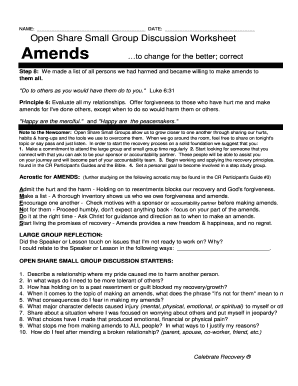
Making Amends Worksheet Form


What is the Making Amends Worksheet
The making amends worksheet is a structured tool designed to help individuals reflect on their past actions and identify ways to make amends to those they may have harmed. This worksheet is often used in recovery programs, particularly in the context of the 12-step process, where making amends is a crucial step. It encourages personal accountability and promotes emotional healing by guiding users through a series of questions and prompts that facilitate thoughtful consideration of their relationships and actions.
How to use the Making Amends Worksheet
Using the making amends worksheet involves several steps that promote self-reflection and accountability. First, individuals should list the names of people they wish to make amends with. Next, they should describe the specific actions or behaviors that caused harm. It is essential to acknowledge the impact of these actions on others, which can help foster empathy and understanding. After identifying the harm done, users can outline potential ways to make amends, whether through direct communication, acts of kindness, or other reparative actions. Finally, it is beneficial to reflect on the feelings and thoughts that arise during this process, as this can lead to deeper personal growth.
Steps to complete the Making Amends Worksheet
Completing the making amends worksheet involves a systematic approach to ensure thoroughness and reflection. The following steps can guide individuals through the process:
- Identify individuals: Write down the names of those you wish to make amends with.
- Reflect on actions: For each person, detail the specific actions that caused harm.
- Acknowledge impact: Consider how your actions affected the other person and your relationship.
- Plan amends: Outline specific actions you can take to make amends.
- Reflect on feelings: Note any emotions that arise during this process to enhance self-awareness.
Legal use of the Making Amends Worksheet
The making amends worksheet is primarily a personal development tool rather than a legal document. However, it can hold significance in certain contexts, such as court-ordered rehabilitation programs or as part of restorative justice initiatives. When used in these settings, it is important to ensure that the worksheet is completed honestly and thoughtfully, as it may be reviewed by professionals overseeing the recovery process. While the worksheet itself does not have legal standing, the actions taken as a result of its use can lead to positive legal outcomes, such as reduced sentences or improved relationships with victims.
Examples of using the Making Amends Worksheet
Examples of utilizing the making amends worksheet can vary based on individual circumstances. For instance, a person may wish to make amends with a family member after a conflict. They would identify the specific incident, acknowledge the hurt caused, and plan to express their remorse through a heartfelt conversation. Another example could involve a colleague at work; the individual might recognize that their behavior contributed to a toxic environment and decide to apologize and offer support moving forward. These examples illustrate how the worksheet can facilitate meaningful conversations and promote healing in various relationships.
Digital vs. Paper Version
The making amends worksheet can be completed in both digital and paper formats, each offering unique advantages. A digital version allows for easy editing and storage, making it convenient to update as needed. It can also be filled out using electronic devices, which may enhance accessibility for some users. On the other hand, a paper version may encourage deeper reflection, as the act of writing by hand can foster a more personal connection to the material. Ultimately, the choice between digital and paper formats depends on personal preference and the context in which the worksheet will be used.
Quick guide on how to complete making amends worksheet 317301162
Prepare Making Amends Worksheet effortlessly on any device
Digital document management has gained traction among businesses and individuals alike. It offers a superb environmentally friendly alternative to conventional printed and signed papers, allowing you to find the appropriate form and securely store it online. airSlate SignNow equips you with all the necessary tools to create, modify, and electronically sign your documents quickly and efficiently. Manage Making Amends Worksheet on any platform using the airSlate SignNow apps for Android or iOS, and enhance any document-based task today.
How to modify and eSign Making Amends Worksheet with ease
- Find Making Amends Worksheet and click on Get Form to begin.
- Utilize the tools we provide to complete your document.
- Emphasize important sections of your documents or redact sensitive information with the tools specifically offered by airSlate SignNow for that purpose.
- Generate your electronic signature using the Sign tool, which only takes a few seconds and holds the same legal validity as a traditional handwritten signature.
- Review all the details and click on the Done button to save your changes.
- Select your preferred method to send your form, whether by email, SMS, or invite link, or download it to your computer.
Say goodbye to lost or misplaced documents, tedious form navigation, and errors that necessitate reprinting new document copies. airSlate SignNow addresses all your document management needs in just a few clicks from any device of your choice. Modify and eSign Making Amends Worksheet while ensuring superb communication at every stage of the form preparation process with airSlate SignNow.
Create this form in 5 minutes or less
Create this form in 5 minutes!
How to create an eSignature for the making amends worksheet 317301162
How to create an electronic signature for a PDF online
How to create an electronic signature for a PDF in Google Chrome
How to create an e-signature for signing PDFs in Gmail
How to create an e-signature right from your smartphone
How to create an e-signature for a PDF on iOS
How to create an e-signature for a PDF on Android
People also ask
-
What is a making amends worksheet PDF?
A making amends worksheet PDF is a structured document designed to help individuals reflect on their past actions and identify ways to make amends. Through guided prompts, this worksheet facilitates personal growth and emotional healing, enabling users to effectively navigate their relationships.
-
How can I obtain a making amends worksheet PDF?
You can easily download a making amends worksheet PDF from our website. Simply visit our resources section, where you'll find the document available for download at no charge, allowing you to start your amends process right away.
-
Is there a cost associated with the making amends worksheet PDF?
The making amends worksheet PDF is free to download from our site. We believe in supporting personal development without financial barriers, which is why we offer this resource at no cost to you.
-
What features does the making amends worksheet PDF include?
The making amends worksheet PDF includes sections for listing past actions, reflecting on their impact, and planning actionable steps to make amends. Its structured format ensures clarity and encourages a thoughtful approach to reconciliation.
-
How can using a making amends worksheet PDF benefit me?
Using a making amends worksheet PDF can greatly enhance your self-awareness and promote healing in relationships. By engaging with the worksheet, you’ll be able to articulate your feelings and intentions, fostering personal growth and repairing connections.
-
Can I customize the making amends worksheet PDF?
Yes, while the making amends worksheet PDF is designed to provide a structured experience, users can certainly print and customize it to better fit their personal needs. Feel free to add notes and examples that resonate with your unique situation.
-
Is it possible to integrate the making amends worksheet PDF with other tools?
Absolutely! You can easily integrate the making amends worksheet PDF into your digital workflow by using cloud storage services like Google Drive or Dropbox. This ensures that you can access your worksheet from anywhere and share it with trusted individuals if needed.
Get more for Making Amends Worksheet
Find out other Making Amends Worksheet
- Can I eSignature Tennessee Car Dealer Limited Power Of Attorney
- eSignature Utah Car Dealer Cease And Desist Letter Secure
- eSignature Virginia Car Dealer Cease And Desist Letter Online
- eSignature Virginia Car Dealer Lease Termination Letter Easy
- eSignature Alabama Construction NDA Easy
- How To eSignature Wisconsin Car Dealer Quitclaim Deed
- eSignature California Construction Contract Secure
- eSignature Tennessee Business Operations Moving Checklist Easy
- eSignature Georgia Construction Residential Lease Agreement Easy
- eSignature Kentucky Construction Letter Of Intent Free
- eSignature Kentucky Construction Cease And Desist Letter Easy
- eSignature Business Operations Document Washington Now
- How To eSignature Maine Construction Confidentiality Agreement
- eSignature Maine Construction Quitclaim Deed Secure
- eSignature Louisiana Construction Affidavit Of Heirship Simple
- eSignature Minnesota Construction Last Will And Testament Online
- eSignature Minnesota Construction Last Will And Testament Easy
- How Do I eSignature Montana Construction Claim
- eSignature Construction PPT New Jersey Later
- How Do I eSignature North Carolina Construction LLC Operating Agreement