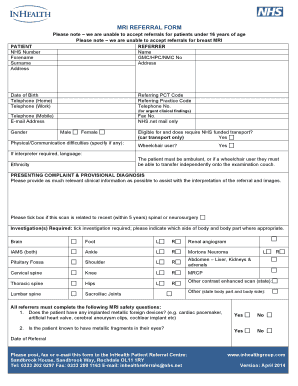
Mri Referral Form


What is the MRI Referral Form
The MRI referral form is a document used by healthcare providers to request magnetic resonance imaging (MRI) scans for patients. This form typically includes essential patient information, the specific MRI procedure needed, and the physician's details. It serves as a formal request that ensures the patient receives the appropriate imaging based on their medical condition. The MRI referral form is crucial in streamlining the process of obtaining necessary medical imaging, which can aid in diagnosis and treatment planning.
How to Use the MRI Referral Form
To effectively use the MRI referral form, follow these steps:
- Fill in the patient's personal information, including name, date of birth, and contact details.
- Provide the physician's information, including name, specialty, and contact information.
- Specify the type of MRI needed and the reason for the referral.
- Include any relevant medical history or previous imaging results that may assist in the evaluation.
- Sign and date the form to validate the request.
Once completed, the form can be submitted to the imaging facility, either electronically or in paper form, depending on the facility's requirements.
Steps to Complete the MRI Referral Form
Completing the MRI referral form involves several key steps:
- Gather all necessary patient information, including demographics and medical history.
- Consult with the patient to determine the specific MRI needed and any relevant symptoms.
- Fill out the form accurately, ensuring all required fields are completed.
- Review the form for any errors or omissions before submission.
- Submit the form to the appropriate imaging center, keeping a copy for your records.
Legal Use of the MRI Referral Form
The MRI referral form must be used in compliance with various legal and medical standards. It is essential that the form is filled out accurately to avoid any legal issues related to patient care. The form should adhere to HIPAA regulations to protect patient privacy and ensure that all information is handled securely. Additionally, the physician's signature is necessary to validate the request, making it a legally binding document in the context of medical referrals.
Key Elements of the MRI Referral Form
Key elements of the MRI referral form typically include:
- Patient Information: Name, date of birth, and contact details.
- Referring Physician Information: Name, specialty, and contact information.
- Procedure Details: Type of MRI scan requested and the medical necessity.
- Medical History: Relevant information that may impact the MRI procedure.
- Signature and Date: The physician's signature to authorize the referral.
Who Issues the MRI Referral Form
The MRI referral form is typically issued by healthcare providers, such as physicians or specialists, who assess the patient's need for imaging. These professionals are responsible for determining whether an MRI is necessary based on the patient's symptoms and medical history. Once the form is completed, it is submitted to the imaging facility where the MRI will be performed.
Quick guide on how to complete mri referral form
Effortlessly Prepare Mri Referral Form on Any Device
Digital document management has gained traction among businesses and individuals alike. It serves as an ideal environmentally friendly alternative to traditional printed and signed forms, allowing you to access the necessary document and securely save it online. airSlate SignNow equips you with all the tools required to create, modify, and electronically sign your documents swiftly without delays. Manage Mri Referral Form across any platform with airSlate SignNow's Android or iOS applications and enhance any document-centric task today.
How to edit and electronically sign Mri Referral Form with ease
- Locate Mri Referral Form and click on Get Form to begin.
- Utilize the tools we provide to fill out your form.
- Emphasize pertinent sections of your documents or conceal sensitive information with the tools that airSlate SignNow specifically offers for that purpose.
- Create your electronic signature using the Sign tool, which takes just seconds and carries the same legal validity as a conventional handwritten signature.
- Review the information and click on the Done button to save your changes.
- Choose your preferred method to deliver your form, whether by email, text (SMS), invitation link, or download it to your computer.
Say goodbye to lost or misplaced documents, tedious form searches, or mistakes that require printing new document copies. airSlate SignNow meets all your document management needs with just a few clicks from your chosen device. Edit and electronically sign Mri Referral Form and ensure seamless communication throughout your form preparation process with airSlate SignNow.
Create this form in 5 minutes or less
Create this form in 5 minutes!
How to create an eSignature for the mri referral form
How to create an electronic signature for a PDF online
How to create an electronic signature for a PDF in Google Chrome
How to create an e-signature for signing PDFs in Gmail
How to create an e-signature right from your smartphone
How to create an e-signature for a PDF on iOS
How to create an e-signature for a PDF on Android
People also ask
-
What is an MRI referral and why is it important?
An MRI referral is a document issued by a healthcare provider that authorizes a patient to undergo an MRI scan. This step is crucial for diagnosing various medical conditions accurately. Without an MRI referral, patients may face delays in receiving necessary imaging services.
-
How does airSlate SignNow streamline the MRI referral process?
airSlate SignNow simplifies the MRI referral process by enabling users to create, send, and eSign documents electronically. This eliminates the need for physical paperwork and reduces turnaround time, ensuring that patients receive their referrals swiftly and efficiently.
-
What features does airSlate SignNow offer for managing MRI referrals?
airSlate SignNow provides features such as customizable templates for MRI referrals, secure eSignature capabilities, and real-time tracking of document status. These functionalities help healthcare providers manage and expedite the referral process seamlessly.
-
Is airSlate SignNow cost-effective for handling MRI referrals?
Yes, airSlate SignNow is a cost-effective solution for managing MRI referrals compared to traditional methods that involve printing and mailing. Its subscription-based pricing model helps organizations control costs while streamlining their referral management processes.
-
Can airSlate SignNow integrate with other healthcare systems for MRI referrals?
Absolutely! airSlate SignNow offers integration capabilities with various healthcare systems and electronic health record (EHR) platforms, enhancing the efficiency of MRI referrals. This enables seamless data sharing and improves overall workflow in the healthcare setting.
-
What benefits can healthcare providers expect from using airSlate SignNow for MRI referrals?
Healthcare providers can expect improved efficiency, reduced administrative burden, and enhanced patient satisfaction by using airSlate SignNow for MRI referrals. The ability to manage referrals electronically leads to quicker patient access to required imaging services.
-
How secure is airSlate SignNow for handling sensitive MRI referral information?
airSlate SignNow prioritizes security, employing advanced encryption and compliance standards to protect sensitive MRI referral information. Users can rest assured that their documents and patient data are safeguarded against unauthorized access.
Get more for Mri Referral Form
- Parts of woolly mammoth worksheet form
- Bill of sale for car illinois form
- Florida driving test questions and answers pdf form
- Printable ssr insurance form
- Calhoun county bar association land contract form
- Dllr form
- Rev 1752 as 01 14 co armstrong pa form
- Print form reset formnebraska countycity lottery
Find out other Mri Referral Form
- Electronic signature Illinois Real Estate Affidavit Of Heirship Easy
- How To Electronic signature Indiana Real Estate Quitclaim Deed
- Electronic signature North Carolina Plumbing Business Letter Template Easy
- Electronic signature Kansas Real Estate Residential Lease Agreement Simple
- How Can I Electronic signature North Carolina Plumbing Promissory Note Template
- Electronic signature North Dakota Plumbing Emergency Contact Form Mobile
- Electronic signature North Dakota Plumbing Emergency Contact Form Easy
- Electronic signature Rhode Island Plumbing Business Plan Template Later
- Electronic signature Louisiana Real Estate Quitclaim Deed Now
- Electronic signature Louisiana Real Estate Quitclaim Deed Secure
- How Can I Electronic signature South Dakota Plumbing Emergency Contact Form
- Electronic signature South Dakota Plumbing Emergency Contact Form Myself
- Electronic signature Maryland Real Estate LLC Operating Agreement Free
- Electronic signature Texas Plumbing Quitclaim Deed Secure
- Electronic signature Utah Plumbing Last Will And Testament Free
- Electronic signature Washington Plumbing Business Plan Template Safe
- Can I Electronic signature Vermont Plumbing Affidavit Of Heirship
- Electronic signature Michigan Real Estate LLC Operating Agreement Easy
- Electronic signature West Virginia Plumbing Memorandum Of Understanding Simple
- Electronic signature Sports PDF Alaska Fast