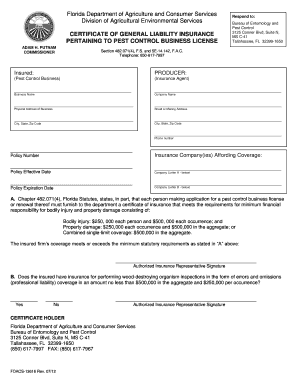
Florida Form Fdacs 13616


What is the Florida Form FDACS 13616
The Florida Form FDACS 13616 is a document utilized in the state of Florida, primarily for the purpose of registering or renewing a license related to agricultural products. This form is essential for individuals or businesses involved in the production, distribution, or sale of agricultural goods. By completing this form, applicants provide necessary information that ensures compliance with state regulations governing agricultural practices.
How to use the Florida Form FDACS 13616
Using the Florida Form FDACS 13616 involves several steps that ensure accurate completion and submission. First, gather all required information, including personal identification details and business information if applicable. Next, fill out the form carefully, ensuring all sections are completed as required. After completing the form, review it for accuracy before submitting it to the appropriate state department, either online or via mail. It is important to keep a copy of the completed form for your records.
Steps to complete the Florida Form FDACS 13616
Completing the Florida Form FDACS 13616 can be streamlined by following these steps:
- Obtain the form from the Florida Department of Agriculture and Consumer Services website or a designated office.
- Fill in your personal and business information accurately, ensuring all required fields are completed.
- Provide details related to the agricultural products you are dealing with.
- Review the form for any errors or omissions.
- Submit the completed form either online or by mailing it to the designated address.
Legal use of the Florida Form FDACS 13616
The legal use of the Florida Form FDACS 13616 is crucial for ensuring compliance with state regulations. When properly completed and submitted, this form serves as a legally binding document that verifies the registration or renewal of licenses related to agricultural activities. It is important to adhere to all guidelines and requirements outlined by the Florida Department of Agriculture to avoid any legal issues or penalties.
Key elements of the Florida Form FDACS 13616
Several key elements must be included in the Florida Form FDACS 13616 to ensure its validity:
- Applicant Information: Full name, address, and contact details.
- Business Information: If applicable, the name and address of the business.
- Type of Agricultural Products: A detailed description of the products involved.
- Signature: The applicant's signature, affirming the accuracy of the information provided.
Form Submission Methods (Online / Mail / In-Person)
The Florida Form FDACS 13616 can be submitted through various methods to accommodate different preferences:
- Online: Submit the form electronically via the Florida Department of Agriculture website.
- Mail: Send the completed form to the designated address provided on the form.
- In-Person: Deliver the form directly to a local office of the Florida Department of Agriculture.
Quick guide on how to complete florida form fdacs 13616
Complete Florida Form Fdacs 13616 effortlessly on any device
Digital document management has gained traction among businesses and individuals. It offers an ideal environmentally friendly alternative to traditional printed and signed paperwork, allowing you to locate the appropriate form and securely preserve it online. airSlate SignNow equips you with all the tools necessary to create, edit, and electronically sign your documents promptly without any hold-ups. Manage Florida Form Fdacs 13616 on any device through airSlate SignNow's Android or iOS applications and simplify any document-related process today.
How to edit and electronically sign Florida Form Fdacs 13616 with ease
- Obtain Florida Form Fdacs 13616 and then click Get Form to begin.
- Utilize the tools we offer to complete your form.
- Emphasize pertinent sections of the documents or obscure sensitive information with tools that airSlate SignNow provides specifically for that purpose.
- Generate your signature with the Sign tool, which takes just seconds and holds the same legal validity as a traditional ink signature.
- Review the details and then click the Done button to store your changes.
- Choose your preferred method to send your form, whether by email, SMS, or invitation link, or download it to your computer.
Eliminate concerns about lost or misplaced documents, tedious form searches, or errors that require printing new document copies. airSlate SignNow manages all your document management needs in just a few clicks from any device of your choice. Edit and electronically sign Florida Form Fdacs 13616 and ensure excellent communication at every stage of the form preparation process with airSlate SignNow.
Create this form in 5 minutes or less
Create this form in 5 minutes!
How to create an eSignature for the florida form fdacs 13616
How to create an electronic signature for a PDF online
How to create an electronic signature for a PDF in Google Chrome
How to create an e-signature for signing PDFs in Gmail
How to create an e-signature right from your smartphone
How to create an e-signature for a PDF on iOS
How to create an e-signature for a PDF on Android
People also ask
-
What is the Florida form FDACS 13616?
The Florida form FDACS 13616 is a crucial document required for specific agricultural applications in the state of Florida. It provides important information for the Department of Agriculture and Consumer Services. Using airSlate SignNow simplifies the process of completing and submitting this form electronically.
-
How does airSlate SignNow help with the Florida form FDACS 13616?
airSlate SignNow allows users to fill out, sign, and send the Florida form FDACS 13616 easily and efficiently. The platform's digital signature capability ensures that your submission is both secure and compliant with state regulations. This streamlines the administrative process signNowly.
-
What are the pricing options for using airSlate SignNow for the Florida form FDACS 13616?
airSlate SignNow offers several pricing tiers depending on the features you need for the Florida form FDACS 13616. The pricing is competitive and tailored to fit both small businesses and larger organizations. Special discounts may also be available for annual subscriptions.
-
Are there any integrations available for airSlate SignNow when dealing with the Florida form FDACS 13616?
Yes, airSlate SignNow integrates seamlessly with various applications and systems, which enhances workflows related to the Florida form FDACS 13616. This includes integration with CRM systems, cloud storage services, and productivity tools. These integrations help automate the processing of your documents.
-
What are the benefits of using airSlate SignNow for signing the Florida form FDACS 13616?
Using airSlate SignNow for the Florida form FDACS 13616 offers many benefits, such as increased efficiency and reduced paperwork. The platform ensures that your documents are legally compliant and securely stored. Additionally, eSigning signNowly reduces the turnaround time for your submissions.
-
Is airSlate SignNow secure for signing the Florida form FDACS 13616?
Absolutely, airSlate SignNow places a strong emphasis on security, ensuring that all documents, including the Florida form FDACS 13616, are protected. The platform uses encryption and secure authentication methods to keep your information safe. You can confidently manage your documents with peace of mind.
-
Can I track the status of my Florida form FDACS 13616 with airSlate SignNow?
Yes, airSlate SignNow provides tracking features that allow you to monitor the status of the Florida form FDACS 13616. You can see when your document is viewed and signed, ensuring full transparency throughout the signing process. This helps you stay informed and organized.
Get more for Florida Form Fdacs 13616
Find out other Florida Form Fdacs 13616
- How Do I Sign Florida Investment Contract
- Sign Colorado General Power of Attorney Template Simple
- How Do I Sign Florida General Power of Attorney Template
- Sign South Dakota Sponsorship Proposal Template Safe
- Sign West Virginia Sponsorship Proposal Template Free
- Sign Tennessee Investment Contract Safe
- Sign Maryland Consulting Agreement Template Fast
- Sign California Distributor Agreement Template Myself
- How Do I Sign Louisiana Startup Business Plan Template
- Can I Sign Nevada Startup Business Plan Template
- Sign Rhode Island Startup Business Plan Template Now
- How Can I Sign Connecticut Business Letter Template
- Sign Georgia Business Letter Template Easy
- Sign Massachusetts Business Letter Template Fast
- Can I Sign Virginia Business Letter Template
- Can I Sign Ohio Startup Costs Budget Worksheet
- How Do I Sign Maryland 12 Month Sales Forecast
- How Do I Sign Maine Profit and Loss Statement
- How To Sign Wisconsin Operational Budget Template
- Sign North Carolina Profit and Loss Statement Computer