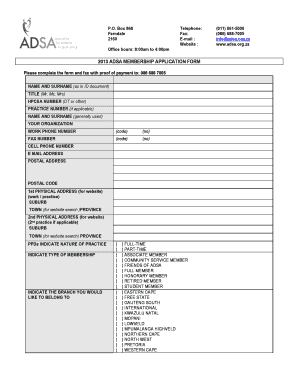
Hospersa Cancellation Form


What is the Hospersa Cancellation Form
The Hospersa cancellation form is a document used by members of the Health and Other Services Personnel Trade Union of South Africa (Hospersa) to formally request the termination of their membership. This form ensures that the cancellation process is documented and processed according to the organization's guidelines. It is essential for members to complete this form accurately to avoid any complications in their membership status.
How to use the Hospersa Cancellation Form
Using the Hospersa cancellation form involves several straightforward steps. First, members should download the form from the official Hospersa website or obtain it directly from their local office. After downloading, fill out the required fields, which typically include personal information such as name, membership number, and contact details. Once completed, the form can be submitted electronically or printed and mailed to the appropriate address provided by Hospersa.
Steps to complete the Hospersa Cancellation Form
Completing the Hospersa cancellation form requires attention to detail. Follow these steps:
- Download the form in PDF format from the Hospersa website.
- Fill in your personal information accurately, including your full name and membership number.
- Indicate the reason for cancellation, if required.
- Sign and date the form to validate your request.
- Submit the completed form through the preferred method (online or mail).
Legal use of the Hospersa Cancellation Form
The legal use of the Hospersa cancellation form is crucial for ensuring that the cancellation request is recognized by the organization. The form must be signed by the member to validate the request. Additionally, it is advisable to keep a copy of the submitted form for personal records. Compliance with any specific guidelines outlined by Hospersa is necessary to avoid potential disputes regarding membership status.
Key elements of the Hospersa Cancellation Form
Key elements of the Hospersa cancellation form include:
- Personal Information: Name, membership number, and contact details.
- Reason for Cancellation: A section where members can specify why they are choosing to cancel.
- Signature: A signature line to authenticate the request.
- Date: The date when the form is completed and submitted.
Form Submission Methods
The Hospersa cancellation form can be submitted in several ways to accommodate members' preferences. Members may choose to submit the form online through the official Hospersa portal, ensuring a quick and efficient process. Alternatively, the completed form can be printed and mailed to the designated address. In some cases, members may also have the option to deliver the form in person to their local Hospersa office.
Quick guide on how to complete hospersa online
Effortlessly Prepare hospersa online on Any Device
Managing documents online has gained traction among companies and individuals. It offers an ideal environmentally friendly alternative to conventional printed and signed documents, enabling you to locate the necessary form and securely store it on the web. airSlate SignNow equips you with all the tools required to create, modify, and electronically sign your documents promptly without delays. Handle hospersa membership cancellation form on any device using airSlate SignNow's Android or iOS applications and simplify any document-related process today.
The simplest method to modify and electronically sign hospersa cancellation form pdf download without any hassle
- Find hospersa application form and click Get Form to begin.
- Utilize the tools we provide to fill out your form.
- Highlight important sections of the documents or redact sensitive information with the tools that airSlate SignNow has designed specifically for that purpose.
- Create your signature using the Sign tool, which takes mere seconds and holds the same legal standing as a conventional handwritten signature.
- Review the information and click the Done button to save your edits.
- Choose your preferred method to send your form via email, text message (SMS), invite link, or download it to your computer.
Eliminate worries about lost or mislaid files, tedious form searches, or errors that require printing new document copies. airSlate SignNow addresses all your document management needs in a few clicks from any device of your choice. Edit and electronically sign hospersa cancellation form to ensure excellent communication at every step of the form preparation process with airSlate SignNow.
Create this form in 5 minutes or less
Related searches to hospersa membership form
Create this form in 5 minutes!
How to create an eSignature for the hospesa
How to create an electronic signature for a PDF online
How to create an electronic signature for a PDF in Google Chrome
How to create an e-signature for signing PDFs in Gmail
How to create an e-signature right from your smartphone
How to create an e-signature for a PDF on iOS
How to create an e-signature for a PDF on Android
People also ask cancelation forms for hospersa
-
What is the hospersa cancellation form, and why do I need it?
The hospersa cancellation form is a crucial document for members looking to terminate their membership with Hospersa. Utilizing this form ensures that your cancellation request is processed efficiently and complies with Hospersa's policies. Completing it accurately allows you to avoid any potential issues during the cancellation process.
-
How can I access the hospersa cancellation form?
You can easily access the hospersa cancellation form online through the official Hospersa website or by contacting their customer service. If you’re using airSlate SignNow, you can conveniently eSign the form electronically, making the submission process faster and more efficient. This integration saves time and streamlines your cancellation request.
-
Is it free to submit the hospersa cancellation form?
Submitting the hospersa cancellation form is typically free; however, it’s advisable to check with Hospersa for any specific fees associated with your membership. If you use airSlate SignNow, you can manage your documents at no extra charge when sending or signing forms electronically. This cost-effective solution simplifies the cancellation process.
-
What features does airSlate SignNow offer for managing the hospersa cancellation form?
airSlate SignNow provides a user-friendly platform for preparing, signing, and sending the hospersa cancellation form. With features like templates, document sharing, and mobile access, you can manage your cancellation documents seamlessly. Plus, built-in eSignature capabilities ensure your form is signed quickly, avoiding delays.
-
Can I track the status of my hospersa cancellation form?
Yes, airSlate SignNow allows you to track the status of your hospersa cancellation form in real-time. You will receive notifications when the form is opened, signed, and completed. This tracking feature enhances transparency and keeps you informed throughout the process.
-
What should I include when filling out the hospersa cancellation form?
When completing the hospersa cancellation form, ensure to provide your membership details, reason for cancellation, and any required signatures. Be thorough, as incomplete forms may delay your cancellation process. Utilizing airSlate SignNow can help verify that all necessary fields are filled out to avoid hiccups.
-
Can the hospersa cancellation form be completed on mobile devices?
Absolutely! The hospersa cancellation form can be easily completed on mobile devices using airSlate SignNow. This mobile accessibility means you can manage your cancellation request wherever you are, making the process more convenient than ever.
Get more for hospersa cancellation forms
- Nisat contact screening ver 30 23 sept 2010 nedc form
- Physical therapy consent form
- Point slope form practice worksheet answer key
- Sweet frog application form
- International wire transfer form template 2009
- Caste validity certificate online application form pdf
- Form i medical certificate for blind candidate maharashtra board
- Oklahoma owners security verification form motor vehicle copy
Find out other hospersa app
- How Do I eSign Hawaii Insurance Operating Agreement
- eSign Hawaii Insurance Stock Certificate Free
- eSign New Hampshire Lawers Promissory Note Template Computer
- Help Me With eSign Iowa Insurance Living Will
- eSign North Dakota Lawers Quitclaim Deed Easy
- eSign Ohio Lawers Agreement Computer
- eSign North Dakota Lawers Separation Agreement Online
- How To eSign North Dakota Lawers Separation Agreement
- eSign Kansas Insurance Moving Checklist Free
- eSign Louisiana Insurance Promissory Note Template Simple
- eSign Texas Lawers Contract Fast
- eSign Texas Lawers Lease Agreement Free
- eSign Maine Insurance Rental Application Free
- How Can I eSign Maryland Insurance IOU
- eSign Washington Lawers Limited Power Of Attorney Computer
- eSign Wisconsin Lawers LLC Operating Agreement Free
- eSign Alabama Legal Quitclaim Deed Online
- eSign Alaska Legal Contract Safe
- How To eSign Alaska Legal Warranty Deed
- eSign Alaska Legal Cease And Desist Letter Simple