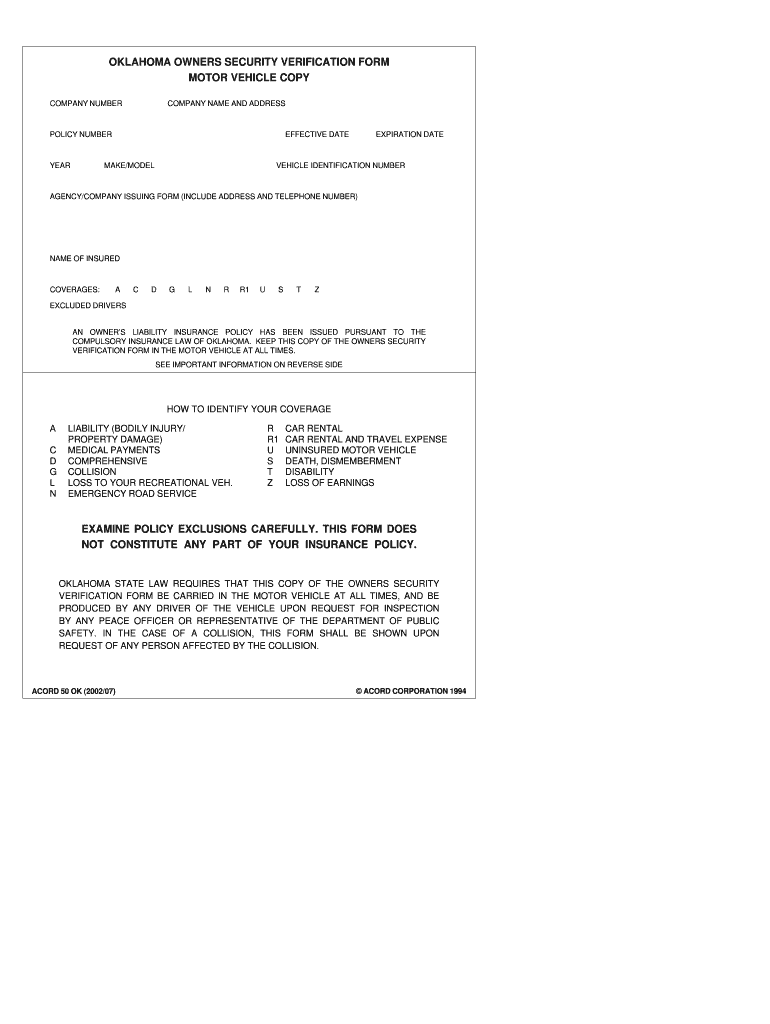
OKLAHOMA OWNERS SECURITY VERIFICATION FORM MOTOR VEHICLE COPY


What is the Oklahoma owners security verification form motor vehicle copy
The Oklahoma owners security verification form is a crucial document that verifies a vehicle's insurance coverage. This form is essential for vehicle registration and ensures that the owner has the required insurance in compliance with state laws. It serves as proof that the vehicle is insured and meets the minimum coverage requirements set by the state of Oklahoma.
How to use the Oklahoma owners security verification form motor vehicle copy
To use the Oklahoma owners security verification form, vehicle owners must fill out the form accurately, providing details such as the vehicle identification number (VIN), the owner's information, and the insurance provider's details. Once completed, the form must be submitted to the appropriate state department, typically the Department of Public Safety, during the vehicle registration process. This form can also be requested by law enforcement during traffic stops to confirm that the vehicle is insured.
Steps to complete the Oklahoma owners security verification form motor vehicle copy
Completing the Oklahoma owners security verification form involves several straightforward steps:
- Obtain the form from the Oklahoma Department of Public Safety or your insurance provider.
- Fill in the vehicle's details, including the VIN, make, model, and year.
- Provide your personal information, including your name, address, and contact number.
- Include your insurance provider's name, policy number, and coverage dates.
- Review the completed form for accuracy.
- Submit the form to the relevant authority as part of your vehicle registration process.
Legal use of the Oklahoma owners security verification form motor vehicle copy
The legal use of the Oklahoma owners security verification form is primarily to demonstrate compliance with state insurance requirements. This form is legally binding and must be filled out truthfully. Falsifying information on this form can lead to penalties, including fines and potential legal action. It is important to ensure that all information provided is accurate and up to date to avoid complications.
Key elements of the Oklahoma owners security verification form motor vehicle copy
Key elements of the Oklahoma owners security verification form include:
- Vehicle Identification Number (VIN): A unique code that identifies the vehicle.
- Owner's Information: Name, address, and contact details of the vehicle owner.
- Insurance Provider Details: Name of the insurance company, policy number, and coverage dates.
- Signature: The owner's signature certifying the accuracy of the information provided.
State-specific rules for the Oklahoma owners security verification form motor vehicle copy
Oklahoma has specific rules regarding the completion and submission of the owners security verification form. Vehicle owners must ensure that their insurance meets the minimum liability coverage as mandated by state law. Additionally, the form must be submitted at the time of vehicle registration or renewal. Failure to provide this form can result in delays in registration and potential fines.
Quick guide on how to complete oklahoma owners security verification form motor vehicle copy
Execute OKLAHOMA OWNERS SECURITY VERIFICATION FORM MOTOR VEHICLE COPY seamlessly on any device
Digital document handling has gained traction among companies and individuals. It offers an ideal eco-friendly substitute for traditional printed and signed documents, allowing you to locate the necessary form and securely save it online. airSlate SignNow equips you with all the resources required to create, modify, and eSign your documents promptly without delays. Manage OKLAHOMA OWNERS SECURITY VERIFICATION FORM MOTOR VEHICLE COPY on any platform with airSlate SignNow's Android or iOS applications and enhance any document-focused workflow today.
The easiest way to modify and eSign OKLAHOMA OWNERS SECURITY VERIFICATION FORM MOTOR VEHICLE COPY effortlessly
- Locate OKLAHOMA OWNERS SECURITY VERIFICATION FORM MOTOR VEHICLE COPY and click Get Form to begin.
- Utilize the tools we offer to complete your document.
- Emphasize relevant sections of your documents or obscure sensitive details using tools that airSlate SignNow specifically provides for that purpose.
- Create your eSignature with the Sign tool, which takes seconds and holds the same legal significance as a conventional wet ink signature.
- Verify all the details and click on the Done button to save your changes.
- Choose how you wish to send your form, via email, text message (SMS), or invitation link, or download it to your computer.
Eliminate concerns about lost or misplaced files, tedious form searching, or mistakes that require printing new document copies. airSlate SignNow meets your document management needs in just a few clicks from any device of your choice. Modify and eSign OKLAHOMA OWNERS SECURITY VERIFICATION FORM MOTOR VEHICLE COPY and guarantee excellent communication at every stage of your form preparation process with airSlate SignNow.
Create this form in 5 minutes or less
FAQs
-
How a Non-US residence company owner (has EIN) should fill the W-7 ITIN form out? Which option is needed to be chosen in the first part?
Depends on the nature of your business and how it is structured.If you own an LLC taxed as a passthrough entity, then you probably will check option b and submit the W7 along with your US non-resident tax return. If your LLC’s income is not subject to US tax, then you will check option a.If the business is a C Corp, then you probably don’t need an ITIN, unless you are receiving taxable compensation from the corporation and then we are back to option b.
-
I'm filling out the employment verification form online for KPMG and realized that it's not asking me for phone numbers to my previous employers. Just curious as to how they verify employment without me providing a contact number to call?
Many US employers today won’t allow individuals (coworkers, supervisors) at a company respond to any questions or write recommendations. Everything must go through HR and they will often only confirm dates of employment.I know this, so I’m not going to waste time contacting phone numbers/email lists of supposed former coworkers or managers. Fact is, if anyone answered and started responding to my questions, I’d be very suspicious. Instead, I just ask for the main number of the company — which I can look up on line and verify to be the actual number of the claimed company.Same deal with academic credentials. I’m not going to use your address for “Harvard” … the one with a PO Box in Laurel, KS. I’m going to look up the address for the registrar myself.Sorry to say, there’s far too much lying on resumes today, combined with the liability possible for a company to say anything about you. A common tactic is to lie about academic back ground while giving friends as your “former supervisor at XYZ.”
-
How could I be able to view a copy of my USPS change of address form? It’s been months since I filled it out, and I forgot whether I checked the box on the form as a “temporary” or “permanent” move. Silly question, but I honestly forgot.
To inquire about your change of address, contact a post office. You will not be able to view a copy of the form you filled out, but the information is entered into a database. They can tell you if it is temporary or permanent.
Create this form in 5 minutes!
How to create an eSignature for the oklahoma owners security verification form motor vehicle copy
How to generate an electronic signature for your Oklahoma Owners Security Verification Form Motor Vehicle Copy online
How to make an eSignature for the Oklahoma Owners Security Verification Form Motor Vehicle Copy in Google Chrome
How to generate an eSignature for signing the Oklahoma Owners Security Verification Form Motor Vehicle Copy in Gmail
How to generate an electronic signature for the Oklahoma Owners Security Verification Form Motor Vehicle Copy straight from your smart phone
How to generate an eSignature for the Oklahoma Owners Security Verification Form Motor Vehicle Copy on iOS devices
How to generate an eSignature for the Oklahoma Owners Security Verification Form Motor Vehicle Copy on Android OS
People also ask
-
What is vin inspection oklahoma and why is it important?
Vin inspection oklahoma is a crucial process for verifying the identity and history of a vehicle. It helps ensure that the car hasn't been stolen or involved in major accidents. This process is essential for buyers and sellers in Oklahoma to ensure a smooth transaction.
-
How do I schedule a vin inspection oklahoma?
Scheduling a vin inspection oklahoma can be done easily online or by contacting authorized inspection centers in your area. Many facilities offer flexible hours to accommodate your schedule. It's important to book your appointment in advance to avoid delays.
-
What are the costs associated with vin inspection oklahoma?
The costs for vin inspection oklahoma can vary depending on the service provider. Typically, you can expect to pay between $20 and $100 for the inspection. Always check with your chosen inspection center for their specific pricing and any additional fees.
-
What do I need to bring for my vin inspection oklahoma?
When heading for your vin inspection oklahoma, be sure to bring your vehicle and its title or registration. It's also helpful to have any previous inspection reports or documents related to the vehicle's history. This information can speed up the inspection process and provide valuable context.
-
What features does your service offer for vin inspection oklahoma?
Our service includes convenient scheduling, quick processing times, and access to certified inspectors for vin inspection oklahoma. We also provide digital documentation of the inspection, making it easy to keep records and share them with necessary parties. Our user-friendly platform ensures a seamless experience.
-
How can vin inspection oklahoma benefit me when buying a used car?
Vin inspection oklahoma offers you peace of mind when purchasing a used vehicle. It helps ensure you are buying a legitimate car with no hidden issues, such as prior damage or theft. This thorough check allows you to make informed decisions and potentially save money on future repairs.
-
Are there any integrations available for managing vin inspection oklahoma?
Yes, our platform offers integrations with various automotive management systems for seamless handling of vin inspection oklahoma. This feature allows dealers and businesses to streamline their document workflows and easily keep track of vehicle inspections. Enhanced integration supports better organization and efficiency.
Get more for OKLAHOMA OWNERS SECURITY VERIFICATION FORM MOTOR VEHICLE COPY
- New hampshire divorce form
- No fault agreed uncontested divorce package for dissolution of marriage for persons with no children with or without property 497318521 form
- New hampshire foreign form
- New hampshire business form
- Nh corporation 497318524 form
- Nh agreement form
- Nh bylaws form
- Corporate records maintenance package for existing corporations new hampshire form
Find out other OKLAHOMA OWNERS SECURITY VERIFICATION FORM MOTOR VEHICLE COPY
- eSign New Hampshire Sports IOU Safe
- eSign Delaware Courts Operating Agreement Easy
- eSign Georgia Courts Bill Of Lading Online
- eSign Hawaii Courts Contract Mobile
- eSign Hawaii Courts RFP Online
- How To eSign Hawaii Courts RFP
- eSign Hawaii Courts Letter Of Intent Later
- eSign Hawaii Courts IOU Myself
- eSign Hawaii Courts IOU Safe
- Help Me With eSign Hawaii Courts Cease And Desist Letter
- How To eSign Massachusetts Police Letter Of Intent
- eSign Police Document Michigan Secure
- eSign Iowa Courts Emergency Contact Form Online
- eSign Kentucky Courts Quitclaim Deed Easy
- How To eSign Maryland Courts Medical History
- eSign Michigan Courts Lease Agreement Template Online
- eSign Minnesota Courts Cease And Desist Letter Free
- Can I eSign Montana Courts NDA
- eSign Montana Courts LLC Operating Agreement Mobile
- eSign Oklahoma Sports Rental Application Simple