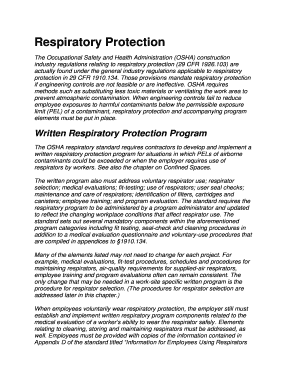
Osha Written Respiratory Protection Program Template Form


Understanding the OSHA Written Respiratory Protection Program Template
The OSHA written respiratory protection program template is a crucial document designed to help employers comply with the Occupational Safety and Health Administration (OSHA) regulations regarding respiratory protection. This template outlines the necessary procedures and policies that organizations must implement to ensure the safety of employees who may be exposed to airborne contaminants. It includes guidelines for selecting appropriate respirators, conducting fit tests, and providing training to employees. By utilizing this template, businesses can create a comprehensive respiratory protection program that meets legal requirements and promotes workplace safety.
Steps to Complete the OSHA Written Respiratory Protection Program Template
Completing the OSHA written respiratory protection program template involves several key steps to ensure that all necessary information is captured accurately. Start by gathering relevant information about the workplace environment, including potential hazards and the types of respirators needed. Next, outline the procedures for selecting, using, and maintaining respirators. It is important to include training requirements for employees and detail the methods for conducting fit tests. Finally, review the completed template for compliance with OSHA standards and make any necessary adjustments before implementation.
Key Elements of the OSHA Written Respiratory Protection Program Template
The key elements of the OSHA written respiratory protection program template include several critical components. First, it should specify the roles and responsibilities of personnel involved in the program. Second, it must outline the procedures for hazard assessment and respirator selection. Third, training requirements for employees must be clearly defined, including the proper use and maintenance of respirators. Additionally, the template should include provisions for medical evaluations and fit testing, as well as a plan for regular program evaluation and updates to ensure ongoing compliance.
Legal Use of the OSHA Written Respiratory Protection Program Template
To ensure the legal validity of the OSHA written respiratory protection program template, it is essential to adhere to specific guidelines set forth by OSHA. The program must be tailored to the unique needs of the workplace and comply with all relevant regulations. Employers should ensure that the program is accessible to all employees and that training is provided regularly. Documentation of training sessions, fit tests, and medical evaluations should be maintained as part of the program to demonstrate compliance during inspections or audits.
How to Use the OSHA Written Respiratory Protection Program Template
Using the OSHA written respiratory protection program template effectively involves a systematic approach. Begin by customizing the template to reflect the specific conditions and hazards of your workplace. Engage employees in the development process to ensure their understanding and buy-in. Once the program is finalized, communicate the details to all employees and provide training on its implementation. Regularly review and update the program as needed, particularly when there are changes in workplace conditions or regulations.
Obtaining the OSHA Written Respiratory Protection Program Template
Employers can obtain the OSHA written respiratory protection program template through various sources. The OSHA website provides access to official templates and guidance documents that can be downloaded and customized. Additionally, industry associations and safety organizations may offer resources and templates to assist businesses in developing their programs. It is advisable to consult with safety professionals or legal experts to ensure that the template meets all regulatory requirements before implementation.
Quick guide on how to complete osha written respiratory protection program template
Complete Osha Written Respiratory Protection Program Template effortlessly on any device
Managing documents online has gained popularity among businesses and individuals. It serves as an excellent environmentally friendly substitute for conventional printed and signed documents, allowing you to access the correct form and securely store it online. airSlate SignNow equips you with all the necessary tools to create, modify, and electronically sign your documents quickly without any hold-ups. Manage Osha Written Respiratory Protection Program Template on any device with airSlate SignNow's Android or iOS applications and streamline any document-related tasks today.
How to edit and electronically sign Osha Written Respiratory Protection Program Template with ease
- Find Osha Written Respiratory Protection Program Template and then click Get Form to begin.
- Employ the tools we provide to complete your form.
- Highlight important sections of your documents or redact sensitive information using the tools that airSlate SignNow specifically provides for that purpose.
- Create your electronic signature with the Sign tool, which takes mere seconds and holds the same legal validity as a traditional wet ink signature.
- Review all the information and then click on the Done button to save your changes.
- Choose how you want to share your form, via email, SMS, or an invitation link, or download it to your computer.
Forget about lost or misplaced documents, tedious form searches, or mistakes that necessitate printing new copies. airSlate SignNow meets your document management needs in just a few clicks from any device of your choice. Modify and electronically sign Osha Written Respiratory Protection Program Template and guarantee excellent communication at every stage of your form preparation process with airSlate SignNow.
Create this form in 5 minutes or less
Create this form in 5 minutes!
How to create an eSignature for the osha written respiratory protection program template
How to create an electronic signature for a PDF online
How to create an electronic signature for a PDF in Google Chrome
How to create an e-signature for signing PDFs in Gmail
How to create an e-signature right from your smartphone
How to create an e-signature for a PDF on iOS
How to create an e-signature for a PDF on Android
People also ask
-
What is an OSHA respiratory protection program template?
An OSHA respiratory protection program template is a structured document designed to help employers comply with OSHA standards for respiratory protection. This template outlines the necessary procedures, training protocols, and safety measures required to protect employees from respiratory hazards in the workplace.
-
How can airSlate SignNow assist with the OSHA respiratory protection program template?
AirSlate SignNow simplifies the process of managing your OSHA respirator protection program template by providing tools for easy document creation and eSigning. This ensures that your respiratory protection procedures are documented, signed, and accessible, facilitating compliance with OSHA regulations.
-
What features does the airSlate SignNow platform offer for managing OSHA templates?
The airSlate SignNow platform includes features such as customizable templates, secure eSigning, and easy document sharing options. These tools make it simple to manage your OSHA respiratory protection program template efficiently and effectively.
-
Is airSlate SignNow cost-effective for small businesses needing an OSHA template?
Yes, airSlate SignNow offers cost-effective pricing plans that cater to small businesses needing an OSHA respiratory protection program template. This flexibility allows businesses of all sizes to implement compliance solutions without a hefty financial burden.
-
Can I integrate airSlate SignNow with other software for my OSHA templates?
Absolutely! AirSlate SignNow can integrate with many popular software applications, allowing you to sync your OSHA respiratory protection program template with your existing systems. This enhances workflow efficiency and ensures that all relevant parties can access and collaborate on necessary documents.
-
What are the benefits of using an OSHA respiratory protection program template?
Using an OSHA respiratory protection program template helps ensure that your business meets legal requirements while safeguarding employee health. It provides clarity and structure in outlining safety protocols, which in turn fosters a culture of safety and compliance in your organization.
-
How can I customize my OSHA respiratory protection program template in airSlate SignNow?
Customizing your OSHA respiratory protection program template in airSlate SignNow is straightforward. You can edit text fields, add your company's logo, and modify sections to fit your specific needs, ensuring that the template aligns with your organization's policies and procedures.
Get more for Osha Written Respiratory Protection Program Template
Find out other Osha Written Respiratory Protection Program Template
- Sign North Carolina Construction Affidavit Of Heirship Later
- Sign Oregon Construction Emergency Contact Form Easy
- Sign Rhode Island Construction Business Plan Template Myself
- Sign Vermont Construction Rental Lease Agreement Safe
- Sign Utah Construction Cease And Desist Letter Computer
- Help Me With Sign Utah Construction Cease And Desist Letter
- Sign Wisconsin Construction Purchase Order Template Simple
- Sign Arkansas Doctors LLC Operating Agreement Free
- Sign California Doctors Lease Termination Letter Online
- Sign Iowa Doctors LLC Operating Agreement Online
- Sign Illinois Doctors Affidavit Of Heirship Secure
- Sign Maryland Doctors Quitclaim Deed Later
- How Can I Sign Maryland Doctors Quitclaim Deed
- Can I Sign Missouri Doctors Last Will And Testament
- Sign New Mexico Doctors Living Will Free
- Sign New York Doctors Executive Summary Template Mobile
- Sign New York Doctors Residential Lease Agreement Safe
- Sign New York Doctors Executive Summary Template Fast
- How Can I Sign New York Doctors Residential Lease Agreement
- Sign New York Doctors Purchase Order Template Online