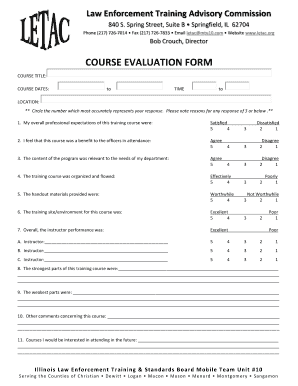
COURSE EVALUATION FORM Law Enforcement Training Advisory Letac


What is the COURSE EVALUATION FORM Law Enforcement Training Advisory Letac
The COURSE EVALUATION FORM Law Enforcement Training Advisory Letac is a specialized document designed to gather feedback from participants in law enforcement training programs. This form plays a crucial role in assessing the effectiveness of training sessions, identifying areas for improvement, and ensuring that the training meets the needs of law enforcement professionals. By collecting valuable insights from attendees, agencies can enhance the quality of their training programs and better serve their communities.
How to use the COURSE EVALUATION FORM Law Enforcement Training Advisory Letac
Using the COURSE EVALUATION FORM Law Enforcement Training Advisory Letac is straightforward. Participants should complete the form after attending a training session. The form typically includes sections for rating various aspects of the training, such as content relevance, instructor effectiveness, and overall satisfaction. Participants may also provide written comments to elaborate on their experiences. It is essential to fill out the form honestly to ensure that the feedback is constructive and useful for future training enhancements.
Steps to complete the COURSE EVALUATION FORM Law Enforcement Training Advisory Letac
Completing the COURSE EVALUATION FORM Law Enforcement Training Advisory Letac involves several simple steps:
- Access the form, which may be available in both digital and paper formats.
- Read the instructions carefully to understand the evaluation criteria.
- Rate each section based on your experience during the training.
- Provide additional comments where necessary to explain your ratings.
- Review your responses to ensure accuracy and completeness.
- Submit the form as directed, whether electronically or in person.
Legal use of the COURSE EVALUATION FORM Law Enforcement Training Advisory Letac
The legal use of the COURSE EVALUATION FORM Law Enforcement Training Advisory Letac is supported by compliance with relevant eSignature laws in the United States. When completed electronically, the form must adhere to the standards set by the ESIGN Act and UETA, ensuring that electronic signatures are legally binding. This compliance guarantees that the feedback provided through the form can be used effectively for training evaluations and improvements.
Key elements of the COURSE EVALUATION FORM Law Enforcement Training Advisory Letac
Key elements of the COURSE EVALUATION FORM Law Enforcement Training Advisory Letac typically include:
- Participant information: Name, agency, and contact details.
- Training session details: Title, date, and location of the training.
- Rating scales: Sections for evaluating various aspects of the training.
- Open-ended questions: Areas for participants to provide detailed feedback.
- Signature or electronic confirmation: To validate the completion of the form.
How to obtain the COURSE EVALUATION FORM Law Enforcement Training Advisory Letac
To obtain the COURSE EVALUATION FORM Law Enforcement Training Advisory Letac, participants can typically request it from the training coordinator or access it through the agency's training portal. Many agencies provide the form in both digital and printable formats to accommodate different preferences. Ensuring that the correct version of the form is used is vital for accurate feedback collection.
Quick guide on how to complete course evaluation form law enforcement training advisory letac
Prepare COURSE EVALUATION FORM Law Enforcement Training Advisory Letac seamlessly on any device
Digital document management has become increasingly prevalent among businesses and individuals. It offers an ideal eco-friendly alternative to conventional printed and signed documents, allowing you to access the necessary forms and securely store them online. airSlate SignNow provides all the tools you require to create, modify, and eSign your documents promptly without delays. Manage COURSE EVALUATION FORM Law Enforcement Training Advisory Letac on any device using airSlate SignNow's Android or iOS applications and simplify any document-related task today.
The easiest way to modify and eSign COURSE EVALUATION FORM Law Enforcement Training Advisory Letac effortlessly
- Obtain COURSE EVALUATION FORM Law Enforcement Training Advisory Letac and select Get Form to begin.
- Utilize the tools we provide to fill out your form.
- Emphasize important sections of the documents or redact sensitive information with tools specifically designed by airSlate SignNow for that purpose.
- Create your eSignature using the Sign tool, which takes seconds and carries the same legal validity as a traditional handwritten signature.
- Review all the details and click on the Done button to save your changes.
- Choose how you wish to send your form, whether by email, text (SMS), invitation link, or download it to your computer.
Eliminate concerns about lost or misplaced documents, tedious form searches, or errors that necessitate printing new copies. airSlate SignNow satisfies all your document management needs in just a few clicks from any device you prefer. Modify and eSign COURSE EVALUATION FORM Law Enforcement Training Advisory Letac to ensure outstanding communication throughout your form preparation process with airSlate SignNow.
Create this form in 5 minutes or less
Create this form in 5 minutes!
How to create an eSignature for the course evaluation form law enforcement training advisory letac
How to create an electronic signature for a PDF online
How to create an electronic signature for a PDF in Google Chrome
How to create an e-signature for signing PDFs in Gmail
How to create an e-signature right from your smartphone
How to create an e-signature for a PDF on iOS
How to create an e-signature for a PDF on Android
People also ask
-
What is a COURSE EVALUATION FORM Law Enforcement Training Advisory Letac?
The COURSE EVALUATION FORM Law Enforcement Training Advisory Letac is a structured document designed to gather feedback from participants of law enforcement training programs. It helps gather essential insights to improve the quality of training provided. This form is crucial for continuous improvement and ensuring that training meets the needs of law enforcement agencies.
-
How can the COURSE EVALUATION FORM Law Enforcement Training Advisory Letac benefit my training program?
Utilizing the COURSE EVALUATION FORM Law Enforcement Training Advisory Letac allows you to systematically collect participant feedback, which can help identify strengths and weaknesses in your training programs. This data-driven approach enhances the effectiveness of training sessions, ultimately leading to better-trained law enforcement professionals. Moreover, it aids in aligning the training with community needs.
-
What features does the COURSE EVALUATION FORM Law Enforcement Training Advisory Letac offer?
The COURSE EVALUATION FORM Law Enforcement Training Advisory Letac includes user-friendly templates, customizable fields, and automated data collection features. You can easily integrate it with other tools for seamless data management. Additionally, it provides analytics to help you interpret feedback efficiently and effectively.
-
Is the COURSE EVALUATION FORM Law Enforcement Training Advisory Letac user-friendly for all participants?
Yes, the COURSE EVALUATION FORM Law Enforcement Training Advisory Letac is designed to be user-friendly, making it accessible for all participants regardless of their technical skills. The straightforward layout and clear instructions ensure that users can complete the form quickly and easily. This encourages higher participation rates and more effective feedback collection.
-
What is the pricing structure for the COURSE EVALUATION FORM Law Enforcement Training Advisory Letac?
The pricing for the COURSE EVALUATION FORM Law Enforcement Training Advisory Letac is competitive and varies based on the features you choose. airSlate SignNow offers flexible pricing plans to suit different organizational needs, ensuring that even smaller agencies can benefit from this essential tool. You can signNow out to our sales team for a personalized quote.
-
Can the COURSE EVALUATION FORM Law Enforcement Training Advisory Letac be integrated with other systems?
Absolutely! The COURSE EVALUATION FORM Law Enforcement Training Advisory Letac can easily integrate with various platforms, including CRM and email marketing systems. This capability allows for smooth data flow and effective communication with stakeholders, ensuring that all feedback is utilized for the enhancement of your training programs.
-
How does using the COURSE EVALUATION FORM Law Enforcement Training Advisory Letac enhance participant engagement?
By implementing the COURSE EVALUATION FORM Law Enforcement Training Advisory Letac, you demonstrate a commitment to participant feedback, which fosters engagement. When participants see that their opinions lead to actionable changes, they are more likely to engage in future training sessions. This feedback loop ultimately creates a more dynamic and responsive training atmosphere.
Get more for COURSE EVALUATION FORM Law Enforcement Training Advisory Letac
Find out other COURSE EVALUATION FORM Law Enforcement Training Advisory Letac
- Sign Colorado Sports Lease Agreement Form Simple
- How To Sign Iowa Real Estate LLC Operating Agreement
- Sign Iowa Real Estate Quitclaim Deed Free
- How To Sign Iowa Real Estate Quitclaim Deed
- Sign Mississippi Orthodontists LLC Operating Agreement Safe
- Sign Delaware Sports Letter Of Intent Online
- How Can I Sign Kansas Real Estate Job Offer
- Sign Florida Sports Arbitration Agreement Secure
- How Can I Sign Kansas Real Estate Residential Lease Agreement
- Sign Hawaii Sports LLC Operating Agreement Free
- Sign Georgia Sports Lease Termination Letter Safe
- Sign Kentucky Real Estate Warranty Deed Myself
- Sign Louisiana Real Estate LLC Operating Agreement Myself
- Help Me With Sign Louisiana Real Estate Quitclaim Deed
- Sign Indiana Sports Rental Application Free
- Sign Kentucky Sports Stock Certificate Later
- How Can I Sign Maine Real Estate Separation Agreement
- How Do I Sign Massachusetts Real Estate LLC Operating Agreement
- Can I Sign Massachusetts Real Estate LLC Operating Agreement
- Sign Massachusetts Real Estate Quitclaim Deed Simple