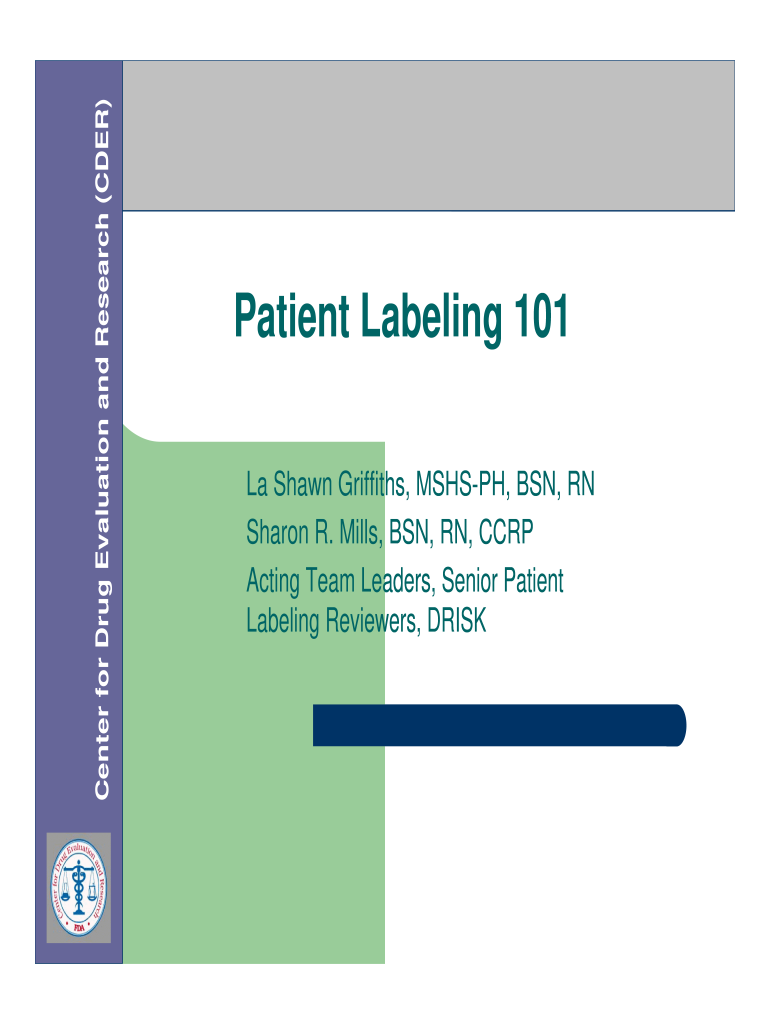
Patient Labeling Form


What is the patient labeling?
Patient labeling refers to the detailed information provided on pharmaceutical products, including prescription medications and over-the-counter drugs. This information is crucial for ensuring that patients understand how to use the medication safely and effectively. It typically includes dosage instructions, potential side effects, contraindications, and storage requirements. The FDA regulates patient labeling to ensure that it meets specific standards for clarity and comprehensiveness, thereby promoting patient safety and informed decision-making.
Key elements of the patient labeling
Understanding the essential components of patient labeling is vital for both healthcare providers and patients. The key elements include:
- Drug name: The brand and generic names of the medication.
- Indications: The conditions or diseases the medication is approved to treat.
- Dosage and administration: Detailed instructions on how to take the medication, including frequency and duration.
- Warnings and precautions: Important safety information regarding potential side effects and interactions.
- Storage instructions: Guidance on how to store the medication properly to maintain its effectiveness.
How to use the patient labeling
Using patient labeling effectively involves several steps to ensure that the information is understood and applied correctly. Patients should:
- Read the labeling thoroughly before starting the medication.
- Consult with a healthcare provider if there are any questions or uncertainties regarding the information.
- Follow the dosage instructions precisely to avoid underdosing or overdosing.
- Be aware of any warnings or precautions related to their health conditions or other medications they may be taking.
Legal use of the patient labeling
The legal use of patient labeling is governed by regulations set forth by the FDA and other relevant authorities. It is essential for healthcare professionals to provide accurate and compliant patient labeling to avoid legal repercussions. This includes ensuring that:
- The labeling is up-to-date and reflects the latest clinical guidelines.
- All necessary information is included to inform patients adequately.
- Any changes to the labeling are communicated effectively to healthcare providers and patients.
Steps to complete the patient labeling
Completing patient labeling involves a systematic approach to ensure all required information is included. The steps typically include:
- Gathering necessary data from clinical studies and regulatory guidelines.
- Drafting the labeling content to include all key elements.
- Reviewing the content for accuracy and compliance with FDA regulations.
- Submitting the labeling for approval to the relevant regulatory body.
- Implementing feedback and finalizing the labeling for distribution.
Examples of using the patient labeling
Practical examples of patient labeling can enhance understanding of its application. For instance:
- A patient receiving a new prescription for a blood pressure medication would refer to the patient labeling for dosage and potential side effects.
- In a clinical trial, researchers may use patient labeling to inform participants about the investigational drug, including its purpose and any risks involved.
- Healthcare providers may use patient labeling as a teaching tool to educate patients about managing their conditions effectively.
Quick guide on how to complete patient labeling
Effortlessly Prepare Patient Labeling on Any Device
Digital document management has gained signNow traction among businesses and individuals alike. It offers an ideal environmentally friendly alternative to conventional printed and signed documents, as you can access the necessary forms and securely store them online. airSlate SignNow equips you with all the tools required to create, amend, and electronically sign your documents quickly and efficiently. Manage Patient Labeling on any device with the airSlate SignNow apps for Android or iOS and enhance any document-oriented process today.
The easiest method to amend and electronically sign Patient Labeling effortlessly
- Obtain Patient Labeling and click on Get Form to begin.
- Use the tools we offer to complete your form.
- Highlight pertinent sections of your documents or obscure sensitive information with tools provided by airSlate SignNow specifically for this purpose.
- Create your electronic signature using the Sign tool, which takes just seconds and holds the same legal validity as a traditional handwritten signature.
- Verify all details and click on the Done button to save your modifications.
- Select your preferred method of sending your form, whether by email, text message (SMS), invite link, or download it to your computer.
Eliminate the worry of lost or misplaced documents, tedious form searches, or errors that necessitate reprinting new document copies. airSlate SignNow caters to your document management needs in just a few clicks from any device you choose. Modify and electronically sign Patient Labeling and ensure exceptional communication at every stage of the form preparation process with airSlate SignNow.
Create this form in 5 minutes or less
Create this form in 5 minutes!
How to create an eSignature for the patient labeling
The best way to make an eSignature for a PDF document online
The best way to make an eSignature for a PDF document in Google Chrome
The way to generate an eSignature for signing PDFs in Gmail
The best way to generate an electronic signature right from your smart phone
How to make an eSignature for a PDF document on iOS
The best way to generate an electronic signature for a PDF on Android OS
People also ask
-
What is patient labeling in airSlate SignNow?
Patient labeling in airSlate SignNow refers to the customizable tags and annotations that can be applied to documents related to healthcare. This feature enhances document organization and helps healthcare providers quickly identify critical patient information. By utilizing patient labeling, practitioners can improve workflow efficiency and ensure compliance with healthcare regulations.
-
How does airSlate SignNow streamline the patient labeling process?
airSlate SignNow streamlines the patient labeling process by allowing users to create templates that can include predefined labels for various patient documents. This saves time and reduces errors as practitioners can quickly eSign and manage patient records. The intuitive interface simplifies the labeling process, making it accessible even for non-technical users.
-
Is patient labeling in airSlate SignNow customizable?
Yes, patient labeling in airSlate SignNow is highly customizable. Users can create and modify labels according to their specific needs, ensuring all relevant patient data is clearly marked. This flexibility enhances document clarity and improves team collaboration in patient care.
-
Are there any pricing plans for patient labeling features?
airSlate SignNow offers various pricing plans that include features for patient labeling. These plans are designed to meet the needs of different organizations, from small practices to large healthcare institutions. Each plan is cost-effective, providing valuable features that help enhance patient document management.
-
What are the benefits of using patient labeling?
The benefits of using patient labeling include improved document organization, enhanced communication among healthcare teams, and increased efficiency in patient record management. By clearly marking essential patient documents, healthcare providers can reduce the risk of errors and ensure timely access to vital information. This ultimately leads to better patient care and outcomes.
-
What integrations does airSlate SignNow support for patient labeling?
airSlate SignNow supports various integrations that facilitate patient labeling, including popular healthcare management systems and electronic health records (EHR) software. These integrations allow seamless data transfer and ensure that patient information remains synchronized across platforms. This connectivity helps optimize workflows and enhance the overall patient experience.
-
Can I track changes made to patient labels in airSlate SignNow?
Yes, airSlate SignNow allows users to track changes made to patient labels through its comprehensive audit trail feature. This ensures that all modifications to patient documents are documented and can be reviewed whenever necessary. Being able to track these changes helps maintain compliance and enhances accountability in patient care.
Get more for Patient Labeling
- Small claims court statement of claim the city of zachary form
- Download preregistration forms from andrews sport medicine
- Book club registration form
- Arrowhead regional medical center colton ca letter form
- Motor carrier compliance divisiongeorgia department of form
- Surgical abortion what to expect at home myhealth alberta form
- Form pos am equitable financial life
- Evidence of postgraduate form
Find out other Patient Labeling
- eSign Nevada Car Dealer Warranty Deed Myself
- How To eSign New Hampshire Car Dealer Purchase Order Template
- eSign New Jersey Car Dealer Arbitration Agreement Myself
- eSign North Carolina Car Dealer Arbitration Agreement Now
- eSign Ohio Car Dealer Business Plan Template Online
- eSign Ohio Car Dealer Bill Of Lading Free
- How To eSign North Dakota Car Dealer Residential Lease Agreement
- How Do I eSign Ohio Car Dealer Last Will And Testament
- Sign North Dakota Courts Lease Agreement Form Free
- eSign Oregon Car Dealer Job Description Template Online
- Sign Ohio Courts LLC Operating Agreement Secure
- Can I eSign Michigan Business Operations POA
- eSign Car Dealer PDF South Dakota Computer
- eSign Car Dealer PDF South Dakota Later
- eSign Rhode Island Car Dealer Moving Checklist Simple
- eSign Tennessee Car Dealer Lease Agreement Form Now
- Sign Pennsylvania Courts Quitclaim Deed Mobile
- eSign Washington Car Dealer Bill Of Lading Mobile
- eSign Wisconsin Car Dealer Resignation Letter Myself
- eSign Wisconsin Car Dealer Warranty Deed Safe