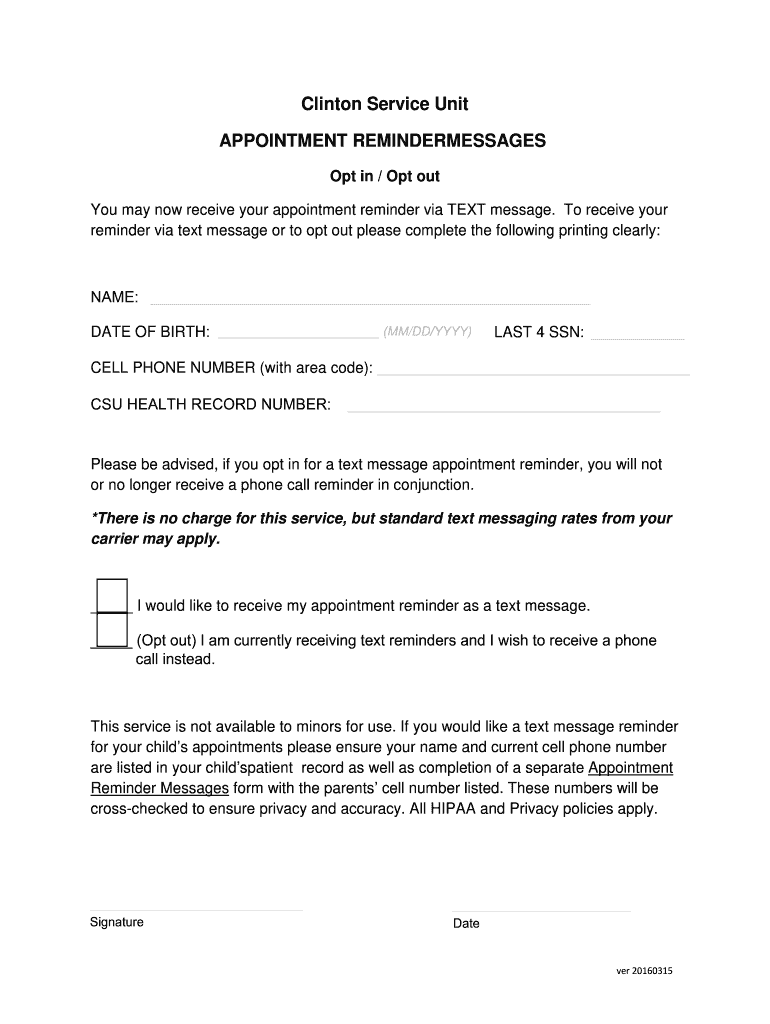
Appointment Reminder Messages Form Template


What is the appointment reminder template PDF?
The appointment reminder template PDF is a structured document designed to help individuals and businesses notify clients or patients about upcoming appointments. This template typically includes essential details such as the date, time, location, and purpose of the appointment. It serves as a helpful tool for maintaining communication and ensuring that appointments are not missed. The use of a PDF format ensures that the document is easily shareable and maintains its formatting across different devices.
Key elements of the appointment reminder template PDF
An effective appointment reminder template PDF should contain several key elements to ensure clarity and usefulness:
- Client Information: Include the name and contact details of the client or patient.
- Appointment Details: Clearly state the date, time, and location of the appointment.
- Service Description: Provide a brief description of the service or purpose of the appointment.
- Cancellation Policy: Outline any relevant cancellation or rescheduling policies.
- Contact Information: Offer a way for clients to reach out with questions or concerns.
How to use the appointment reminder template PDF
Using the appointment reminder template PDF is straightforward. First, download the template from a reliable source. Next, open the document in a PDF editor or viewer that allows for filling in fields. Enter the necessary information, ensuring accuracy in all details. Once completed, save the document and send it to the intended recipient via email or print it for physical distribution. This process helps streamline communication and reduces the likelihood of missed appointments.
Steps to complete the appointment reminder template PDF
Completing the appointment reminder template PDF involves several simple steps:
- Download the template from a trusted source.
- Open the PDF in a compatible editor.
- Fill in the client’s information, including name and contact details.
- Input the appointment details, such as date, time, and location.
- Add a brief description of the appointment purpose.
- Review the document for accuracy.
- Save the completed PDF and distribute it to the client.
Legal use of the appointment reminder template PDF
The appointment reminder template PDF can be legally used as a formal notification of an appointment. To ensure its legality, it is important to comply with applicable regulations regarding client communication. This includes adhering to privacy laws, such as HIPAA for medical appointments, which protect patient information. Using a reliable platform like signNow can help ensure that the document meets legal standards and maintains confidentiality.
Examples of using the appointment reminder template PDF
Various industries utilize appointment reminder templates to enhance client communication. For example:
- Healthcare Providers: Doctors and clinics send reminders to patients for check-ups or consultations.
- Service Providers: Hair salons or spas notify clients about their scheduled services.
- Educational Institutions: Driving schools remind students of their driving lessons.
These examples illustrate the versatility of the appointment reminder template PDF across different sectors, contributing to improved client relationships and appointment adherence.
Quick guide on how to complete appointment reminder messages form template
Easily Prepare Appointment Reminder Messages Form Template on Any Device
Digital document management has become increasingly favored by businesses and individuals alike. It offers an excellent eco-friendly substitute for traditional printed and signed documents, allowing you to locate the appropriate form and securely store it online. airSlate SignNow provides all the resources necessary to create, modify, and electronically sign your documents swiftly without delays. Manage Appointment Reminder Messages Form Template on any device using the airSlate SignNow Android or iOS applications and enhance any document-related procedure today.
How to Modify and eSign Appointment Reminder Messages Form Template with Ease
- Locate Appointment Reminder Messages Form Template and click Get Form to begin.
- Utilize the tools we provide to fill out your document.
- Emphasize important sections of the documents or redact sensitive information with tools that airSlate SignNow specifically offers for that purpose.
- Create your electronic signature using the Sign feature, which takes seconds and holds the same legal validity as a conventional handwritten signature.
- Review all details and then click on the Done button to save your changes.
- Choose how you wish to send your form, via email, SMS, or invitation link, or download it to your computer.
Eliminate concerns about lost or misplaced documents, tedious form navigation, or errors that necessitate printing new document copies. airSlate SignNow fulfills all your document management needs in just a few clicks from your preferred device. Modify and eSign Appointment Reminder Messages Form Template and ensure outstanding communication at every step of your form preparation process with airSlate SignNow.
Create this form in 5 minutes or less
Create this form in 5 minutes!
How to create an eSignature for the appointment reminder messages form template
The best way to make an eSignature for your PDF online
The best way to make an eSignature for your PDF in Google Chrome
The way to generate an electronic signature for signing PDFs in Gmail
The best way to generate an electronic signature from your smartphone
How to make an electronic signature for a PDF on iOS
The best way to generate an electronic signature for a PDF file on Android
People also ask
-
What is an appointment reminder template PDF?
An appointment reminder template PDF is a pre-designed document that helps businesses remind clients of upcoming appointments. Using an appointment reminder template PDF can streamline your communication, ensuring that clients never miss important meetings or services.
-
How can I create an appointment reminder template PDF with airSlate SignNow?
Creating an appointment reminder template PDF with airSlate SignNow is simple and user-friendly. Start by choosing a customizable template, add your specific details, and then save it as a PDF for easy sharing via email or print.
-
Is there a cost associated with using the appointment reminder template PDF?
Using airSlate SignNow's appointment reminder template PDF comes at an affordable price that varies based on your chosen plan. Each plan offers various features, so you can select the one that best fits your business needs without breaking the bank.
-
What features does the appointment reminder template PDF offer?
The appointment reminder template PDF includes several features such as customizable fields, digital signatures, and automated reminders. These functionalities allow for a professional touch while helping you maintain client engagement seamlessly.
-
What are the benefits of using an appointment reminder template PDF?
The primary benefits of using an appointment reminder template PDF include increased client attendance, reduced no-shows, and enhanced professionalism. By utilizing this tool, businesses can keep their schedules organized and clients informed.
-
Can I integrate the appointment reminder template PDF with other software?
Yes, airSlate SignNow allows you to integrate your appointment reminder template PDF with various customer relationship management (CRM) systems and scheduling software. This ensures seamless workflow and enhances productivity as reminders can be automated based on your existing processes.
-
What types of businesses can benefit from using an appointment reminder template PDF?
Various types of businesses, including healthcare providers, salons, and personal trainers, can benefit from using an appointment reminder template PDF. This tool is versatile and effective, catering to any industry that relies on scheduled appointments.
Get more for Appointment Reminder Messages Form Template
Find out other Appointment Reminder Messages Form Template
- eSign Hawaii Expense Statement Fast
- eSign Minnesota Share Donation Agreement Simple
- Can I eSign Hawaii Collateral Debenture
- eSign Hawaii Business Credit Application Mobile
- Help Me With eSign California Credit Memo
- eSign Hawaii Credit Memo Online
- Help Me With eSign Hawaii Credit Memo
- How Can I eSign Hawaii Credit Memo
- eSign Utah Outsourcing Services Contract Computer
- How Do I eSign Maryland Interview Non-Disclosure (NDA)
- Help Me With eSign North Dakota Leave of Absence Agreement
- How To eSign Hawaii Acknowledgement of Resignation
- How Can I eSign New Jersey Resignation Letter
- How Do I eSign Ohio Resignation Letter
- eSign Arkansas Military Leave Policy Myself
- How To eSign Hawaii Time Off Policy
- How Do I eSign Hawaii Time Off Policy
- Help Me With eSign Hawaii Time Off Policy
- How To eSign Hawaii Addressing Harassement
- How To eSign Arkansas Company Bonus Letter