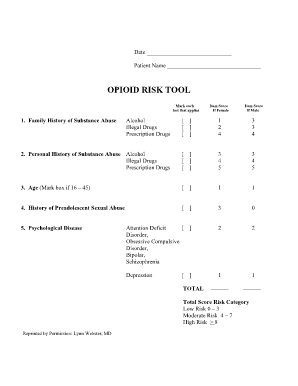
Opioid Risk Tool Ms Word Form


What is the Opioid Risk Tool Ms Word Form
The Opioid Risk Tool Ms Word Form is a standardized document designed to assess the risk of opioid misuse among patients. It is commonly used by healthcare providers to evaluate patients' history and behaviors related to opioid prescriptions. This form helps in identifying individuals who may be at higher risk for addiction or misuse, allowing for more informed clinical decisions. By utilizing this tool, healthcare professionals can implement appropriate monitoring and intervention strategies to ensure patient safety.
How to use the Opioid Risk Tool Ms Word Form
Using the Opioid Risk Tool Ms Word Form involves several straightforward steps. First, healthcare providers should ensure they have the latest version of the form, which can be easily accessed and filled out digitally. Next, the provider will guide the patient through a series of questions regarding their medical history, substance use, and family history of addiction. It is essential to complete the form accurately to ensure a comprehensive risk assessment. After filling out the form, the provider can review the responses to determine the appropriate course of action based on the patient's risk level.
Steps to complete the Opioid Risk Tool Ms Word Form
Completing the Opioid Risk Tool Ms Word Form involves several key steps:
- Download the form in MS Word format from a reliable source.
- Open the document and read the instructions carefully.
- Fill in the patient’s information, including demographics and medical history.
- Answer the risk assessment questions honestly and thoroughly.
- Review the completed form for accuracy.
- Save the document securely and prepare for submission or sharing with relevant parties.
Legal use of the Opioid Risk Tool Ms Word Form
The legal use of the Opioid Risk Tool Ms Word Form is crucial for ensuring compliance with healthcare regulations. When properly filled out, this form can serve as a legal document that supports clinical decisions regarding opioid prescriptions. It is essential for healthcare providers to maintain confidentiality and adhere to HIPAA regulations when handling patient information. Additionally, using a trusted electronic signature solution can enhance the legal validity of the form by providing a secure and verifiable method of signing.
Key elements of the Opioid Risk Tool Ms Word Form
The Opioid Risk Tool Ms Word Form consists of several key elements that contribute to its effectiveness:
- Patient Information: Basic details such as name, age, and contact information.
- Medical History: Questions regarding previous substance use and medical conditions.
- Risk Assessment Questions: A series of inquiries designed to evaluate the likelihood of opioid misuse.
- Provider Assessment: Space for the healthcare provider to document their observations and recommendations.
Examples of using the Opioid Risk Tool Ms Word Form
Healthcare providers can use the Opioid Risk Tool Ms Word Form in various scenarios. For instance, a primary care physician may utilize it during a patient's annual check-up to assess any changes in their substance use history. Similarly, a pain management specialist might require the form before prescribing opioids to ensure that the patient is not at high risk for addiction. These examples highlight the form's versatility in different clinical settings, allowing for tailored patient care.
Quick guide on how to complete opioid risk tool ms word form
Finish Opioid Risk Tool Ms Word Form effortlessly on any device
Digital document management has gained traction among companies and individuals. It offers an ideal environmentally friendly alternative to traditional printed and signed documents, as you can locate the right form and securely save it online. airSlate SignNow supplies you with all the resources you need to create, edit, and eSign your documents promptly without interruptions. Manage Opioid Risk Tool Ms Word Form on any platform using airSlate SignNow's Android or iOS applications and enhance any document-focused procedure today.
How to modify and eSign Opioid Risk Tool Ms Word Form with ease
- Locate Opioid Risk Tool Ms Word Form and click Get Form to begin.
- Utilize the tools we offer to fill out your form.
- Emphasize relevant sections of the documents or redact sensitive details using specialized tools provided by airSlate SignNow for that purpose.
- Create your eSignature with the Sign tool, which takes seconds and holds the same legal significance as a conventional wet ink signature.
- Review all the details and click on the Done button to save your modifications.
- Select your preferred method to send your form, via email, SMS, or invite link, or download it to your computer.
Eliminate concerns about lost or misplaced documents, tedious form searches, or errors that necessitate printing new document copies. airSlate SignNow fulfills all your requirements in document management in just a few clicks from any device you choose. Edit and eSign Opioid Risk Tool Ms Word Form and ensure outstanding communication at every stage of the document preparation process with airSlate SignNow.
Create this form in 5 minutes or less
Create this form in 5 minutes!
How to create an eSignature for the opioid risk tool ms word form
How to create an electronic signature for a PDF online
How to create an electronic signature for a PDF in Google Chrome
How to create an e-signature for signing PDFs in Gmail
How to create an e-signature right from your smartphone
How to create an e-signature for a PDF on iOS
How to create an e-signature for a PDF on Android
People also ask
-
What is the Opioid Risk Tool Ms Word Form?
The Opioid Risk Tool Ms Word Form is a digital document designed to assess a patient's risk for opioid-related complications. It streamlines the evaluation process for healthcare providers, ensuring a comprehensive assessment while being easy to use and integrate into existing workflows.
-
How can I create the Opioid Risk Tool Ms Word Form using airSlate SignNow?
Creating the Opioid Risk Tool Ms Word Form with airSlate SignNow is straightforward. Simply use our drag-and-drop document builder to customize the form to meet your requirements, then save and share it securely with patients and colleagues.
-
Is the Opioid Risk Tool Ms Word Form compliant with healthcare regulations?
Yes, the Opioid Risk Tool Ms Word Form created via airSlate SignNow is compliant with major healthcare regulations, including HIPAA. We prioritize the protection of patient information, providing features that ensure secure document handling and storage.
-
What are the costs associated with using the Opioid Risk Tool Ms Word Form?
The pricing for using the Opioid Risk Tool Ms Word Form through airSlate SignNow varies depending on your plan. We offer flexible pricing options designed to meet the needs of both small practices and large healthcare institutions, ensuring cost-effectiveness across the board.
-
What features does the Opioid Risk Tool Ms Word Form include?
The Opioid Risk Tool Ms Word Form comes equipped with features such as eSign capabilities, customizable fields, and integration with electronic health record (EHR) systems. These features enhance the usability of the form, making data collection and patient interactions seamless.
-
Can the Opioid Risk Tool Ms Word Form be integrated with other software?
Absolutely! The Opioid Risk Tool Ms Word Form integrates smoothly with various healthcare and practice management software. This compatibility allows for a more efficient workflow and improves data sharing between systems.
-
What are the benefits of using the Opioid Risk Tool Ms Word Form?
Utilizing the Opioid Risk Tool Ms Word Form enhances accuracy in patient assessments while saving time for healthcare providers. Additionally, it improves communication with patients and facilitates better treatment planning through comprehensive data collection.
Get more for Opioid Risk Tool Ms Word Form
- Georgia form st a1
- Physical therapy professional services log leader services form
- Academic forgiveness form stark state college starkstate
- Form use while depositig assignmeny to study centre of ignou
- Nsf cover sheet 5718757 form
- Form oel dv hm
- Cash deposit agreement template form
- Case management agreement template form
Find out other Opioid Risk Tool Ms Word Form
- Sign Maine Construction Business Letter Template Secure
- Can I Sign Louisiana Construction Letter Of Intent
- How Can I Sign Maryland Construction Business Plan Template
- Can I Sign Maryland Construction Quitclaim Deed
- Sign Minnesota Construction Business Plan Template Mobile
- Sign Construction PPT Mississippi Myself
- Sign North Carolina Construction Affidavit Of Heirship Later
- Sign Oregon Construction Emergency Contact Form Easy
- Sign Rhode Island Construction Business Plan Template Myself
- Sign Vermont Construction Rental Lease Agreement Safe
- Sign Utah Construction Cease And Desist Letter Computer
- Help Me With Sign Utah Construction Cease And Desist Letter
- Sign Wisconsin Construction Purchase Order Template Simple
- Sign Arkansas Doctors LLC Operating Agreement Free
- Sign California Doctors Lease Termination Letter Online
- Sign Iowa Doctors LLC Operating Agreement Online
- Sign Illinois Doctors Affidavit Of Heirship Secure
- Sign Maryland Doctors Quitclaim Deed Later
- How Can I Sign Maryland Doctors Quitclaim Deed
- Can I Sign Missouri Doctors Last Will And Testament