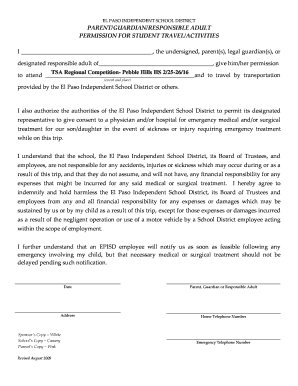
F New Parent Permission Slip 8 18 09 Form


What is the parent permission form?
The parent permission form is a document that allows parents or guardians to grant permission for specific activities involving their children. This form is commonly used in educational settings, sports, and other extracurricular activities. It ensures that parents are informed and consent to their child’s participation, thereby protecting both the child and the organization. The form typically includes details such as the child's name, the activity in question, and any potential risks associated with participation.
Key elements of the parent permission form
A well-structured parent permission form includes several essential components:
- Child's Information: Name, age, and any relevant identification details.
- Activity Details: Description of the event or activity for which permission is being sought.
- Risks and Safety: Information about any potential risks involved and safety measures in place.
- Emergency Contacts: Names and phone numbers of individuals to contact in case of an emergency.
- Parent/Guardian Signature: A space for the parent or guardian to sign, indicating their consent.
Steps to complete the parent permission form
Completing a parent permission form involves several straightforward steps:
- Read the Form: Carefully review all sections to understand what you are consenting to.
- Fill in Child’s Information: Provide accurate details about your child, including their name and age.
- Review Activity Details: Ensure you understand the nature of the activity and any associated risks.
- Provide Emergency Contacts: List individuals who can be reached in case of an emergency.
- Sign and Date: Sign the form and include the date to validate your consent.
Legal use of the parent permission form
The parent permission form is legally binding when completed correctly. It serves as a record of consent, which can be important in case of disputes or emergencies. For the form to be enforceable, it must include clear language outlining the activity, potential risks, and the parent’s acknowledgment of these factors. Additionally, compliance with local laws and regulations regarding minors is essential to ensure the form's validity.
How to use the parent permission form
Using the parent permission form effectively involves distributing it to parents or guardians prior to the activity. Organizations should provide clear instructions on how to complete the form and the deadline for submission. Once collected, the forms should be securely stored to protect the privacy of the families involved. It is also advisable to have a process in place for verifying that all necessary permissions have been obtained before the activity commences.
Examples of using the parent permission form
Parent permission forms are utilized in various scenarios, including:
- School Field Trips: Granting permission for students to participate in off-campus activities.
- Sports Teams: Allowing children to engage in sports activities and acknowledging associated risks.
- Health Services: Authorizing medical treatment or emergency care during school events.
- Extracurricular Activities: Consent for participation in clubs, camps, or special programs.
Quick guide on how to complete f new parent permission slip 8 18 09
Effortlessly Create F New Parent Permission Slip 8 18 09 on Any Device
Digital document management has gained traction among businesses and individuals alike. It serves as an ideal environmentally friendly substitute for conventional printed and signed documents, enabling you to obtain the correct format and securely store it online. airSlate SignNow equips you with all the necessary tools to create, modify, and electronically sign your documents promptly without interruptions. Manage F New Parent Permission Slip 8 18 09 on any device using the airSlate SignNow Android or iOS applications and simplify any document-related tasks today.
The Easiest Method to Modify and eSign F New Parent Permission Slip 8 18 09 Effortlessly
- Access F New Parent Permission Slip 8 18 09 and click Get Form to begin.
- Take advantage of the tools available to finalize your document.
- Emphasize key sections of the documents or obscure confidential information with tools specifically provided by airSlate SignNow for this purpose.
- Generate your electronic signature using the Sign feature, which only takes seconds and holds the same legal validity as a traditional ink signature.
- Review all the details and click the Done button to save your modifications.
- Choose your preferred method to share your form, whether via email, SMS, or invite link, or download it to your computer.
Eliminate concerns about lost or misfiled documents, exhaustive form searches, or errors necessitating reprints. airSlate SignNow meets your document management needs in just a few clicks from your chosen device. Modify and eSign F New Parent Permission Slip 8 18 09 to ensure effective communication at any stage of your form preparation process with airSlate SignNow.
Create this form in 5 minutes or less
Create this form in 5 minutes!
How to create an eSignature for the f new parent permission slip 8 18 09
How to create an electronic signature for a PDF online
How to create an electronic signature for a PDF in Google Chrome
How to create an e-signature for signing PDFs in Gmail
How to create an e-signature right from your smartphone
How to create an e-signature for a PDF on iOS
How to create an e-signature for a PDF on Android
People also ask
-
What is a parent permission form?
A parent permission form is a document that allows parents or guardians to provide consent for their child to participate in activities, events, or programs. This form is essential for ensuring that parents are informed and agree to their child's involvement. Using airSlate SignNow makes creating and sending parent permission forms easy and efficient.
-
How can airSlate SignNow help me with parent permission forms?
airSlate SignNow offers a user-friendly platform to create, send, and eSign parent permission forms quickly. With features like customizable templates and real-time tracking, you can efficiently manage permissions and documents. This reduces paperwork and helps keep everything organized in one place.
-
Is there a cost associated with using airSlate SignNow for parent permission forms?
Yes, airSlate SignNow offers various pricing plans to suit different needs, including options for individuals, businesses, and educational institutions. Each plan provides comprehensive features to enhance your experience with parent permission forms, ensuring excellent value for your investment. You can easily select a plan that fits your budget.
-
What features does airSlate SignNow offer for parent permission forms?
airSlate SignNow includes features such as customizable templates, electronic signatures, document sharing, and secure storage specifically for parent permission forms. Additionally, the platform enables real-time tracking and notifications, making it easy to manage consent efficiently. These features help streamline the process and save you time.
-
Can I integrate airSlate SignNow with other applications for processing parent permission forms?
Absolutely! airSlate SignNow seamlessly integrates with various applications such as Google Workspace, Salesforce, and more. This allows you to streamline the workflow for managing parent permission forms across different platforms. Integration simplifies data synchronization and enhances overall productivity.
-
What are the benefits of using airSlate SignNow for educational institutions managing parent permission forms?
Using airSlate SignNow enhances the way educational institutions handle parent permission forms by providing an efficient digital solution. This not only saves time and reduces paperwork but also ensures compliance with legal requirements. Moreover, the ability to eSign documents simplifies the consent process for parents, making it more accessible.
-
How secure is airSlate SignNow when handling parent permission forms?
airSlate SignNow prioritizes security and ensures that all parent permission forms are handled with the utmost security measures. The platform employs encryption, secure access controls, and compliance with industry standards to protect your documents and data. You can trust that your sensitive information remains confidential and secure.
Get more for F New Parent Permission Slip 8 18 09
- Kae was so bored he was pulling his hair out form
- Iluvien enrollment form
- Sample copy of a completed listing agreement ky form
- Arch patient assistance program income limits form
- Catalina zipline form
- Multiple transformations worksheet
- Attendance acknowledgement form
- Payment plan payment agreement template form
Find out other F New Parent Permission Slip 8 18 09
- Help Me With Electronic signature Colorado Construction Rental Application
- Electronic signature Connecticut Construction Business Plan Template Fast
- Electronic signature Delaware Construction Business Letter Template Safe
- Electronic signature Oklahoma Business Operations Stock Certificate Mobile
- Electronic signature Pennsylvania Business Operations Promissory Note Template Later
- Help Me With Electronic signature North Dakota Charity Resignation Letter
- Electronic signature Indiana Construction Business Plan Template Simple
- Electronic signature Wisconsin Charity Lease Agreement Mobile
- Can I Electronic signature Wisconsin Charity Lease Agreement
- Electronic signature Utah Business Operations LLC Operating Agreement Later
- How To Electronic signature Michigan Construction Cease And Desist Letter
- Electronic signature Wisconsin Business Operations LLC Operating Agreement Myself
- Electronic signature Colorado Doctors Emergency Contact Form Secure
- How Do I Electronic signature Georgia Doctors Purchase Order Template
- Electronic signature Doctors PDF Louisiana Now
- How To Electronic signature Massachusetts Doctors Quitclaim Deed
- Electronic signature Minnesota Doctors Last Will And Testament Later
- How To Electronic signature Michigan Doctors LLC Operating Agreement
- How Do I Electronic signature Oregon Construction Business Plan Template
- How Do I Electronic signature Oregon Construction Living Will