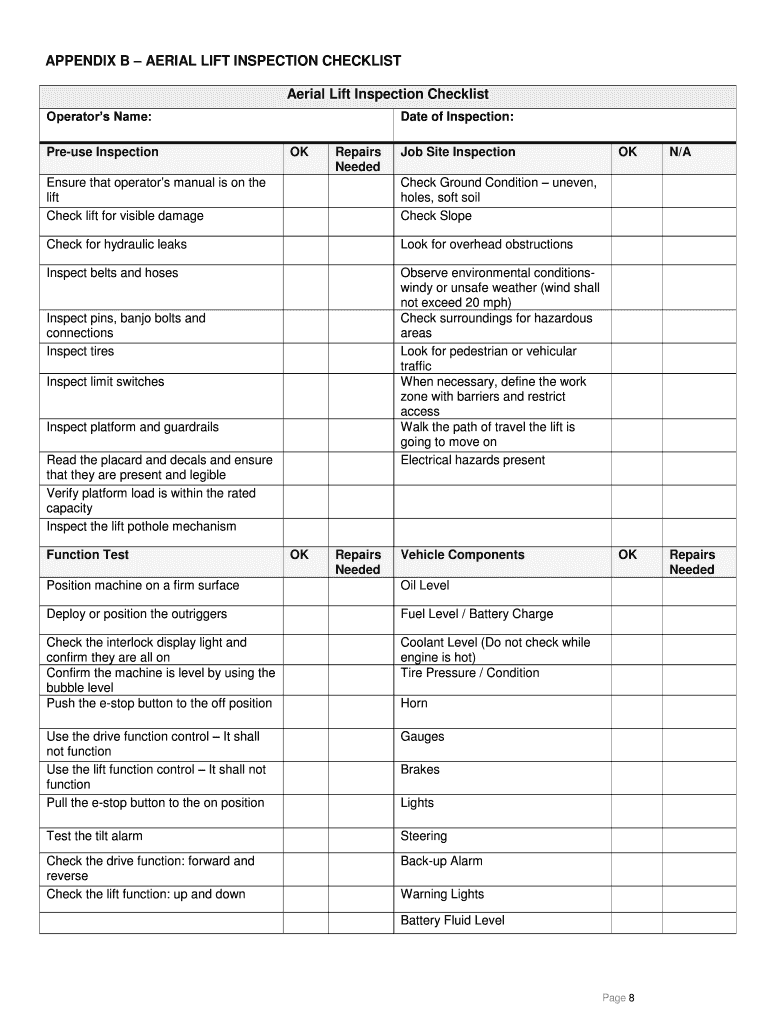
APPENDIX B AERIAL LIFT INSPECTION CHECKLIST Form


Understanding the JLG Inspection Form
The JLG inspection form is a crucial document used to ensure the safety and operational readiness of aerial lifts, including boom lifts and scissor lifts. This form typically includes sections for listing equipment details, inspection dates, and specific safety checks that must be performed before the equipment is used. By completing this inspection form, operators can identify potential issues and ensure compliance with safety regulations.
Key Elements of the JLG Inspection Form
Key elements of the JLG inspection form include:
- Equipment Identification: Details such as the model number, serial number, and location of the equipment.
- Inspection Checklist: A comprehensive list of safety checks, including functionality of controls, stability, and structural integrity.
- Deficiency Reporting: Sections for documenting any defects or maintenance needs discovered during the inspection.
- Signature Section: A space for the inspector’s signature and date, confirming that the inspection has been completed.
Steps to Complete the JLG Inspection Form
Completing the JLG inspection form involves several key steps:
- Gather Equipment Information: Collect all necessary details about the lift, including model and serial numbers.
- Conduct a Thorough Inspection: Follow the checklist provided in the form, checking all critical components and safety features.
- Document Findings: Record any issues or deficiencies in the appropriate sections of the form.
- Sign and Date: Ensure that the form is signed and dated by the inspector to validate the inspection.
Legal Use of the JLG Inspection Form
The JLG inspection form serves as a legal document that can be used to demonstrate compliance with safety standards and regulations. For it to be legally binding, it must be filled out accurately, signed by the responsible party, and stored securely. Compliance with relevant laws, such as OSHA regulations, is essential to protect both the operator and the organization from liability.
How to Use the JLG Inspection Form
To effectively utilize the JLG inspection form, operators should follow these guidelines:
- Regular Inspections: Schedule inspections at regular intervals or before each use to ensure ongoing safety.
- Training: Ensure that all operators are trained on how to complete the form and understand the importance of each checklist item.
- Record Keeping: Maintain a file of completed forms for reference and compliance audits.
State-Specific Rules for the JLG Inspection Form
Different states may have specific regulations regarding aerial lift inspections. It is important to be aware of local laws that may dictate additional requirements for the JLG inspection form. Operators should consult state regulations to ensure that all necessary checks are included and that the form meets local compliance standards.
Quick guide on how to complete appendix b aerial lift inspection checklist
Prepare APPENDIX B AERIAL LIFT INSPECTION CHECKLIST effortlessly on any gadget
Online document management has gained traction among businesses and individuals. It offers an ideal eco-friendly alternative to traditional printed and signed documents, as you can locate the necessary form and securely keep it online. airSlate SignNow equips you with all the resources needed to create, edit, and electronically sign your files quickly without delays. Manage APPENDIX B AERIAL LIFT INSPECTION CHECKLIST on any device with airSlate SignNow Android or iOS applications and simplify any document-related task today.
How to modify and eSign APPENDIX B AERIAL LIFT INSPECTION CHECKLIST with ease
- Locate APPENDIX B AERIAL LIFT INSPECTION CHECKLIST and click Get Form to begin.
- Utilize the tools we provide to fill out your form.
- Emphasize pertinent portions of your documents or obscure sensitive details with tools that airSlate SignNow offers specifically for that purpose.
- Create your eSignature using the Sign tool, which takes seconds and holds the same legal validity as a conventional wet ink signature.
- Verify the information and click on the Done button to save your modifications.
- Select how you wish to share your form, whether by email, text message (SMS), or invitation link, or download it to your computer.
Eliminate concerns about lost or misplaced documents, tedious form searching, or errors that necessitate printing new document copies. airSlate SignNow meets your document management needs in just a few clicks from a device of your choosing. Modify and eSign APPENDIX B AERIAL LIFT INSPECTION CHECKLIST and ensure excellent communication at any stage of your form preparation process with airSlate SignNow.
Create this form in 5 minutes or less
Create this form in 5 minutes!
How to create an eSignature for the appendix b aerial lift inspection checklist
How to create an electronic signature for a PDF online
How to create an electronic signature for a PDF in Google Chrome
How to create an e-signature for signing PDFs in Gmail
How to create an e-signature right from your smartphone
How to create an e-signature for a PDF on iOS
How to create an e-signature for a PDF on Android
People also ask
-
What is a manlift inspection form?
A manlift inspection form is a standardized document used to verify the safety and operational status of manlifts. It ensures that all equipment checks are performed and records any potential issues before operation. Using a manlift inspection form can help maintain safety compliance and reduce the risk of accidents.
-
How does airSlate SignNow streamline the manlift inspection form process?
AirSlate SignNow offers a user-friendly platform that allows businesses to create, send, and eSign manlift inspection forms quickly and efficiently. Our software simplifies document workflows, ensuring that your inspection forms can be completed and submitted in real-time. This saves time and increases safety standards across your operations.
-
Is there a cost associated with using airSlate SignNow for manlift inspection forms?
Yes, airSlate SignNow offers a variety of pricing plans tailored to meet different business needs. You can start with a free trial to explore our features and see how the manlift inspection form can enhance your operational efficiency. Our plans are designed to be cost-effective, providing great value for your investment.
-
Can the manlift inspection form be customized?
Absolutely! AirSlate SignNow allows you to customize your manlift inspection form to fit specific business requirements. You can add fields, change the layout, and ensure that all necessary checks are included. This level of customization helps you maintain compliance with industry standards.
-
What are the benefits of using electronic manlift inspection forms?
Using electronic manlift inspection forms through airSlate SignNow increases efficiency, reduces paper waste, and allows for immediate access to data. You can easily track submissions and ensure that all inspections are completed on time. Additionally, electronic forms enhance data accuracy and security.
-
Does airSlate SignNow integrate with other software for manlift inspection forms?
Yes, airSlate SignNow integrates seamlessly with a variety of software applications. This includes project management tools, CRM systems, and other document management platforms. Such integrations ensure that your manlift inspection forms fit smoothly into your existing workflows and enhance overall productivity.
-
How secure is the data collected from manlift inspection forms?
AirSlate SignNow prioritizes the security of your data by employing industry-standard encryption and compliance measures. All information collected through manlift inspection forms is stored securely, and access is controlled to protect sensitive information. You can trust that your data is safe with us.
Get more for APPENDIX B AERIAL LIFT INSPECTION CHECKLIST
Find out other APPENDIX B AERIAL LIFT INSPECTION CHECKLIST
- How To eSignature North Carolina Sales Receipt Template
- Can I Electronic signature Arizona LLC Operating Agreement
- Electronic signature Louisiana LLC Operating Agreement Myself
- Can I Electronic signature Michigan LLC Operating Agreement
- How Can I Electronic signature Nevada LLC Operating Agreement
- Electronic signature Ohio LLC Operating Agreement Now
- Electronic signature Ohio LLC Operating Agreement Myself
- How Do I Electronic signature Tennessee LLC Operating Agreement
- Help Me With Electronic signature Utah LLC Operating Agreement
- Can I Electronic signature Virginia LLC Operating Agreement
- Electronic signature Wyoming LLC Operating Agreement Mobile
- Electronic signature New Jersey Rental Invoice Template Computer
- Electronic signature Utah Rental Invoice Template Online
- Electronic signature Louisiana Commercial Lease Agreement Template Free
- eSignature Delaware Sales Invoice Template Free
- Help Me With eSignature Oregon Sales Invoice Template
- How Can I eSignature Oregon Sales Invoice Template
- eSignature Pennsylvania Sales Invoice Template Online
- eSignature Pennsylvania Sales Invoice Template Free
- eSignature Pennsylvania Sales Invoice Template Secure