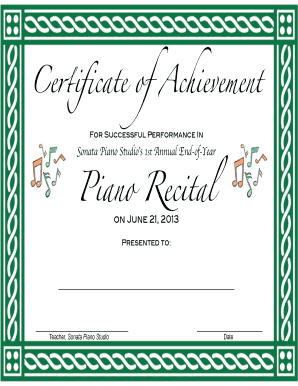
Piano Recital Certificate Form


What is the Piano Recital Certificate
The piano recital certificate is an official document awarded to students who have successfully completed a piano recital. This certificate serves as a recognition of their achievements and progress in learning the instrument. It typically includes details such as the student's name, the date of the recital, and the name of the instructor or institution. The certificate can be a valuable addition to a student’s portfolio, showcasing their dedication and skill in piano performance.
How to Obtain the Piano Recital Certificate
To obtain a piano recital certificate, students usually need to participate in a recital organized by their music school or instructor. Upon successful completion of the performance, the instructor will prepare the certificate. In some cases, students may need to fill out a request form or provide specific details to ensure the certificate is accurate. It is advisable to check with the instructor or school for any specific requirements or processes involved in obtaining the certificate.
Steps to Complete the Piano Recital Certificate
Completing a piano recital certificate involves several key steps:
- Gather necessary information, including the student's full name, date of the recital, and performance details.
- Use a piano recital certificate template to ensure all required fields are included.
- Fill in the details accurately, ensuring there are no spelling errors.
- Review the completed certificate for correctness before finalizing.
- Sign and date the certificate if required, confirming its authenticity.
Legal Use of the Piano Recital Certificate
The piano recital certificate can be considered a legally binding document when it meets certain criteria. It should include the necessary signatures and be issued by a recognized authority, such as a music school or instructor. When distributed electronically, compliance with eSignature regulations, such as ESIGN and UETA, ensures that the document is legally valid. This is particularly important if the certificate is used for official purposes, such as applications for scholarships or music programs.
Key Elements of the Piano Recital Certificate
A well-structured piano recital certificate should contain several key elements:
- The full name of the student receiving the certificate.
- The date of the recital performance.
- The name of the music instructor or institution issuing the certificate.
- A statement recognizing the achievement of completing the recital.
- Signatures of the instructor or authorized personnel, if applicable.
Digital vs. Paper Version
Both digital and paper versions of the piano recital certificate have their advantages. The digital version can be easily shared via email or online platforms, making it convenient for students and instructors. It also allows for quick edits and updates. In contrast, a paper version may be more traditional and can be framed or displayed as a physical testament to the student’s achievement. Regardless of the format, ensuring the certificate is properly formatted and includes all necessary information is essential for its validity.
Quick guide on how to complete piano recital certificate
Complete Piano Recital Certificate effortlessly on any device
Digital document management has become widely embraced by companies and individuals alike. It offers an excellent eco-friendly substitute for conventional printed and signed papers, as you can locate the necessary template and securely preserve it online. airSlate SignNow provides you with all the resources you require to generate, modify, and electronically sign your documents swiftly without any holdups. Manage Piano Recital Certificate on any device using airSlate SignNow's Android or iOS applications and simplify any document-related tasks today.
The easiest way to modify and electronically sign Piano Recital Certificate hassle-free
- Obtain Piano Recital Certificate and click on Get Form to begin.
- Utilize the tools we offer to finalize your document.
- Emphasize important sections of the documents or obscure sensitive data with tools that airSlate SignNow provides specifically for that purpose.
- Create your electronic signature using the Sign tool, which takes mere seconds and carries the same legal validity as a conventional ink signature.
- Review all the details and click on the Done button to save your changes.
- Select your preferred method to send your form, whether it's by email, text message (SMS), invitation link, or download it to your computer.
Say goodbye to lost or misfiled documents, tedious form searching, or mistakes that require reprinting new document copies. airSlate SignNow meets your document management needs in just a few clicks from any device you choose. Modify and electronically sign Piano Recital Certificate and ensure excellent communication at every step of your form completion process with airSlate SignNow.
Create this form in 5 minutes or less
Create this form in 5 minutes!
How to create an eSignature for the piano recital certificate
How to create an electronic signature for a PDF online
How to create an electronic signature for a PDF in Google Chrome
How to create an e-signature for signing PDFs in Gmail
How to create an e-signature right from your smartphone
How to create an e-signature for a PDF on iOS
How to create an e-signature for a PDF on Android
People also ask
-
What is a piano recital certificate?
A piano recital certificate is an official document that acknowledges a student's participation or achievement in a piano recital. It serves as a wonderful keepsake to celebrate the effort and dedication put into learning the piano. Additionally, it may include details such as the date, location, and the name of the student.
-
How can I create a piano recital certificate using airSlate SignNow?
Creating a piano recital certificate with airSlate SignNow is simple and efficient. You can use customizable templates to design your certificate, adding your branding elements and details. Once completed, the certificate can be saved, printed, or electronically signed.
-
What features does airSlate SignNow offer for generating piano recital certificates?
airSlate SignNow provides a variety of features for generating piano recital certificates, including customizable templates, digital signatures, and cloud storage. You can easily edit the design and content of your certificates to suit your needs. These features ensure that each certificate is both professional and personalized.
-
Is there a cost associated with generating a piano recital certificate?
While airSlate SignNow offers various pricing plans, many features, including certificate creation, are cost-effective. Depending on your needs, you can choose a plan that fits your budget. This ensures you can generate high-quality piano recital certificates without breaking the bank.
-
Can I integrate airSlate SignNow with other applications for my piano recital certificates?
Yes, airSlate SignNow supports integrations with various applications, enhancing your ability to manage piano recital certificates seamlessly. You can connect it with tools for student management, email marketing, and more. This level of integration streamlines the process and ensures smooth communication.
-
What are the benefits of using airSlate SignNow for piano recital certificates?
Using airSlate SignNow for piano recital certificates offers several benefits, including time efficiency, professional presentation, and easy access. The platform allows you to send certificates quickly and provides recipients with secure access. This modern approach makes it easy to celebrate students' accomplishments.
-
How secure is the signing process for piano recital certificates?
The signing process for piano recital certificates through airSlate SignNow is highly secure. The platform utilizes industry-standard encryption and authentication methods to protect sensitive information. This ensures that all certificates signed electronically are both secure and legally binding.
Get more for Piano Recital Certificate
Find out other Piano Recital Certificate
- Can I eSign South Carolina Real estate contracts
- eSign Texas Renter's contract Mobile
- How Do I eSign Texas Renter's contract
- eSign Hawaii Sales contract template Myself
- How Can I eSign Washington Real estate sales contract template
- How To eSignature California Stock Certificate
- How Can I eSignature Texas Stock Certificate
- Help Me With eSign Florida New employee checklist
- How To eSign Illinois Rental application
- How To eSignature Maryland Affidavit of Identity
- eSignature New York Affidavit of Service Easy
- How To eSignature Idaho Affidavit of Title
- eSign Wisconsin Real estate forms Secure
- How To eSign California Real estate investment proposal template
- eSignature Oregon Affidavit of Title Free
- eSign Colorado Real estate investment proposal template Simple
- eSign Louisiana Real estate investment proposal template Fast
- eSign Wyoming Real estate investment proposal template Free
- How Can I eSign New York Residential lease
- eSignature Colorado Cease and Desist Letter Later