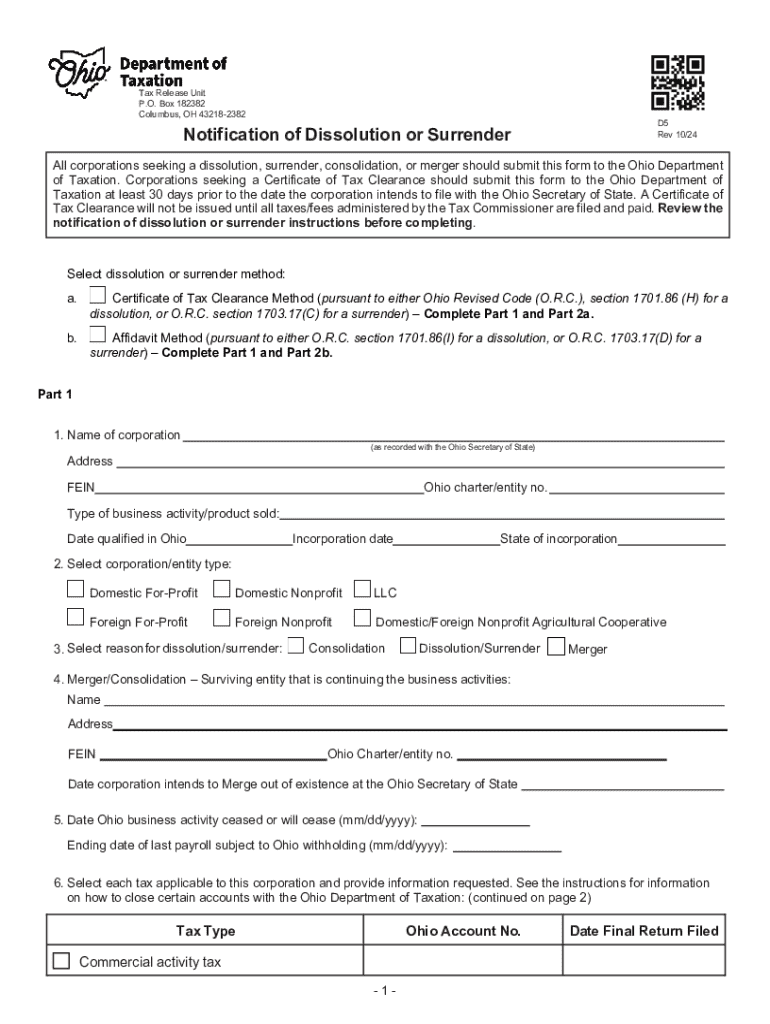
Microsoft Word D5 Form Rev 5 DOCX 2024-2026


Understanding the Ohio D5 Form
The Ohio D5 Form is a document used primarily for the purpose of applying for a driver's license or identification card in the state of Ohio. This form is essential for individuals who are seeking to obtain a new license, renew an existing one, or update their personal information. It is important to fill out this form accurately to ensure a smooth processing experience.
How to Complete the Ohio D5 Form
Completing the Ohio D5 Form involves several key steps. Begin by gathering all necessary personal information, such as your full name, date of birth, and Social Security number. Next, provide details regarding your residency, including your current address. Ensure that you also include any previous license information if applicable. After filling out the form, review it thoroughly for any errors before submission.
Obtaining the Ohio D5 Form
The Ohio D5 Form can be obtained through various channels. Most commonly, it is available at local Bureau of Motor Vehicles (BMV) offices across Ohio. Additionally, individuals can download the form from the official Ohio BMV website. It is advisable to have the latest version of the form to avoid any issues during processing.
Submission Methods for the Ohio D5 Form
Once completed, the Ohio D5 Form can be submitted through different methods. Individuals may choose to submit the form in person at their local BMV office, which allows for immediate processing. Alternatively, some regions may offer the option to mail the form. However, it is essential to check with local BMV guidelines to confirm the accepted submission methods.
Legal Considerations for the Ohio D5 Form
When filling out the Ohio D5 Form, it is crucial to understand the legal implications. Providing false information on the form can lead to penalties, including fines or denial of your application. Ensure that all information is truthful and accurate to comply with state laws. Additionally, keeping a copy of the submitted form for your records can be beneficial in case of future inquiries.
Key Elements of the Ohio D5 Form
The Ohio D5 Form includes several essential sections that must be filled out correctly. Key elements include personal identification details, residency information, and a declaration of any previous licenses held. It may also require a signature affirming the truthfulness of the information provided. Understanding these components can help streamline the application process.
Create this form in 5 minutes or less
Find and fill out the correct microsoft word d5 form rev 5 docx
Create this form in 5 minutes!
How to create an eSignature for the microsoft word d5 form rev 5 docx
How to create an electronic signature for a PDF online
How to create an electronic signature for a PDF in Google Chrome
How to create an e-signature for signing PDFs in Gmail
How to create an e-signature right from your smartphone
How to create an e-signature for a PDF on iOS
How to create an e-signature for a PDF on Android
People also ask
-
What is the Ohio D5 form and why is it important?
The Ohio D5 form is a crucial document used for various legal and administrative purposes in Ohio. It is often required for specific transactions and compliance with state regulations. Understanding the Ohio D5 form is essential for businesses and individuals to ensure they meet all necessary legal requirements.
-
How can airSlate SignNow help with the Ohio D5 form?
airSlate SignNow provides an efficient platform for sending and eSigning the Ohio D5 form. With its user-friendly interface, you can easily upload, fill out, and send the form securely. This streamlines the process, saving you time and ensuring compliance with state requirements.
-
Is there a cost associated with using airSlate SignNow for the Ohio D5 form?
Yes, airSlate SignNow offers various pricing plans that cater to different business needs. The cost is competitive and provides access to features that simplify the management of documents like the Ohio D5 form. You can choose a plan that best fits your budget and requirements.
-
What features does airSlate SignNow offer for managing the Ohio D5 form?
airSlate SignNow includes features such as customizable templates, secure eSigning, and document tracking for the Ohio D5 form. These tools enhance efficiency and ensure that all parties can easily access and sign the document. Additionally, you can integrate it with other applications for a seamless workflow.
-
Can I integrate airSlate SignNow with other software for the Ohio D5 form?
Absolutely! airSlate SignNow offers integrations with various software applications, making it easy to manage the Ohio D5 form alongside your existing tools. This flexibility allows for a more streamlined process, enhancing productivity and collaboration within your team.
-
What are the benefits of using airSlate SignNow for the Ohio D5 form?
Using airSlate SignNow for the Ohio D5 form provides numerous benefits, including increased efficiency, reduced paperwork, and enhanced security. The platform allows for quick eSigning and document management, which can signNowly speed up your processes. Additionally, it ensures that your documents are stored securely and are easily accessible.
-
Is airSlate SignNow compliant with Ohio regulations for the D5 form?
Yes, airSlate SignNow is designed to comply with Ohio regulations regarding the D5 form and other legal documents. The platform adheres to industry standards for security and compliance, ensuring that your documents are handled appropriately. This gives you peace of mind when managing important forms.
Get more for Microsoft Word D5 Form Rev 5 docx
Find out other Microsoft Word D5 Form Rev 5 docx
- eSignature Delaware Healthcare / Medical NDA Secure
- eSignature Florida Healthcare / Medical Rental Lease Agreement Safe
- eSignature Nebraska Finance & Tax Accounting Business Letter Template Online
- Help Me With eSignature Indiana Healthcare / Medical Notice To Quit
- eSignature New Jersey Healthcare / Medical Credit Memo Myself
- eSignature North Dakota Healthcare / Medical Medical History Simple
- Help Me With eSignature Arkansas High Tech Arbitration Agreement
- eSignature Ohio Healthcare / Medical Operating Agreement Simple
- eSignature Oregon Healthcare / Medical Limited Power Of Attorney Computer
- eSignature Pennsylvania Healthcare / Medical Warranty Deed Computer
- eSignature Texas Healthcare / Medical Bill Of Lading Simple
- eSignature Virginia Healthcare / Medical Living Will Computer
- eSignature West Virginia Healthcare / Medical Claim Free
- How To eSignature Kansas High Tech Business Plan Template
- eSignature Kansas High Tech Lease Agreement Template Online
- eSignature Alabama Insurance Forbearance Agreement Safe
- How Can I eSignature Arkansas Insurance LLC Operating Agreement
- Help Me With eSignature Michigan High Tech Emergency Contact Form
- eSignature Louisiana Insurance Rental Application Later
- eSignature Maryland Insurance Contract Safe