Facilitator Guide Template Word Form


Understanding the Facilitator Guide Template Word
The facilitator guide template word is a structured document designed to assist facilitators in planning and executing training sessions or workshops. This template typically includes sections for objectives, participant information, session outlines, and activities. By utilizing a facilitator guide template, you can ensure that all essential components are covered, promoting a smooth and effective learning experience. The template serves as a roadmap, helping facilitators stay organized and focused on the goals of the session.
How to Effectively Use the Facilitator Guide Template Word
To maximize the benefits of the facilitator guide template word, start by customizing it to fit the specific needs of your training session. Fill in relevant details such as the session title, date, and participant list. Clearly outline the objectives and key topics to be covered. Incorporate interactive activities and discussion points to engage participants. It is also helpful to include time allocations for each section to keep the session on track. Regularly review and update the template based on feedback from past sessions to improve its effectiveness.
Key Elements of the Facilitator Guide Template Word
A well-structured facilitator guide template should include several key elements to enhance its utility:
- Session Objectives: Clearly defined goals that outline what participants should achieve by the end of the session.
- Participant Information: Details about the attendees, including their backgrounds and expectations.
- Session Outline: A detailed agenda that breaks down the session into manageable segments.
- Activities and Exercises: Interactive components that encourage participation and reinforce learning.
- Evaluation Methods: Tools for assessing participant understanding and session effectiveness.
Steps to Complete the Facilitator Guide Template Word
Completing the facilitator guide template word involves several straightforward steps:
- Open the template in your preferred word processing software.
- Fill in the session title and date at the top of the document.
- Define the session objectives clearly, ensuring they are measurable.
- Detail the participant information, including names and roles.
- Outline the session structure, including time allocations for each segment.
- Incorporate activities and exercises that align with the objectives.
- Review the completed guide for clarity and completeness before distribution.
Legal Use of the Facilitator Guide Template Word
When using the facilitator guide template word, it is essential to ensure compliance with relevant legal standards. This includes adhering to copyright laws when using third-party materials and ensuring that any participant data collected during the session is handled in accordance with privacy regulations. If the guide includes any proprietary content, obtaining the necessary permissions is crucial. By following these guidelines, facilitators can use the template confidently, knowing they are operating within legal boundaries.
Examples of Using the Facilitator Guide Template Word
Examples of how to implement the facilitator guide template word can vary widely depending on the context. For instance, in a corporate training setting, a facilitator might use the template to outline a leadership development workshop, detailing activities like role-playing and group discussions. In an educational environment, a teacher could adapt the template to plan a professional development session for colleagues, focusing on new teaching strategies. Each example highlights the versatility of the template in different facilitation scenarios, showcasing its ability to enhance the overall training experience.
Quick guide on how to complete facilitator guide template word
Easily Prepare Facilitator Guide Template Word on Any Device
Online document management has gained popularity among businesses and individuals. It serves as an ideal eco-friendly alternative to traditional printed and signed documents, allowing you to locate the correct form and securely store it online. airSlate SignNow equips you with all the necessary tools to swiftly create, modify, and eSign your documents without any delays. Manage Facilitator Guide Template Word on any device using the airSlate SignNow Android or iOS apps and simplify your document-related tasks today.
How to Modify and eSign Facilitator Guide Template Word Effortlessly
- Find Facilitator Guide Template Word and click on Get Form to begin.
- Utilize the tools we offer to complete your document.
- Highlight important sections of your documents or black out sensitive details using the tools that airSlate SignNow specifically provides for that purpose.
- Create your eSignature with the Sign tool, which takes mere seconds and carries the same legal validity as a traditional wet ink signature.
- Review all the information and click the Done button to save your changes.
- Choose how you would like to share your form: via email, SMS, invitation link, or download it to your PC.
No more worrying about lost or misplaced documents, frustrating form searches, or mistakes that necessitate printing new copies. airSlate SignNow meets your document management needs with just a few clicks from any device you prefer. Modify and eSign Facilitator Guide Template Word to ensure effective communication at every stage of your form preparation process with airSlate SignNow.
Create this form in 5 minutes or less
Create this form in 5 minutes!
How to create an eSignature for the facilitator guide template word
How to create an electronic signature for a PDF online
How to create an electronic signature for a PDF in Google Chrome
How to create an e-signature for signing PDFs in Gmail
How to create an e-signature right from your smartphone
How to create an e-signature for a PDF on iOS
How to create an e-signature for a PDF on Android
People also ask
-
What is a training facilitator guide template?
A training facilitator guide template is a structured document designed to assist trainers in delivering effective training programs. This template often includes session outlines, objectives, and resource materials to enhance the learning experience. Using a well-designed guide template can ensure consistency and improve engagement during training sessions.
-
How can I access the training facilitator guide template using airSlate SignNow?
You can easily access the training facilitator guide template by signing up for an airSlate SignNow account. Once registered, you'll find a variety of customizable templates in our library, including the training facilitator guide template. This ensures you have the tools needed to streamline your training processes.
-
What are the main features of the training facilitator guide template?
The training facilitator guide template includes features like customizable session plans, participant engagement strategies, and outlined objectives. Additionally, it offers sections for feedback collection and improvement suggestions for future training. These features are designed to enhance the effectiveness of your training programs.
-
Is the training facilitator guide template suitable for different types of training programs?
Yes, the training facilitator guide template is versatile and can be adapted for various training programs, including corporate training, workshops, and seminars. This flexibility allows facilitators to tailor the content to meet specific audience needs. It's designed to support diverse learning styles and formats.
-
Can I integrate the training facilitator guide template with other tools?
Absolutely! The training facilitator guide template used with airSlate SignNow can seamlessly integrate with various applications such as learning management systems and document storage services. This integration enhances collaboration and ensures access to essential resources during training sessions.
-
What are the benefits of using a training facilitator guide template?
Using a training facilitator guide template offers numerous benefits, including improved organization and clarity in training delivery. It helps trainers focus on content rather than logistics, ultimately leading to more effective training outcomes. Additionally, it saves time in preparation and enhances participant engagement.
-
How much does it cost to use the training facilitator guide template with airSlate SignNow?
airSlate SignNow offers a cost-effective solution, and accessing the training facilitator guide template is included in our subscription plans. The pricing varies based on the selected plan, which provides additional features and capabilities beyond just the template. This ensures you get the best value for your investment.
Get more for Facilitator Guide Template Word
- Application for a dublin airport access permit form id 1
- Download assisted living resident application form st anneamp39s stannessc
- Caps payroll forms 211089746
- Vendor reference form
- Penn financial aid supplement form
- Form ow 8 p sup i annualized income installment method for individuals 771915097
- Form 511 ef oklahoma individual income tax declaration for electronic filing
- Form ef oklahoma income tax declaration for electronic filing 771915265
Find out other Facilitator Guide Template Word
- How To eSign Maryland Plumbing Document
- How Do I eSign Mississippi Plumbing Word
- Can I eSign New Jersey Plumbing Form
- How Can I eSign Wisconsin Plumbing PPT
- Can I eSign Colorado Real Estate Form
- How To eSign Florida Real Estate Form
- Can I eSign Hawaii Real Estate Word
- How Do I eSign Hawaii Real Estate Word
- How To eSign Hawaii Real Estate Document
- How Do I eSign Hawaii Real Estate Presentation
- How Can I eSign Idaho Real Estate Document
- How Do I eSign Hawaii Sports Document
- Can I eSign Hawaii Sports Presentation
- How To eSign Illinois Sports Form
- Can I eSign Illinois Sports Form
- How To eSign North Carolina Real Estate PDF
- How Can I eSign Texas Real Estate Form
- How To eSign Tennessee Real Estate Document
- How Can I eSign Wyoming Real Estate Form
- How Can I eSign Hawaii Police PDF