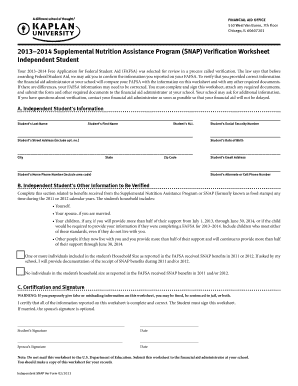
Studentindependentverificationworksheet Form


What is the Studentindependentverificationworksheet Form
The Studentindependentverificationworksheet form is a crucial document used primarily in the context of financial aid applications. This form is designed to verify the independent status of a student, which can affect their eligibility for various types of financial assistance. By confirming that a student meets the criteria for independent status, educational institutions can ensure that financial aid is allocated appropriately. The form typically requires personal information, including income details, household size, and other relevant financial data.
How to use the Studentindependentverificationworksheet Form
Using the Studentindependentverificationworksheet form involves several straightforward steps. First, gather all necessary documentation, such as tax returns and income statements. Next, complete the form accurately, ensuring that all information is current and truthful. Once filled out, the form must be submitted to the appropriate financial aid office at your educational institution. It is important to keep a copy of the completed form for your records. If there are any questions or concerns, reaching out to the financial aid office can provide clarification and assistance.
Steps to complete the Studentindependentverificationworksheet Form
Completing the Studentindependentverificationworksheet form requires careful attention to detail. Here are the steps to follow:
- Gather necessary documentation, including your tax returns and any other income verification.
- Fill out the form, ensuring that all sections are completed accurately.
- Double-check your entries for accuracy, especially numerical values.
- Sign and date the form to certify that the information provided is true and complete.
- Submit the form to your institution's financial aid office by the specified deadline.
Legal use of the Studentindependentverificationworksheet Form
The legal use of the Studentindependentverificationworksheet form is essential for ensuring compliance with federal regulations regarding financial aid. This form must be filled out truthfully, as providing false information can lead to severe penalties, including the loss of financial aid eligibility. Educational institutions rely on this form to assess a student's financial situation accurately, making it a key component in the financial aid process.
Key elements of the Studentindependentverificationworksheet Form
Several key elements are critical to the Studentindependentverificationworksheet form. These include:
- Personal Information: Basic details such as name, address, and student identification number.
- Income Information: Details regarding income from various sources, including employment and other financial support.
- Household Size: Information on the number of individuals in the household, which can impact financial aid eligibility.
- Signatures: Required signatures from the student and, if applicable, a parent or guardian to validate the information provided.
Form Submission Methods
The Studentindependentverificationworksheet form can typically be submitted through various methods, depending on the policies of the educational institution. Common submission methods include:
- Online Submission: Many institutions allow for digital submission through their financial aid portals.
- Mail: The form can often be printed and mailed directly to the financial aid office.
- In-Person: Some students may choose to deliver the form in person to ensure it is received.
Quick guide on how to complete studentindependentverificationworksheet form
Effortlessly Prepare Studentindependentverificationworksheet Form on Any Device
Digital document management has become increasingly favored by businesses and individuals alike. It offers an ideal eco-friendly substitute for conventional printed and signed documents, allowing you to access the right form and securely store it online. airSlate SignNow provides all the tools necessary to create, modify, and electronically sign your documents quickly without any delays. Manage Studentindependentverificationworksheet Form on any device using the airSlate SignNow Android or iOS applications and streamline any document-centric process today.
The easiest way to modify and electronically sign Studentindependentverificationworksheet Form effortlessly
- Obtain Studentindependentverificationworksheet Form and click on Get Form to begin.
- Use the tools we offer to complete your form.
- Emphasize important sections of the documents or redact sensitive information with tools specifically designed for that purpose by airSlate SignNow.
- Create your signature with the Sign feature, which takes just seconds and carries the same legal validity as a conventional wet ink signature.
- Review the information and click on the Done button to save your changes.
- Choose how you want to send your form—via email, SMS, or invitation link—or download it to your computer.
Eliminate concerns about lost or misplaced documents, tedious form searches, or errors that necessitate printing new copies. airSlate SignNow fulfills all your document management needs with just a few clicks from any device you prefer. Edit and electronically sign Studentindependentverificationworksheet Form to ensure outstanding communication at any phase of your form preparation process with airSlate SignNow.
Create this form in 5 minutes or less
Create this form in 5 minutes!
How to create an eSignature for the studentindependentverificationworksheet form
How to create an electronic signature for a PDF online
How to create an electronic signature for a PDF in Google Chrome
How to create an e-signature for signing PDFs in Gmail
How to create an e-signature right from your smartphone
How to create an e-signature for a PDF on iOS
How to create an e-signature for a PDF on Android
People also ask
-
What is the Studentindependentverificationworksheet Form?
The Studentindependentverificationworksheet Form is a crucial document used for verifying a student’s eligibility for financial aid. airSlate SignNow streamlines this process by allowing users to complete and eSign the form electronically, ensuring a fast and secure submission.
-
How much does the Studentindependentverificationworksheet Form cost to use with airSlate SignNow?
Using the Studentindependentverificationworksheet Form with airSlate SignNow is part of our competitive pricing model. We offer various subscription plans to suit different needs, ensuring you get an affordable eSigning solution without sacrificing quality.
-
What features does airSlate SignNow offer for the Studentindependentverificationworksheet Form?
airSlate SignNow provides several features for the Studentindependentverificationworksheet Form, including customizable templates, secure cloud storage, and real-time document tracking. These features enhance efficiency and provide users with an organized way to manage their documents.
-
How does the Studentindependentverificationworksheet Form benefit students?
The Studentindependentverificationworksheet Form benefits students by simplifying the verification process, allowing for quicker access to financial aid. With airSlate SignNow, students can eSign documents from anywhere, eliminating the need for in-person visits or printouts.
-
Can I integrate the Studentindependentverificationworksheet Form with other tools?
Yes, airSlate SignNow seamlessly integrates with various productivity and document management tools, enhancing the usability of the Studentindependentverificationworksheet Form. This integration ensures that you can manage your eSigning needs efficiently within your existing workflows.
-
Is the Studentindependentverificationworksheet Form secure?
Absolutely! The Studentindependentverificationworksheet Form processed through airSlate SignNow is protected with advanced encryption protocols. Our platform complies with industry standards to ensure that your sensitive information remains confidential and secure.
-
How do I get started with the Studentindependentverificationworksheet Form on airSlate SignNow?
Getting started with the Studentindependentverificationworksheet Form on airSlate SignNow is easy. Simply sign up for an account, choose the appropriate pricing plan, and you can create or upload your form to begin collecting eSignatures right away.
Get more for Studentindependentverificationworksheet Form
- Derriford physio self referral form
- Group attendance sheet pdf literacy volunteers of monmouth lvmonmouthnj form
- Bupa uplift form
- Icea lion pension form
- Ehdf max life form
- University of virginia health system contrast reaction virginia form
- Arcadia dog license application pasadenahumane org form
- Wedding officiant questionnaire pdf form
Find out other Studentindependentverificationworksheet Form
- Electronic signature Indiana Banking Contract Safe
- Electronic signature Banking Document Iowa Online
- Can I eSignature West Virginia Sports Warranty Deed
- eSignature Utah Courts Contract Safe
- Electronic signature Maine Banking Permission Slip Fast
- eSignature Wyoming Sports LLC Operating Agreement Later
- Electronic signature Banking Word Massachusetts Free
- eSignature Wyoming Courts Quitclaim Deed Later
- Electronic signature Michigan Banking Lease Agreement Computer
- Electronic signature Michigan Banking Affidavit Of Heirship Fast
- Electronic signature Arizona Business Operations Job Offer Free
- Electronic signature Nevada Banking NDA Online
- Electronic signature Nebraska Banking Confidentiality Agreement Myself
- Electronic signature Alaska Car Dealer Resignation Letter Myself
- Electronic signature Alaska Car Dealer NDA Mobile
- How Can I Electronic signature Arizona Car Dealer Agreement
- Electronic signature California Business Operations Promissory Note Template Fast
- How Do I Electronic signature Arkansas Car Dealer Claim
- Electronic signature Colorado Car Dealer Arbitration Agreement Mobile
- Electronic signature California Car Dealer Rental Lease Agreement Fast