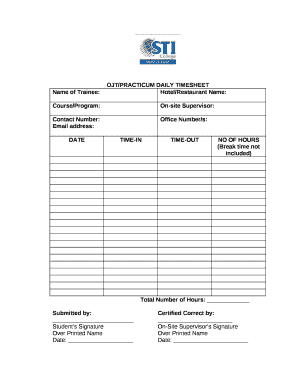
Ojt Time Card Form


What is the OJT Time Card
The OJT time card is a specialized document used to track the hours worked by individuals participating in on-the-job training (OJT) programs. This form is essential for both trainees and employers, as it provides a clear record of the time spent on training activities. The OJT time card typically includes fields for the trainee's name, the dates worked, hours worked each day, and any relevant notes regarding the training experience. Accurate completion of this time card is crucial for ensuring that trainees receive appropriate credit for their work and training hours.
How to Use the OJT Time Card
Using the OJT time card involves several straightforward steps. First, trainees should fill out their personal information, including their name and the training program details. Next, they should record the dates they worked and the corresponding hours for each day. It is important to be precise when entering hours to avoid discrepancies. Once completed, the time card should be submitted to the designated supervisor or training coordinator for review and approval. This process ensures that all hours worked are accurately documented and accounted for.
Steps to Complete the OJT Time Card
Completing the OJT time card requires attention to detail and adherence to specific steps:
- Fill in personal information: Include your full name, the name of your training program, and any identification number if applicable.
- Record work dates: List each date you participated in the OJT program.
- Document hours worked: For each date, note the start and end times, then calculate the total hours worked for that day.
- Add notes if necessary: Include any relevant comments about your training experiences or tasks performed.
- Review and sign: Ensure all information is accurate, then sign the time card to confirm its validity.
Legal Use of the OJT Time Card
The legal use of the OJT time card is governed by various regulations that ensure proper documentation of training hours. For the time card to be considered legally binding, it must be accurately completed and submitted in accordance with company policies and any applicable labor laws. This includes maintaining compliance with regulations regarding record-keeping and employee training documentation. Failure to adhere to these legal standards may result in penalties for both the trainee and the employer.
Key Elements of the OJT Time Card
Several key elements must be included in the OJT time card to ensure it serves its purpose effectively:
- Trainee information: Name and identification details of the trainee.
- Training program details: Name of the program and the supervising authority.
- Dates of training: Specific dates when the trainee worked.
- Hours worked: Total hours for each day, including start and end times.
- Supervisor approval: Signature or acknowledgment from a supervisor confirming the accuracy of the recorded hours.
Examples of Using the OJT Time Card
Examples of using the OJT time card can vary based on the specific training program and industry. For instance, a culinary student may use the time card to document hours spent in a restaurant kitchen, detailing the tasks performed each day. Similarly, an intern in a corporate setting might track hours spent on various projects, providing insights into their learning experiences. These examples highlight the versatility of the OJT time card in different training environments, ensuring that all training hours are accurately recorded and recognized.
Quick guide on how to complete ojt time card
Complete Ojt Time Card effortlessly on any device
Online document management has gained popularity among businesses and individuals alike. It offers an ideal eco-friendly substitute for conventional printed and signed documents, as you can easily locate the necessary form and safely store it online. airSlate SignNow provides all the tools you need to create, edit, and electronically sign your documents quickly and without delays. Manage Ojt Time Card on any device using airSlate SignNow's Android or iOS applications and enhance any document-based workflow today.
How to edit and electronically sign Ojt Time Card with ease
- Locate Ojt Time Card and click on Get Form to begin.
- Make use of the tools we offer to fill out your form.
- Highlight pertinent sections of the documents or obscure sensitive details using tools that airSlate SignNow specifically provides for that purpose.
- Generate your signature with the Sign tool, which only takes a few seconds and holds the same legal validity as a conventional handwritten signature.
- Review the information and click on the Done button to save your modifications.
- Select how you wish to send your form, whether by email, SMS, or invitation link, or download it to your computer.
Put aside worries about lost or misplaced files, tedious form searches, or errors that require printing new copies of documents. airSlate SignNow meets all your document management needs with just a few clicks from any device you prefer. Edit and electronically sign Ojt Time Card to ensure excellent communication at every stage of the form preparation process with airSlate SignNow.
Create this form in 5 minutes or less
Create this form in 5 minutes!
How to create an eSignature for the ojt time card
How to create an electronic signature for a PDF online
How to create an electronic signature for a PDF in Google Chrome
How to create an e-signature for signing PDFs in Gmail
How to create an e-signature right from your smartphone
How to create an e-signature for a PDF on iOS
How to create an e-signature for a PDF on Android
People also ask
-
What is a time card for ojt?
A time card for ojt (on-the-job training) is a tool used to track the working hours and attendance of trainees. It allows businesses to monitor time spent on training activities accurately, ensuring that compliance and payroll processes are streamlined.
-
How can airSlate SignNow simplify managing time cards for ojt?
airSlate SignNow provides an intuitive platform to create, send, and eSign time cards for ojt. By digitizing this process, employers can eliminate paperwork and reduce errors, making tracking trainee hours more efficient and accurate.
-
What features does airSlate SignNow offer for handling time cards for ojt?
airSlate SignNow includes features such as customizable templates, automated reminders, and secure eSignature capabilities specifically designed for time cards for ojt. These features streamline administrative tasks and enhance the overall management experience for organizations.
-
Is airSlate SignNow's pricing affordable for small businesses using time cards for ojt?
Yes, airSlate SignNow offers competitive pricing tailored for small businesses that need to manage time cards for ojt. With various plans available, businesses can choose a solution that fits their budget while still benefiting from all essential features.
-
Can airSlate SignNow integrate with other software to enhance time card management for ojt?
Absolutely! airSlate SignNow integrates seamlessly with various HR and payroll software, making it easy to incorporate time cards for ojt into your existing systems. This integration helps maintain consistency and improves reporting capabilities across platforms.
-
What are the benefits of using airSlate SignNow for time cards for ojt?
Using airSlate SignNow for time cards for ojt offers numerous benefits, including increased accuracy in tracking hours, faster processing times for documents, and reduced administrative burdens. Additionally, it supports compliance efforts by providing clear records of trainee attendance and hours worked.
-
How do I get started with airSlate SignNow for time cards for ojt?
Getting started with airSlate SignNow for time cards for ojt is simple. You can sign up for a free trial, explore the features, create custom templates for your time cards, and seamlessly incorporate eSigning—all within minutes.
Get more for Ojt Time Card
- Affidavit of student in good standing form
- Patient consent form 85049251
- Custom compounding fax form
- Lost stolen damaged or recovered property inventory sheet xls baylor form
- Landlord consent form 24451647
- Planilla individuos forma unica 16 nov 16 planilla individuos forma unica 16 nov 16
- S corp schedule k 1 form 1120s a simple guide
- N 15 rev nonresident and part year resident income tax return forms fillable
Find out other Ojt Time Card
- Electronic signature Rhode Island Plumbing Business Plan Template Later
- Electronic signature Louisiana Real Estate Quitclaim Deed Now
- Electronic signature Louisiana Real Estate Quitclaim Deed Secure
- How Can I Electronic signature South Dakota Plumbing Emergency Contact Form
- Electronic signature South Dakota Plumbing Emergency Contact Form Myself
- Electronic signature Maryland Real Estate LLC Operating Agreement Free
- Electronic signature Texas Plumbing Quitclaim Deed Secure
- Electronic signature Utah Plumbing Last Will And Testament Free
- Electronic signature Washington Plumbing Business Plan Template Safe
- Can I Electronic signature Vermont Plumbing Affidavit Of Heirship
- Electronic signature Michigan Real Estate LLC Operating Agreement Easy
- Electronic signature West Virginia Plumbing Memorandum Of Understanding Simple
- Electronic signature Sports PDF Alaska Fast
- Electronic signature Mississippi Real Estate Contract Online
- Can I Electronic signature Missouri Real Estate Quitclaim Deed
- Electronic signature Arkansas Sports LLC Operating Agreement Myself
- How Do I Electronic signature Nevada Real Estate Quitclaim Deed
- How Can I Electronic signature New Jersey Real Estate Stock Certificate
- Electronic signature Colorado Sports RFP Safe
- Can I Electronic signature Connecticut Sports LLC Operating Agreement