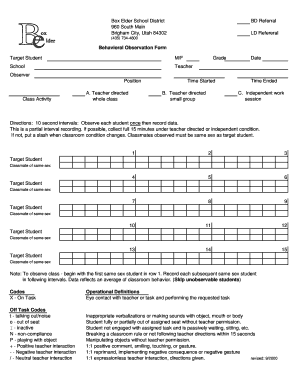
Behavior Observation Form


What is the Behavior Observation Form
The Behavior Observation Form is a structured document used to record and assess student behavior in educational settings. This form allows educators and administrators to capture specific incidents, patterns, and overall behavior trends of students. The information gathered can be vital for developing individualized education plans, addressing behavioral issues, and enhancing the overall learning environment. It serves as a tool for both formative and summative assessments, enabling schools to make informed decisions based on documented observations.
How to Use the Behavior Observation Form
Using the Behavior Observation Form involves several key steps. First, identify the specific behaviors you want to observe. Next, fill out the form during or immediately after the observation, noting the date, time, and context of the behavior. Be objective and descriptive, avoiding subjective language. Include details such as the setting, the individuals involved, and any triggers that may have influenced the behavior. After completing the form, it can be reviewed with colleagues or used in meetings to discuss strategies for supporting the student.
Steps to Complete the Behavior Observation Form
Completing the Behavior Observation Form effectively requires attention to detail. Follow these steps:
- Identify the student and the specific behavior to observe.
- Document the date and time of the observation.
- Provide a clear description of the behavior, including context and triggers.
- Note any interventions attempted and their outcomes.
- Review the completed form for accuracy before submitting it to relevant parties.
Key Elements of the Behavior Observation Form
The Behavior Observation Form typically includes several key elements essential for thorough documentation. These elements may consist of:
- Student's name and identification number.
- Date and time of observation.
- Specific behavior being observed.
- Context of the behavior, including location and activity.
- Observer's name and signature.
- Recommendations for follow-up actions or interventions.
Legal Use of the Behavior Observation Form
The legal use of the Behavior Observation Form is crucial in ensuring compliance with educational regulations. It is important to maintain confidentiality and adhere to privacy laws, such as FERPA, which protects student information. The form should only be shared with authorized personnel involved in the student's education. Proper documentation can also serve as a record in case of disputes or required interventions, making it essential for educators to use the form accurately and responsibly.
Examples of Using the Behavior Observation Form
Examples of using the Behavior Observation Form can enhance understanding of its application. For instance, a teacher might use the form to document a student's disruptive behavior during class, noting the frequency and context. Another example could involve observing a student’s social interactions during group activities, providing insights into their social skills and areas needing support. These documented observations can then inform strategies for behavior management and support tailored to each student's needs.
Quick guide on how to complete behavior observation form 52063384
Effortlessly Prepare Behavior Observation Form on Any Device
Managing documents online has gained signNow traction among businesses and individuals. It offers an ideal environmentally friendly substitute to conventional printed and signed forms, enabling you to access the proper template and securely store it in the cloud. airSlate SignNow equips you with all the necessary features to design, modify, and electronically sign your documents promptly without any hold-ups. Manage Behavior Observation Form across any platform using airSlate SignNow's Android or iOS applications and enhance any document-centric workflow today.
The simplest way to modify and electronically sign Behavior Observation Form with ease
- Locate Behavior Observation Form and then select Get Form to begin.
- Utilize the tools we offer to complete your form.
- Emphasize pertinent sections of your documents or redact sensitive information with tools specifically designed for that purpose by airSlate SignNow.
- Create your signature using the Sign tool, which takes mere seconds and holds the same legal validity as a conventional wet ink signature.
- Verify all details and click the Done button to save your modifications.
- Select your preferred method to send your form, whether by email, text message (SMS), invitation link, or download it to your computer.
Eliminate concerns about misplaced documents, time-consuming form retrieval, or mistakes necessitating new document prints. airSlate SignNow meets your document management needs in just a few clicks from any device you choose. Modify and electronically sign Behavior Observation Form to ensure outstanding communication throughout your form preparation journey with airSlate SignNow.
Create this form in 5 minutes or less
Create this form in 5 minutes!
How to create an eSignature for the behavior observation form 52063384
How to create an electronic signature for a PDF online
How to create an electronic signature for a PDF in Google Chrome
How to create an e-signature for signing PDFs in Gmail
How to create an e-signature right from your smartphone
How to create an e-signature for a PDF on iOS
How to create an e-signature for a PDF on Android
People also ask
-
What is a boss observation form PDF?
A boss observation form PDF is a standardized document used by managers to evaluate employee performance and provide constructive feedback. It allows supervisors to record observations and insights effectively, ensuring that employee assessments are comprehensive and systematic.
-
How can I create a boss observation form PDF using airSlate SignNow?
Creating a boss observation form PDF using airSlate SignNow is straightforward. You can start by selecting a template or creating your own from scratch, adding the necessary fields for evaluations, and then saving it as a PDF for easy distribution and eSigning.
-
Is the boss observation form PDF customizable?
Yes, the boss observation form PDF is fully customizable within airSlate SignNow. You can modify sections to suit your organization's specific evaluation criteria, add branding, and adjust layouts to enhance clarity and usability.
-
What are the benefits of using a boss observation form PDF?
Using a boss observation form PDF streamlines the performance review process and ensures consistency in evaluations. It facilitates better communication between managers and team members, ultimately leading to improved performance and employee development.
-
Can I integrate the boss observation form PDF with other applications?
Absolutely! airSlate SignNow allows seamless integration of the boss observation form PDF with various applications such as Google Drive, Dropbox, and CRM tools. This enhances workflow efficiency by allowing easy access and sharing of documents across platforms.
-
What features does airSlate SignNow offer for managing boss observation form PDFs?
airSlate SignNow includes features like electronic signing, document tracking, and templates for boss observation form PDFs. These tools enhance security and ensure that you can monitor the status of your documents, making the review process more efficient.
-
Is there a cost associated with using the boss observation form PDF on airSlate SignNow?
Yes, there are various pricing plans for using airSlate SignNow, which include access to all features needed for creating and managing boss observation form PDFs. You can choose a plan that best fits your business needs, whether for a small team or an enterprise.
Get more for Behavior Observation Form
- Online dg form filling at arunachal pradesh
- 3805p 5777369 form
- Pa appraiser trainee checklist form
- Motion to transfer case form
- Shipping request form
- Certificate of trial readiness form
- Affidavit and agreement for reissuance of outdated warrant 06 191 771933476 form
- Clean team agreement template form
Find out other Behavior Observation Form
- Sign Mississippi Orthodontists LLC Operating Agreement Safe
- Sign Delaware Sports Letter Of Intent Online
- How Can I Sign Kansas Real Estate Job Offer
- Sign Florida Sports Arbitration Agreement Secure
- How Can I Sign Kansas Real Estate Residential Lease Agreement
- Sign Hawaii Sports LLC Operating Agreement Free
- Sign Georgia Sports Lease Termination Letter Safe
- Sign Kentucky Real Estate Warranty Deed Myself
- Sign Louisiana Real Estate LLC Operating Agreement Myself
- Help Me With Sign Louisiana Real Estate Quitclaim Deed
- Sign Indiana Sports Rental Application Free
- Sign Kentucky Sports Stock Certificate Later
- How Can I Sign Maine Real Estate Separation Agreement
- How Do I Sign Massachusetts Real Estate LLC Operating Agreement
- Can I Sign Massachusetts Real Estate LLC Operating Agreement
- Sign Massachusetts Real Estate Quitclaim Deed Simple
- Sign Massachusetts Sports NDA Mobile
- Sign Minnesota Real Estate Rental Lease Agreement Now
- How To Sign Minnesota Real Estate Residential Lease Agreement
- Sign Mississippi Sports Confidentiality Agreement Computer