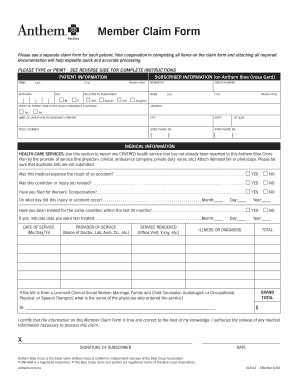
Anthem Blue Cross Claim Form Iu2013


What is the Anthem Blue Cross Claim Form Iu2013
The Anthem Blue Cross Claim Form Iu2013 is a specific document used by policyholders to submit claims for reimbursement of medical expenses incurred. This form is essential for ensuring that individuals receive the benefits they are entitled to under their health insurance plan. It captures necessary information about the patient, the services received, and the costs associated with those services. Properly completing this form is crucial for a smooth claims process.
How to use the Anthem Blue Cross Claim Form Iu2013
Using the Anthem Blue Cross Claim Form Iu2013 involves several steps to ensure accurate submission. First, gather all relevant documentation, including receipts and medical records. Next, fill out the form with detailed information about the services provided, including dates, descriptions, and costs. Be sure to include your policy number and personal information. After completing the form, review it for accuracy before submitting it to Anthem Blue Cross for processing.
Steps to complete the Anthem Blue Cross Claim Form Iu2013
Completing the Anthem Blue Cross Claim Form Iu2013 requires careful attention to detail. Follow these steps:
- Gather all necessary documents, such as bills and treatment records.
- Fill in your personal information, including name, address, and policy number.
- Provide details about the medical services received, including dates and descriptions.
- Attach copies of all relevant receipts and documentation.
- Sign and date the form to certify that the information is accurate.
Once completed, submit the form according to the instructions provided by Anthem Blue Cross.
Legal use of the Anthem Blue Cross Claim Form Iu2013
The Anthem Blue Cross Claim Form Iu2013 is legally binding when filled out correctly and submitted in compliance with relevant regulations. It is essential to ensure that all information provided is truthful and accurate. Misrepresentation or fraud can lead to serious legal consequences, including denial of claims or penalties. It is advisable to keep copies of all submitted documents for your records.
Required Documents
When submitting the Anthem Blue Cross Claim Form Iu2013, specific documents are required to support your claim. These typically include:
- Itemized bills from healthcare providers.
- Receipts for any out-of-pocket expenses.
- Medical records or notes from your healthcare provider.
- Any additional documentation requested by Anthem Blue Cross.
Ensuring that all required documents are included can expedite the claims process.
Form Submission Methods
The Anthem Blue Cross Claim Form Iu2013 can be submitted through various methods to accommodate different preferences. These methods include:
- Online submission through the Anthem Blue Cross member portal.
- Mailing the completed form to the designated claims address.
- In-person submission at a local Anthem Blue Cross office, if available.
Choosing the appropriate submission method can help ensure timely processing of your claim.
Quick guide on how to complete anthem blue cross claim form iu2013
Complete Anthem Blue Cross Claim Form Iu2013 seamlessly on any device
Digital document management has gained popularity among organizations and individuals. It offers an ideal environmentally friendly option to conventional printed and signed papers, as you can locate the necessary form and securely store it online. airSlate SignNow equips you with all the tools you need to create, edit, and eSign your documents swiftly without any delays. Manage Anthem Blue Cross Claim Form Iu2013 on any platform using airSlate SignNow's Android or iOS applications and simplify any document-related process today.
How to modify and eSign Anthem Blue Cross Claim Form Iu2013 effortlessly
- Obtain Anthem Blue Cross Claim Form Iu2013 and click Get Form to begin.
- Utilize the tools we offer to fill out your form.
- Emphasize important sections of your documents or redact sensitive information with the tools that airSlate SignNow specifically provides for that purpose.
- Create your signature using the Sign tool, which only takes seconds and carries the same legal validity as a traditional wet ink signature.
- Review the information and click on the Done button to save your adjustments.
- Choose how you want to send your form, via email, text message (SMS), or invitation link, or download it to your computer.
Forget about missing or misplaced documents, cumbersome form searches, or mistakes that require reprinting new document copies. airSlate SignNow fulfills all your document management needs in just a few clicks from your chosen device. Edit and eSign Anthem Blue Cross Claim Form Iu2013 and ensure effective communication at every stage of your form completion process with airSlate SignNow.
Create this form in 5 minutes or less
Create this form in 5 minutes!
How to create an eSignature for the anthem blue cross claim form iu2013
How to create an electronic signature for a PDF online
How to create an electronic signature for a PDF in Google Chrome
How to create an e-signature for signing PDFs in Gmail
How to create an e-signature right from your smartphone
How to create an e-signature for a PDF on iOS
How to create an e-signature for a PDF on Android
People also ask
-
What is the Anthem Blue Cross Claim Form Iu2013?
The Anthem Blue Cross Claim Form Iu2013 is a document used to file claims for health insurance benefits under Anthem Blue Cross. This form allows policyholders to request reimbursement for medical expenses and ensure that their claims are processed efficiently. It’s essential to complete this form accurately to avoid delays in the claims process.
-
How can airSlate SignNow help with the Anthem Blue Cross Claim Form Iu2013?
airSlate SignNow allows users to easily fill out and eSign the Anthem Blue Cross Claim Form Iu2013 online, streamlining the submission process. With our platform, you can prepare the form, gather necessary signatures, and send it directly to the desired recipient. This eliminates the hassle of paper forms and ensures faster processing.
-
Is there a cost associated with using airSlate SignNow for the Anthem Blue Cross Claim Form Iu2013?
airSlate SignNow offers a range of pricing plans designed to fit various business needs, including features for handling the Anthem Blue Cross Claim Form Iu2013. Depending on your selected plan, you can access advanced tools for eSigning and document management. We ensure that our solution is cost-effective, providing excellent value for your investment.
-
What features does airSlate SignNow offer for the Anthem Blue Cross Claim Form Iu2013?
Our platform provides features such as customizable templates, secure eSigning, and automated workflows specifically for the Anthem Blue Cross Claim Form Iu2013. You can also track the status of your submitted forms, which helps in managing claims efficiently. These features enhance productivity and simplify the claims process.
-
Are there integrations available with airSlate SignNow for the Anthem Blue Cross Claim Form Iu2013?
Yes, airSlate SignNow integrates with various applications and platforms to facilitate the completion of the Anthem Blue Cross Claim Form Iu2013. These integrations include popular cloud storage services and CRM systems, allowing you to import and export documents seamlessly. This connectivity ensures that you can manage your claims from multiple software solutions.
-
What are the benefits of using airSlate SignNow for submitting the Anthem Blue Cross Claim Form Iu2013?
Using airSlate SignNow for the Anthem Blue Cross Claim Form Iu2013 provides several benefits, including enhanced security, real-time tracking, and convenient digital storage. By going paperless, you also reduce the environmental impact and contribute to a more efficient claims management process. Overall, it simplifies the entire experience for users.
-
Can I track my Anthem Blue Cross Claim Form Iu2013 submissions with airSlate SignNow?
Yes, airSlate SignNow offers tracking features that allow users to monitor the status of their Anthem Blue Cross Claim Form Iu2013 submissions. You will receive notifications when the document is signed or viewed, ensuring you remain informed at every stage. This transparency aids in managing your healthcare claims effectively.
Get more for Anthem Blue Cross Claim Form Iu2013
Find out other Anthem Blue Cross Claim Form Iu2013
- Electronic signature Illinois Rental application Myself
- How Can I Electronic signature Georgia Rental lease form
- Electronic signature New York Rental lease form Safe
- Electronic signature Kentucky Standard rental application Fast
- Electronic signature Arkansas Real estate document Online
- Electronic signature Oklahoma Real estate document Mobile
- Electronic signature Louisiana Real estate forms Secure
- Electronic signature Louisiana Real estate investment proposal template Fast
- Electronic signature Maine Real estate investment proposal template Myself
- eSignature Alabama Pet Addendum to Lease Agreement Simple
- eSignature Louisiana Pet Addendum to Lease Agreement Safe
- eSignature Minnesota Pet Addendum to Lease Agreement Fast
- Electronic signature South Carolina Real estate proposal template Fast
- Electronic signature Rhode Island Real estate investment proposal template Computer
- How To Electronic signature Virginia Real estate investment proposal template
- How To Electronic signature Tennessee Franchise Contract
- Help Me With Electronic signature California Consulting Agreement Template
- How To Electronic signature Kentucky Investment Contract
- Electronic signature Tennessee Consulting Agreement Template Fast
- How To Electronic signature California General Power of Attorney Template